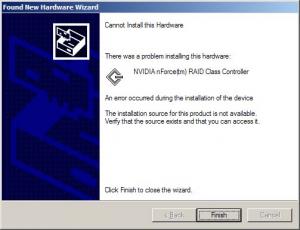Content Type
Profiles
Forums
Events
Everything posted by The Glimmerman
-
First of all. What kind of hardware u are using. If you got the correct floppy, then by pressing F6 and inserting the right floppy, leave that in place untill the first reboot. The files on the floppydisk need to be copied to the harddisk. If not then on the Motherboard cd there can be a file makedisk.exe that makes this floppy. Or search for a dir with this file txtsetup.oem copy the files in this dir to floppy and voila. Second you can try to boot in dos by a Win98 bootflop. www.bootdisk.com Make a partition with fdisk. Format it FAT32. Reboot and boot from the XP CD. and try again. Remember not to format the FAT32 partition to NTFS. Leave it as is. After installation u can covert it to NTFS by typing this in the console. convert c: /fs:ntfs If all this fails maybe try a new xp cd. greetz and succes
-
I thought USB2.0 is included in SP2. Slipstream it. No need to update. For the rest of the drivers. You need to leave the original treestructure intact. U can delete the setup.exe etc etc Assign in the winnt.sif to the folder where the inf is. Drivers | |_001_Audio |_Support |_WDM |_2K-XP In winnt.sif ==> OemPnPDriversPath="Drivers\001_Audio\WDM\2K-XP;" That's what i think
-

How to creat Printer driver slient installation?
The Glimmerman replied to ncikey01's topic in Application Installs
If its still needed? CMD.EXE /C RUNDLL32 PRINTUI.DLL,PrintUIEntry /if /b "Canon PIXMA iP4000" /f "%SYSTEMDRIVE%\Drivers\011_Others\Canon PIXMA iP4000\ip4000.inf" /r "LPT1:" /m "Canon PIXMA iP4000" /q /u If u use a IP Port. Make sure that the port is added before u execute this. VbScript strComputer = "." Set objWMIService = GetObject("winmgmts:\\" & strComputer & "\root\cimv2") Set objNewPort = objWMIService.Get("Win32_TCPIPPrinterPort").SpawnInstance_ 'Install TCP/IP Port : objNewPort.Name = "IP_192.168.0.5" objNewPort.Protocol = 2 objNewPort.HostAddress = "192.168.0.5" objNewPort.PortNumber = "515" objNewPort.Queue = "LPT1_PASSTHRU" objNewPort.SNMPCommunity = "public" objNewPort.SNMPEnabled = False objNewPort.Put_ 'Stop Spooler Service Set colServiceList = objWMIService.ExecQuery _ ("Select * from Win32_Service where Name='Spooler'") For Each objService In colServiceList errReturn = objService.StopService() WScript.Sleep 1000 Next 'Start Spooler Service For Each objService In colServiceList errReturn = objService.StartService() WScript.Sleep 5000 Next WSHShell.run ("CMD.EXE /C RUNDLL32 PRINTUI.DLL,PrintUIEntry /if /b ""HP Deskjet 990CXi"" /f ""%WINDIR%\inf\ntprint.inf"" /r ""IP_192.168.0.5"" /m ""hp deskjet 990c"" /q /u"),0,true Set colInstalledPrinters = objWMIService.ExecQuery _ ("Select * from Win32_Printer Where Name = 'HP DeskJet 990CXi'") For Each objPrinter in colInstalledPrinters objPrinter.SetDefaultPrinter() WSHShell.run ("CMD.EXE /C RUNDLL32 PRINTUI.DLL,PrintUIEntry /Sr /n ""HP Deskjet 990CXi"" /a ""%SYSTEMDRIVE%\TEMP\DESKJET990CXi.DAT"" m p"),0,true Next -
Hi all, Maybe in the wrong topic, but it was looking for RyanVM's Post-SP2 Update Pack 1.3.1 anyone got a link. At Ryan's site and forum the are only links for 2.0 Thanx
-

Installing TCP/IP Printer
The Glimmerman replied to The Glimmerman's topic in Unattended Windows 2000/XP/2003
That didn't work. Strange mmmm.. I will keep trying If someone knows an other method of installing printers unattended. Please let me know. @ IcemanND and cluberti Thanks for the quick reply and suggestions. -

Installing TCP/IP Printer
The Glimmerman replied to The Glimmerman's topic in Unattended Windows 2000/XP/2003
OK then. I will check the RPC services. Thank god my script is ok **** my pc isn't working Thx all. -
Hi all. I've made a script that installs a TCP/IP port. Then installs the printer that uses that port. Adding the TCP/IP port works like a charm, but installing the printer not. I've searched the net and my script should work. But it doesn't The port is created before installing the printer. I get this error message : Line: 66 Char: 2 Error: Generic Failure Code: 80041001 Source: SWbemObjectEx I hope that someone knows the answer. strComputer = "." Set WshShell = WScript.CreateObject("WScript.Shell") Set objWMIService = GetObject("winmgmts:" _ & "{impersonationLevel=impersonate}!\\" & strComputer & "\root\cimv2") 'Install TCP/IP Port : Set objNewPort = objWMIService.Get("Win32_TCPIPPrinterPort").SpawnInstance_ objNewPort.Name = "IP_192.168.0.5" objNewPort.Protocol = 2 objNewPort.HostAddress = "192.168.0.5" objNewPort.PortNumber = "515" objNewPort.Queue = "LPT1_PASSTHRU" objNewPort.SNMPCommunity = "public" objNewPort.SNMPEnabled = False objNewPort.Put_ 'Stop Spooler Service Set colServiceList = objWMIService.ExecQuery _ ("Select * from Win32_Service where Name='Spooler'") For Each objService In colServiceList errReturn = objService.StopService() WScript.Sleep 5000 Next 'Start Spooler Service For Each objService In colServiceList errReturn = objService.StartService() WScript.Sleep 5000 Next 'Install Driver : ' ' objWMIService.Security_.Privileges.AddAsString "SeLoadDriverPrivilege", True ' ' Set objDriver = objWMIService.Get("Win32_PrinterDriver") ' ' objDriver.Name = "hp deskjet 990c" ' objDriver.SupportedPlatform = "Windows NT x86" ' objDriver.Version = "3" ' objDriverPath = "C:\WINNT\System32\Printui.dll" ' objInfname = "C:\WINNT\inf\ntprint.inf" ' intResult = objDriver.AddPrinterDriver(objDriver) ' 'Install TCP-Printer : strComputer = "." Set objWMIService = GetObject("winmgmts:" _ & "{impersonationLevel=impersonate}!\\" & strComputer & "\root\cimv2") Set objPrinter = objWMIService.Get("Win32_Printer").SpawnInstance_ objPrinter.DriverName = "hp deskjet 990c" objPrinter.PortName = "IP_192.168.0.5" objPrinter.DeviceID = "HP DeskJet 990CXi" objPrinter.Network = True objPrinter.Shared = False objPrinter.ShareName = "" objPrinter.Published = False objPrinter.Location = "@ LAN" objPrinter.Put_ Wscript.Quit
-
What's the name of the app?
-
Try this Link
-

possible to password prorect a floppy?
The Glimmerman replied to trickytwista's topic in Software Hangout
Try this Link -

PROB | nVidia nForce4 raid controller
The Glimmerman replied to The Glimmerman's topic in The General Stuff
What I meant is when 6.53 is installed unattendedly and the normal 6.66 setup installed over it. Then the raid drivers are not updated. But I solved the problem. If I tell you what i did you will laugh your .... off. I had a REM for WatchDriverSigningPolicy.exe in my presetup.exe I thought i didn't need it. But thanks for your time and effort Bâshrat. Keep up the good work. Glim -
Hi, I hope someone can clear up some things for me. I have a ASUS A8N SLI Deluxe mobo. There is a Sillicon controller pressent. Which one is it exactly. My manual says 3114r. But when i go to my device manager in xp I see 3114r5 Soft 5 raid controller. In the txtsetup [Partition fase] I see my drives on a 3114 controller. I have the 3114+3114r+3114r5 slipstreamed. This is the code in my txtsetup.sif [SourceDisksFiles] SI3112.sys = 1,,,,,,4_,4,1,,,1,4 SI3112r.sys = 1,,,,,,4_,4,1,,,1,4 SI3114.sys = 1,,,,,,4_,4,1,,,1,4 SI3114r.sys = 1,,,,,,4_,4,1,,,1,4 SI3114r5.sys = 1,,,,,,4_,4,1,,,1,4 nvatabus.sys = 1,,,,,,4_,4,1,,,1,4 nvraid.sys = 1,,,,,,4_,4,1,,,1,4 iaStor.sys = 1,,,,,,4_,4,1,,,1,4 fasttx2k.sys = 1,,,,,,4_,4,1,,,1,4 ulsata.sys = 1,,,,,,4_,4,1,,,1,4 SiSRaid.sys = 1,,,,,,4_,4,1,,,1,4 [HardwareIdsDatabase] PCI\VEN_1002&DEV_437A&SUBSYS_437A1002 = "SI3112" PCI\VEN_1002&DEV_4379&SUBSYS_43791002 = "SI3112" PCI\VEN_1002&DEV_436E&SUBSYS_B0021458 = "SI3112" PCI\VEN_1002&DEV_436E&SUBSYS_436E1002 = "SI3112" PCI\VEN_1095&DEV_3512&SUBSYS_B0021458 = "SI3112" PCI\VEN_1095&DEV_3512&SUBSYS_02B71014 = "SI3112" PCI\VEN_1095&DEV_3512&SUBSYS_35121014 = "SI3112" PCI\VEN_1095&DEV_3512&SUBSYS_82641033 = "SI3112" PCI\VEN_1095&DEV_3512&SUBSYS_01661028 = "SI3112" PCI\VEN_1095&DEV_3512&SUBSYS_35121095 = "SI3112" PCI\VEN_1095&DEV_3112&SUBSYS_82141033 = "SI3112" PCI\VEN_1095&DEV_3112&SUBSYS_01661028 = "SI3112" PCI\VEN_1095&DEV_3112&SUBSYS_B0021458 = "SI3112" PCI\VEN_1095&DEV_3112&SUBSYS_311215D9 = "SI3112" PCI\VEN_1095&DEV_3112&SUBSYS_34238086 = "SI3112" PCI\VEN_1095&DEV_3112&SUBSYS_31121095 = "SI3112" PCI\VEN_1002&DEV_437A&SUBSYS_3004148C = "SI3112r" PCI\VEN_1002&DEV_4379&SUBSYS_3004148C = "SI3112r" PCI\VEN_1002&DEV_437A&SUBSYS_3003148C = "SI3112r" PCI\VEN_1002&DEV_4379&SUBSYS_3003148C = "SI3112r" PCI\VEN_1002&DEV_437A&SUBSYS_0A58174B = "SI3112r" PCI\VEN_1002&DEV_4379&SUBSYS_0A58174B = "SI3112r" PCI\VEN_1002&DEV_437A&SUBSYS_0A56174B = "SI3112r" PCI\VEN_1002&DEV_4379&SUBSYS_0A56174B = "SI3112r" PCI\VEN_1002&DEV_437A&SUBSYS_0A55174B = "SI3112r" PCI\VEN_1002&DEV_4379&SUBSYS_0A55174B = "SI3112r" PCI\VEN_1002&DEV_437A&SUBSYS_0A54174B = "SI3112r" PCI\VEN_1002&DEV_4379&SUBSYS_0A54174B = "SI3112r" PCI\VEN_1002&DEV_437A&SUBSYS_71411462 = "SI3112r" PCI\VEN_1002&DEV_4379&SUBSYS_71411462 = "SI3112r" PCI\VEN_1002&DEV_437A&SUBSYS_1B351019 = "SI3112r" PCI\VEN_1002&DEV_4379&SUBSYS_1B351019 = "SI3112r" PCI\VEN_1002&DEV_437A&SUBSYS_1B341019 = "SI3112r" PCI\VEN_1002&DEV_4379&SUBSYS_1B341019 = "SI3112r" PCI\VEN_1002&DEV_437A&SUBSYS_12CC10CF = "SI3112r" PCI\VEN_1002&DEV_4379&SUBSYS_12CB10CF = "SI3112r" PCI\VEN_1002&DEV_437A&SUBSYS_21811071 = "SI3112r" PCI\VEN_1002&DEV_4379&SUBSYS_21811071 = "SI3112r" PCI\VEN_1002&DEV_437A&SUBSYS_816F1043 = "SI3112r" PCI\VEN_1002&DEV_4379&SUBSYS_816F1043 = "SI3112r" PCI\VEN_1002&DEV_437A&SUBSYS_81541043 = "SI3112r" PCI\VEN_1002&DEV_4379&SUBSYS_81541043 = "SI3112r" PCI\VEN_1002&DEV_437A&SUBSYS_71241462 = "SI3112r" PCI\VEN_1002&DEV_4379&SUBSYS_71241462 = "SI3112r" PCI\VEN_1002&DEV_437A&SUBSYS_3005148C = "SI3112r" PCI\VEN_1002&DEV_4379&SUBSYS_3005148C = "SI3112r" PCI\VEN_1002&DEV_437A&SUBSYS_92771509 = "SI3112r" PCI\VEN_1002&DEV_4379&SUBSYS_92771509 = "SI3112r" PCI\VEN_1002&DEV_437A&SUBSYS_92761509 = "SI3112r" PCI\VEN_1002&DEV_4379&SUBSYS_92761509 = "SI3112r" PCI\VEN_1002&DEV_437A&SUBSYS_2A20103C = "SI3112r" PCI\VEN_1002&DEV_4379&SUBSYS_2A20103C = "SI3112r" PCI\VEN_1002&DEV_437A&SUBSYS_207717C0 = "SI3112r" PCI\VEN_1002&DEV_4379&SUBSYS_207717C0 = "SI3112r" PCI\VEN_1002&DEV_437A&SUBSYS_3009103C = "SI3112r" PCI\VEN_1002&DEV_4379&SUBSYS_3009103C = "SI3112r" PCI\VEN_1002&DEV_437A&SUBSYS_437A1002 = "SI3112r" PCI\VEN_1002&DEV_4379&SUBSYS_43791002 = "SI3112r" PCI\VEN_1002&DEV_436E&SUBSYS_100516F3 = "SI3112r" PCI\VEN_1002&DEV_436E&SUBSYS_00301462 = "SI3112r" PCI\VEN_1002&DEV_436E&SUBSYS_0A45174B = "SI3112r" PCI\VEN_1002&DEV_436E&SUBSYS_0A44174B = "SI3112r" PCI\VEN_1002&DEV_436E&SUBSYS_5005148C = "SI3112r" PCI\VEN_1002&DEV_436E&SUBSYS_92691509 = "SI3112r" PCI\VEN_1002&DEV_436E&SUBSYS_B0031458 = "SI3112r" PCI\VEN_1002&DEV_436E&SUBSYS_07201462 = "SI3112r" PCI\VEN_1002&DEV_436E&SUBSYS_F3631297 = "SI3112r" PCI\VEN_1002&DEV_436E&SUBSYS_A43110FD = "SI3112r" PCI\VEN_1002&DEV_436E&SUBSYS_436E1002 = "SI3112r" PCI\VEN_1002&DEV_437A&SUBSYS_3009103C = "SI3112r" PCI\VEN_1002&DEV_4379&SUBSYS_3009103C = "SI3112r" PCI\VEN_1002&DEV_437A&SUBSYS_437A1002 = "SI3112r" PCI\VEN_1002&DEV_4379&SUBSYS_43791002 = "SI3112r" PCI\VEN_1002&DEV_436E&SUBSYS_100516F3 = "SI3112r" PCI\VEN_1002&DEV_436E&SUBSYS_00301462 = "SI3112r" PCI\VEN_1002&DEV_436E&SUBSYS_0A45174B = "SI3112r" PCI\VEN_1002&DEV_436E&SUBSYS_0A44174B = "SI3112r" PCI\VEN_1002&DEV_436E&SUBSYS_5005148C = "SI3112r" PCI\VEN_1002&DEV_436E&SUBSYS_92691509 = "SI3112r" PCI\VEN_1002&DEV_436E&SUBSYS_B0031458 = "SI3112r" PCI\VEN_1002&DEV_436E&SUBSYS_07201462 = "SI3112r" PCI\VEN_1002&DEV_436E&SUBSYS_F3631297 = "SI3112r" PCI\VEN_1002&DEV_436E&SUBSYS_A43110FD = "SI3112r" PCI\VEN_1002&DEV_436E&SUBSYS_436E1002 = "SI3112r" PCI\VEN_1095&DEV_3512&SUBSYS_2A1E103C = "SI3112r" PCI\VEN_1095&DEV_3512&SUBSYS_02C51095 = "SI3112r" PCI\VEN_1095&DEV_3512&SUBSYS_534D108E = "SI3112r" PCI\VEN_1095&DEV_3512&SUBSYS_C2041297 = "SI3112r" PCI\VEN_1095&DEV_3512&SUBSYS_C2031297 = "SI3112r" PCI\VEN_1095&DEV_3512&SUBSYS_C2021297 = "SI3112r" PCI\VEN_1095&DEV_3512&SUBSYS_90191695 = "SI3112r" PCI\VEN_1095&DEV_3512&SUBSYS_1407147B = "SI3112r" PCI\VEN_1095&DEV_3512&SUBSYS_1406147B = "SI3112r" PCI\VEN_1095&DEV_3512&SUBSYS_1C04147B = "SI3112r" PCI\VEN_1095&DEV_3512&SUBSYS_1C03147B = "SI3112r" PCI\VEN_1095&DEV_3512&SUBSYS_1C00147B = "SI3112r" PCI\VEN_1095&DEV_3512&SUBSYS_1C06147B = "SI3112r" PCI\VEN_1095&DEV_3512&SUBSYS_100B147B = "SI3112r" PCI\VEN_1095&DEV_3512&SUBSYS_1021147B = "SI3112r" PCI\VEN_1095&DEV_3512&SUBSYS_1014147B = "SI3112r" PCI\VEN_1095&DEV_3512&SUBSYS_B0031458 = "SI3112r" PCI\VEN_1095&DEV_3512&SUBSYS_65121095 = "SI3112r" PCI\VEN_1095&DEV_3112&SUBSYS_2A1E103C = "SI3112r" PCI\VEN_1095&DEV_3112&SUBSYS_0C2A105B = "SI3112r" PCI\VEN_1095&DEV_3112&SUBSYS_0C22105B = "SI3112r" PCI\VEN_1095&DEV_3112&SUBSYS_0C44105B = "SI3112r" PCI\VEN_1095&DEV_3112&SUBSYS_0C43105B = "SI3112r" PCI\VEN_1095&DEV_3112&SUBSYS_0C42105B = "SI3112r" PCI\VEN_1095&DEV_3112&SUBSYS_0C41105B = "SI3112r" PCI\VEN_1095&DEV_3112&SUBSYS_0C40105B = "SI3112r" PCI\VEN_1095&DEV_3112&SUBSYS_0C58105B = "SI3112r" PCI\VEN_1095&DEV_3112&SUBSYS_0C13105B = "SI3112r" PCI\VEN_1095&DEV_3112&SUBSYS_0C0F105B = "SI3112r" PCI\VEN_1095&DEV_3112&SUBSYS_F641270F = "SI3112r" PCI\VEN_1095&DEV_3112&SUBSYS_100415BD = "SI3112r" PCI\VEN_1095&DEV_3112&SUBSYS_340217F2 = "SI3112r" PCI\VEN_1095&DEV_3112&SUBSYS_15D40035 = "SI3112r" PCI\VEN_1095&DEV_3112&SUBSYS_C2011297 = "SI3112r" PCI\VEN_1095&DEV_3112&SUBSYS_C2001297 = "SI3112r" PCI\VEN_1095&DEV_3112&SUBSYS_90171695 = "SI3112r" PCI\VEN_1095&DEV_3112&SUBSYS_A71910FD = "SI3112r" PCI\VEN_1095&DEV_3112&SUBSYS_A41910FD = "SI3112r" PCI\VEN_1095&DEV_3112&SUBSYS_A41810FD = "SI3112r" PCI\VEN_1095&DEV_3112&SUBSYS_904B1905 = "SI3112r" PCI\VEN_1095&DEV_3112&SUBSYS_904C1905 = "SI3112r" PCI\VEN_1095&DEV_3112&SUBSYS_92151905 = "SI3112r" PCI\VEN_1095&DEV_3112&SUBSYS_92011905 = "SI3112r" PCI\VEN_1095&DEV_3112&SUBSYS_044CA0A0 = "SI3112r" PCI\VEN_1095&DEV_3112&SUBSYS_044DA0A0 = "SI3112r" PCI\VEN_1095&DEV_3112&SUBSYS_0270A0A0 = "SI3112r" PCI\VEN_1095&DEV_3112&SUBSYS_809D1043 = "SI3112r" PCI\VEN_1095&DEV_3112&SUBSYS_249510F1 = "SI3112r" PCI\VEN_1095&DEV_3112&SUBSYS_5930107D = "SI3112r" PCI\VEN_1095&DEV_3112&SUBSYS_1C00147B = "SI3112r" PCI\VEN_1095&DEV_3112&SUBSYS_1804147B = "SI3112r" PCI\VEN_1095&DEV_3112&SUBSYS_1802147B = "SI3112r" PCI\VEN_1095&DEV_3112&SUBSYS_1404147B = "SI3112r" PCI\VEN_1095&DEV_3112&SUBSYS_1402147B = "SI3112r" PCI\VEN_1095&DEV_3112&SUBSYS_100B147B = "SI3112r" PCI\VEN_1095&DEV_3112&SUBSYS_1014147B = "SI3112r" PCI\VEN_1095&DEV_3112&SUBSYS_A0151019 = "SI3112r" PCI\VEN_1095&DEV_3112&SUBSYS_A0141019 = "SI3112r" PCI\VEN_1095&DEV_3112&SUBSYS_A0131019 = "SI3112r" PCI\VEN_1095&DEV_3112&SUBSYS_A0121019 = "SI3112r" PCI\VEN_1095&DEV_3112&SUBSYS_A0111019 = "SI3112r" PCI\VEN_1095&DEV_3112&SUBSYS_B0031458 = "SI3112r" PCI\VEN_1095&DEV_3112&SUBSYS_34228086 = "SI3112r" PCI\VEN_1095&DEV_3112&SUBSYS_611215D9 = "SI3112r" PCI\VEN_1095&DEV_3112&SUBSYS_61121095 = "SI3112r" PCI\VEN_1095&DEV_3112&SUBSYS_02509005 = "SI3112r" PCI\VEN_1095&DEV_3512&SUBSYS_34238086 = "SI3112r" PCI\VEN_1095&DEV_3512&SUBSYS_35121095&REV_01 = "SI3112r" PCI\VEN_1095&DEV_3114&SUBSYS_31141095 = "SI3114" PCI\VEN_1095&DEV_3114&SUBSYS_1C0A147B = "SI3114r" PCI\VEN_1095&DEV_3114&SUBSYS_130A147B = "SI3114r" PCI\VEN_1095&DEV_3114&SUBSYS_1001147B = "SI3114r" PCI\VEN_1095&DEV_3114&SUBSYS_1025147B = "SI3114r" PCI\VEN_1095&DEV_3114&SUBSYS_003515D4 = "SI3114r" PCI\VEN_1095&DEV_3114&SUBSYS_61141071 = "SI3114r" PCI\VEN_1095&DEV_3114&SUBSYS_1B711019 = "SI3114r" PCI\VEN_1095&DEV_3114&SUBSYS_B0031458 = "SI3114r" PCI\VEN_1095&DEV_3114&SUBSYS_16101462 = "SI3114r" PCI\VEN_1095&DEV_3114&SUBSYS_15601462 = "SI3114r" PCI\VEN_1095&DEV_3114&SUBSYS_13101462 = "SI3114r" PCI\VEN_1095&DEV_3114&SUBSYS_12501462 = "SI3114r" PCI\VEN_1095&DEV_3114&SUBSYS_100415BD = "SI3114r" PCI\VEN_1095&DEV_3114&SUBSYS_F642270F = "SI3114r" PCI\VEN_1095&DEV_3114&SUBSYS_90181695 = "SI3114r" PCI\VEN_1095&DEV_3114&SUBSYS_0479A0A0 = "SI3114r" PCI\VEN_1095&DEV_3114&SUBSYS_0478A0A0 = "SI3114r" PCI\VEN_1095&DEV_3114&SUBSYS_047AA0A0 = "SI3114r" PCI\VEN_1095&DEV_3114&SUBSYS_288510F1 = "SI3114r" PCI\VEN_1095&DEV_3114&SUBSYS_61141095 = "SI3114r" PCI\VEN_1095&DEV_3114&SUBSYS_31141095&REV_02 = "SI3114r" PCI\VEN_1095&DEV_3114&SUBSYS_81361043&REV_02 = "SI3114r" PCI\VEN_1095&DEV_3114&SUBSYS_71141095 = "SIi3114r5" PCI\VEN_1095&DEV_3114&SUBSYS_0C25105B = "SI3114r5" PCI\VEN_1095&DEV_3114&SUBSYS_471015D5 = "SI3114r5" PCI\VEN_1095&DEV_3114&SUBSYS_71251462 = "SI3114r5" PCI\VEN_1095&DEV_3114&SUBSYS_71001462 = "SI3114r5" PCI\VEN_1095&DEV_3114&SUBSYS_B0041458 = "SI3114r5" PCI\VEN_1095&DEV_3114&SUBSYS_104B147B = "SI3114r5" PCI\VEN_1095&DEV_3114&SUBSYS_104A147B = "SI3114r5" PCI\VEN_1095&DEV_3114&SUBSYS_052FA0A0 = "SI3114r5" PCI\VEN_1095&DEV_3114&SUBSYS_310215BD = "SI3114r5" PCI\VEN_1095&DEV_3114&SUBSYS_902A1695 = "SI3114r5" PCI\VEN_1095&DEV_3114&SUBSYS_81671043 = "SI3114r5" PCI\VEN_10DE&DEV_008E = "nvatabus" PCI\VEN_10DE&DEV_0085 = "nvatabus" PCI\VEN_10DE&DEV_00D5 = "nvatabus" PCI\VEN_10DE&DEV_00EE = "nvatabus" PCI\VEN_10DE&DEV_00E3 = "nvatabus" PCI\VEN_10DE&DEV_00E5 = "nvatabus" PCI\VEN_10DE&DEV_0035 = "nvatabus" PCI\VEN_10DE&DEV_0036 = "nvatabus" PCI\VEN_10DE&DEV_003E = "nvatabus" PCI\VEN_10DE&DEV_0053 = "nvatabus" PCI\VEN_10DE&DEV_0054 = "nvatabus" PCI\VEN_10DE&DEV_0055 = "nvatabus" *NVRAIDBUS = "nvraid" *_NVRAIDBUS = "nvraid" GenNvRaidDisk = "nvraid" PCI\VEN_8086&DEV_25B0&CC_0104 = "iastor" PCI\VEN_8086&DEV_24DF&CC_0104 = "iastor" PCI\VEN_8086&DEV_2652&CC_0104 = "iastor" PCI\VEN_8086&DEV_27C3&CC_0104 = "iastor" PCI\VEN_8086&DEV_2653&CC_0106 = "iastor" PCI\VEN_8086&DEV_2652&CC_0106 = "iastor" PCI\VEN_8086&DEV_27C1&CC_0106 = "iastor" PCI\VEN_105A&DEV_3376 = "fasttx2k" PCI\VEN_105A&DEV_3373 = "fasttx2k" PCI\VEN_105A&DEV_3373 = "UlSata" PCI\VEN_1039&DEV_0180 = "SiSRaid" [SCSI.load] SI3112 = Si3112.sys,4 SI3112r = Si3112r.sys,4 SI3114 = Si3114.sys,4 SI3114r = Si3114r.sys,4 SI3114r5 = Si3114r5.sys,4 nvatabus = nvatabus.sys,4 nvraid = nvraid.sys,4 iaStor = iaStor.sys,4 fasttx2k = fasttx2k.sys,4 UlSata = ulsata.sys,4 SiSRaid = SiSRaid.sys,4 [SCSI] SI3112 = "Silicon Image SiI 3112 S-ATALink Controller" SI3112r = "Silicon Image SiI 3112 S-ATARaid Controller" SI3114 = "Silicon Image SiI 3114 S-ATALink Controller" SI3114r = "Silicon Image SiI 3114 S-ATARaid Controller" SI3114r5 = "Silicon Image SiI 3114 SoftRaid 5 Controller" nvatabus = "Nvidia NForce Storage Controller" nvraid = "Nvidia NForce Raid Class Driver" iaStor = "Intel 82801ER S-ATA Raid Controller" fasttx2k = "WinXP Promise FastTrak 376/378 Controller" UlSata = "WinXP Promise SATA378 Controller" SiSRaid = "SiS 180 Raid Controller" Because windows installs the 3114r5.sys driver. I want to see the 3114r5 driver in the txtsetup fase. How can I do this. Or am I totaly on the wrong way?
-
I have this in my TXTSETUP.SIF [SourceDisksFiles] nvatabus.sys = 1,,,,,,4_,4,1,,,1,4 nvraid.sys = 1,,,,,,4_,4,1,,,1,4
-

WMP10 Complete Slipstream
The Glimmerman replied to Gnome's topic in Unattended Windows 2000/XP/2003
Did you know that when slipstreamed. WMP comes after a while with a update message. It wants to update wm10 to wm10. Has V3 a solution for this prob. Or am i the only one with this. -

2 Sata II in a nvraid array
The Glimmerman replied to soulkeeper's topic in Hard Drive and Removable Media
You may have to use a utility or jumper on the drive to set it to sata II. Check your documentation. Hitachi for example has a tool to set the speed (Feature tool). -

PROB | nVidia nForce4 raid controller
The Glimmerman replied to The Glimmerman's topic in The General Stuff
I've tried the DPs BASE V5.08, and no luck. Still the same errors. When using the 6.53 and updating to 6.66, I noticed that the nvraid drivers are not updated to 6.66. So I'm gonna try to use the 6.53 structure and replace all .dll .sys with the ones from 6.66 Maybe that will work and then wait for nvidia to release new drivers. Or if someone has a workaround for my problem. I'm all ears. greetz -

PROB | nVidia nForce4 raid controller
The Glimmerman replied to The Glimmerman's topic in The General Stuff
So this is a know problem? I hope so. Because I'm beginning to dislike my mobo [Asus A8N SLI Deluxe] -
I've tried the search but I cannot found anything to help me. I've got the following problem. When i use this pack with the Nforce4 6.66 drivers I got the following error in the runonceex fase. Also for the Sata and Pata. The drivers are still on the harddisk. After installation these errors still exists because windows will detect new hardware after every login. When i try to install de original nForce4 drivers from nvidia. I get this error. When I use the driverpack with v6.53 I got no problems what so ever. I've got 2 200Gb Maxtor DM10 Disks in raid 0 I'm out of resources. So I hope someone got the solution for my problems. Maybe this should be in de chipset section?
-
Try this installer. Nero Reloaded PluginPack Read the readme carefully. Sorry its in german. Had to read it twice. But remember "wav.dll". if you run in problems. Maybe someone can mirror this file. I don't know how my ISP will react if there are too many downloads But we will see. Good Luck
-

Different methods-does Pyron+Drivers Pack worth?
The Glimmerman replied to wneto's topic in The General Stuff
@Bâshrat If you do an install by inf you need him cause its in the inf. This way you don't ?? If your right than i need to do some cleanup I'll will try this out thx -

Different methods-does Pyron+Drivers Pack worth?
The Glimmerman replied to wneto's topic in The General Stuff
Maybe u can try this. Paste this on the bottem of TXTSETUP.SIF and above the [SourceDisksFiles] SiSRaid.sys = 1,,,,,,_x,4,1 [HardwareIdsDatabase] PCI\VEN_1039&DEV_0180 = "SiSRaid" [SCSI.load] SiSRaid = SiSRaid.sys,4 [SCSI] SiSRaid = "SiS 180 RAID Controller" I attached the files for you. Put them in your I386 dir of your UXPCD. The original INF had a link to property.dll ,so as a precaution put him also in your I386 of your UXPCD. Hope this works for you Good Luck SiSRaid.zip -

Hacked shell32 and KB893086
The Glimmerman replied to The Glimmerman's topic in Unattended Windows 2000/XP/2003
@gunsmokingman Your the best. It's working. Thx -
Help, I need somebody help. Hotfix KB893086 has 3 shell32.dll's. I extracted the update. I updated the orgiginal shell32 with my own icons. Replaced all shell32.dll's. Modyfype them. Wrapped them up. But no way. I did everthing descriped in this Topic It's my own topic But noway the shell32 is replaced, what am i doing wrong. Even deleted the update.ver file I hope that someone has te solution, cause my wife is about to divorse me if i don't come with a solution. all the time i have is going in to this problem thx
-
Soulin has the answer. You must use piping. It's the sign above the ' backward slash ' For the noobs under us. Use " Shift \ " If that doesn't work for u, then there is one last solution. Go play with your PS2.
-

Large Install File Not Copied
The Glimmerman replied to ViPeRII's topic in Unattended Windows 2000/XP/2003
try splitting it up to 3 or 4 files below the 1 gig