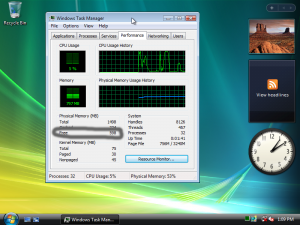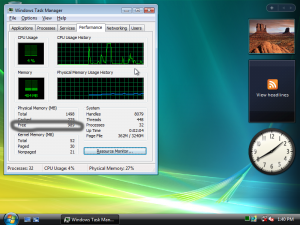Content Type
Profiles
Forums
Events
Everything posted by nuhi
-
First of all nLite does at least 80% automatically, I just point it to the component INF file to parse it for files and delete any if found and clean that from the installations entries, or tell it clean x string from the y hive. Not to mention the geekiness and unreadability once every component would have so much descriptive text. And I still don't understand the "add-on" in the title...was that ment to be like "change" or "upgrade"?
-
So you find it easier and more useful to do all that instead of simply reinstalling and refreshing your OS in the process? I must say that I don't vote for this, I would rather spend time on something more useful and less risky. Because by adding this on already patched OS (with various hotfixes) is dangerous. No pun intended.
-
Jesus...I'm off this topic, consider that however you want.
-
Are you serious? You are bragging that you know how to use imagex while dismissing the proof for what you spent my hours with your insults. nuhi
-
Nice! You got my attention. Could it also be that when themes are applied it's faster than clean-forms classic view due to their image support? I guess you should test some third party theme for that. In essence I would like it to use the card even if no Glass...maybe it is using 2D accelerations better, 3D could be reserved for Glass only...any way it goes your test proves that it's much faster...I'll add some note in the description.
-
I don't understand the word you just said. here, take a look at the attachments since you are so closed minded...how can MS design it like that...uuu. And for the future tests anyone does look at the free physical memory, I marked it on my test. Removed ReadyBoost and SuperFetch, if you want separate tests again I'll be happy to. This time it's 64bit vista with 1.5GB RAM.
-
Clint, what I said about caching is true, done the tests twice, what do you want screenshots? "it holds quite a few keycomponents for both your setup and later components install." Means that it has few key runtime files there, which XP has too, check it before you say anything. And later means when you select Add Features from Control panel in Vista. Not during install. Why are you attacking me, it's your ignorance not mine. It's only matter of time until someone else does these tests properly and confirms it. Remember I didn't say that readyboost DRIVER takes 100MB but that on full vista cache is 100MB smaller with Windows fully booted and ReadyBoost removed. Why would I say something like that out of the blue, I saw and confirmed it. Take a deep breath, reread and then reply, these insults are very childish and stop "describing" me.
-
Clint, you have outdone yourself. Also when I see that you are talking around the forum that Vista installs components during install you make me warm inside.
-
FnF, did you reboot at least once and look at the free physical memory in task manager? Also how much RAM that machine had?
-
Clint, I see I'm talking in vain here, until you try it we have no reason to talk. Of course if you have all your programs and drivers installed that Vista will drain whole GB and you'll never see the difference. I'm talking here about OS core loading and how much RAM it takes on clean...isolation, rings any bells. Also disabling and removing it isn't the same.
-
Clint, redid the tests and by removing Superfetch and Readyboost it saves: ~350MB of RAM on full Vista! You do it if you don't believe it. (difference taken on the second restart because on the first one setup fills the RAM during profile creation) ReadyBoost - ~100MB SuperFetch - ~250MB These are on 1GB virtual machine, first was removed RB, took stats, then SF, it can differ with different drivers and memory amount. In conclusion I'm not explaining myself any more to these provocations.
-
Jeronimo, with all do respect I don't think that Aero without Glass is ever using a 3D card. If anyone has a link to support otherwise I'm all ears.
-
I know what you mean, it should need compatible devices for that, but I saw around 150MB less RAM consumption when removed. Could it be that it needs extra devices to EXPAND already existing cache mechanism...could have been coincidence that I saw a drop in RAM usage. Since you're so convinced I'll redo the test these days.
-
You don't have a clue and stop provoking me, I did tests not just talking here.
-
Just one correction, the order does matter, just sort them by a build date like the help says. Because of the reg entries. If you integrate lets say IE6 hotfix but integrated IE7 before that it will overwrite some of the registry entries because it's added after the newer. For files it detects and prompts if the new one is actually older. jcarle, what's the problem with silently running the updates after they have been downloaded if the user chooses so?
-
I said how much it takes after you remove all, that includes Superfetch and Readyboost. If they are kept it fills the whole 1GB of RAM. Once removed the cache is less aggressive.
-
Turn off antivirus or set it to scan only executed files.
-
When you integrate hotfixes in second run do you skip IE 6 fixes? Because those fixes would corrupt IE7 by their regentries which are now applied later and thus have priority.
-
Here is some info: http://www.msfn.org/board/index.php?showtopic=90824
-
Ok, thx for the info.
-
Because Vista takes a lot of memory for people with 1GB or less 30MB isn't nothing. I know you have 1GB but games or virtual machines easily fill that up. Just a quick question, are you saying that standard/non-glass is faster than classic? That doesn't seem logical, 3d acceleration is activated only on Glass.
-
Agreed about the lite documentation, I am preparing myself to take one month to write a detailed guide about every single option (not every tweak ) after 1.3 hits final.
-
Great, thank you both, I'll check those showstoppers and adjust for it to be more resilliant.
-
With all removed Vista takes "only" around 300MB ram so yes 512 is enough to run it smoothly. But when you add your drivers and install other programs it will leave you without free memory and every started program will go slower than it would go with 1GB ram for example. XP takes 5-10 times less memory, I would recommend it on 512MB machine.