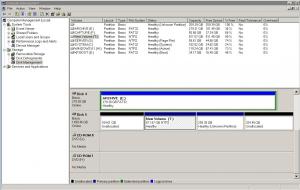Content Type
Profiles
Forums
Events
Everything posted by Dave-H
-
Thanks, that worked! Presumably my copy of WinRAR is too old to cope with the original file. I'll let you know how it goes.
-
Thanks jaclaz, but the compressed image file doesn't seem to work. I've downloaded it several times with the same result. WinRAR reports - ! C:\Temp Folder\dualmode.7z: Unknown method in dualmode.img ! C:\Temp Folder\dualmode.7z: Error - operation failed Universal Extractor won't uncompress it either.
-
Anyone? Please can someone at least confirm whether their video app is doing the same thing or not?
-
Yes I certainly have noticed! I think it's an absolute disgrace that over two years after Windows 8 was released the majority of the supposed help and further information links in the UI still produce no results. Why have them there at all if they're not going to actually work? Compare that with XP, where almost every link brings up useful information. I realise that XP has been around an awful lot longer of course, but releasing an operating system with most of the reference documentation missing at launch, and still not added now two years later, is quite unbelievable!
-
OK, I probably won't get my "new" drive until Monday at the earliest anyway, so I'm up for a bit of testing with the drive I've already got! As you say, it will be good if there is any sort of solution or workaround for this problem for people in the future, once non-Advanced Format drives become completely unobtainable.
-
Sorry if this is a known issue, but searching didn't really come up with anything about it. I have the Windows 8.1 video app set to display my video collection, it's all just in a single folder on my archive drive, I've excluded all the Windows user video folders. I don't have any purchased content. It works fine as far as playing the videos goes, but the display of my videos is not sorted properly. The first video in the list is in completely the wrong place (the title begins with "t"!) and after that the videos are partly listed in alphabetical order, but then become apparently randomly listed about two thirds of the way through. The option at the top of the screen to sort A-Z or by date added seems to do absolutely nothing. When I select the other option from the currently selected one, the screen refreshes but then comes back exactly as before! I've tried manually clearing the app's database and starting again, but the files still come back in the same wrong order! Am I missing something obvious here?
-
Well as I thought, the supplier doesn't actually have a WD1002FAEX drive, and can't get one, so the WD1003FZEX is going back tomorrow for a refund. I searched for an alternative source of a new WD1002FAEX here in the UK, but everywhere was "discontinued" or "out of stock". There were a few sources in the States, but they wanted silly money, even before adding the shipping charges. I eventually found someone in the UK on eBay selling a used one, so I've bought that. I hope it's OK (and the right drive of course!), and I should get it after the weekend.
-
A firmware update may help.No firmware update at distributor: http://www.newlinkproducts.co.uk/prodinfo.asp?catID=6&prodID=294 Which chipset is used internally? Can you make some pictures? Well here's a couple of pictures of the interface, for what it's worth. I'm not quite sure how you would update the firmware even if it were possible, would you do it via the USB connector, or from the connected drive perhaps?
-
Well my new drive arrived, and I put it in, and was presented with exactly the same problem! I won't bore you all with the details of the subsequent few hours I spent trying to find what was wrong, as when I finally checked the obvious I found that I'd actually been sent a different drive from the one I ordered. I ordered a WD1002FAEX, which was clearly specified on all the order documentation, but what they'd actually sent was a WD1003FZEX. The latter is, of course, an Advanced Format drive! I will ring them tomorrow, but I'm fully expecting them to say that they haven't actually got any WD1002FAEX drives, and simply sent the WD1003FZEX as a substitute. Of course 99 times out of 100 it would have been a perfectly acceptable substitute, but not this time!
-
I should be getting my new drive tomorrow!
-
The BIOS sees the hard drive connected to the eSATA port OK on boot, it gives a readout of the device parameters. I'm sure it would do the same with a drive connected to the internal SATA port. I'm getting a new 1TB drive tomorrow, so I might try formatting it temporarily as FAT32 and see if DOS and fdisk can see it.
-
Getting back on topic, I forgot to ask about something else. One good thing about having a SATA card which works in Windows 98 is the fact that I thought that potentially I could use a SATA SSD to replace my old SCSI system drive. I already have a couple of NTFS SSDs in the system, used for Windows 8.1. They are connected to the SATA connectors on the motherboard, which Windows 98 can't see as there are no AHCI drivers for Windows 98. There is an internal SATA connection on the new PCI card though, which Windows 98 should be able to see. Unfortunately, when I got the card and read the documentation, above the Windows 98 install instructions it says - "SATA drives attached to the SATA/eSATA PCI Host Controller can not be used as boot drives for Windows 98/98SE/ME." Why would this be, is it because Windows 98 won't be able to see the drive until Windows has already started? I did try booting into DOS while a NTFS drive was connected to the eSATA connector, and was surprised to find that fdisk appeared to see it, because it queried that it was an NTFS drive. I couldn't get it to display any partition information at all, because as soon as I tried to select a drive the program hung. The drive certainly appears in the BIOS, so is there any fundamental reason why DOS (and therefore Windows 98) shouldn't be able to see it on startup and boot from it?
-
The old drive was a Hitachi HDS721010KLA330, which was originally in my Sky+ satellite PVR. The enclosure I'm using is a NL-HD29 made by Newlink.
-
I suspect that if I did tell the manufacturers of my enclosure about this problem they wouldn't be particularly interested. It would only apply to enclosures with dual interfaces anyway, and the vast majority I've seen are USB only. Hopefully newer enclosures will take this potential problem into account, especially now that Advanced Format is becoming standard, but I suspect the makers tend to assume that you will be only using one connection option anyway, not both, so it's not an issue.
-
LOL, I can't wait to see the Norton Operating System!
-
Yes, I thought that probably wouldn't be a viable way of working! The chances of finding another enclosure with both eSATA and USB that would actually work with these Advanced Format drives are not good I would have thought. There are plenty around with just USB interfaces of course, but the one I've got was the only one I could find at the time with eSATA as well, and I wanted that to get the extra transfer speed on my main machine, as I will be using the drive for video editing sometimes. With the netbook USB is fine as it will only be used for system backups. There may be other enclosures available now, but I decided to just buy a WD1002FAEX drive while I still could. I got one in the UK for a reasonable price, although they are getting scarce, most places were out of stock. As this isn't an Advanced Format drive I'm hoping that it will just work, as my previous drive did. Fingers crossed, I'll let you know! Thanks for all the help as always, I never anticipated that this would be a problem, especially an unresolvable one. Something else to be aware of in the future, as I guess it won't be long before all available drives are Advanced Format. I'm assuming that all SSDs already are, so I guess that wouldn't have been an option (assuming you can now get 1TB ones anyway of course). Cheers, Dave.
-
Thanks guys! I tried fitting the jumper, and it didn't help matters, in fact it seemed to make the drive more difficult to see via the USB interface, with a lot of power cycling before it was finally recognised. I did wonder whether to leave it there if it would improve Windows XP compatibility, but I've taken it off for now. I've tried playing around in Windows XP (off-topic for this forum, sorry) and I've now ended up with a full capacity primary partition on the drive when viewed through the USB interface. However, when viewed (again in XP) through the eSATA interface, I have this reported by the Disk Manager. It is of course total nonsense as the total size of the partitions reported is way above the actual capacity of the drive! I formatted the reported 811.57 partition, and now have a drive of that size that I can access on eSATA. I can still access the full drive via USB. So, is this a viable configuration, or am I going to come to grief as soon as I start actually writing data to these drives?
-
So, is there anything that can be done about this? Is it worth trying the jumper, or is that "clutching at straws"? Will trying to set the drive up using XP be any better? I have tried that already of course, with pretty much the same result.
-
Thanks shae, I'll try that jumper if all else fails! I've run fsutil on both systems, and the results are attached. As expected, they are very different! eSATA fsutil output.txt USB fsutil output.txt
-
Thanks jaclaz. It's a Western Digital WDC WD10EZEX-00BN5A0 drive. That all looks very complicated, but might indeed be the explanation as to why it's a problem now that it wasn't before, as my previous drive was a few years old and therefore almost certainly wouldn't have been "advanced format". Do you think I should try doing the format with a different allocation unit size. I had been using the default, which appears to be 4096.
-
Thanks as always jaclaz! I downloaded and used Dimio's HDHacker. (Incidentally I've been using his DTaskManager for years now on XP, it's great!) I hope it got the data you need, which is attached. Both sets of data seemed to be a lot smaller on the eSATA formatted drive than on the USB formatted drive, which seemed odd. The drive is drive 1 on the netbook (USB), and drive 5 on the main machine (eSATA). All done in Windows 8.1 pro with a full capacity primary partition created. Cheers, Dave. DriveData.zip
-
Happy New Year everybody! Just reporting back in to say that my eSATA PCI card arrived a bit earlier than I expected, and I've now removed the plug-in Ethernet card and replaced it with the new card. Amazingly, it actually has Windows 98 drivers! http://www.msfn.org/board/topic/173268-esata-card-drivers-for-windows-98/ I also re-enabled the second on-board Ethernet controller. No real problems, the readout on the startup of Windows 98 looks exactly the same as before, which confirms that the Windows 98 system was seeing the second on-board card even while it was supposedly disabled using a hardware jumper. I don't actually need the second on-board card working in Windows 98 so I haven't looked into trying to get it working alongside the first one. I'm just grateful that we got the first one working!
-
I have an external 1TB SATA drive in an enclosure, which has two connection interfaces, eSATA and USB. I am trying to get it working as a backup drive for my two Windows 8.1 Pro computers. Only one computer has an eSATA interface, which works fine and can see the drive no problem. The other computer, a netbook, can only connect to the drive via USB, which also works fine. The problem is that I can create a full sized primary partition on the drive which can be seen by both machines using the different interfaces, but when I NTFS format the partition on one machine, the other machine doesn't see it as formatted. If I then format it again on the second machine, the first machine no longer sees it as formatted! Anyone any idea why this should be, surely the type of interface shouldn't make any difference to the way the drive itself is seen? I've also tried using Windows XP (which is also on both machines) to create a logical drive within an extended partition instead of a primary partition (Windows 8.1 doesn't seem to offer this option) but with the same result. The annoying thing is that I'm sure I did have this working with a previous 1TB drive in the same enclosure, which I had to replace as it went faulty. Now try as I might I can't get it to work. Any suggestions gratefully received.
-
I'm used to information on websites being wrong, especially on auction sites, but having the wrong information actually printed on the product box, and on the documentation inside, as it is on the ST400 I bought, is right out of order! Anyway, I'm pleased to report that the 1.3.67 driver seems to work perfectly on the ST300, so assuming that is the last Windows 98 compatible driver, that's the one to add to the collection!
-
Thanks guys, sorry I've been otherwise engaged this evening, but I will try the 1.3.67.0 driver tomorrow and report back.