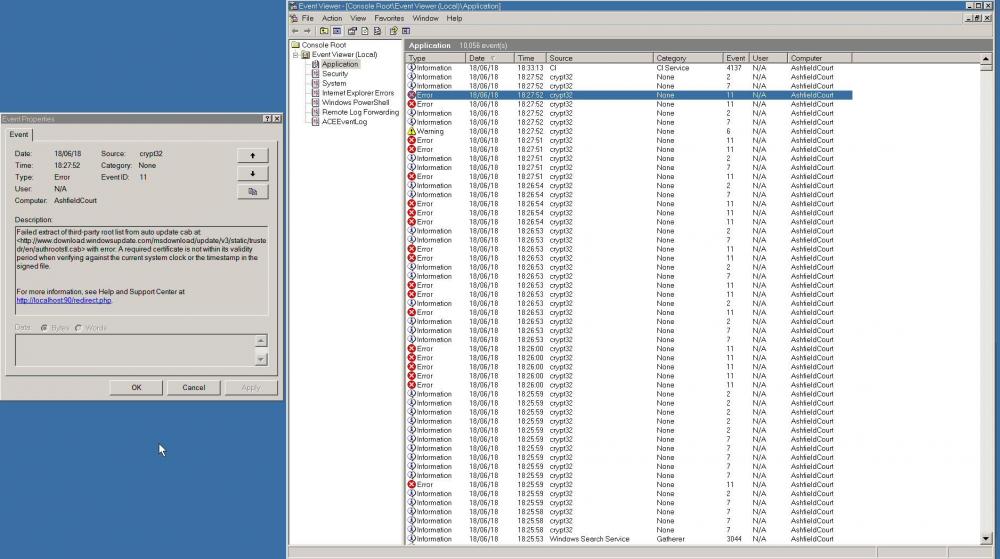Content Type
Profiles
Forums
Events
Everything posted by Dave-H
-

Root Certificates and Revoked Certificates for Windows XP
Dave-H replied to heinoganda's topic in Windows XP
The last "!", the name mismatch, you can get rid of by going to Control Panel>Internet Options>Advanced>Security and unticking "Warn about certificate address mismatch". -
Yes, I've been having problems with the e-mail notifications ever since the recent server crash. I'm getting some again now, but I'm still not convinced that it's working as it should. I've had a few e-mails about posts from a couple of days previously, which should have come through straight away of course.
-

Root Certificates and Revoked Certificates for Windows XP
Dave-H replied to heinoganda's topic in Windows XP
Are you saying that certificates should never be manually deleted from the lists in the Internet Options>Content tab? Sorry I'd forgotten about the delroots.sst you gave me, but I have still got it saved! No more errors as yet, but if they return I'll try the procedures again. -

Root Certificates and Revoked Certificates for Windows XP
Dave-H replied to heinoganda's topic in Windows XP
Ah thanks, I was wrong about the registry entries in that case. I just assumed because the options were already ticked when I added them to the interface that the options were already enabled. Obviously not! The wrong security certificates picked up by howsmyssl.com are mentioned in the thread here. I don't think they're anything to worry about, but somebody said they had deleted them with no dire consequences! What are the errors you're seeing? Are they name mismatches? -

Root Certificates and Revoked Certificates for Windows XP
Dave-H replied to heinoganda's topic in Windows XP
If I understand things correctly, you don't have to add the registry entries to enable TLS 1.2 in IE8, it's already enabled by the updates. The registry entries just add tick boxes to the Internet Options interface to allow you to disable it if you want to for any reason. howsmyssl.com will confirm whether it's enabled or not. -
I was impressed this morning when I had an e-mail from PayPal saying that they would be blocking browsers they consider insecure very soon, that when I tried their test on IE8, it now said it was fine, without HTTPSProxy enabled!
-
Thanks, I did actually try most of that yesterday, including toggling off and on all the settings I need on and re-saving every change, and this morning I found that some e-mails had come though. Again some were for posts which had been made a couple of days ago, so it looks like they were delayed for some reason. I'll see how it goes now.
-

Root Certificates and Revoked Certificates for Windows XP
Dave-H replied to heinoganda's topic in Windows XP
Thanks, I have run the updater recently, but I went into the Internet Options Content tab and deleted a huge number of expired certificates, some expired for many years, and then ran it again. I was surprised to see that a lot of the expired certificates had come back again, but I guess that's normal and expected! I am surprised that the errors have started happening occasionally on my netbook too now, which has never even had the certificates updater installed, let-alone run, but maybe i now need to do that! I'll see how it goes now. -
Still not working! I got one notification e-mail a couple of days ago, but it was for a post from several days before that! I've checked all my settings, and everything seems to still be correct. Any ideas what might be wrong anyone?
-

Root Certificates and Revoked Certificates for Windows XP
Dave-H replied to heinoganda's topic in Windows XP
Thanks Den! I don't think the article applies here as it's mainly about having no internet connection, which I have of course! I have tried re-registering those files, I'll see if it makes any difference. They all registered fine immediately, except for Initpki.dll, which only registered successfully after a long delay for some reason. -

Root Certificates and Revoked Certificates for Windows XP
Dave-H replied to heinoganda's topic in Windows XP
I'm still getting the strings of errors in my Application Event Log, as you can see from this. It's also started happening on my netbook as well now! The yellow warning shown states "Reached crypt32 threshold of 50 events and will suspend logging for 60 minutes"! -
Ah, thanks very much, that's exactly what I mean! I wonder why I'm not getting any then, it's worked for years, and suddenly, nothing.
-
After the forum server crash, I got e-mail notifications back for a few days, although most seemed to be going into my spam filter for some reason, but I'm now not getting any notifications at all. I've checked my user settings, and they still seem to be correct. Is anyone else still getting notifications?
-
Ah thanks, I hadn't realised it was a kernel update, so that will indeed be the problem!
-
OK, thanks guys, so it looks as if KB4230450 is enough. As I said earlier, I've never installed KB4316682, but I did have KB4019276 already installed. https://www.howsmyssl.com shows TLS 1.2 working in IE8 with HTTPSProxy switched off (albeit with the certificate errors already mentioned) so I guess it's all OK. BTW, sorry for the late response, am I the only one not getting any e-mail notifications from the forum now? I've checked my forum settings and they are correct, but I had no notification of these recent posts.
-
Is anyone else having trouble with KB4230467 apparently installing OK but then asking to be installed again, over and over? It's happening on one of my machines but not the other, so I'm wondering if it's the oem problem again.
-
Did you have @heinoganda's version of KB4134651 installed from last month, which kept the old oleaut32.dll instead of the buggy replacement? It doesn't look as if that file was replaced this month, but maybe SFC is suddenly not liking it, although it seems OK here.
-
I am a bit confused here! I have KB4019276 installed (from February's updates) but not KB4316682. Does today's update KB4230450 actually supersede it? I have added the registry data to reveal the TLS 1.1 and 1.2 entries in the IE advanced settings options, and they were both already ticked, so presumably they were already activated, the registry keys just add them to the interface so you can turn them off if you want to.
-
While I was aware of the expression, I must say that I didn't know that the original "Larry" was a boxer. He was actually an Australian called Larry Foley apparently, and the phase originated there rather than in the UK. He boxed in the late 1800s, and apparently never lost a fight!
-
Well I've fixed mine too! All I had to do in fact was to disable and re-enable the "Enable Java content for browser and Web Start applications" option in the Java Control Panel Security tab, and it all came good. The IE option in the Java Control Panel Advanced tab is now checked and staying checked. The Mozilla one still isn't staying checked, but it was always like that before, and it works in Firefox anyway even without it checked. What the problem actually was I have no idea, but I guess something just needed resetting. It's working fine in IE8 now! Thanks everyone. Cheers, Dave.
-
I can understand why it's not working on https sites, you have worked around that by adding the HTTPSProxy. What I don't understand is why it's not now working on http Java test sites either, which I'm sure it used to on at least some of them. Also why the setting in the Java Control Panel isn't "sticking". IIRC the "Mozilla Family" one never did stick, although Java still worked in Firefox and Opera, but the IE one certainly did.
-
Something is strange here. My understanding is that you can't test Java in IE8 on any https sites as most don't now work in IE8 anyway, and that's been the case for quite some time. However I now can't find any Java test pages that work, which I'm sure I did some months ago when I last tried. I was assuming that was because of the latest versions of Java which had lost compatibility with IE8. The sites that I can load either say that Java isn't installed/enabled or just produce white boxes with red crosses in the top left corner where the applets should be. The add-ons are present and enabled in IE8, but the Java Control Panel shows both Microsoft Internet Explorer and Mozilla family unchecked, and if I check them they've reverted to unchecked when I look again. Strange, as Java is working fine in Firefox! Obviously this is not really a problem, but I don't like things not working when I don't know why! Anything else I can check? It is a manual install of Java 8 Update 162, and everything else about the installation seems to be fine.
-
Java hasn't actually worked in IE8 for a very long time indeed in my experience. Firefox 52ESR is the only browser I have where the plugin still does work on any of the test sites.
-
I queried that as well here. The links in that thread have now been fixed. You asked whether you need to have Java, and the answer now is probably actually no. Java-based programs need it to run of course, but they often include their own bundled version anyway. There are still websites that use it for things like animations, as an alternative to Flash, but they are getting very few and far between now.