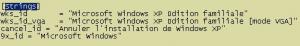Ponch
PatronContent Type
Profiles
Forums
Events
Everything posted by Ponch
-
Another Seagate 7200.11 victim - please help.
Ponch replied to ypaul123's topic in Hard Drive and Removable Media
Considering yourself as "another victim", you'd suspect other have posted about that problem. Loads. Have you searched ? The 1st page of this forum ? The stickies, half of which are about Seagate 7200.11 ? -
Are you sure the path to whatever driver you're invoking in the config.sys is set right ? Can you get the config.sys ran line by line at boot to see if there is any error reported and that the line is not ignored (you don't have a multiboot setting)? I can't remember what you need to do that, man I feel old now. I think you had to hold Shift for safe mode then choose one of the options.
-
There are probably easier ways to do what you want to do than reinstalling the PC. Like getting the files on the floppy from an other computer or expanding an image to a virtual floppy. Unless you plan to use that USB floppy drive a lot of times.
-
Your program is using the mehod "boot from a PE" to install XP so you need to keep "Manual Install and Upgrade" which I see you removed.
-
OK for "/s" then, but probably not "-s" At least we found the reason why it didn't work for the OP.
-
It's the last in Misceleanous options, it's called "save a copy of your current configuration on the ISO. But as stated, you don't need to actually run nLite (or just the "make iso" part but that part doesnt create .ini files) What you did with your SP3 was install it on your running XP (if it was not before). It takes a while for the files to unpack even if there is no action as result. I'm not sure about the /s switch that Martin H wants you to use but it's the "/integrate" you need. "D:\DOWNLOAD\XPSP3.EXE /integrate:D:\DOWNLOAD\WINXP SP1A" Do use the quotes as your last folder name contains a space.
-
SP3 suppressed some functions (and few files) from Remote Desktop in XP for security reasons, but I can't remember what exactly. Maybe this is related to your problem.
-
Inserting DELL Drivers into XP Boot disk - Having issues!
Ponch replied to IIIIIIIIII's topic in nLite
Why not just run the self extractor ? (sure I'm missing something here) Directory of C:\dell\drivers\Matrix 06/01/2010 00:33 <DIR> . 06/01/2010 00:33 <DIR> .. 06/01/2010 00:33 0 dir.txt 11/04/2007 01:36 11.352 iaahci.cat 06/04/2007 15:29 8.116 iaahci.inf 11/04/2007 01:41 11.156 iastor.cat 06/04/2007 15:31 7.678 iastor.inf 21/03/2007 12:58 304.920 iastor.sys 11/04/2007 15:26 11.321 license.txt 21/03/2007 12:09 45.465 readme.txt 21/03/2007 11:59 4.243 txtsetup.oem 06/09/2007 04:28 489 Version.txt Title: Serial ATA: Intel Matrix Storage Manager - Notebooks Driver Version : A00 OEM name : Intel OEM Version: xp-vista_7.5.0.1017 Computers : Inspiron: 1525; Vostro Notebook: 1010; XPS: M1530 OSes : Windows Vista 32-bit Business,Windows Vista 32-bit Home Basic,Windows Vista 32-bit Home Premium,Windows Vista 32-bit Ultimate,Windows XP Home Edition,Windows XP Media Center Edition,Windows XP Professional Languages : English Created : Wednesday, November 07, 2007 -
Booting From External USB Floppy Drive
Ponch replied to HoppaLong's topic in Hard Drive and Removable Media
Most probably yes. This seems like a Pc from around 2002-2003. You could also try to transfer your floppies to a bootable cd, it's worth a try. -
What have you read then ? I never tried it in WiFi but for ICS to work, the 1st thing your manuals should say is that the client needs to be on DHCP and ICS ticked on the host's Internet connection. So, the host is wired to the internet, right ? Also the things that get in the way are firewalls. Disable them for a test if any.
-
You might try this old Win98/ATI annoyance workaround; -Reboot in safe mode, -uninstall your VGA card -reboot -when card is detected, install it as STANDARD VGA card -install you drivers.
-
How to install Windows from USB- WinSetupFromUSB with GUI
Ponch replied to ilko_t's topic in Install Windows from USB
Yes it goes further (haven't tested whole installation but it is now starting at least). Thanks. Edit.... I've spoken late but yet too soon. It worked with my SP1 set of files (I was swapping HDDs for that thing and tried to be fast). But my SP3 still stops with your beta4 with different error (at same moment): map --mem /WINSETUP/XP Édition familialeduSP3pourÉdition familiale.ISO (0xff) Error 15: File Not Found. Weird because it's just the same productname = "Windows XP dition familiale" spcdname = "CD du Service Pack 3 pour Windows XP dition familiale". -
How to install Windows from USB- WinSetupFromUSB with GUI
Ponch replied to ilko_t's topic in Install Windows from USB
Not in txtsetup.sif. I found this in Layout.inf cdname = "CD-ROM Windows XP dition familiale" productname = "Windows XP dition familiale" and spcdname = "CD du Service Pack 1 pour Windows XP dition familiale" +this on an other cd: spcdname = "CD du Service Pack 2 pour Windows XP dition familiale" You see the "É" doesn't even appear in the text files. -
How to install Windows from USB- WinSetupFromUSB with GUI
Ponch replied to ilko_t's topic in Install Windows from USB
this is on the original (hologram) cd before SP3 and other addons/nLite: wks_id = "Microsoft Windows XP dition familiale" wks_id_vga = "Microsoft Windows XP dition familiale [mode VGA]" cancel_id = "Annuler l'installation de Windows XP" 9x_id = "Microsoft Windows" Problem: it appears differently on my screen (I now see by previewing my post that it also appears differently than when I pasted the text) -
Seagate (SD35) firmware update file brinks-3d6h-sd3b.iso
Ponch replied to AquaFire's topic in Hard Drive and Removable Media
This is the last post by Aquafire, I doubt he comes back 3 months later to answer you when no one has given him a direct answer. You should read the sticky posts, three of them are about your problem. -
How to install Windows from USB- WinSetupFromUSB with GUI
Ponch replied to ilko_t's topic in Install Windows from USB
I got a big stop when trying to use last version (1.0b3) on a french XP. After 1st screen (1line; "1st and 2nd part"), I get to choose 1st or 2nd step, then when I choose 1st step, it stops with (sorry I checked, I have no log at this part of the process) map --mem /WINSETUP/XP Édition familialeduSP3pourÉdition familiale.ISO (0xff) Error 11: Unrecognized device string. or you omitted the required DEVICE part which should lead the filename. I believe this is due to the accent on the E from "Édition familliale" which character does not appear on my Windows Explorer screen (it appears as a little square) in the filenames created on the sticks (both iso and directory). I had no problem yesterday on the same files with (the much older) version 0.2.1 which is working in a totally different way. I tried correcting the names and accordingly in Winsetup.lst but I suspect the name of the folder is badly linked somewhere as only the name of the iso is written in the winsetup.lst. Cheers. -
Maybe you can check Properties of "My Computer", "General" tab and "Support Information" button, mine lists the removed components. I don't know if this display is linked to the "OEM branding" option. As for readding removed components, it is dfferent for each, and impossible for some. There are loads of threads about that.
-
1.Welcome to the forum 2. please read the "MUST READ" sticky 3. read nLite's FAQ 4. search for REPAIR in the nLite forum.
-
Check C:\Proram Files\nLite\Presets\ , maybe it's still there. Or unless you specifically disabled it, the ini files might be on the root of your iso.
-
Very odd indeed , me thinks nLite should have some sort of guessing/random function for blank fields. Also for the key, that would come very handy. Seriously, don't call yourself "nLite developer" when you struggle to qualify as user. Installing nLite, you have agreed that it is for personal use only, not for distributing to "friends". And please change your attitude and irony, or you'll soon get banned.
-
From what I understand, Herbalist wants to keep 2 partitions, with both OS on the 1st one (-> no E drive). More complicated. If it is possible by mastering Grub4dos (?), he has to be carefull with duplicate files and folder names.
-
AFAIK, this is only for XP PRO. XP Home won't complete install without other user creation, Unattended or at OOBE. By the way, nLite Unattended section insists you create at least one account but still will create a "User" account aside yours regardless. That's a bug I think.
-
Providing backup CD media for second-hand computers - legit?
Ponch replied to edadat's topic in Windows XP
Read the bold text an I think that it is the conclusion. Strictly speaking, but that is your question, you can't sell what you don't have. Now, search that person that got all the original CDs that were supposed to come with those computers. -
... thread is 2 years old.
-
@5eraph; it's not code, it's the tweak (network section) as it appears, line is copied from the text files in nLite's languages folder.