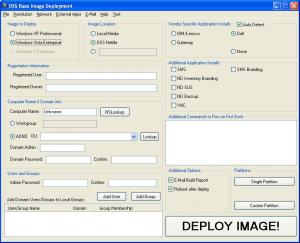IcemanND
PatronContent Type
Profiles
Forums
Events
Everything posted by IcemanND
-
Administrator password problems
IcemanND replied to dread's topic in Unattended Windows 2000/XP/2003
If you put in the password then remove the EncryptedAdminPassword setting, this setting tells setup that the password contained in AdminPassword has been encrypted and this is done by setupmgr. -
Here's what worked for me. If you have turned it off turn UAC back on. If you have any, delete the previously attempted installs of the epson printer on the laptop. Download and install the latest Epson drivers both machines. Open Printers control panel on the laptop Press Alt to see the File Menu Select 'Run as Administrator' -> 'Add printer from the File menu' Select 'Add a local printer' Select 'Create a New Port' Select 'Local Port' from drop down Click Next Enter the share path to the printer i.e. \\HPDesktop\EpsonPrinter Click OK Select the new driver you installed and finish as usual.
-
Your Domain Admins group must be added to the Local machines Admins group either manually, by script of via GPO.
-
When you install a shared printer the option you want from the printer wizard is "A network printer, or a printer attached to another computer" if you open my computer on the Acer and in the address bar type \\<SharedDesktop> replacing <sharedDesktop> with the computer name or IP address of the HP desktop what does it show as the available shares? It should any shared folders and shared printers. If your printer is there right click on it ans select connect. it should install it to your machine. If you have Vista on you laptop I believe you may need to change the NTLM settings to do this. I recall an issue with connecting to shared xp printers but don't remember the issue or fix at the moment, I have the notes on it a t work and if the above doesn't work I can post them tomorrow.
-
How do you stop outlook from trying to access exchange?
IcemanND replied to arfett's topic in Microsoft Office
I have never seen a configured outlook client that did not put a mail control panel in, but try this first. start -> run type: control mlcfg32.cpl click OK follow previous instructions if control panel opens. Otherwise, launch regedit. go to HKCU\Software\Microsoft\Windows NT\CurrentVersion\Windows Messaging Subsystem\Profiles\Outlook Make a backup of this key and it subkeys and contents. now delete the key. try relaunching outlook. -
How do you stop outlook from trying to access exchange?
IcemanND replied to arfett's topic in Microsoft Office
start -> settings -> control panel -> Mail Sorry, don't have 2003 installed so going from memory now. Select option to edit existing mail account. Select the Exchange or MAPI account click delete or remove -
Integrate AutoIT Script to executables?
IcemanND replied to frankokasilda's topic in Application Installs
I think what you are after is to compile your AU3 script to and EXE. Use the "compile script to exe" from the autoit3 programs menu. Doing this adds a stub autoit3 executable in the final exe so that your au3 script that was compiled can run aon any machine with or without autoit installed on it. -
Administrator password problems
IcemanND replied to dread's topic in Unattended Windows 2000/XP/2003
You have EncryptedAdminPassword set to yes. Is the password that is set encrypted via the setup manager? -
Move "Documents and Settings" folder to other Drive
IcemanND replied to Kindovic's topic in Windows XP
It will effect any computer to which the Group Policy is applied. If you create a sub OU and apply the GPO to it then move all the machines you wish to use roaming profiles to it only those machines will hace roaming profiles. -
Move "Documents and Settings" folder to other Drive
IcemanND replied to Kindovic's topic in Windows XP
Yes, you could use roaming profiles and put the profile on a users network share. Applied via Group Policy. -
Add NIC driver into Install Image on WDS
IcemanND replied to balebob's topic in Unattended Windows 2000/XP/2003
What OS? -
Move "Documents and Settings" folder to other Drive
IcemanND replied to Kindovic's topic in Windows XP
It's actually kind of ugly to do once the os is loaded. But as iamthekey posted it can be done. You can also do it via the unattended answerfile and then the entire docs and setttings folder and all of the user profiles will be there including admin, default user, all users, etc. You can even easily rename "documents and settings" to something else if you so desire. The only gotcha is that the drive that the docs and settings folder is to be placed on must be formatted before the folder is created. [GuiUnattended] ProfilesDir="D:\Documents and Settings\" -
At work we use RealVNC kind of in a reverse connection way so that the end user does not have to open a hole in their firewall. On the Tech machine we run the Listening VNC Viewer and the on the client side when they need assistance and are on the phone when instruct them to launch the User mode VNC Server leave the port blocked when windows asks and then give them the IP address of the tech machine to use when they Add a New Client. When I'm helping my friends and family remotely I use CrossLoop (http://crossloop.com/ipage.htm?id=predownload)
-
I'm curious as to why you would want to do this? Unless it is specifically for testing.
-
try running bootscet /nt52 c: right after you format the drive.
-
post our diskpart script or steps
-
Have you looked at tools like DriverForge? You point it to your drivers folder and it installs or updates all of the device drivers on your system using the drivers you pointed to.
-
1 Ghost Image for Multiple Machies
IcemanND replied to yawizde's topic in Unattended Windows 2000/XP/2003
I can be possible. For more information search for Hardware Independent Image (HII). The two biggest issues you will run into are HAL compatibility and Mas storage drivers. The second is fairly easy to handle the functionality is actually built into XP to add MSD drivers to the image via sysprep. The HAL on the other hand is is a whole different matter, technically, you can only switch between compatible HALs and of the 7 XP there are only two compatible pairs. There are workarounds for the HAL compatiblity have had mixed results. -
Encrypted passwords in answer files
IcemanND replied to IcemanND's topic in Unattended Windows Vista/Server 2008
That was the problem, after a test the answer file was still there with the passwords in clear text. -
Encrypted passwords in answer files
IcemanND replied to IcemanND's topic in Unattended Windows Vista/Server 2008
Doing it via WSIM is not the problem. I want to replace or add an encrypted password in the answer file from my own application. Here's a more detailed description of the process I am developing. Boot thumbdrive to Windows PE 2, initialize network and resize screen to 1024x768 Launch Deployment app. Technician selects the options and fills in the desired information. partitions drive as desired deploys image when completed the necessary answers in the answer file for XP or Vista is updated machine reboots and syspreped image boots during sysprep selected applications are installed system reboots and is finished and ready for user. -
I know it's a long shot but it doesn't hurt to ask. I'm building a pre-deployment app to collect various information for and combination image deployment/scripted install of Vista. Basically ask all the questions up front then apply the wim and modify the answer file and imaged drive as needed, then reboot and come back in 10 minutes and all is done. Since some of the desired changes are the ID and password to join the domain, changing of the local admin password, I don't want to save them in the XML as plain text if I can get away with it since it left behind after sysprep, though I could add a step to delete it after deployment. So anyone know what method Microsoft used to encrypt the password in the answer file so I can duplicate it and encrypt and update it with my own?
-
check you Shell setting in the registry HKLM\Software\Microsoft\Windows NT\CurrentVersion\Winlogon Shell should be set to: explorer.exe If it is not you will see the symptoms you describe, explorer will be there but it doesn't paint the desktop.
-
Actually you really only get 3gb of not 4gb but let's not go there.
-
mute the Microphone
-
Ghost installs and automation
IcemanND replied to digerati's topic in Unattended Windows 2000/XP/2003
If you use sysprep you can supply an answer file that will fill in any or all of the normal first startup questions like xp serial and the like. Then you can skip the newsid step. I have approached it in numerous different ways over the years. For our lab machines they are set to autologin 2-3 times depending upon the lab. The first boot a script runs which queries DNS for the FQDN by IP and then renames the machine according to these results and reboots. On the second login the same script runs verifies the name has change to the correct name and if it was successful joins it to the domain. The third reboot installs DeepFreeze. I have also written some apps which perform steps similar to above for end user machines we ghost. Though they also does further image customization depending upon where the machine is going. (We lovingly call these apps PostGhost because it does everything after Ghosting is complete) And in current development I have an app to replace the above which I haven't come up with a catchy name for yet. But the process boots from Windows PE media then asks a collection of questions, the image is applied to the machine (we will be using WIMs instead of Ghost), then the supplied answers are used to reconfigure the sysprep answer files. Same app will deploy both XP and Vista, and Win7 when released.