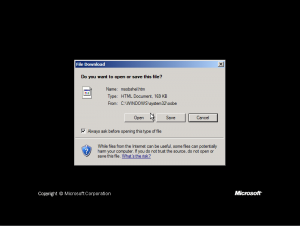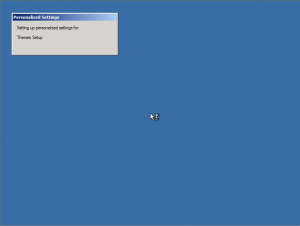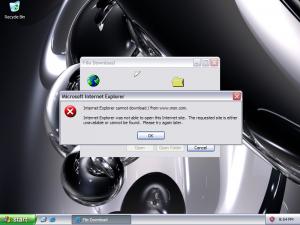RyanVM
MemberContent Type
Profiles
Forums
Events
Everything posted by RyanVM
-
When is CMDOW copied to system32?
RyanVM replied to zedox's topic in Unattended Windows 2000/XP/2003
...nearly an hour later? Dude, you need to refresh your window before replying And you still haven't provided the info I asked for. -
HOTFIXES: Windows XP SP2 & Windows 2000 SP4
RyanVM replied to Incroyable HULK's topic in Unattended Windows 2000/XP/2003
I haven't attempted running the EXE during Windows setup via any of those methods. My hunch is that things would work OK, though. I'm almost positive it's not a conflict of some sort since all my tests have been with ISOs with no other hotfixes integrated at all. Just SP2 and KB912945. I've attached a few screenshots to show the problems it causes. #1 shows what happens when the OOBE Wizard attempts to launch prior to the first login. #2 shows what happens after logging in. #3 shows what happens when IE tries to load any website. I don't have a screenshot for it, but IE is also unable to open HTML files. It just shows a blank browser. -
HOTFIXES: Windows XP SP2 & Windows 2000 SP4
RyanVM replied to Incroyable HULK's topic in Unattended Windows 2000/XP/2003
For what it's worth (and for reasons that I have no explaination for), things seem to work fine if it's installed after the fact in Windows. I don't get it, I've confirmed that every registry entry is identical to what's there after the hotfix is installed on a clean install, yet things still go to hell every time. -
HOTFIXES: Windows XP SP2 & Windows 2000 SP4
RyanVM replied to Incroyable HULK's topic in Unattended Windows 2000/XP/2003
Guys, as a general warning: KB912945 SEVERELY BREAKS INTERNET EXPLORER WHEN INTEGRATED VIA ANY METHOD INTO THE XP INSTALL CD I've confirmed it by integrating by my normal method, integrating with nLite, and with using the plain old /integrate switch. If the hotfix is integrated, you'll see a dialog during the OOBE stage of XP setup asking you to open or save a file. After that, you'll find that IE can't open HTML files or open any websites. (I'll put up some screenshots in a bit). DO NOT INTEGRATE KB912945 INTO YOUR CD. IT WILL SEVERELY BREAK IE! -
When is CMDOW copied to system32?
RyanVM replied to zedox's topic in Unattended Windows 2000/XP/2003
Your comprehension skills must be lacking. If you want help, you need to post more information about how you're attempting to copy cmdow.exe in the first place. -
HOTFIXES: Windows XP SP2 & Windows 2000 SP4
RyanVM replied to Incroyable HULK's topic in Unattended Windows 2000/XP/2003
KB912945 is a cumulative IE update. In other words, as soon as MS releases another round of security updates, you'll get the new behavior whether you want it or not. -
Meh, to each their own.
-
I think things are far more organized when there's nothing in the svcpack folder to install because the files are just "there" from the beginning
-
HOTFIXES: Windows XP SP2 & Windows 2000 SP4
RyanVM replied to Incroyable HULK's topic in Unattended Windows 2000/XP/2003
Man, you can tell I don't follow this thread too closely. That fix came out last week and I figured you guys were all over that one already -
When is CMDOW copied to system32?
RyanVM replied to zedox's topic in Unattended Windows 2000/XP/2003
When it gets copied depends on how you're attempting to copy it. We really need more information to answer your question. -
You can always use my or boooggy's WMP10 addon and directly slipstream WMP10 into your CD with 911565 already included
-
HOTFIXES: Windows XP SP2 & Windows 2000 SP4
RyanVM replied to Incroyable HULK's topic in Unattended Windows 2000/XP/2003
For the record, expect KB912945 (released today) to break a bunch of stuff. It's the result of Microsoft's loss of the patent infringement lawsuit they were in over how ActiveX controls are loaded. Read the KB article for more details. Oh, and KB904942 should also probably be added to the first post along with KB912945 -
Actually, people have experienced the problem without my pack too...
-
lol, that would have been difficult to diagnose with all that info left out
-
XPCreate - Does anyone actually use it?
RyanVM replied to Drusenija's topic in Unattended Windows 2000/XP/2003
If I knew of a way to consolidate a bunch of CAT files into one, I'd gladly make one. -
XPCreate - Does anyone actually use it?
RyanVM replied to Drusenija's topic in Unattended Windows 2000/XP/2003
I wish MS would make an XP SP2 Hotfix Rollup So, you like your team's chances this year, do you? Ain't Johnny looking nice in those new stripes? -
With XPSP2, it's ProductKey, not ProductID BTW, the MSFN Unattended Site has a lot of useful information on it
-
XPCreate - Does anyone actually use it?
RyanVM replied to Drusenija's topic in Unattended Windows 2000/XP/2003
Hmmm ...He lives! -
I personally don't see how HFSLIP would work any differently if the source is missing files from the start...(since I can guarantee you that neither my pack or HFSLIP integrated properly would leave missing files behind) But I guess we're all prone to shameless pimping of our hard work from time to time
-
, that was a not so vague reference to my update pack. But yeah, BtS' driver pack works as well
-
PROB | DP CPU + AMD X2 CPU's (or any multicore/multiCPU system)
RyanVM replied to midiboy's topic in The General Stuff
I'm not sure. All I know is that the issue itself is a CPU-agnostic problem (it's purely an issue with MS' SMP HAL). So I don't ever recall seeing a good confirmation one way or another in this thread. Have we decided that the registry does not work as well as /usepmtimer afterall? I don't recall hearing back from anyone who actually tried both. EDIT: And frankly, anecdotal evidence should be plenty. I don't think any benchmarks are needed. Anybody who's seen the stuttering knows that it's quite obvious whether or not it's gone -
Is this the one that gets great compression ratios, but is slow as hell in compressing? EDIT: Hmm, that may be SQX I'm thinking of...
-
If any of you feel like being a guinea pig, send me a PM and we can try to see if we can fix the problem.
-
PROB | DP CPU + AMD X2 CPU's (or any multicore/multiCPU system)
RyanVM replied to midiboy's topic in The General Stuff
I would say that yes, the same issue would apply to Intel dual core chips. -
I don't know if those are the correct switches (though you can probably find out by running the exe with the /? switch), but what you're saying should work. What I was saying was to directly integrate the updated files into the XP CD so you don't have to install it from RunOnceEx