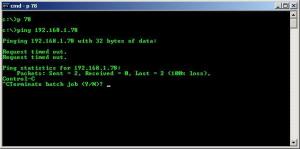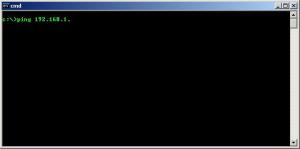Content Type
Profiles
Forums
Events
Everything posted by net_user
-
under My Network Places, how do i stop items from showing up there? like shares, computers...everything. thanks
-
yup...bought the pro version from bestbuy.com can't wait to get it in the mail!
-

Need some help with batch files
net_user replied to JeffA's topic in Programming (C++, Delphi, VB/VBS, CMD/batch, etc.)
course...you could create your batch file showing your pwd and you can add it to the local start up scripts using group policy start\run\gpedit.msc computer configuration\windows settings\scripts just add/edit the startup script. -

saving attachments to folder when email arrives.
net_user replied to net_user's topic in Microsoft Office
1.yes, i'm using this in an exchange environment. 2. yes, set up a outlook rule to move emails to a specific folder, and have the vb code run for that specific folder. -
in my quick launch i have some shortcuts cmd.exe,calc.exe ect etc when i launch my shortcut....(for example cmd) how do i get the command prompt to be at the very left, bottom of my screen? it seems to be coming up at the top...then i drag it down to where i want it..ect ect...kinda annoying any clues? thanks
-
i modified p.bat ping 192.168.1.%1 -n 1 so i only send 1 request and don't have to be impatient for the time outs thanks
-
-
very cool...thanks!! when i press ctrl+c to terminate the batch file....i have to press y how do i bypass this? thanks
-
i have a shortcut in my quicklauch to launch a command prompt. is there anyway i can have it auto populate "ping 192.168.1." then i can just type in the last digits? so i don't have to type in "ping 192.168.1.ect ect"
-

saving attachments to folder when email arrives.
net_user replied to net_user's topic in Microsoft Office
nevermind...i figured it out. i created a macro in outlook and here is the code now keep in mind the line of code Set TopFolder = MAPI.Folders.Item("Mailbox - Name of Person") the part "Mailbox - Name of Person" has to look like it does in outlook. and i have a folder called Attachments (not a subfolder of the inbox) Sub attach() Set MAPI = Outlook.GetNamespace("MAPI") Set TopFolder = MAPI.Folders.Item("Mailbox - Name of Person") Set InboxFolder = TopFolder.Folders.Item("Attachments") For Each myItem In InboxFolder.Items For Each att In myItem.Attachments att.SaveAsFile "C:\attachments\" & att.FileName myItem.Delete Next Next End Sub -
every day i get a word document via email and i have to save the attachment to a network location. is it possible, (using the outlook rules, batch file, vbs file, ) to automatically save the attachment to a folder? keep in mind that the attachment's name changes every day. example...today's file is called 06112009.doc
-
i added the "On Error Resume Next" right above the "For Each objNetAdapter in colNetAdapters" also took out this line of code If errEnable = 0 Then WScript.Echo "The IP address has been changed." Else WScript.Echo "The IP address could not be changed." End If i'm on a timeline because we are changing over next weekend. so i created a custom vbs script for each computer. my final code is as follow.... strComputer = "PC1" On Error Resume Next Set objWMIService = GetObject("winmgmts:" _ & "{impersonationLevel=impersonate}!\\" & strComputer & "\root\cimv2") Set colNetCards = objWMIService.ExecQuery _ ("Select * From Win32_NetworkAdapterConfiguration Where IPEnabled = True") For Each objNetCard in colNetCards arrDNSServers = Array("208.67.222.222", "208.67.220.220") objNetCard.SetDNSServerSearchOrder(arrDNSServers) Next strComputer = "PC1" Set objWMIService = GetObject("winmgmts:" _ & "{impersonationLevel=impersonate}!\\" & strComputer & "\root\cimv2") Set colNetAdapters = objWMIService.ExecQuery _ ("Select * from Win32_NetworkAdapterConfiguration where IPEnabled=TRUE") strIPAddress = Array("192.168.1.50") strSubnetMask = Array("255.255.255.0") strGateway = Array("192.168.1.1") strGatewayMetric = Array(1) On Error Resume Next For Each objNetAdapter in colNetAdapters errGateways = objNetAdapter.SetGateways(strGateway, strGatewaymetric) errEnable = objNetAdapter.EnableStatic(strIPAddress, strSubnetMask) Next On Error Resume Next
-
strComputer = "PC1" Set objWMIService = GetObject("winmgmts:" _ & "{impersonationLevel=impersonate}!\\" & strComputer & "\root\cimv2") Set colNetCards = objWMIService.ExecQuery _ ("Select * From Win32_NetworkAdapterConfiguration Where IPEnabled = True") For Each objNetCard in colNetCards arrDNSServers = Array("208.67.222.222", "208.67.220.220") objNetCard.SetDNSServerSearchOrder(arrDNSServers) Next strComputer = "PC1" Set objWMIService = GetObject("winmgmts:" _ & "{impersonationLevel=impersonate}!\\" & strComputer & "\root\cimv2") Set colNetAdapters = objWMIService.ExecQuery _ ("Select * from Win32_NetworkAdapterConfiguration where IPEnabled=TRUE") strIPAddress = Array("172.16.1.2") strSubnetMask = Array("255.255.0.0") strGateway = Array("172.16.0.1") strGatewayMetric = Array(1) For Each objNetAdapter in colNetAdapters errGateways = objNetAdapter.SetGateways(strGateway, strGatewaymetric) line 27-----errEnable = objNetAdapter.EnableStatic(strIPAddress, strSubnetMask) If errEnable = 0 Then WScript.Echo "The IP address has been changed." Else WScript.Echo "The IP address could not be changed." End If Next
-
same thing...the first computer will change...but that's it... o...i do get a pop up that i have to click ok on.... not just from your modified script....but from my original script as well. --------------------------- Windows Script Host --------------------------- Script: C:\change.vbs Line: 27 Char: 5 Error: The remote procedure call failed. Code: 800706BE Source: SWbemObjectEx --------------------------- OK --------------------------- i think because after i change the ip address....i can no longer communicate with the computer...ping it...ect if i can get this error out of my script i think i will be ok.
-
i would like to stick to my original way if possible...if not i would understand... i got the script from here link i'm actually changing the subnet also on these computers... going from a 192.168.1.x to a 172.16.1.x 255.255.255.0 to 255.255.0.0 the original script will report back that the ip has changed. i can do without this function. (actually i think this is what is "bombing the script") so what section of the script towards the end do i take out for the "reporting".....and have the script continue to the next computer?
-
i need to change several computers on my network that are using static ip address. i've created a vbs script to change the ip address. the problem is pc1 will change...but the script will not continue to pc2 here is my code. what am i missing to make the script continue to pc2? thanks strComputer = "pc1" Set objWMIService = GetObject("winmgmts:" _ & "{impersonationLevel=impersonate}!\\" & strComputer & "\root\cimv2") Set colNetCards = objWMIService.ExecQuery _ ("Select * From Win32_NetworkAdapterConfiguration Where IPEnabled = True") For Each objNetCard in colNetCards arrDNSServers = Array("192.168.1.1", "192.168.1.1") objNetCard.SetDNSServerSearchOrder(arrDNSServers) Next strComputer = "pc1" Set objWMIService = GetObject("winmgmts:" _ & "{impersonationLevel=impersonate}!\\" & strComputer & "\root\cimv2") Set colNetAdapters = objWMIService.ExecQuery _ ("Select * from Win32_NetworkAdapterConfiguration where IPEnabled=TRUE") strIPAddress = Array("192.168.1.100") strSubnetMask = Array("255.255.255.0") strGateway = Array("192.168.1.1") strGatewayMetric = Array(1) For Each objNetAdapter in colNetAdapters errGateways = objNetAdapter.SetGateways(strGateway, strGatewaymetric) errEnable = objNetAdapter.EnableStatic(strIPAddress, strSubnetMask) If errEnable = 0 Then WScript.Echo "The IP address has been changed." Else WScript.Echo "The IP address could not be changed." End If Next On Error Resume Next strComputer = "pc2" Set objWMIService = GetObject("winmgmts:" _ & "{impersonationLevel=impersonate}!\\" & strComputer & "\root\cimv2") Set colNetCards = objWMIService.ExecQuery _ ("Select * From Win32_NetworkAdapterConfiguration Where IPEnabled = True") For Each objNetCard in colNetCards arrDNSServers = Array("192.168.1.1", "192.168.1.1") objNetCard.SetDNSServerSearchOrder(arrDNSServers) Next strComputer = "pc2" Set objWMIService = GetObject("winmgmts:" _ & "{impersonationLevel=impersonate}!\\" & strComputer & "\root\cimv2") Set colNetAdapters = objWMIService.ExecQuery _ ("Select * from Win32_NetworkAdapterConfiguration where IPEnabled=TRUE") strIPAddress = Array("192.168.1.101") strSubnetMask = Array("255.255.255.0") strGateway = Array("192.168.1.1") strGatewayMetric = Array(1) For Each objNetAdapter in colNetAdapters errGateways = objNetAdapter.SetGateways(strGateway, strGatewaymetric) errEnable = objNetAdapter.EnableStatic(strIPAddress, strSubnetMask) If errEnable = 0 Then WScript.Echo "The IP address has been changed." Else WScript.Echo "The IP address could not be changed." End If Next On Error Resume Next
-
i need a user (a Secretary) to be able to remotely shutdown certain computers. she is not in the local administrators group or power users group on her regular computer or the remote computers. how do i go about being able to let her remotely shutdown these computers? i have a batch file on her desktop. shutdown -s -m \\desk1 shutdown -s -m \\desk2 i would like to not add her to the local admin group of either computer if possible.