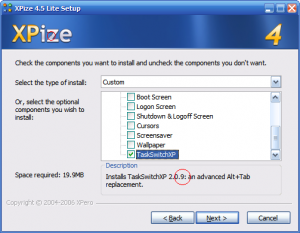flupke
MemberContent Type
Profiles
Forums
Events
Everything posted by flupke
-
I can't uninstall KB925902 because I removed the uninstall files (my hard disk is way too small) For the Bricopacks they found a solution. You don't have to uninstall this windows update first. But Aurora Pack is better than Vista Inspirat bricopack. The bricopack do have the vista delete/copy/move animations included.
-
Hi peryonnx Wow this is great stuff! A lot better than Vista Transformation Pack and a bit better than VistaMizer. I would like to report some bugs: - Installer: In the list of files to patch, the Bleutooth files are not in a subfolder. - Installer: the installer seems not to check available diskspace. Installing needs about 400MB and when you don't have it it gives en error at a certain file, when you run out of free space, and stops. But I had no problems uninstalling it completely afterwards. - The batmeter bitmaps have to many colors, Windows xp can only handle 16 colors for the batmeter, so they are reduced and don't look that good anymore. - The timezone bitmap misses some seas and lakes, in other words, there is too much land. - In system properties, the icons in tabs computername and external connection, are still xp (sorry I don't know the exact english words for it, 'computernaam' and 'verbinding van buitenaf' in dutch) - The toolbars in system management (services, defragmenter, computer management,...), the whole mmc.exe in fact I think. Also the system properties from local computer managment, still has a Windows 2000 icon. - The calculator gives an error for moved user32.dll or something, this has something to do with an Windows update but I cant uninstall the update anymore. - The 7-zip file icons have not changed at all. - In the control panel, the icon for Sources (ODBC) is not patched, in the subfolder, the icon is patched. - In the system management subfolder of the control panel, the icon for Logbooks (?) ('Logboeken' in dutch) - The title bar icon of Windows Media Player has not changed. The icon in the taskbar button and schortcuts are turned into vista-style but now they don't match the titlebar icon. - The icon for disk-quotum in the properties of an HDD. - The icon for Windows Movie Maker. - The icon for color management in the properties for a graphics card. The quality of the recources is amazing, it looks very nice overall. I hope this helps and thanks a lot!
-
The installer displays the message: 'Windows Media Player 11.0 seems to be missing. Installer will now quit.' I do have WMP 11, version 11.0.5721.5145. I installed all the update so it should be the latest version.
-
Nice idea but I would prefer horizontally-oriented folders in Vista style.
-
Hi I don't have Windows Vista yet but on my next laptop I will. Does someone kwow wether it is possible to configure in the power options that it has the aero glass interface in AC-mode and the aero or basic interface in battery-mode? I read in articles that the aero glass interface drains the battery faster so this would be an interesting setting. Another question: does the Home Premium edition have all the power-configuration options or is it usefull to pay more for the Ultimate edition?
-
I found something else as well. There are different icons for the same thing. The way to get the info is different though. Left: right click on system, properties Right: in computer management, right click, properties A bit difficult to explain but the screenshots tells more. Also weird that the wrong OS is shown in comp. management, but that has off course nothing to do with XPize.
-
Your Video Card Or Drivers Are Not Compatible
flupke replied to WBHoenig's topic in Windows XP Media Center Edition
Only DirectX 9 cards are listed. That's why you have to add those registry keys. We run Media Center fine on a 7y old nVidia Riva TNT 16MB. That you get a black screen is not because of these registry keys but because of drivers. I don't really know haw to solve it but try the most recent drivers for XP but not the ones for XP Media Center Edition. -
Hi Media Player Classic is just 1 file, so there is not really a default installation path. But you can say something like: if you want MPC to be patched place it in ... Really amazing that there are still things improved in this version. It seemed already finished for some time. Although I found some tiny imperfections: - The batmeter icons have more colors than it can handle. I think it's better to make a 16 color version first instead of letting Windows reduce it to 16 colors. It looks the same, but for filesize it might be better. But the icons are very nice, I like them and I also made the 300.bmp based on it. - The titel in the installer has a little edge in the Z. - Version number of TaskSwitchXP Pro.
-
Thank you guys for your response. I will try to get this stuff, the owner didn't respond yet though. I don't really have the choise between Katmai and Coppermine, this information is most of the time not known. Maybe the SR440BX only supports the slowest.
-
Hi We have a 7 year old pc here, with an Intel SR440BX motherboard. It came with 64MB 100MHz RAM, now it has 128MB 133MHz + 256MB 133MHz RAM, offcourse working at 100MHz because the board only supports 66 & 100 MHz. The cpu is an Pentium II 400MHz. Now I found a second hand Pentium III 550MHz for only a couple of €'s. The maximum the board can handle is a Pentium III 600MHz. Will there be a noticable gain in performance? It's only 150MHz difference but maybe the PIII has some more features. We don't need to buy a new pc or spend a lot of money on it because it's doing fine what we want it to do: scanning, printing, office, windows xp, internet. If we can boost performance with only a few €'s it would be nice. Thanks
-
Media Center 2005 runs fine on 7y old pc
flupke replied to flupke's topic in Windows XP Media Center Edition
Thanks for the link. I already tried some of them in the past. It is difficult to say wether it supports the Riva TNT or not because in the supported hardware section they most of the time say that all cards are supported, even if the older cards aren't. On nVidia's ftp you can also find most of these drivers, sometimes with a document with some information. I downloaded some versions and opened the archives, there is an inf file wich shows what card's really are supported by this driver. It's a lot of work that way. And versions 4x.xx, 5x.xx are not really better than the Windows drivers. Also there is not really a problem because there is no need to play video's on that pc. If there is a driver that delivers noticable more performance than the Windows XP build-in drivers it would be nice to know. -
Hi I just installed Windows XP MCE 2005 with all updates on an old pc with an Intel motherboard, Pentium II 400 MHz cpu, 384MB ram, nVidia Riva TNT 16MB graphics. We bought it with 64MB ram and Windows 98, the rest hasn't changed. Far from DirectX 9 support. And guess what, the Media Center application runs pretty smooth, with animated background and menu and button animations. It's not very fast but fast enough and the application launches quickly (without it preloading while booting). It plays music and shows pictures, but I haven't tried video's and the pc has no DVD reader. There might be some files missing to watch video's but maybe that's because of the graphics drivers. This brings a question to my mind: what are the best drivers for the nVidia Riva TNT 16MB? The best I found so far is the one included in Windows XP. Recent forceware divers don't support this card. Thanks
-
AFAIK connecting to a domain is the only thing Media Center Edition can't that Professional can. For the rest it has off-cource the Media Center, parts of the Plus! expansion pack and some powertoys.
-
Looks like money is really not an issue! My suggestions: graphics: ATI X1900XTX 512MB (unfortunally I don't have exprience with this but this is just one of the best cards) scanner: Canon LiDE (these are really good, thin and no power supply needed!) os: Windows XP Media Center Edition (to get the most out of your system) cpu: AMD Opteron Dual Core (if you buy it soon; if you wait a little Intel might come with something) monitor: make sure it's not a 1280*1024 but a high resolution widescreen sound: Creative Sound Blaster X-Fi Platinum (for most people the build-in will do) For the rest I wouldn't know.
-
There also seems to be something wrong with your calculator. 10,240,000 B is not 10 MB, it is 10,000 kB however. Also there is no limit to the size of shell32.dll, your pc could only become slower when it's too big. Your case is strange, nobody but you seems to have this problem. I don't know if someone already tested XPize 4.3 on Windows XP SP1. Why do you install XPize before you install the service packs and updates?
-
That was what I meant. I have some other requests: - Could XPize patch the Turn-off, Proceed and ? button on the normal XP logon-screen (I like it more than the Royale logon-screen exept for these 3 buttons) and the Log-off and Turn-off buttons on the classic start menu to match Royale style? - Is it normal that the XPize Control Panel and the Custom Icons are removed if you choose to uninstall the recources and back-up files? - I still would like to see the timezone bitmap changed. There are some seas missing and it is not very clear IMO. - There are programs to create desktop shortcuts to shutdown, stand-by or restart the PC but they never include nice icons and I couldn't find suitable icons either. Now I have some red thing from shell32.dll. Maybe you could include these functions or only the icons. (Or maybe the icons for the classic start menu can be used for that.) - XPizeing bitmaps in winhlp32.exe (help database + wizard)
-
Mine stays at the end on 0% for 20 minutes. Try to monitor the voltage, if it goes below 12V the whole thing shuts down instantly. Voltage is the most reliable; %s and minutes are not acurate in Windows. Do you have the latest video driver? I also had the resume-from-stand-by problem in the past.
-
If Sandra does not give the right values try Lavalys EVEREST, it gives very complete information about your hardware (also HDD) including downloadlinks for drivers. There are 3 editions, the Home Edition is free and very good, the development stopped but the latest version does not give fault values. I would also recommend updating the BIOS, it can solve many problems. Although your version is already recent (for a BIOS). Use a reliable Windows based flasher wich should be included in the package, otherwise it's with a bootable floppy. You can find your BIOS here: http://www.station-drivers.com/page/msi%207a9xxx.htm or maybe on the manufacturers website.
-
Stupid me, a link would be useful indeed. Here it is: http://www.visualtasktips.com/ The installer is 89810 bytes, so it's pretty small.
-
I know you don't have to install it if you don't need it. And I don't install most of these things. But you still have to download it. Although 5MB is not really much I think it becomes too much, even things that already look XP are included and themes for software that not everyone has. I found out about Visual Task Tips today, IMO if you include TaskSwitch you could also include this. It does a bit the same thing. TaskSwitch adds thumbnails in the taskswitcher and Visual Task Tips adds thumbnails to the taskbarbuttons on hoover. It's a nice little shell extension, it uses not more than 3MB RAM. I don't need either of these but just let you know.
-
Cool, never knew that! Thanks a lot for your work and tests!
-
Does that mean that, in the future, XPize should calculate the new checksum and place that value in the registry so that QFECheck can't complain?
-
An option to just extract the recources sounds good! I would also like to see a basic version of XPize. No screensaver, wallpaper, log-on, bootscreen, visual styles, taskswitch, 3th party icons and themes,... Just the icons, bitmaps and animations for Windows.
-
XP MCE is just XP Pro with some extra components. It is not better performance wise. It uses the same amount of recources. I don't think it has an updated kernel. Only Windows Server 2003 has an updated kernel. MCE is not faster or more stable than Pro. If you find differences its becasue of the configuration, settings, updates, maybe a fresh install or another version of .NET Framework or something.