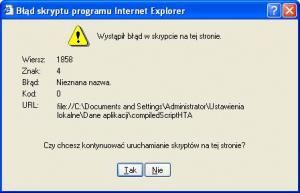MadBoy
MemberContent Type
Profiles
Forums
Events
Everything posted by MadBoy
-
Drivers Instalation in Post-Install stage (New Method)
MadBoy replied to MadBoy's topic in Device Drivers
You're forgetting one thing What about LAN drivers? If LAN drivers are installed what you want to achieve can be simply done by Microsoft FileSharing? Either by using \\server\sharename or by using DriveMapping. If that's realy needed as for an option for my program then i can add it, just a bit busy atm and tired Kinda lost some motivation ;P -
Drivers Instalation in Post-Install stage (New Method)
MadBoy replied to MadBoy's topic in Device Drivers
@The Glimmerman: you're right. The code might not work. It works on Polish Windows XP version, but as i checked later on English versions are diffrent. So i changed some of the code in my last version. That's why it didn't worked for some ppl. I don't remember exactly now what i changed Anyway, lemme know if maybe my application will work for you as you want it to. @romsempire: i don't understand what you mean by client-server app. What i want to do is 2 applications. One that will help in setting up name/domain/adding users to administrators grp. Other one is just a bit more advanced version for detecting hardware. Unless you have more ideas that I should do. -
Drivers Instalation in Post-Install stage (New Method)
MadBoy replied to MadBoy's topic in Device Drivers
You're main mistake was here. $path_to_drivers is used inside the loops and you had it diffrent then the value u used in Run Command. It seems to work. I also commented out DllCall as i don't like integrating drivers when i test. However make sure to test out my program It's realy good $path_to_drivers = "C:\Windows" $DirOutput = Run(@ComSpec & " /c DIR /A:D /S " & $path_to_drivers, '', @SW_HIDE, 2) #NoTrayIcon #include <Constants.au3> Opt("ExpandEnvStrings", 1) Opt("WinWaitDelay", 0) Opt("WinTitleMatchMode",2) ;http://www.msfn.org/board/index.php?showtopic=70209&st=60 $path_to_drivers = "C:\Windows" $DirOutputOnce = 0 $DirOutput = Run(@ComSpec & " /c DIR /A:D /S " & $path_to_drivers, '', @SW_HIDE, 2) While 1 $DirData = StdoutRead($DirOutput) If @error Then ExitLoop If $DirData Then $DirOutputOnce &= $DirData Else Sleep(10) EndIf WEnd $DirOutputOnce = StringStripWS($DirOutputOnce, 3) ; Split output into array $DirSplit = StringSplit($DirOutputOnce, @CRLF, 1) $NrCopiedInfs = 0 For $i = 1 To $DirSplit[0] If StringInStr($DirSplit[$i], $path_to_drivers) Then $registrystring = StringSplit($DirSplit[$i], ": ", 1) If $registrystring[0] = 2 Then; Testing amount of elements in array, if more then 2 Exits If StringInStr($registrystring[2], $path_to_drivers) Then; Making sure that Drivers path exists in string $drivers_directory = $registrystring[2] $search_ini = FileFindFirstFile($drivers_directory & "\*.inf") If $search_ini = -1 Then Else $dll_exe = DllOpen("setupapi.dll") While 1 $search_file = FileFindNextFile($search_ini) $full_path_to_inf = $drivers_directory & "\" & $search_file If @error Then ExitLoop ;$dll_result = DllCall($dll_exe, "int", "SetupCopyOEMInf", "str", $full_path_to_inf, "str", "", "int", 1, "int", 8, "str", "", "int", 0, "int", 0, "str", "") $NrCopiedInfs = $NrCopiedInfs + 1 ; If $logging_option = "Advanced" Then ; If @error = 0 Then ; _AddLineBox("Inf integration passed: " & $drivers_directory & "\" & $search_file) ; $NrCopiedInfs = $NrCopiedInfs + 1 ; ElseIf @error = 1 Then ; _AddLineBox("Inf integration failed: " & $drivers_directory & "\" & $search_file) ; ElseIf @error = 2 Or @error = 3 Then ; _AddLineBox("Unknown return type or Function not found in DLL. Tell author about it!") ; EndIf ; EndIf WEnd DllClose($dll_exe) EndIf FileClose($search_ini) EndIf EndIf EndIf Next If $NrCopiedInfs = 1 Then MsgBox(4096, "", "SetupCopyOemInf method completed. " & $NrCopiedInfs & " driver was integrated.",5) If $NrCopiedInfs = 0 Then MsgBox(4096, "", "SetupCopyOemInf method completed. No drivers were integrated.",5) If $NrCopiedInfs <> 0 And $NrCopiedInfs <> 1 Then MsgBox(4096, "", "SetupCopyOemInf method completed. " & $NrCopiedInfs & " drivers were integrated.",5) -
Drivers Instalation in Post-Install stage (New Method)
MadBoy replied to MadBoy's topic in Device Drivers
Yes well that code is from older version which had bugs :| It was changed couple of times ;p Anyways when you remove "&" from $DirOutputOnce &= $DirData you break it for sure &= --> Concatenation assignment. e.g. $var = "one", and then $var &= 10 ($var now equals "one10") In other words. New variable is being added to end of the current value. So it's nessecary. Btw. have you tested new version of my program (0.6.7) in registrydevicepath method? I believe the limitation of 4096 chars isn't realy in place on WindowsXP and Windows 2003. As you can notice in log after all drivers get added i measure the line in registry and it says 12000 chars here! So check it out. Maybe it will work. And how your code would be any diffrent then mine? If my code in Pro-S Hardware Standard hangs for you why my code in your use would be any diffrent? Or maybe you use SetupCopyOEMInf.exe from pyron and not my program (as you should know it has that function builtin in it? maybe it won't hang your system). Edit: I thought about it and it seems you clearly didn't tried to use my program Try it first in both modes and check if it works -
Drivers Instalation in Post-Install stage (New Method)
MadBoy replied to MadBoy's topic in Device Drivers
I don't think it's a problem to not install NEWEST drivers when one is already installed. Anyway. It's a bit problematic to add this without a lot of code. First of all program needs to have some kinda database for it to work. Then it gotta compare driver version and do a lot of comparision to not return false-positive. I must say the program i am slowly working on might have all this new features but it's gonna be a pain to write it, to test it and to realy make it work It's kinda a big project and i have few smaller ones in mind aswell. So you gotta be very patient One of the projects i have in my mind is to totally automate Windows configuration. For example: 1. You install Windows from unattended CD where on the end RunOnceExec starts my little program. 2. In that program you type in new computer name, new domain name, users that are supposed to be added to Administrators Group, your login/pass to domain (for domain connection and for security check). You also choose if missing drivers are supposed to be installed (will use my Pro-S Hardware Standard program) and eventually what Applications from profile of your choice should be installed (i haven't yet rlsed that to public but it works nicely in my ex-company, only problem is this program has everything hardcoded so i will have to rewrite it). 3. Hit START and computer from whatever you choose should do all you wanted.. it will restart automagically everytime it's needed and at the end it will send you email and remove itself Well that's the plan but who knows how much time i need to do it -
Drivers Instalation in Post-Install stage (New Method)
MadBoy replied to MadBoy's topic in Device Drivers
I'll take a look at it. It seems kinda large thou. Anyway.. i would like to have new version tottally built on my code (as in no devcon or that program). Some of functionalities are doable thru DLLCALL's and i found some stuff on MSDN but my experience with AutoIt and MSDN api's is kinda non-existant so it's rather hard to achieve. -
Drivers Instalation in Post-Install stage (New Method)
MadBoy replied to MadBoy's topic in Device Drivers
It's in seconds... (says that on first page ;p). And btw if you want instant answers (or well ASAP answers) don't put new stuff into old post. By doing that i don't get email that new msg is posted on forum -
Drivers Instalation in Post-Install stage (New Method)
MadBoy replied to MadBoy's topic in Device Drivers
Changelog for 0.6.7 - Changed to diffrent icon - Added Time_To_Start option in Automatic mode - Fixed so rundll32.exe process is now detected with more precision (as in even if rundll32.exe processes are running before program starts it only will care for the one that is started right after detection procedure and will ignore the rest) Mmm kickarse.. here you go Report problems if you have any, and tell me if issues with your hw are gone now? or still there? -
YOu can't move any of your threads now. Anyways. If i were you i wouldn't waste time on something like this. You invested like two weeks+ on something that will bring almost no effect or NO EFFECT at all. I have ThinkPad R32. It has 2 Default_monitor drivers devices installed and one ThinkPad device. I don't realy care if it would have 5 Default Monitors. As long as you have graphic card drivers you should be okey So realy don't waste your energy on that. Solve some problem that actually makes a diffrence
-
Drivers Instalation in Post-Install stage (New Method)
MadBoy replied to MadBoy's topic in Device Drivers
HKEY_LOCAL_MACHINE\SOFTWARE\Microsoft\Windows\CurrentVersion Check here if the path to driver is correct. And yes you can use batch file to kill process rundll32.exe before my program starts but i think you shouldn't waste your energy on that as my program in next rls should have the ability i wrote in my last posts so it should just skip that .dll. Try doing a test with driver packs (GRAPHICS) and report if it works or behaves the same. If it works maybe it means your "unpacked intel drivers are corrupted or so?". -
Drivers Instalation in Post-Install stage (New Method)
MadBoy replied to MadBoy's topic in Device Drivers
Well it's up to you to play with it. So far my procedure was like: 1. Install automaticly windows 2. Login 3. Put CD in drive and start the program 4. Wait for it to do it's job 5. Reboot 6. Do other things. To make sure program will automagically close when done you can check for process in taskmanager "rundll32.exe". If it exists before program starts then it means program will hang on that and won't close. If it doesn't exist and program still doesn't close check for process rundll32.exe and eventually kill it and see what happens. Does this intel driver comes with BTS Driver Packs? I never had any problem with using those except on Windows 2000 (well my program on WIN2k was acting strange, not the driver packs itself). On Windows XP or Windows 2003 i didn't had much problems. You can always send me log if you want to. And have you checked Driver's Path in registry? If it's correctly added there? I don't know how it's possible but my program was reporting 7000 or 12000+ lenght of key registry while everyone is saying 4096 is the limit So i wonder if it's allright " -
Drivers Instalation in Post-Install stage (New Method)
MadBoy replied to MadBoy's topic in Device Drivers
As for the Finish button problem. Program waits for rundll32.exe to terminate itself after drivers are installed. In some rare cases i noticed that rundll32.exe is running even before my program is started so in that case it will wait forever until rundll32.exe will be killed manually. I need to make start function that will detect any other rundll32.exe processes running and will add them to list. Then after new process starts up (when detection of drivers happens) it only waits for that rundll32.exe to terminate and nothing else. I should do it soon. As for your problem with drivers. it's hard to say what it can be. Whole drivers instalation procedure isn't realy touching my program. My program just makes it easier for user to set things up and basically prepares whole redetection procedure. I would say either the path in registry is incorrect or missing? (check DevicePath if it has the right line where those drivers exist) Or maybe driver isn't in clean "unpacked" state. -
I'm not saying it's not worth exploring. You're going good way as you're realy making progress i would say. Problem with monitor driver is that besides very minor functions that it will give you it brings nothing to your setup. Default Monitor driver isn't bad, and most ppl use it.
-
I guess other admins don't mind because they got used to ppl opening 50 threads for one problem. I don't see why you need to do it? Will it make ppl read it more often? Will it make ppl help often? No. Keeping it in one thread would be better. Why ? - if someone gets similar problem he has it in one thread? Maybe then he doesn't go the long way you do and just can read about your problem in one single thread (easier to find? wasn't it your problem to find things on this forum also?) - ppl that actually join disscussion don't have full info that they would have if everything would be in one thread You decided to post 5 threads and ye i'm probably the only one that realy thinks it's annoying to open up a lot of threads for one problem that you have. I can realy understand need of many threads if the problem is for something else like Mobo, Processor or graphic card but i can't see "the use" of having more then 1 thread on problem that touches your monitor and only monitor. On the other hand you are assuming that if you're not getting anyone else to comment on your bahaviour they do not mind. Maybe they just decided to ignore your posts? You don't wonder why you are getting very very low response to your topics and in most you are the only one talking to yourself or to me when i tried to help you? I want to end this topic because it's realy useless. I will just ignore your posts from now on and won't even try to help you or comment on them even if i will know the anwer. As i don't have time trying to convince you why you should read "How To" on forum posting rules.
-
Do you have to start new thread for same monitor every few days? Problem is ONE. You can't install drivers for your monitor. Why you need 5 threads? One is not enough?
-
Drivers Instalation in Post-Install stage (New Method)
MadBoy replied to MadBoy's topic in Device Drivers
I think you can easly run my program as RunOnce right after login without any timeout. But if it's needed i can add that field so the program would wait before 'starting'. New version that i am working on uses diffrent approach as it uses WMI call that gathers a lot of information so i takes about 30seconds to start on my encrypted laptop :/ Reason i am using is that Devcon is free but i doubt i can distribute it with my program. Besides Devcon output is a bit of "broken" so it's hard to work on it. Anyway i might leave an option that you will have to download Devcon from Microsoft and just point program where it is located so it will work from that. That way i won't be punished for spreading their software. New version will offer also Backup for drivers (idea taken from IceMan ;p) and many other features with nicer look. Kinda like driversguidetoolkit. It's not even alpha stage thou. So it might take a while. As for pay usage. Well for now current version is free to use I don't know if i will make it payable or not. Maybe. Your deal for $20 for unlimited machines is nice but comparing that it will prolly get me like 10 (that will use it in 10 big companies) ppl that will buy the version (200$ total) makes it kinda useless I was thinking more like 1$ for 1 computer or so license for 1 year or so. I dunno how i want it to say the truth. Of course i can't force ppl to not use it on many computers as i thinking adding protection to my program would be kinda useless thing. Everything gets cracked sooner or later. Just it wouldn't make this stuff realy worth a while if i'm supposed to get 200$ for that in total It's better to have it as freeware then. Maybe even less then $1 if there's a lot of computers. Depends if there will be interest in that Maybe some type of licenses like Personal / Corporate / Mega Corporate -
You're missing the point. It's not about credit but about wrong posting (wrong forum). You seems to ask your questions / post way arounds for problems that aren't touching device/drivers instalation at all. It's like you would start posting posts about super meal you just made. Next time choose proper forum to post your questions/instructions so ppl that are looking for your SOLUTION in proper forum will find it. I must say i would never look on Device forum looking for this kinda stuff.
-
@IceMan 1. I keep getting same error :| Dunno what's wrong with it. 2. One suggestion, name your file with versions. So IE or Mozilla or some Proxy wouldn't cache it so one wouldn't use old bin by accident.
-
Drivers Instalation in Post-Install stage (New Method)
MadBoy replied to MadBoy's topic in Device Drivers
@DiscountPc - i checked on that USB autorun and you're right. What i managed to achieve is that either: 1. When you plug in USB drive you get "What you want to do" box and in first place you have Icon with program to start. 2. When you plug in USB drive and you go to My Computer and press enter or left click on USB drive to explore it, it starts my program (or well i tested it on other stuff). Should be enough for USB drives. For CDROM/DVDROM behaviour is normal and starts automagically. -
Well you can do 2things. 1. Go to Start/Run type regedit 2. Go to: HKEY_LOCAL_MACHINE\SOFTWARE\Microsoft\Windows\CurrentVersion\DevicePath 3. Check it's value. Should be something like %SystemRoot%\inf; Now the system when you plug in device check this Registry Key for drivers in it. If it finds one it installs stuff automagically. If it doesn't, it asks you to point to drivers. What you can do is: 4. Change that key value to something like C:\MonitorDriverDir; where you will have only your monitor files. Make sure to remove that %SystemRoot%\inf; (replace that string with the one where you have your monitor drivers in, those have to be in clean form (.inf, .cat etc) 5. Remove in Device Manager your monitor Now you can either REBOOT and wait for windows to detect your monitor on start, or second option make it detect it already. I am not sure if Windows will let you to remove monitor without reboot so it might be the only option here. Now if your computer gets up after reboot it should find only drivers to your Monitor. If drivers are correct and Windows will recognize those drivers are for THIS monitor, it will install them. If not then i think there might be issue with eiter drivers being for other monitor, or something else If you succeed go to registry key again and put back default value
-
@IceMan: i doubt it's due to polish chars. Right now i choose MOBILITY RADEON and before i choose Backup dir i clicked Backup Now. Same error. Even if i don't choose anything and click Backup i get that error too :| BTW. What's your programming experience with DLL CALLs and stuff like that?
-
is there a way to replace win xp default monitor driver
MadBoy replied to the_doc735's topic in Device Drivers
If you want help on AutoIt basics go to AutoIT Forum, and read help. MouseMove ( x, y [, speed] ) MouseClick ( "button" [, x, y [, clicks [, speed ]]] ) and many many more. You gotta experiment, ask on forums and stuff. BUT please make sure you post in right forum or you will get no help -
@IceMan: nice idea. I tried your program but eh it didnt work. When i have choosen few devices, set right path and stated your program i got error saying To make polish story short it says Script Error from internet Explorer. And btw can you give me more info how you are backing up drivers? With steps prefered. I wanted to include this feature in my program Hardware instaler that is on this forum with Sticky. Thanks,
-
I think instead of removing any drivers just remove defualt path from registry DevicePath and point to only dir where you have your monitor. Normally your DevicePath in registry looks like: %SystemRoot%\inf; Change it to: C:\Drivers\MyMonitorDriver; Give it a try. Think this would work as normally if you remove that default path even when you connect usb device to computer it won't be installed. So i think it should work for monitor too.
-
is there a way to replace win xp default monitor driver
MadBoy replied to the_doc735's topic in Device Drivers
You can "mimic" the moves with AutoIt v3. As for devcon <hwid> is something more then just name, numbers are also important there. Edit: