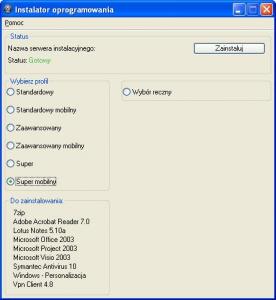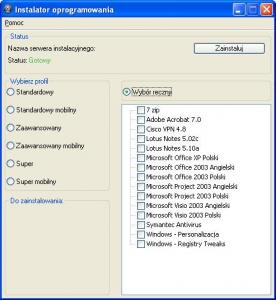MadBoy
MemberContent Type
Profiles
Forums
Events
Everything posted by MadBoy
-
Drivers Instalation in Post-Install stage (New Method)
MadBoy replied to MadBoy's topic in Device Drivers
My bad Didn't knew that. I'll just remove it -
the_doc you can post your information but do it in good forum. this forum is dedicated to hardware mostly. only ppl that have hw problems come here and you can probably see much more ppl in unattended forum that will find your topic interesting.
-
the_doc735 -> just stop trying to be in attention all the time. Most info isn't new or can be found on this very forum or on main msfn page. Try to bring something new (even just idea) instead
-
Drivers Instalation in Post-Install stage (New Method)
MadBoy replied to MadBoy's topic in Device Drivers
kickarse: i'm having trouble to understand what you mean with automatic mode? Can you elaborate on that? As for batch files. You can always start it with batch (with .ini in automatic mode) and so it will install and terminate itself. There's only one little thing that can be problematic. Rundll32.exe (as this process is responsible for drivers instalations) that program checks if process exists can also be in process manager for other purposes. And atm as for version 0.6.6 is confusing for the script. I'll try to fix it in next version. -
Wrong section. This section is about DRIVERS or DEVICES.
-
Drivers Instalation in Post-Install stage (New Method)
MadBoy replied to MadBoy's topic in Device Drivers
New version out 0.6.6. Fixed bug in Packed Drivers. Now should completly work with BTS driver packs even when packed. Also i would like to show you guys GUI (incomplete one) of new Hardware Professional http://oppetid.no/madboy/hardware.professi...resentation.exe Most gui's are disabled. COnfiguration / visit website / Clear Log window works Gimme some feedback about it Enjoy -
Drivers Instalation in Post-Install stage (New Method)
MadBoy replied to MadBoy's topic in Device Drivers
Yes it works with Bashrat drivers packs. But until 0.6.6 is out don't use Packed version of it. Unpacked will work fine. When 0.6.6 is out you can put all packed drivers in one dir and it should work just fine from there (unpacking it to C drive or wherever, installing etc There's one more thing that is strange. I was told and always thought registrypath limit is 4096.. but when i tested it on all packed drivers packs from bashrat on Windows 2003 R2 the lenght of the line was 12000+ chars. Is it that limit for 2003 is higher? Anyways to summarize. 7zip/Rar packed drivers won't work in 0.6.4 or 0.6.3. But unpacking it all and putting on DVD or so will give it some power Well Give it a try. -
Drivers Instalation in Post-Install stage (New Method)
MadBoy replied to MadBoy's topic in Device Drivers
Thanks for the report. Unfortunetly i found one bug myself when testing my program on Windows 2003 x32 R2. When you use packed drivers, program won't add correctly paths to registry. I fixed it in version 0.6.6 but it's not yet released due to problems with Encoding. I will release it hopefully this weekend. But that also means this program works on both Windows XP and Windows 2003 x32. I haven't tested it on x64 systems or Windows 2000 but would be nice if someone deed so we know it works or NOT. Anyway, i started working on professional version of this program with nicer GUI and all the nice features that were requested. As soon as i'll get by the problem of encoding i'll post teaser .exe that will just show HOW gui looks like and what options will be possible. But seeing how it goes it will require great amount of testing and probably milion bugs in it as there is a lot to think about ;P Anyway2, i'm looking for someone that has knowledge on APi DLLCALL's and has some experience with AutoIt so he could help me out replacing Devcon with DLL CALL's instead which should be better for all Stay Tuned, New version and professional teaser should come soon to shops ;p -
Drivers Instalation in Post-Install stage (New Method)
MadBoy replied to MadBoy's topic in Device Drivers
I would say you can already use it in RunOnce option. Just set it to Automatic and it should do the work for you. Start itself .. do all the things and close itself? -
Drivers Instalation in Post-Install stage (New Method)
MadBoy replied to MadBoy's topic in Device Drivers
Seems like a lot of interest in many things Well keep 'em comming. I think Hardware Installer as it is now is fully functional. So i'll just focus to fix bugs in it and add minor features that won't require rebuilding it. I'll focus on building another program that will be much better and have more features @kickarse elaborate more on what you mean Like what you would like to see etc I need as many ideas i can get. -
Drivers Instalation in Post-Install stage (New Method)
MadBoy replied to MadBoy's topic in Device Drivers
Progress bar is doable and prolly will be added. As for the folder choosing i'm not realy convinced ;P You can partly do it by creating 2 (or more) dirs with 2 diffrent .ini files pointing to diffrent dirs. But okey i've got some idea how to do it Would you be willing to pay for such feature ? -
Drivers Instalation in Post-Install stage (New Method)
MadBoy replied to MadBoy's topic in Device Drivers
Nice image Well i guess it's possible to do it. Question is if it's realy needed? I mean what use is to choose only for 1 pack and not all of them? What would be the use of it? So it can search faster for inf's? I have already idea for that and will prolly implement it in Hardware Professional or so -
Drivers Instalation in Post-Install stage (New Method)
MadBoy replied to MadBoy's topic in Device Drivers
@romsempire You gotta be more specific on your request. I don't quite get it. As for today you select one directory /Drivers were you can put as many dirs in dirs as you want and program should find the drivers for you. Unless you want to have some exceptions for some dirs but that would be hard to apply atm. But tell me exactly what you need. -
Well, i haven't tried using my program (http://www.msfn.org/board/index.php?showtopic=70209) during installation but you could try it in 2 diffrent ways i guess: a) Use nlite to add it to RUNONCE option so it will be run right after first login (use autologin feature that nlite proposes too). Set my program in automatic mode so it will start running and close itself after completion. B) Use it in other part of setup but you have to read about that on unattended pages. You gotta figure it out on yourself. Keep in mind that i am mostly guessing here, but i am preety sure option a) is very doable, option B) is probable with some work
-
Drivers Instalation in Post-Install stage (New Method)
MadBoy replied to MadBoy's topic in Device Drivers
Tnx Well autorun.inf file is very easy to create so you can do that by yourself But i thought about it before and it's nice idea so yeah i will create .inf file and will give link for ppl to download or have it packed with some next rls or so. I also thought about creating .chm file with help for application. I would also need some skilled gfx guy to make some nice things for me. Icon for sure so it can be attached to program and to autostart icon Edit: A simple Autorun.inf example: [autorun] open=hardware.exe icon=hardware.ico Hehe I just need .ico -
Drivers Instalation in Post-Install stage (New Method)
MadBoy replied to MadBoy's topic in Device Drivers
There is at least 4 pages of posts including first post which explains a lot (i would hope). Have you tried reading it carefully? This will look for drivers on CD in directory $OEM$ (changed it to wherever you put .7z packed drivers). C:\DriversTest is where the drivers will be unpacked and from where will be used. See if it works for ya. [iNFO] Start=Manual Mode=Standard Drivers_drive=CDROM Drivers_dir=\$OEM$ Device_manager=On Method=RegistryDevicePath Logging_to_file=Yes Logging_option=Advanced Drivers_Packed=Yes Copy_drivers=Yes Copy_where=C:\DriversTest Delete_drivers=No Create_backup=No Debug=No -
Drivers Instalation in Post-Install stage (New Method)
MadBoy replied to MadBoy's topic in Device Drivers
Changelog for 0.6.2 - Program now detects if detecting device is in progress or it's done and notifies user about it. - In automatic mode program will automaticly close itself after detecting all devices. Of course if Wizard won't show up, else everything should be automagic. In other words. It should work as it is supposed to do. Lemme know Changelog for 0.6.3 - Added some checks and timeouts in detecting new devices so it wouldn't wait for process to come up. Report and gimme ideas ;p -
Drivers Instalation in Post-Install stage (New Method)
MadBoy replied to MadBoy's topic in Device Drivers
Ye, i'm waiting for proposals I'm sure there's some way to check if drivers are being detected right now. I would suspect that some process shows up (is active) in process manager while devices are being detected and/when it's done the process closes or becomes inactive. Question is .. which process my program should be looking for -
Drivers Instalation in Post-Install stage (New Method)
MadBoy replied to MadBoy's topic in Device Drivers
I have found another instance of problem. As you compare both logs you can see that there is 'h' in one and 'H' in other. That's why it didn't work. Anyway i think i fixed the last issue of it. If it doesn't work there's one more thing that i can do to make it 100%, but even without it this should work. -
Drivers Instalation in Post-Install stage (New Method)
MadBoy replied to MadBoy's topic in Device Drivers
Changelog for 0.5.8-0.6.0 - fixed some variable name so it wouldn't cause confusion in script (related to bug with CDROM/REMOVABLE). Could happen with more then 1 CDROM drive or in case of removable devices (more then 1 removable device) that the program didn't set the registry path correctly. - fixed position of one check so it would announce correctly when the path to Drivers is incorrect. hehe, this time i hope it's fixed totally. Need bug report from discount and others. Fill me in. -
Drivers Instalation in Post-Install stage (New Method)
MadBoy replied to MadBoy's topic in Device Drivers
Dammit, CDROM has to work also. It's same function, taken care at same time. SO it must work, especially that i was TESTING CDROM and not REMOVABLE :/ I also thought when jogging a bit about the speed issue on CDROM, or even REMOVABLE devices. I think the good solution to this is to have another little app hardware_prepare.exe that will prepare index file with the right path's to registry. That way you can prepare yourself index file of all dirs before putting it on CD/DVD. SHould be much faster then. Also i thought about that db of hardware.id stuff. It actually wouldn't be needed to do it by hand or split into sections (GRAPHIC etc). I could have hardware_prepare.exe that would create something like index from .inf's in lets say format: hardware_id : path to inf that has that hardware_id THen when some device is removed in removal process hardware_id is taken and try to match the hardware_id with index file. That way there's almost no searching process thru CD/DVD or dirs.. it just goes straight to right inf's Looks nice on paper.. wonder if i can code it -
Drivers Instalation in Post-Install stage (New Method)
MadBoy replied to MadBoy's topic in Device Drivers
ty628659: network drives (for example auto_mapping as drive or so) can be added, not as easy thou as it would require additional checks, like if server is available etc. Problem is usually LAN isn't working the first time you want to install drivers. You would have to integrate LAN drivers to your windows image. discountpc: i'll try to find what's wrong. I thought i fixed it and it should work just fine. I'll take a look at it and report if it has the error or not As for the detection of class of device.. well how would you see that going? At the point of hardware detection hardware id is just a bunch of numbers. Plug & Play compares them with .inf's file and if it matches, driver is installed, if it doesn't match system goes on to next .inf (at least i see it works that way, if not .. ;p) and that's why it takes so long. There's no database for that. Devcon can only say if some device is GRAPHIC, SOUND card if driver for those is already installed (that's why it's possible to implement removal of graphic card even with driver installed and then having it check for new driver for that card as someone requested). Only way it could be done, as i see it, is to have list of HARDWARE ID's inside the program that would say "This ID is graphic" and so on. I don't think keeping that database is possible. It would require lots of ppl work as new devices get rlsed every day. Having 4gb+ of drivers is a long process. As i see it CDROM/DVDROM is the slowest method to use. Fast USB 2.0 pendrive or maybe some small, fast hardrive in USB case would be best choice as it does 30mb/s with computer and doesn't have all disadvantages that CD/DVD has. That would be the fastest way (i always used it). Another way that could be implemented is LAN server but that would require LAN drivers integrated into win image (shouldn't take much place as net drivers are preety small), and a lot of additional work from my side *EDIT* Fixed the issue with CDROM/REMOVABLE. DiscountPc test please -
Drivers Instalation in Post-Install stage (New Method)
MadBoy replied to MadBoy's topic in Device Drivers
Changelog for 0.5.6 - seems like i missed one thing in program that was related to bug in 0.5.5. Users that were using CDROM or REMOVABLE for drivers_drive wouldn't get DevicePath into registry. (tnx discountpc AGAiN) - added into program counting for DevicePath lenght. It's added to output and to logfile. Later on maybe i'll redo the look a bit and add it in some better place but for now the log box is nice ;p (requested by netman66) Should fix the issue now discountpc Tnx again -
Drivers Instalation in Post-Install stage (New Method)
MadBoy replied to MadBoy's topic in Device Drivers
Nice idea with counting devicepath lenght. I'll add it soon. And yes it's 4096 chars. I used to have nice testing desk since i worked for company with over 2000 ppl and they didn't had same hw... so testing was included daily then. But now i changed work and i don't do that anymore so the program i'm writting just to fullfill needs as i knew it's pain in the a**. Little off topic: My company also used other project of mine. Installer of software. Worked preety nice, but also stopped developing due to diffrent company Here's a screen of it (excuse my polish): The use is simple. you just choose either profile or by hand programs you want to install and it does it automatically. Worked preety nice. Program was using network share with access to /ADVANCED dir (office2003 etc) only if someone was in Domain Admins or MsOffice2003 grp in Active Directory so only some ppl could use it. Program also supported multiple localizations. So if you have like lets say Washington, NewYork and server in each city that is replicated thru domain... program would detect where you are and use the closest location to you, or would tell you to "f... off" if you don't have server near by. I also had a bunch of little programs so i was just sending litle exe in mail, adding user to right grp in AD and they were able to install office with 2-3 clicks Was fun Maybe someone will buy my programs some day *Evil GRiN*. Anyways ;P I did some googling on this key you gave me and seems it's no GO See for yourself. But maybe you want to try it out by yourself. If Windows setup can't find your install files: Start/Run/Regedit. Go to HKEY_LOCAL_MACHINE/SOFTWARE/Microsoft/Windows/CurrentVersion/Setup. Change the path. HKEY_LOCAL_MACHINE\SOFTWARE\Microsoft\Windows NT\CurrentVersion\Sourcepath HKEY_LOCAL_MACHINE\SOFTWARE\Microsoft\Windows\CurrentVersion\Setup\Sourcepath those are for Windows CD and should be pointing to <driveletter>:\i386 and <driveletter>: Changing the default Win2000 install path: Top If you want to change where Windows 2000 expects to find the installtion source files, edit: HKEY_LOCAL_MACHINE\SOFTWARE\Microsoft\Windows NT\CurrentVersion\Setup and substitute your hard disk path for the existing CD-ROM path. If a value isn't there, click Edit, New, String Value. For the name enter SourcePath and press enter. Then double click SourcePath and enter the path to your installation files, e.g. C:\I386. (it must have a I386 structure) Next, navigate to HKEY_LOCAL_MACHINE\SOFTWARE\Microsoft\Windows NT\CurrentVersion. In RegEdit's right pane, double-click SourcePath and enter the new path, e.g. C:\I386. You should also check: HKEY_LOCAL_MACHINE\SOFTWARE\Microsoft\Windows\CurrentVersion\Setup\ Installation Sources and HKEY_LOCAL_MACHINE\SOFTWARE\Microsoft\Windows\CurrentVersion\Setup\ SourcePath for a path to the CD-ROM drive. If the CD-ROM path appears in these keys, then change them to the hard disk path also. I'll read some, maybe i'll find something about the wizard :/ -
Drivers Instalation in Post-Install stage (New Method)
MadBoy replied to MadBoy's topic in Device Drivers
Well the Add Hardware Wizard shouldn't be there at all. As i expect Plug & Play to work in background and just install stuff and do nothing. Maybe baloon tip.. all done. And that's it. I experienced that Add hardware wizard myself few times, but i can count it on one hand. Other then that all drivers successfully installed without the wizard showing. I would expect all the ppl that were experiencing problem with Add hardware wizard to be connected with the bug that wasn't adding paths to registry and when PLUG & PLAY found some device, and no drivers (as no path in registry = no drivers) then the wizard was showing. But if the wizard always shows up and the registry path is CORRECT then it's plain wrong. If the wizards are really showing up for everyone and for every device maybe it's problem for WINDOWS to distinguish between multiple modem's, mulitple vga cards etc. Anyone tried it with using just one driver for modem, one vga card etc? I just don't get why the wizards would appear. I realy have no idea WHY the Wizards show up, maybe there's a way to force window to not use WIZARDS at all (for the time the program runs or so). Anyone with info about that? The last bastion can be of course use of AutoIt functionality to control widnows and to just make the program do the wizards for user. Only problem is it won't loook "as good" and i will have to learn functions that control mouse, windows etc But i guess it's doable. Anyway if you guys can help me out on the topic about Wizards we can realy make it work and be very usefull for a lot of ppl.