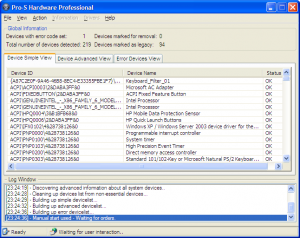MadBoy
MemberContent Type
Profiles
Forums
Events
Everything posted by MadBoy
-
Drivers Instalation in Post-Install stage (New Method)
MadBoy replied to MadBoy's topic in Device Drivers
@donjuan - I think i fixed it. But it needs testing. Pls report if it works. Check changelog for details. As for presetup stage, as i understand you mean the stage while the windows is still being installed, my program hasn't been tested for that issue so you need to report on that. The thing here is that Devcon isn't used when Unattended is set to On because windows detects new devices by default so doesn't need devcon to do it's job. So it does all the things that non-unattended option without Devcon Remove/Rescan. Plus there's no GUI for unattended mode. I might add it but need some reports how this version works atm. -
Drivers Instalation in Post-Install stage (New Method)
MadBoy replied to MadBoy's topic in Device Drivers
@donjuan no need for more testing for now. I know where the problem is. Seems that when devices are removed from device manager by either hand (not 100% sure but think so) or devcon status from Unknown (device with problems: 28) is changed to Device with problems: 01 and is not longer marked as Unknown. So it will take me some time to redo the devcon search function and the whole process of device removal. Hopefully i will get some time at work to do this next version then should be language independant. -
Drivers Instalation in Post-Install stage (New Method)
MadBoy replied to MadBoy's topic in Device Drivers
I'm not sure it works thou Haven't been able to test it (only few comps so far). It uses all info i could find on some forums here.. Func DriverSigningOff(); Sets Driver Signing to OFF. RegWrite("HKEY_LOCAL_MACHINE\SOFTWARE\Microsoft\Driver Signing", "Policy", "REG_BINARY", "00") RegWrite("HKEY_CURRENT_USER\Software\Microsoft\Driver Signing", "Policy", "REG_DWORD", "0") RegWrite("HKEY_CURRENT_USER\Software\Policies\Microsoft\Windows NT\Driver Signing", "BehaviorOnFailedVerify", "REG_DWORD", "00000000") EndFunc Func DriverSigningOn(); Resets Driver Signing to DEFAULT. RegWrite("HKEY_LOCAL_MACHINE\SOFTWARE\Microsoft\Driver Signing", "Policy", "REG_BINARY", "01") RegWrite("HKEY_CURRENT_USER\Software\Microsoft\Driver Signing", "Policy", "REG_DWORD", "1") RegWrite("HKEY_CURRENT_USER\Software\Policies\Microsoft\Windows NT\Driver Signing", "BehaviorOnFailedVerify", "REG_DWORD", "00000001") EndFunc -
Drivers Instalation in Post-Install stage (New Method)
MadBoy replied to MadBoy's topic in Device Drivers
Well copyoeminf.exe is great proggy and i can add it to my program without big problem. It has one big disadvantage (that's why i decided to go with device path instead). It copies every inf .. including those that won't be used. I tried it few times with all the drivers from bashrat (think it was his drivers package). Over 700mb. And i ended up few waiting few minutes, or more waiting and watching screen as each .inf is getting copied one by one. Of course it can be used for much smaller amount of drivers and it will work fine and as fast. If you want i can 'add' copyoeminf.exe in some next version within days. Or if you know the routine how copyoeminf works (since i am not sure if all it does is going thru drivers dirs and copying nfo or also doing something else. When i get that info it shouldn't be problem to reproduce it in autoit and add it as option to choose if you wanna use setdevicepath or copyoeminf routine. Just another variable in hardware.ini. Atm i have bigger problem that needs to be solved and when it gets solved i can preety much add more things into it. Devcon behaviour is a bit unpredictable to me. "devcon remove =Unknown" works the first time it's started (even on polish system). Then devcon rescan .. rescans devices. It's all fine and works. But if by accident it won't find drivers for any of those removed devices.. devcon doesn't care anymore. Running "devcon remove =Unknown" second time won't show any results (and in device manager you can clearly see unknown device, just it seems invisible for devcon). Maybe you can help on this? -
Drivers Instalation in Post-Install stage (New Method)
MadBoy replied to MadBoy's topic in Device Drivers
Yes, it's written in autotit. But i wouldn't like to release it, at least not yet as there is a lot more to cover with this program. I don't want all the work i have put it in .. to be lost within a few minutes. If you're wondering if there's malicious code.. well there isn't. But i guess i can't realy convince you, if you think so. -
Drivers Instalation in Post-Install stage (New Method)
MadBoy replied to MadBoy's topic in Device Drivers
Get this program. Unpack it. copy devcon.exe into some easy accessible place. Go to Start/Run and type CMD there. Then find devcon.exe and do "devcon findall =Unknown" and tell me what output you have there. Later on you can check with "devcon findall =bilinmeyen" or devcon findall =bilinmeyen aygıt but i realy doubt the language matters here. I know i'm missing something to make sure it detects unknown devices correctly. I'll test some here and will wait for replay from you. Tnx for testing btw. -
Drivers Instalation in Post-Install stage (New Method)
MadBoy replied to MadBoy's topic in Device Drivers
I thought the first post was enough explanation. But lets give it one more try.. I have divided instalation into 3 phases: 1. Automatic instalation of Windows (which is covered preety much on MSFN) 2. Instalation of drivers after first login to system (this program covers this phase) 3. Instalation of applications (wrote program which installs all programs unattended, detects which server to use, with nice GUI etc but it's too personalized as it is to release it - maybe later) Okey so basically you put hardware.exe and hardware.ini on CD (or usb driver or wherver you wish but remember to set right settings in hardware.ini). Then you also put on that CD directory with all drivers you need. So it would look like: E:\hardware.exe E:\hardware.ini E:\Drivers E:\Drivers\VGA E:\Drivers\AUDIO E:\Drivers\ETC So after you're done with 1st phase (windows instalation), you login to system, insert CD with drivers (2nd phase) and start hardware.exe.. it should delete all unknown devices in your system.. set the right paths into registry so windows will have easy way to find it without your interaction, redetect removed unkown devices.. And that's it. You should by now have every drivers filled. NOTE1: be sure to put drivers in clean format (it doesn[t support packed drivers or self-extracting), at least not at the moment. If it will be needed, it can be included. NOTE2: hardware.exe / .ini not nessecary have to be in same place as drivers, so they can be put anywhere on CD or HDD. -
Drivers Instalation in Post-Install stage (New Method)
MadBoy replied to MadBoy's topic in Device Drivers
@donjuan - please try the new version 0.3.2 and lemme know if bug is gone. -
Drivers Instalation in Post-Install stage (New Method)
MadBoy replied to MadBoy's topic in Device Drivers
An error Seems that you've a lot of dirs in dirs for Drivers.. lemme check if i will find that error and i'll up the fixed version for you. Althought you should use 0.3.1 but i think it has that bug aswell. Lemme check.. and i'll get back to you. Hopefully i will get some time today to do it. -
As i understand it you are saying that u use one unattended cd with drivers for all the DELL laptops and desktop computers. And it works for all besides the 520 model. What i would suggest you: 1. Get clean WIndows XP CD 2. Create unnattended 3. Add drivers for only 520 model. No other laptops/desktops. Eventually test adding drivers for that 520 model one by one. For example: first add graphic drivers, compile your unnatended cd and try installing WIndows. Then add audio, compile and check if audio+vga works fine and no reboots. And so on. Maybe one of the drivers is causing the loop.
-
I think the problem here is, what i often encounter doing my own drivers installations, that some device picks up wrong driver. If you have lots of drivers included on your cd for diffrent models it may happen that Windows picks up driver that 'fits his needs' but actually is driver for slightly diffrent model which makes your computer blue screen all the time. You could try just implementing on your cd drivers for EXACTLY just that model you're trying without all other drivers for other dells. Check it out. Hope it helps.
-
If you slipstreamed drivers correctly windows should detect them and should install windows without any problems or your interaction. F6 is not neeeded.
-
Check this link. It's little program i wrote. You could put drivers for both (or more) cards on cd in \Drivers dir. Then edit hardware.ini. Make sure the paths are all correct. When you will run program hardware.exe it should detect "unknown" (which in your case will be graphic card) devices, remove it, change path to Drivers .. and redetect devices. It's all done by one click. SO should fit your needs. Make sure to read the thread completly for more info. If you have questions. Lemme know. Keep in mind its' still alpha stage ;p
-
Drivers Instalation in Post-Install stage (New Method)
MadBoy replied to MadBoy's topic in Device Drivers
Found little bug (check changelog). Fixed app is ready for download 0.3.1. I also noticed that the program can only work once on given machine. After it removes "Unknown" devices first time some weird process happens that they are not marked as Unknown anymore even when system doesn't find any drivers for them. In Device manager they are still as Unknown but Devcon doesn't care anymore. Not realy sure why. I'll try to investigate the problem and let you guys know. So far i tested it on Win2k / XP and it seems to work (although you can't start it more then once if all drivers weren't in specified dir, since it will just say nothing to remove). -
Drivers Instalation in Post-Install stage (New Method)
MadBoy replied to MadBoy's topic in Device Drivers
GUI ADDED, check it out -
Drivers Instalation in Post-Install stage (New Method)
MadBoy replied to MadBoy's topic in Device Drivers
All works?? Something doesn't work? I need some info about this, else i can't do much besides developing it further.. -
By removing system drivers you are shooting your own leg Then every time you will put in some usb mouse, use keyboard or some other hardware that is supposed to work by default you will be asked for drivers. I don't think saving couple of MB is worth that.
-
Drivers Instalation in Post-Install stage (New Method)
MadBoy replied to MadBoy's topic in Device Drivers
Added support for 64bit systems.. which might be usefull for some. It needs testing so would be nice to get some response if it works or not ;p Also if anyone could tell me if in Windows 64 the paths are the same for: "HKEY_LOCAL_MACHINE\SOFTWARE\Microsoft\Driver Signing", "Policy", "HKEY_CURRENT_USER\Software\Microsoft\Driver Signing", "Policy" "HKEY_CURRENT_USER\Software\Policies\Microsoft\Windows NT\Driver Signing", "BehaviorOnFailedVerify" just in 64bit registry or something changed. As for 0.2.2 version until i know more on this issue Drivers Signing behaviour does the routine from 32bit system. I will update asap if anyone can confirm if keys haven't changed or have changed their paths. -
Drivers Instalation in Post-Install stage (New Method)
MadBoy replied to MadBoy's topic in Device Drivers
@No_NaMe -> here you go, server changed. Hope you will like the proggy. @Bâshrat the Sneaky --> tnx hopefully will have more functions in it soon. already added some more. -
Well, google is your friend. Try searching for model of your computer or if you bought all parts one by one you should know their names. Type them in google and search for results? You can also use some programs to find them for you. Following link can be usefull.
-
What is it for: This program was written to help install drivers on newly installed computers. It's main goal is to be used after Windows is installed and after user logs in for the first time to Windows using Administrative account. All you do is put drivers for all (or just one) computers in one directory, start the program and press Action/Install Missing Drivers (or in Automatic mode just start program and it should do all steps by itself). It should remove unknown devices from system and recheck them with drivers you have uploaded to drivers directory of your choice. If it finds the drivers, device gets installed without any questions. Usually drivers should work in the form that they are supplied by manufacturer, but sometimes it may require some work from your side to prepare them. To run program you need: 1. pro-s_hardware_<version>.exe 2. hardware_config.xml This program is fully functional with Driver Packs. Newest version and config file can be found at projects website. To do list: - Add application updater (to update itself) - Add database online support to download drivers from the WEB - Add timers to execute some stuff simultaneously (where possible) Version 2.0.0.28 (public) - Fixed Drivers database creation for larger inf files. (recommended upgrade to newest version because of that); Version 2.0.0.27 (public) - Tweaked logging a bit - Tweaked SEARCH & MATCH function Version 2.0.0.26 (public) - Tweaked hardware wizard a bit. There's no longer need to provide string with & char before the underlined char on button Version 2.0.0.25 (public) - Fixed hardware wizard (script breaking change in AutoIt which I've not noticed after updating to newest beta) Version 2.0.0.24 (public) - Changed behaviour for first time start of program for drivers database (or when drivers db doesn't exists) should be a bit more user friendly now - Removed Loading screen (was too ugly) Version 2.0.0.23 (non-public) - Added more debugging lines in Hardware Wizard Changelog for 2.0.0.22 (public) - Fixed bug to _UpdateStatusBar icons. Icons now show correctly all the time (tnx bowmore) - Fixed bug when .inf file had incorrectly build version information (tnx pSycho-Y2K) - Added missing status notes Changelog for 2.0.0.21 (public) - Added function to automatically change Signed Drivers option to Ignore and restore it back to original value when done (window management not nessecary) - Compiled to newest version with special options which should give some speed improvements - Updated version of 7zip to 4.65 (it's too soon for beta 9.07 or so) Changelog for 2.0.0.20 (public) - Fixed bug where some .inf's would be ignored (tnx GrandCat), nasty typo - Fixed bug where database wouldn't be recreated if one already existed and $variables were used Changelog for 2.0.0.19 (public) - Added workaround for devices with &REV_ (tnx hoolie) Changelog for 2.0.0.18 (public) - Changed amounts of elements from 30000 to 8300000 (my bad) Changelog for 2.0.0.17 (public) - First release since a while (expect lots of bugs ) Changelog for 2.0.0.16 (non-public) - Changes to listing of directories for RegistryDevicePath (better/optimized) - Changes to listing of files for SetupCopyOemInf (better/optimized) - Updated version of 7zip to 4.57 - Added window managing of Hardware wizard Changelog for 2.0.0.15 (non-public) - Added drive mapping (supported in LOGS/DRIVERS DB/DRIVERS PATH/DRIVERS COPY PATH) - Changes to _DetectInfrastructure(), warning for Windows Vista added (vista is not supported as far as i can tell). - Changes to hardware_config.xml (update your configuration!!): ===> REPLACED: <drivers_directory> AND <drivers_drive> WITH <drivers_directory_path> ===> REPLACED: <log_filename> AND <log_path> WITH <log_filename_path> ===> ADDED: <drivers_database> with subkeys added ===> ADDED: <drivers_method> added ===> ADDED: <share_configuration> with subkeys added ===> ADDED: <window_managing> with subkeys added - Added Modern Menu look - Added prepare drivers database Changelog for 2.0.0.14 (non-public) - Updated settings check to be more informative in case config file wasn't found. Was missleading back then. - Updated settings check msgboxes to ones with icons - Changed config file name from hardware.xml to hardware_config.xml (update your configuration!!) - Fixed default log file names when the correct one cannot be created Changelog for 2.0.0.13 (non-public) - Fixed logging problem where log file was created but no data was populated - Fixed flickering when data was populated to SimpleDeviceListView - Updated code to newest beta of AutoIT v3 (some GUI functions were broken) - Fixed DllCall for Plug and Play Rescan (tnx to Smoke_N) (Changed: DllCall() new method of passing types by reference using *.) (Changed: DllCall(): short_ptr, long_ptr, int_ptr types deprecated. Use short*, long* and int* respectively.) Changelog for 2.0.0.10 (public) - Fix of archives detection. Even thou <drivers_packed> option was No program was always checking for archives and not going further if it doesn't find any. Changelog for 2.0.0.9 - Changed completly aproach to program due to several bugs in old code. - Changed program name to Pro-S Hardware Professional. - New GUI. - New CODE. - New configuration file (format .xml). - New features. - New autodetection of .7zip or .rar archives (only requires now drivers_packed set to Yes). - Removed Backup option as it wasn't realy working. - Removed Leave_registry_entries option as it wasn't realy working. - Renamed Reboot option to auto_reboot_when_done. Other options not working! as this will come back in newer better form. You can see in XML file that it's gonna be nice. - Changed so now Debug option was moved to log_option which now takes Simple/Advanced/Debug as variables. - Changed how variables look like in LOG section - they now start with $ instead of & as this char is unsupported by XML format. - Too much to list all changes Changelog for 0.7.3 - Fixed serious bug that was disallowing device to be removed when there was only one device in the list that didn't had any driver. (tnx kickarse!!) - Added option Update_All_Drivers_Version (read documentation) which makes Windows update all drivers to newest version that it has access to (tnx kickarse!!) - Cleaned up code (useless variables etc) - Fixed bug that made the feature reboot useless (tnx kickarse!!) - Added variable for Log_Path - &SystemDrive Changelog for 0.7.2 - Added option to configure log files names/path to logfiles (check section [LOG] - Changed config file format (please be advised on that!) - Changed programs icon Changelog for 0.7.1 - Fixed (hopefully, needs testing) better detection of devices with problems (thanks Jeca) - Cleaned up, change code for removal of devices (requires testing aswell) Changelog for 0.7.0 - Added option Force_run [ADVANCED] to ommit checking for unknown devices (even if 0 devices without drivers are detected program still can be run) - Added option Reboot [ADVANCED] that in Automatic mode can reboot or shutdown pc after program is done running. - Added option Plug_and_play [ADVANCED] to have ability to choose between Internal Plug & Play command and Devcon Rescan (was requested) - Fixed hopefully 7zip problem with long filenames/spaces Changelog for 0.6.8 - Added option RELATIVE to drivers_drive that takes the drive letter from path where the program is started at. So no more setting drive letter for harddrives is required. Just put hardware.exe on same drive as the drivers are located and it should find them with no problems. - Added check for / in drivers_dir so it can't be used Changelog for 0.6.7 - Changed to diffrent icon - Added Time_To_Start option in Automatic mode - Fixed so rundll32.exe process is now detected with more precision (as in even if rundll32.exe processes are running before program starts it only will care for the one that is started right after detection procedure and will ignore the rest) Instructions Below is example of how the hardware.xml can look like. As you may notice in the example below the config file is divide in couple of diffrent sections. This is to keep config more organized. Hardware_config.xml for newest version includes following lines: <?xml version="1.0" encoding="utf-8"?> <settings> <basic_configuration> <choice>manual</choice> <window_managing> <hardware_wizard> <wizard_use>Yes</wizard_use> <wizard_title>Found New Hardware Wizard</wizard_title> <wizard_button_cancel>Cancel</wizard_button_cancel> <wizard_button_next>Next</wizard_button_next> <wizard_button_finish>Finish</wizard_button_finish> </hardware_wizard> </window_managing> <share_configuration> <use_mapping>Yes</use_mapping> <map_network_drive> <drive_1> <share_path>\\127.0.0.1\c$</share_path> <domain_username>EM\MadBoy</domain_username> <domain_password>SuperPass</domain_password> </drive_1> </map_network_drive> </share_configuration> <drivers> <drivers_method>New</drivers_method> <drivers_database_use>Yes</drivers_database_use> <drivers_database_recreate>No</drivers_database_recreate> <drivers_database_path>$ProgramDir\hardware_database.db</drivers_database_path> <drivers_directory_path>RELATIVE:\PenDrive\Drivers</drivers_directory_path> <drivers_packed>No</drivers_packed> <drivers_copy>No</drivers_copy> <drivers_copy_path>C:\DriversTest</drivers_copy_path> <drivers_copy_delete>No</drivers_copy_delete> <options> <method>RegistryDevicePath</method> <registry_path>Begin</registry_path> <problem_ids>01,10,18,24,28,37,39</problem_ids> <update_all>No</update_all> <plug_and_play> <option>Internal</option> <time_to_wait>15</time_to_wait> </plug_and_play> <shutdown> <auto_reboot_when_necessary>No</auto_reboot_when_necessary> <auto_reboot_when_done>No</auto_reboot_when_done> <auto_login>Yes</auto_login> <notify_when_done>Yes</notify_when_done> </shutdown> <time_to_run>0</time_to_run> <force_run>No</force_run> <device_manager>No</device_manager> </options> </drivers> <log> <log_overwrite>No</log_overwrite> <log_to_file>Yes</log_to_file> <log_filename_path>Drive_1:\hardware.log</log_filename_path> <log_option>Simple</log_option> </log> <gui> <hide_legacy_devices>No</hide_legacy_devices> <fade_in_effect>No</fade_in_effect> <hide_views>No</hide_views> </gui> </basic_configuration> </settings> Possible settings for hardware_config.xml: Section <share_configuration> example 1: <share_configuration> <map_network_drive> <use_mapping>Yes</use_mapping> <drive_1> <share_path>\\127.0.0.1\c$</share_path> <domain_username>EM\MadBoy</domain_username> <domain_password>SuperPass</domain_password> </drive_1> <evilshare> <share_path>\\127.0.0.1\d$</share_path> <domain_username>EM\MadBoy24324</domain_username> <domain_password>Su3432perPass</domain_password> </evilshare> <SomeOthershare> <share_path>\\myserver\c\shared_path</share_path> <domain_username>EM\MadBoy24324</domain_username> <domain_password>Su3432perPass</domain_password> </SomeOthershare> </map_network_drive> </share_configuration> Section <share_configuration> example 2: <share_configuration> <map_network_drive> <use_mapping>Yes</use_mapping> <drive_5> <share_path>\\127.0.0.1\c$</share_path> <domain_username>EM\MadBoy</domain_username> <domain_password>SuperPass</domain_password> </drive_5> </map_network_drive> </share_configuration> Section <drivers> example 1: <drivers> <drivers_method>New</drivers_method> <drivers_database_use>Yes</drivers_database_use> <drivers_database_recreate>No</drivers_database_recreate> <drivers_database_path>$ProgramDir\hardware_database.db</drivers_database_path> <drivers_directory_path>RELATIVE:\PenDrive\Drivers</drivers_directory_path> <drivers_packed>No</drivers_packed> <drivers_copy>No</drivers_copy> <drivers_copy_path>C:\DriversTest</drivers_copy_path> <drivers_copy_delete>No</drivers_copy_delete> <options> <method>RegistryDevicePath</method> <registry_path>Begin</registry_path> <problem_ids>01,10,18,24,28,37,39</problem_ids> <update_all>No</update_all> <plug_and_play> <option>Internal</option> <time_to_wait>15</time_to_wait> </plug_and_play> <shutdown> <auto_reboot_when_necessary>No</auto_reboot_when_necessary> <auto_reboot_when_done>No</auto_reboot_when_done> <auto_login>Yes</auto_login> <notify_when_done>Yes</notify_when_done> </shutdown> <time_to_run>0</time_to_run> <force_run>No</force_run> <device_manager>No</device_manager> </options> </drivers> Section <drivers> example 2: <drivers> <drivers_method>Old</drivers_method> <drivers_database_use>Yes</drivers_database_use> <drivers_database_recreate>No</drivers_database_recreate> <drivers_database_path>$ProgramDir\hardware_database.db</drivers_database_path> <drivers_directory_path>RELATIVE:\PenDrive\Drivers</drivers_directory_path> <drivers_packed>No</drivers_packed> <drivers_copy>No</drivers_copy> <drivers_copy_path>C:\DriversTest</drivers_copy_path> <drivers_copy_delete>No</drivers_copy_delete> <options> <method>RegistryDevicePath</method> <registry_path>Begin</registry_path> <problem_ids>01,10,18,24,28,37,39</problem_ids> <update_all>No</update_all> <plug_and_play> <option>Internal</option> <time_to_wait>15</time_to_wait> </plug_and_play> <shutdown> <auto_reboot_when_necessary>No</auto_reboot_when_necessary> <auto_reboot_when_done>No</auto_reboot_when_done> <auto_login>Yes</auto_login> <notify_when_done>Yes</notify_when_done> </shutdown> <time_to_run>0</time_to_run> <force_run>No</force_run> <device_manager>No</device_manager> </options> </drivers> Section <drivers> example 3: <drivers> <drivers_method>New</drivers_method> <drivers_database_use>No</drivers_database_use> <drivers_database_recreate>No</drivers_database_recreate> <drivers_database_path>$ProgramDir\hardware_database.db</drivers_database_path> <drivers_directory_path>RELATIVE:\PenDrive\Drivers</drivers_directory_path> <drivers_packed>No</drivers_packed> <drivers_copy>No</drivers_copy> <drivers_copy_path>C:\DriversTest</drivers_copy_path> <drivers_copy_delete>No</drivers_copy_delete> <options> <method>RegistryDevicePath</method> <registry_path>Begin</registry_path> <problem_ids>01,10,18,24,28,37,39</problem_ids> <update_all>No</update_all> <plug_and_play> <option>Internal</option> <time_to_wait>15</time_to_wait> </plug_and_play> <shutdown> <auto_reboot_when_necessary>No</auto_reboot_when_necessary> <auto_reboot_when_done>No</auto_reboot_when_done> <auto_login>Yes</auto_login> <notify_when_done>Yes</notify_when_done> </shutdown> <time_to_run>0</time_to_run> <force_run>No</force_run> <device_manager>No</device_manager> </options> </drivers> Section <drivers> example 4: <drivers> <drivers_method>Old</drivers_method> <drivers_database_use>No</drivers_database_use> <drivers_database_recreate>No</drivers_database_recreate> <drivers_database_path>$ProgramDir\hardware_database.db</drivers_database_path> <drivers_directory_path>RELATIVE:\PenDrive\Drivers</drivers_directory_path> <drivers_packed>No</drivers_packed> <drivers_copy>No</drivers_copy> <drivers_copy_path>C:\DriversTest</drivers_copy_path> <drivers_copy_delete>No</drivers_copy_delete> <options> <method>RegistryDevicePath</method> <registry_path>Begin</registry_path> <problem_ids>01,10,18,24,28,37,39</problem_ids> <update_all>No</update_all> <plug_and_play> <option>Internal</option> <time_to_wait>15</time_to_wait> </plug_and_play> <shutdown> <auto_reboot_when_necessary>No</auto_reboot_when_necessary> <auto_reboot_when_done>No</auto_reboot_when_done> <auto_login>Yes</auto_login> <notify_when_done>Yes</notify_when_done> </shutdown> <time_to_run>0</time_to_run> <force_run>No</force_run> <device_manager>No</device_manager> </options> </drivers> Section <log> example 1: <log> <log_overwrite>No</log_overwrite> <log_to_file>Yes</log_to_file> <log_filename_path>Drive_1:\hardware.log</log_filename_path> <log_option>Simple</log_option> </log> Section <log> example 2: <log> <log_overwrite>No</log_overwrite> <log_to_file>Yes</log_to_file> <log_filename_path>RELATIVE:\hardware.log</log_filename_path> <log_option>Simple</log_option> </log> Section <log> example 3: <log> <log_overwrite>No</log_overwrite> <log_to_file>Yes</log_to_file> <log_filename_path>$ProgramsDir\hardware.log</log_filename_path> <log_option>Simple</log_option> </log> The use of program is standard mode: 1. Set the right stuff in hardware.xml (drivers location, can have subdirs etc). 2. Start the program. Removal of Unknown devices should start (in Automatic start or requires a button in Manual start) 3. Redetection of removed devices should start. 4. After windows finishes installing drivers you should be told so. You can then safely click the Exit button. NOTE: In Automatic version program will close itself when done.
-
Problem with Administative version Office XP/2003
MadBoy replied to MadBoy's topic in Microsoft Office
Problem in my situation is that most if not all computers have fresh Windows instalation. They have either 0 other programs installed or they have stuff that was put by manufacturer (pre-load). Then most of useless things is uninstalled and we install stuff we need. Another problem is that often this happens on 1 of 10 notebooks of same type (we use IMAGES to deploy the system then so they are all more or less the same). So all should work just FINE. And no i haven't check EVENT LOG as usually i am so much frustrated about this that i ususually do 'quick' fix to it and let user go. I made one more tried and 'redid' all .mst files for all types of office we have and project/visio too. If it won't work i will call Microsoft ;p -
Hey I encountred problem that i can't solve by myself for longer while now. I created Unattended.MST file using Office Resource Kit for both Office XP and 2003 versions. All i want them to do is to install EVERYTHING from OFFICE to HARDDRIVE so user can use any feature from OFFICE even without network connection (as the administrative image is on network). Problem I have now is that on 9 computers office xp or 2003 installs fine, works fine and noone has any problems with it, but on that 1 computer user comes back to me saying that he cannot use Office when he is at home because it says it needs access to server from where it was installed. So i start setup.exe again and i see that a lot of features are NOT installed or are installed with "use network source" or "install on 1st use". I don't realy understand why this happens. Maybe on 1 of 10 computers installer uses "typical" instalation or minimal instalation and then gets the rest from network. How to prevent that? It's realy annoying since i have under me 500 users in a building and next 1500 which will have Office XP or 2003 installed using Unattended.MST file. Hope someone can help me with this. Maybe instalation of ALL FEATURES and EVERYTHING can be used just by using 'command line' but i couldn't find the right way to do it. Any help will be appreciated. With Regards,
-
Hey I encountred problem that i can't solve by myself for longer while now. I created Unattended.MST file using Office Resource Kit for both Office XP and 2003 versions. All i want them to do is to install EVERYTHING from OFFICE to HARDDRIVE so user can use any feature from OFFICE even without network connection (as the administrative image is on network). Problem I have now is that on 9 computers office xp or 2003 installs fine, works fine and noone has any problems with it, but on that 1 computer user comes back to me saying that he cannot use Office when he is at home because it says it needs access to server from where it was installed. So i start setup.exe again and i see that a lot of features are NOT installed or are installed with "use network source" or "install on 1st use". I don't realy understand why this happens. Maybe on 1 of 10 computers installer uses "typical" instalation or minimal instalation and then gets the rest from network. How to prevent that? It's realy annoying since i have under me 500 users in a building and next 1500 which will have Office XP or 2003 installed using Unattended.MST file. Hope someone can help me with this. Maybe instalation of ALL FEATURES and EVERYTHING can be used just by using 'command line' but i couldn't find the right way to do it. Any help will be appreciated. With Regards,
-
It is possible ;p I found it on some website, so the code isn't mine... @Echo Off ::Copy the first file. Call :Pcopy "source 1" target1 /Options ::Copy the second file. Call :Pcopy source2 "target 2" /Options (Goto :EOF) :Pcopy Set Flagfile=%TEMP%.\%RANDOM%.tmp If Exist %Flagfile% Del %Flagfile% Start /Min Copy %* ^& Echo.^>%Flagfile% ^& Exit (Set /P i=Copying %1) < NUL :Pcopy1 If Exist %Flagfile% (Goto :EOF) ::Echo period w/o carriage return/line feed (Set /P i=.) < NUL ::Wait one second (increase no. of ping requests ::in order to wait for a longer time) Ping -n 2 127.0.0.1 > NUL Goto Pcopy1 Hope it helps...