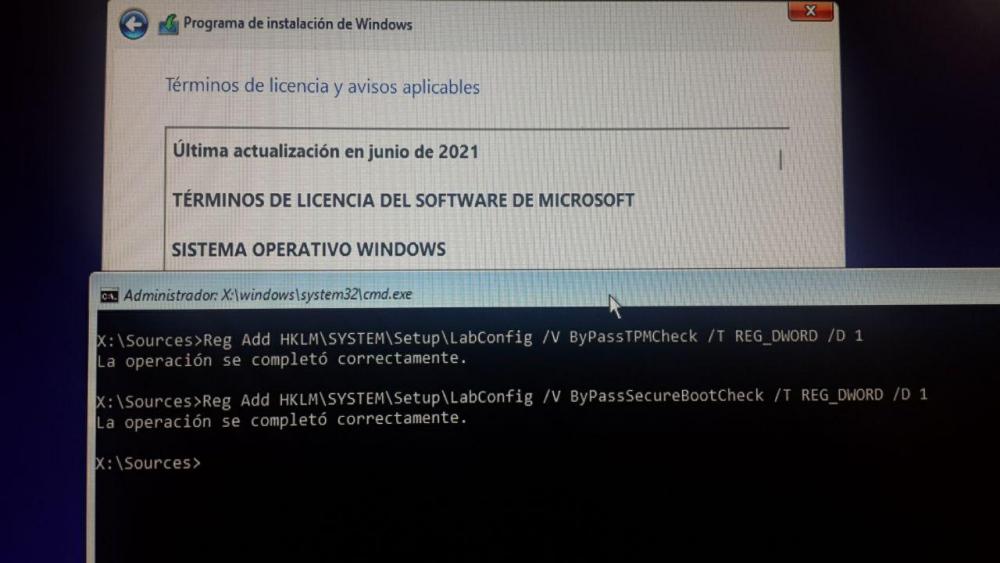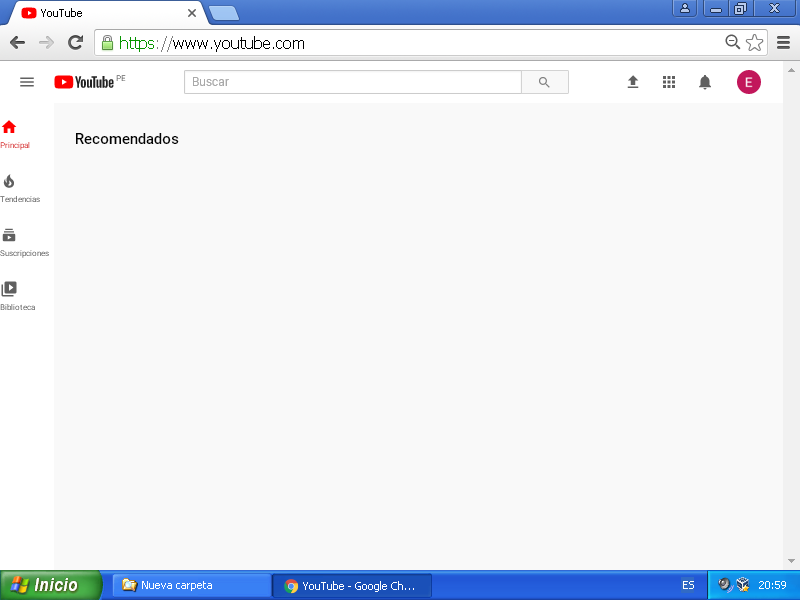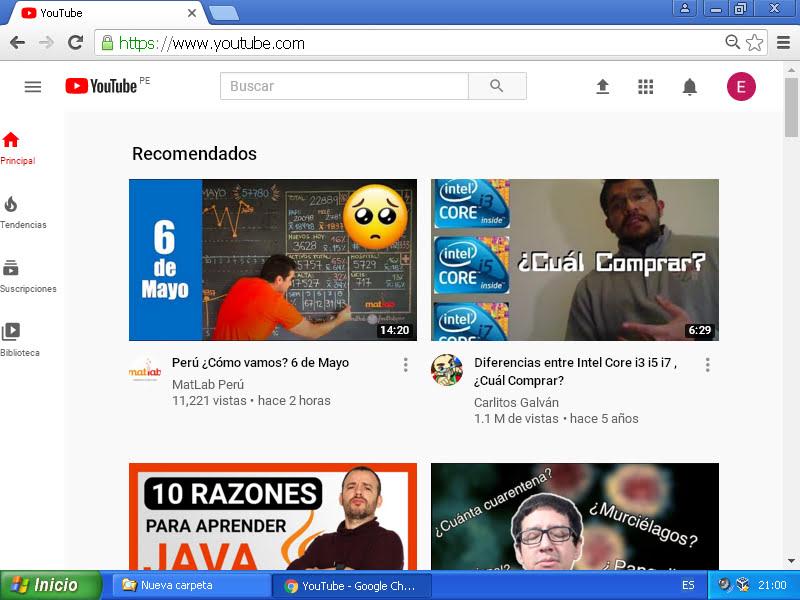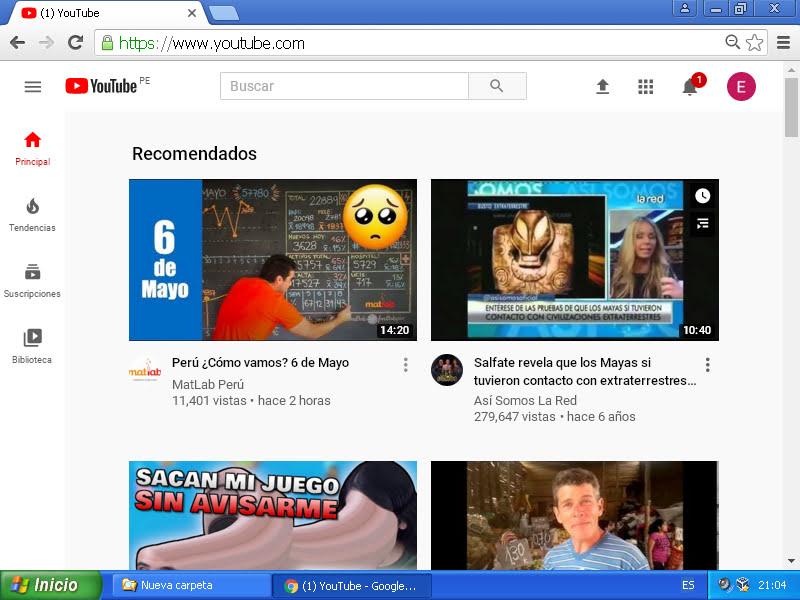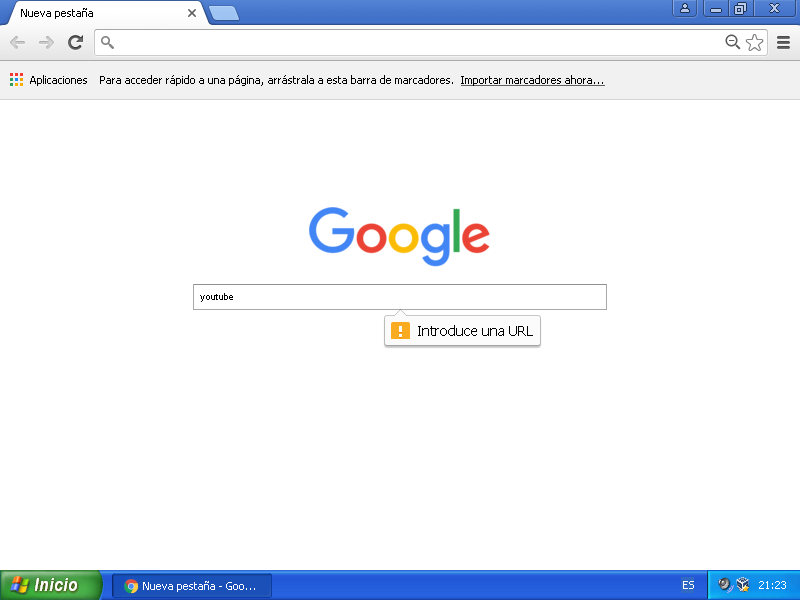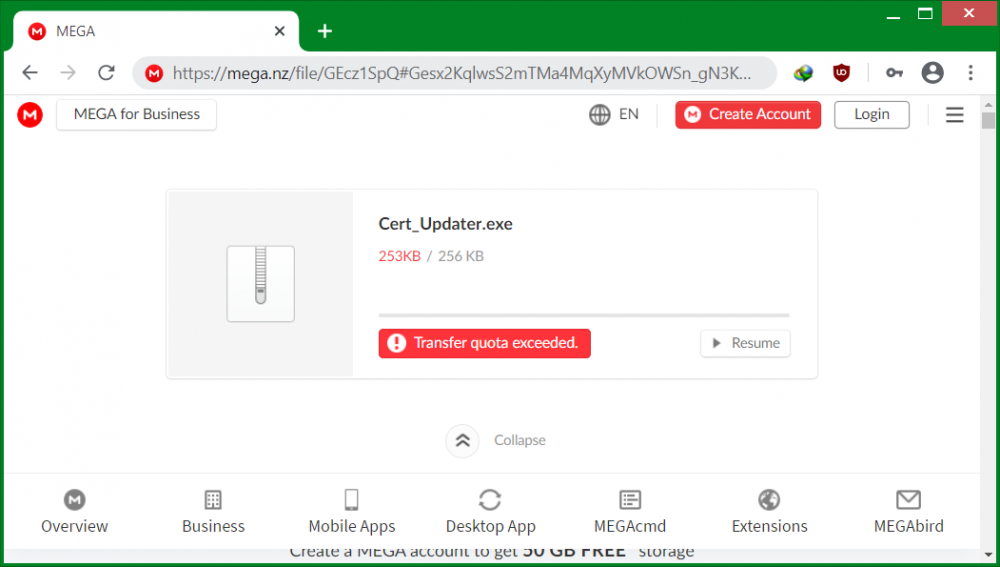EdSon
MemberEdSon last won the day on April 28 2020
EdSon had the most liked content!
About EdSon

Profile Information
-
OS
Windows 8 x64
Recent Profile Visitors
The recent visitors block is disabled and is not being shown to other users.
EdSon's Achievements
13
Reputation
-
For UpGrade (On Live Windows) copy & replace appraiserres.dll from Windows 10 to Windows 11 sources folder For Boot Install edit Windows Registry, for example (Shift + F10 and execute cmd commands): Reg Add HKLM\SYSTEM\Setup\LabConfig /V ByPassTPMCheck /T REG_DWORD /D 1 Reg Add HKLM\SYSTEM\Setup\LabConfig /V ByPassSecureBootCheck /T REG_DWORD /D 1 OR use Regedit GUI (view Source) Source: https://allthings.how/how-to-install-windows-11-on-legacy-bios-without-secure-boot-or-tpm-2-0/
-
What is your preferred release version of Windows 10?
EdSon replied to sunryze's topic in Windows 10
Highly dependent on hardware compatibility. For example my Lenovo Y50-70 is not 100% compatible with Lastest Version of Win10 (bugs with audio control, reorder desktop icons, etc.). Win10 1607 (Aniversary) yes is compatible and I do not have those problems I prefer Win8.0 but now I am testing Win10 LTSB 2016 (I managed to install the modern calculator XD). Soon I will test the Win10 LTSB 2015 ... --- Reorder desktop icons bug with Win10 versions greater than 1607: -
I prefer to use a windows shared folder in PC and one file manager for my phone (android): https://play.google.com/store/apps/details?id=com.cxinventor.file.explorer Or copy on USB the files and connect to phone by OTG micro usb to USB adapter
-
--disable-infobars --user-agent="Mozilla/5.0 (Windows NT 5.1) AppleWebKit/537.36 (KHTML, like Gecko) Chrome/48.0.2564.81 Safari/537.36" Blank: Need Update view: Resize client area, for example with Zoom or Open Developer Tools F12 Left panel :-/ --disable-infobars --user-agent="Mozilla/5.0 (Windows NT 5.1; rv:51.0) Gecko/20100101 Firefox/51.0" Good :-) BUT, New Tab :-/, not show bottom direct access and the search input only accepts URL T_T:
-
'this' from .onclick is lost in the setTimeout function, setTimeout has own 'this', use a variable: // Set onclick event to msgs elements for ( let i = 0; i < msgs.length; i++ ) { msgs[i].onclick = function() { let m = this; setTimeout(function(){ m.style.display = 'none'; clks++; createCookie('clicks', clks, 1); }, 3000); } }
-
dllcache directory is like a windows original backup system files. SFC /ScanNow command check actual Windows system files using dllcache original files and restore if is necesary. The WinLogon.exe:sfc_os.dll System process continous checking changes on Windows System Files (Windows File Protection), this detect/not-found C:\Windows\System32\atmfd.dll file and check backup C:\Windows\System32\DllCache\atmfd.dll for integrity and restore the atmfd.dll file Delete x-atmfd.dll: del C:\Windows\System32\x-atmfd.dll Change directory and rename atmfd.dll and dllcache\atmfd.dll: cd %windir%\system32 ren atmfd.dll x-atmfd.dll & ren dllcache\atmfd.dll x-atmfd.dll Windows File Protection: https://support.microsoft.com/en-us/help/222193/description-of-the-windows-file-protection-feature
-
First clarify that JavaScript on the client side is completely manipulable by that client Check: <style> .msg { border: solid; background: yellow; padding: 1em; } </style> <div class="msg">Hello</div> <div class="msg">vicious</div> <div class="msg">world!</div> <script> var msgs = document.getElementsByClassName('msg'); var cookie = document.cookie; var clks = 0; var rx = new RegExp('(clicks=)(\\d)+'); // Check if exists cookie and get clicks count if ( cookie.match(rx) ) { clks = cookie.match(rx)[2]; } else { createCookie('clicks', 0, 1); } // If click counts >= 3 hide msgs elements if ( clks >= 3 ) { for ( let i = 0; i < msgs.length; i++ ) { msgs[i].style.display = 'none'; } } // Set onclick event to msgs elements for ( let i = 0; i < msgs.length; i++ ) { msgs[i].onclick = function() { this.style.display = 'none'; clks++; createCookie('clicks', clks, 1); } } function createCookie(name, value, days) { let cookie = name + '=' + value; if (days) { // max-age is more simple, set time-life in seconds cookie += ';max-age=' + days * 24 * 60 * 60; } document.cookie = cookie; } </script> Using cookie name: clicks with value: count of clicks Using Regular Expresion (RegExp) for matching and extract cookie value Using getElementsByClassName array-like for hide and set click event using keyword: this Using max-age for cookie, it is simpler than calculating expiration datetimes On live: https://jsbin.com/zavogaqexu/edit?html,output
-
On WinXP is more simply: CD %WinDir%\System32 Ren atmfd.dll x-atmfd.dll BUT, atmfd.dll auto-restore C:\WINDOWS\system32>dir *atmfd.dll 14/04/2008 07:00 285.696 atmfd.dll 1 archivos 285.696 bytes 0 dirs 7.849.308.160 bytes libres C:\WINDOWS\system32>ren atmfd.dll x-atmfd.dll C:\WINDOWS\system32>dir *atmfd.dll 14/04/2008 07:00 285.696 atmfd.dll 14/04/2008 07:00 285.696 x-atmfd.dll 2 archivos 571.392 bytes 0 dirs 7.849.308.160 bytes libres This working in Windows XP, but display Alert Dialog cd %windir%\system32 ren atmfd.dll x-atmfd.dll & ren dllcache\atmfd.dll x-atmfd.dll
-
Check: document.addEventListener('DOMContentLoaded', function() { // If the 'hide cookie is not set we show the message if (!readCookie('hide')) { document.getElementById('popupDiv').style.display = 'block'; } // Add the event that closes the popup and sets the cookie that tells us to // not show it again until one day has passed. document.getElementById('close').addEventListener('click', function() { document.getElementById('popupDiv').style.display = 'none'; createCookie('hide', true, 1) return false; }); }); // --- // And some generic cookie logic // --- function createCookie(name,value,days) { if (days) { var date = new Date(); date.setTime(date.getTime()+(days*60*1000)); var expires = "; expires="+date.toGMTString(); } else var expires = ""; document.cookie = name+"="+value+expires+"; path=/"; } function readCookie(name) { var nameEQ = name + "="; var ca = document.cookie.split(';'); for(var i=0;i < ca.length;i++) { var c = ca[i]; while (c.charAt(0)==' ') c = c.substring(1,c.length); if (c.indexOf(nameEQ) == 0) return c.substring(nameEQ.length,c.length); } return null; } function eraseCookie(name) { createCookie(name,"",-1); } Where: $(document).ready(function() { -or- $(function() { -by- document.addEventListener('DOMContentLoaded', function() { -or- window.addEventListener('load', function() { -or- window.onload = function() { $('#popupDiv').show(); -by- document.getElementById('popupDiv').style.display = 'block'; -or- document.querySelector('#popupDiv').style.display = 'block'; $('#close').click(function() { -by- document.getElementById('close').addEventListener('click', function() { -or- document.getElementById('close').onclick = function() {
-
Root Certificates and Revoked Certificates for Windows XP
EdSon replied to heinoganda's topic in Windows XP
Jou! LOL I see, I had not seen this application. I'm analyzing it, I just found out XD ---- mmm... It is use HTTPDL (https://github.com/golang/build/tree/master/internal/httpdl), very interestint XD. There will be if I can introduce my dwn.vbs to make it more independent -
Root Certificates and Revoked Certificates for Windows XP
EdSon replied to heinoganda's topic in Windows XP
Why Mega and not Mediafire? Mediafire not limited and persists decades . Mega Bandwidth Limit Exceeded I have made a batch script for update my Windows 8 Certificates donwloading rootsupd.zip from Kaspersky: BUT in Clean Windows XP do not using https autentification to Kaspersky T_T. TLS1.1, TLS1.2 problems?. Anyway the following bacth script works perfectly on a clean windows xp, downloading rootsupd.exe from web.archive.org: @Echo Off Title Roots and Revoked Certificates Updater (Batch Edition) Echo =========================================================================== For /F "tokens=1,2,3 delims=.-/ " %%a In ('Date /T') Do Set "wd=%~dp0CertUpd_%%a-%%b-%%c" Echo Creating Working directory ^(%wd%^) ... MD "%wd%" & CD /D %wd% Echo: Echo Creating VBScript downloader ... Echo: ( Echo Set xhttp = CreateObject^("MSXML2.ServerXMLHTTP"^) Echo Set strm = CreateObject^("ADODB.Stream"^) Echo xhttp.SetOption^(2^) = 13056 Echo xhttp.open "GET", WScript.Arguments^(0^), False Echo xhttp.send Echo strm.Type = 1 Echo strm.Open Echo strm.Write xhttp.ResponseBody Echo strm.SaveToFile WScript.Arguments^(1^), 2 Echo strm.Close Echo Set xhttp = Nothing : Set strm = Nothing ) > dwn.vbs Echo: Echo Downloading rootsupd.exe ... Set "url=https://web.archive.org/web/20170829230259/http://www.download.windowsupdate.com/msdownload/update/v3/static/trustedr/en/rootsupd.exe" CScript.exe /NoLogo dwn.vbs %url% rootsupd.exe Echo: Echo Extract rootsupd.exe ... "%wd%\rootsupd.exe" /Q /C /T:"%wd%" Echo: Echo Downloading .sst files Set "url=http://www.download.windowsupdate.com/msdownload/update/v3/static/trustedr/en/" Set "files=authroots.sst updroots.sst roots.sst delroots.sst" For %%a In (%files%) Do CScript.exe /NoLogo dwn.vbs %url%%%a %%a Echo: Echo Installing Certificates updroots.exe authroots.sst updroots.exe updroots.sst updroots.exe -l roots.sst updroots.exe -d delroots.sst Echo: Echo Finish :-) Pause -
- Download Office Deployment Tool: https://download.microsoft.com/download/2/7/A/27AF1BE6-DD20-4CB4-B154-EBAB8A7D4A7E/officedeploymenttool_12325-20288.exe - Create one folder for working, for example: "C:\myoffice\" - Launch officedeploymenttool_12325-20288.exe and set extract folder on "C:\myoffice\" - Open notepad copy/write this lines and save as "C:\myoffice\myconfig.xml" (for 64-bit in en-US language): <Configuration> <Add OfficeClientEdition="64" Channel="PerpetualVL2019"> <Language ID="en-US" /> </Add> </Configuration> - Open Command Prompt (cmd) or PowerShell and execute (this download Office 2019 complete package + Language en-US (~1.83 GB) on "C:\myoffice\Office\"): CD /C "C:\myoffice" Setup.exe /Download myconfig.xml - Go to folder "C:\myoffice\Office\Data\16.0.10357.20081" (your version may vary, take note) and extract i640.cab (i360.cab for 32-bit) file on: "C:\Program Files\Common Files\Microsoft Shared\ClickToRun\" (Create subfolder if not exist) - On Command Prompt or PowerShell execute (copy and paste) -- This install Microsoft Office Access, Excel, PowerPoint and Word only -view excludedapps-) -- CHECK your Microsoft Office download in line: version.16=16.0.10357.20081 ^ correct if necessary. "%CommonProgramFiles%\microsoft shared\ClickToRun\OfficeClickToRun.exe" ^ deliverymechanism=f2e724c1-748f-4b47-8fb8-8e0d210e9208 ^ platform=x64 ^ culture=en-US ^ b= ^ displaylevel=True ^ forceappshutdown=True ^ piniconstotaskbar=False ^ acceptalleulas.16=True ^ updatesenabled.16=True ^ updatepromptuser=True ^ updatebaseurl.16=http://officecdn.microsoft.com/pr/f2e724c1-748f-4b47-8fb8-8e0d210e9208 ^ cdnbaseurl.16=http://officecdn.microsoft.com/pr/f2e724c1-748f-4b47-8fb8-8e0d210e9208 ^ mediatype.16=Local ^ sourcetype.16=Local ^ version.16=16.0.10357.20081 ^ baseurl.16="C:\myoffice\Office" ^ productstoadd="ProPlus2019Volume.16_en-US_x-none" ^ ProPlus2019Volume.excludedapps.16=groove,lync,onedrive,onenote,outlook,publisher,teams ^ flt.useexptransportinplacepl=disabled ^ flt.useofficehelperaddon=disabled ^ flt.useoutlookshareaddon=disabled ^ flt.usebingaddononinstall=disabled ^ flt.usebingaddononupdate=disabled
-
mmm... Is driverpacks.net == drp.su ? I am trying install drivers for Windows XP with drp.su AIO Offline package and it doesn't end XD. It is very heavy. In driverpacks.net there are packages separated by operating systems, I will try XD. At the moment to look for drivers in the .inf files I am using (not results in my current packages drivers): FindStr /S /I /C:"DEV_9839" *.inf There must be ways to force the installation of drivers by modifying the .inf file ... Maybe from Win Up or Win Down Drivers OS versions. I understand that to disable the automatic installation of drivers you have to: - Disable Plug and Play Service or - Delete DevicePath data on Regedit (query my default data value and delete): C:\>Reg Query "HKLM\SOFTWARE\Microsoft\Windows\CurrentVersion" /V "DevicePath" ! REG.EXE VERSION 3.0 HKEY_LOCAL_MACHINE\SOFTWARE\Microsoft\Windows\CurrentVersion DevicePath REG_EXPAND_SZ %SystemRoot%\inf C:\>Reg Add "HKLM\SOFTWARE\Microsoft\Windows\CurrentVersion" /V "DevicePath" /T "REG_EXPAND_SZ" /D "" /F The operation completed successfully C:\> -- Restart PC