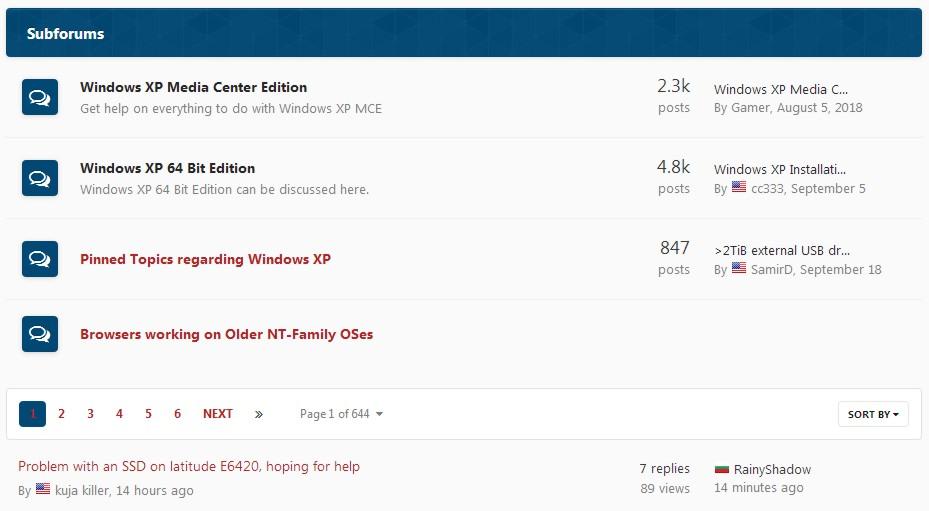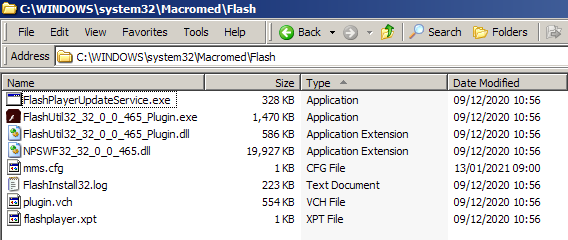Ben Markson
MemberContent Type
Profiles
Forums
Events
Everything posted by Ben Markson
-
Okay, I think I'm there. This post confirms what you have already said and it has a pretty comprehensive explanation of what happens. https://prxbx.com/forums/showthread.php?tid=2331&pid=19523#pid19523 This is also interesting: https://prxbx.com/forums/showthread.php?tid=2331&pid=19530#pid19530 I think this adds a layer of security when it comes to Proxomitron allowing sites using 'bad' certificates by first checking a list of trusted certificate authorities. I've done that without getting any errors. Ben.
-
The devil sure is in the detail. I've used Proxomitron for many years, albeit not with a huge degree of sophistication. For example, in the early days it was one of the few ways to block ads (I'm proud to have been blocking doubleclick for way more than a decade). Anyway, the issue I've had for a long time is that the filters don't get applied over a secure connection. I was still using Naoko 4.5 (2003-6-1) which I think is the final version produced by the late Scott R. Lemmon. Using your instructions I thought I'd give the whole SSL thing another go. This is using FF52. The creation of proxcert.pem and proxcert_certonly.pem is confusing. When I click the Certificate Generation and Installation button it creates both files (overwriting proxcert.pem previously created by proxcert-MakeCert.bat) so I'm wondering if the proxcert-MakeCert.bat step is redundant? I can get the Use SSLeay/OpenSSL option to work so Proxomitron applies filters on HTTPS pages. I did have to delete certs.pem from the ProxN45j install otherwise Proxomitron throws a challenge for each HTTPS site visited. The HTTPS tab is a bit of a mystery to me and I wish I could find some documentation on this new tab. I can't get the whole 8443 thing to work. I'm not even sure what it is trying to achieve. I can get Proxomitron to listen on 8080 and 8443 but if I tell FF to use 8443 as its SSL Proxy I get Secure Connection Failed messages. Using just 8080 for both the HTTP Proxy and SSL Proxy seems to work okay, so again I'm not sure what I'm trying to achieve. Is the 8443 thing supposed to replace the Use SSLeay/OpenSSL option? __________________________________________________________ I do have a concern about the way Proxomitron establishes a secure connection between itself and a web site while at the same time using a different secure connection using its own certificate with the browser. With Use SSLeay/OPenSSL, if you interrogate the Web Site Identity it will indicate that it is Verified by Proxomitron. View Certificate shows the Proxomitron certificate. Are there any dangers in this? For example, might Proxomitron facilitate a bad web site that the the browser would otherwise block? I did some tests here: https://badssl.com/ and it suggest that it might. I've seen these roll-your-own certificate solutions before and I've seen reports that as a side effect they can compromise security. I seem to remember some antivirus software that hijacked the SSL certificate so that it could virus check the secure traffic only to introduce its own vulnerability. I think they are fine when used in conjunction with, for example, an old email client because you presumably trust your email provider but in this scenario you're trusting the whole of the internet. Oh, and I also have a request. Is it possible that yourself or someone else could publish your zip files some place more easily accessible than Google's Dropbox? This is all interesting stuff, Ben.
-
: [HKEY_LOCAL_MACHINE\SOFTWARE\Microsoft\Microsoft Antimalware\Signature Updates] "FallbackOrder"="FileShares" "DefinitionUpdateFileSharesSources"="C:\\MSE" ...redirects MSE to check for updates locally. Ben.
-
Browsers working on Older NT-Family OSes
Ben Markson replied to Ben Markson's topic in Site & Forum Issues
Here you go: ...but I'd believe the code over a screenshot. This is the 'active' content': a.href = "https://msfn.org/board/forum/201-browsers-working-on-older-nt-family-oses/"; a.textContent = "Browsers working on Older NT-Family OSes"; Ben, -
My Browser Builds (Part 3)
Ben Markson replied to roytam1's topic in Browsers working on Older NT-Family OSes
This is my solution: https://msfn.org/board/topic/183118-browsers-working-on-older-nt-family-oses/?tab=comments#comment-1207753 Ben. -
Browsers working on Older NT-Family OSes
Ben Markson replied to Ben Markson's topic in Site & Forum Issues
It helps me to have a direct link so this is my solution. It adds a Subforums link to the Windows XP page that points to the Browsers working on Older NT-Family OSes page. // ==UserScript== // @name addBrowserLink // @namespace BenMarkason // @author Ben Markson // @description Add Browser Link. // @include https://msfn.org/board/forum/34-windows-xp/ // @grant none // @version 1.0 // @run-at document-end // ==/UserScript== (function() { eli = document.getElementsByClassName("ipsDataList_zebra"); if (eli[0]) { li = document.createElement("li"); li.className = "cForumRow ipsDataItem ipsDataItem_responsivePhoto ipsClearfix"; eli[0].appendChild(li); div = document.createElement("div"); div.className = "ipsDataItem_icon ipsDataItem_category"; li.appendChild(div); span = document.createElement("span"); span.className = "ipsItemStatus ipsItemStatus_large cForumIcon_normal ipsItemStatus_read"; div.appendChild(span); i = document.createElement("i"); i.className = "fa fa-comments"; span.appendChild(i); div = document.createElement("div"); div.className = "ipsDataItem_main"; li.appendChild(div); h4 = document.createElement("h4"); h4.className = "ipsDataItem_title ipsType_break"; div.appendChild(h4); a = document.createElement("a"); a.href = "https://msfn.org/board/forum/201-browsers-working-on-older-nt-family-oses/"; a.textContent = "Browsers working on Older NT-Family OSes"; a.className = "ipsDataItem_title ipsType_break"; h4.appendChild(a); } })(); Ben. -
My Browser Builds (Part 3)
Ben Markson replied to roytam1's topic in Browsers working on Older NT-Family OSes
@Eclectic 1) You don't say what browser you're using or what error you get to it's not really possible to tell. 2) It seems that palemoon.org is doing a User Agent check. The links start out as: http://palemoon.org/ but if you spoof to (for example): Mozilla/5.0 (Windows NT 10.0; Win64; x64; rv:93.0) Gecko/20100101 PaleMoon/29.4.1 ...the links will change to (for example): https://addons.palemoon.org/?component=download&id=neomelodica@vannilla.org&version=2.3 ...from there you can Save Link As to grab neomelodica-2.3.xpi In the install.rdf it has entries for both: <em:id>{8de7fcbb-c55c-4fbe-bfc5-fc555c87dbc4}</em:id> which is Palemoon <em:id>{ec8030f7-c20a-464f-9b0e-13a3a9e97384}</em:id> which is regulaer Mozilla Firefox 3) I tend to rely on Help... About or (probably better) Troubleshooting Information. Ben. -
The new home for all the browser threads. https://msfn.org/board/forum/201-browsers-working-on-older-nt-family-oses/ Can this link be pinned in this forum? Ben.
-
Root Certificates and Revoked Certificates for Windows XP
Ben Markson replied to heinoganda's topic in Windows XP
I didn't check the links but assuming you got the one to work for the Revoked Certificate Update: · http://www.microsoft.com/download/details.aspx?id=41542 ...it returns rvkroots_3f2ce4676450c06f109b5b4e68bec252873ccc21.exe Everything is the same for the Root Certificate Update except for the .inf, file, this is it: [Version] Signature = "$Chicago$" Provider = %Msft% AdvancedINF = 2.0,%AdvPack% [DefaultInstall] RequiredEngine = setupapi.dll,%SetupAPI% CheckAdminRights = 1 AddReg=AppCompatSetup.reg RunPostSetupCommands = RunPostSetupCmds [RunPostSetupCmds] updroots.exe authroots.sst updroots.exe updroots.sst updroots.exe -l roots.sst updroots.exe -d delroots.sst [AppCompatSetup.reg] HKLM,"Software\Microsoft\Active Setup\Installed Components\%GUID%",,,"%COMPName%" HKLM,"Software\Microsoft\Active Setup\Installed Components\%GUID%","IsInstalled",0x10001,01,00,00,00 HKLM,"Software\Microsoft\Active Setup\Installed Components\%GUID%","Version",,"%VERSION%" HKLM,"Software\Microsoft\Active Setup\Installed Components\%GUID%","Locale",,"%LANG%" HKLM,"Software\Microsoft\Active Setup\Installed Components\%GUID%","ComponentID",,"%COMPID%" [Strings] ; !!!!!!!WARNING!!!!!!!! ; !!!!!!!WARNING!!!!!!!! ; !!!!!!!WARNING!!!!!!!! ; !!!!!!!WARNING!!!!!!!! ; >>>>> VERSION must be updated for each update roots package <<<<< ; HKEY_LOCAL_MACHINE\SOFTWARE\Microsoft\Active Setup\Installed Components\{EF289A85-8E57-408d-BE47-73B55609861A} = 40,0,2195,0 ; "Ver" must also match the first field of VERSION. VERSION="40,0,2195,0" Ver="040" ; Don't change this -- this is our unique GUID GUID={EF289A85-8E57-408d-BE47-73B55609861A} ; Don't change these either COMPID=Windows Roots Update COMPName=RootsUpdate ; Same set of roots for all locales LANG=* ;---------------------- ; localizeable Strings ;---------------------- Msft = "Microsoft" AdvPack = "The correct version of Advpack.dll was not found, update halted." SetupAPI = "Required file: SetupAPI.dll, is missing from your system." I do have a copy of rootsupd.exe from 5th June 2020 but I'm not sure I'm supposed to post such things. Ben. -
Root Certificates and Revoked Certificates for Windows XP
Ben Markson replied to heinoganda's topic in Windows XP
I have never used the tool, instead I have always used the manual process outlined on page #1 of this thread: Download and extract the two updroots.exe packages (they are the same except for the inf files): · updroots.exe [5.2.3790.4456] · ADVPACK.DLL [7.0.5489.0] · rvkroots.inf and rootsupd.inf Tweak both rvkroots.inf and rootsupd.inf with: · VERSION="5,0,2195,0" · Ver="005" and Ver="040" Download the latest .sst files (from http://www.download.windowsupdate.com/msdownload/update/v3/static/trustedr/en/): · disallowedcert.sst · authroots.sst · delroots.sst · roots.sst · updroots.sst Use Rundll32.exe to apply the files: · Rundll32.exe advpack.dll,LaunchINFSection rvkroots.inf,DefaultInstall · Rundll32.exe advpack.dll,LaunchINFSection rootsupd.inf,DefaultInstall This has always worked for me. Ben. -
My Browser Builds (Part 3)
Ben Markson replied to roytam1's topic in Browsers working on Older NT-Family OSes
Hi, With basilisk52-g4.8.win32-git-20210925-f94c0da-uxp-9ab5fe727-xpmod.7z any add-on I try and install is throwing this kind of error: 1632563439888 addons.weblistener WARN Exception showing install confirmation dialog: TypeError: Ci.nsISecurityUITelemetry is undefined (resource://gre/components/amWebInstallListener.js:184:1) JS Stack trace: checkAllDownloaded@amWebInstallListener.js:184:1 < Installer@amWebInstallListener.js:81:3 < onWebInstallRequested@amWebInstallListener.js:335:5 < installAddonsFromWebpage@AddonManager.jsm:2206:16 < installAddonsFromWebpage@AddonManager.jsm:3509:5 < buildNextInstall@addonManager.js:107:9 < installAddonsFromWebpage/buildNextInstall/<@addonManager.js:149:9 < safeCall@AddonManager.jsm:186:5 < getInstallForURL_safeCall@AddonManager.jsm:1920:11 < getInstallForURL/<@XPIProvider.jsm:3936:7 < createDownloadInstall/<@XPIProvider.jsm:6628:33 < process@Promise-backend.js:931:23 < walkerLoop@Promise-backend.js:812:7 < scheduleWalkerLoop/<@Promise-backend.js:746:11 ...this is by dragging and dropping the xpi into the browser window. Ben. -
You can also have a service run in its own svchost.exe which makes its behaviour a lot easier to observe: sc config <service> type= own And to revert to the 'normal' shared behaviour: sc config <sevice> type= share For example, if you wanted the Automatuc Updates service to have its own svhost.exe: sc config wuauserv type= own Ben.
-
Adobe Flash, Shockwave, and Oracle Java on XP (Part 2)
Ben Markson replied to Dave-H's topic in Windows XP
@VistaLover My Macromed/Flash folder contents look slightly different to yours: ...you have an extra exe, and an extra folder. For the Adobe thing I need this: AllowListUrlPattern=https://wwwimages.adobe.com/ ,,,direct link: https://wwwimages.adobe.com/www.adobe.com/swf/software/flash/about/flashAbout_info_small.swf @RainyShadow is spot on, http://chat.kongregate.com/gamez/0009/4075/live/myth_rider_cs3.swf is a better link than going anywhere near Kongregate's site proper. That one still works for me using: AllowListUrlPattern=https://chat.kongregate.com/ I'm really not doing anything clever! This is my mms.cfg: SilentAutoUpdateEnable=0 AutoUpdateDisable=1 DisableAnalytics=1 EOLUninstallDisable=1 EnableAllowList=0 AllowListUrlPattern=file:* AllowListUrlPattern=https://wwwimages.adobe.com/ AllowListUrlPattern=https://chat.kongregate.com/ The file:* thing is to allow local .swf files to run. Since yesterday EnableAllowList=0 is depreciated and now defaults to '1'. Ben. -
Adobe Flash, Shockwave, and Oracle Java on XP (Part 2)
Ben Markson replied to Dave-H's topic in Windows XP
I think the problem may be that Kongregate is particularly squirrelly. swf_location = "https://chat.kongregate.com/flash/GameShell_4ef1b0e3533afbd9c353a999a01b4ee6.swf" So, how about... AllowListUrlPattern=https://chat.kongregate.com/ Worked for me Ben. -
Adobe Flash, Shockwave, and Oracle Java on XP (Part 2)
Ben Markson replied to Dave-H's topic in Windows XP
I can confirm that the mms.cfg workaround is working for me in both the original FF52.9 and Serpent v52.9.0 (2021-01-08) (32-bit) https://msfn.org/board/topic/174085-newest-adobe-flash-and-shockwave-and-java-too/page/38/?tab=comments#comment-1187691 https://msfn.org/board/topic/180462-my-browser-builds-part-2/page/161/?tab=comments#comment-1193119 Ben. -
My Browser Builds (Part 2)
Ben Markson replied to roytam1's topic in Browsers working on Older NT-Family OSes
https://msfn.org/board/topic/174085-newest-adobe-flash-and-shockwave-and-java-too/?do=findComment&comment=1187691 So, broadly, I think you will still be able to use flash but only for domains you explicitly whitelist: mms.cfg EOLUninstallDisable=1 EnableAllowList=1 AllowListUrlPattern=file:* AllowListUrlPattern=https://www.newgrounds.com// ...the EnableAllowList will become depreciated and behave as if it is always 1. Ben. -
In a previous life I did a bit of XUL Firefox add-on development so I thought I'd take a quick peek at the Revert Site add-on: Revert Site by steeev+ I concur. As of v1.2.2, for Windows, it appears to set the User Agent to: Mozilla/5.0 (Windows NT 10.0) AppleWebKit/537.36 (KHTML, like Gecko) Chrome/48.0.2661.102 Safari/537.36 This is set in background.js starting at line 102: // Switch User Agent ... the Windows NT 10.0 bit is hard-coded. I'm guessing you could probably substitute your favourite OS. There is also this small CSS tweak: div.fbPageBanner {display:none} This hides the "To help personalise content, tailor and measure ads and provide a safer experience, we use cookies. By clicking on or navigating the site, you agree to allow us to collect information on and off Facebook through cookies. Learn more, including about available controls: Cookie Policy." ... which to my mind should really say: remember to clear all Facebook cookies once you're done! Disclaimer: I don't use Facebook Ben.
-
Adobe Flash, Shockwave, and Oracle Java on XP (Part 2)
Ben Markson replied to Dave-H's topic in Windows XP
As always, nothing is straight forward... Microsoft: We're getting rid of Flash by the end of the year - except you can still use it Adobe Flash Player EOL Enterprise Information Page Unhelpfully the document doesn't allow Copy but the Enterprise Enablement section starts on page 28. The Silver Bullet appears to be to add EOLUninstallDisable=1 to mms.cfg (this sits in C:\WINDOWS\system32\Macromed\Flash) How easy it will be to get hold of HARMAN's versions of Flash Player, who knows. Ben. -
Manually installing MSE definitions in XP SP3
Ben Markson replied to InterLinked's topic in Windows XP
To get MSE green see; https://msfn.org/board/topic/177099-which-antiviruses-are-known-for-a-fact-to-be-working-on-xp-sp3-as-of-2019/?do=findComment&comment=1166107 I have since increased 0000016d [365] to 000002da [730] I also stopped MSE from connecting to MS every day - it's a useless check in any event - and this is a way to stop it connecting: [HKEY_LOCAL_MACHINE\SOFTWARE\Microsoft\Microsoft Antimalware\Signature Updates] "FallbackOrder"="FileShares" "DefinitionUpdateFileSharesSources"="C:\\MSE" FilesShares means to look for the definition update in DefinitionUpdateFileSharesSources - that source folder needs to contain the sub-folder /x86, so in this example we would have: C:\MSE\x86 (MSE appends x86 or x64 depending on the OS). The x86 folder needs a definition update file on or prior to 1.293.2807.0 - I'm using an mpam-d.exe for version 1.293.908.0 When MSE checks that file it decides its current version (1.293.2807.0) is better and exits. No error, no logging, pretty much instantaneous. Ben.- 9 replies
-
- Antivirus
- anti-virus
-
(and 1 more)
Tagged with:
-
My Browser Builds (Part 2)
Ben Markson replied to roytam1's topic in Browsers working on Older NT-Family OSes
Recently - maybe in the last week or so - the Rotten Tomatoes search results have stopped rendering. Here's an example: https://www.rottentomatoes.com/search?search=firefox#results_movies_tab ...where there should be a single result listed. Under both FF52 original and basilisk52-g4.6.win32-git-20200620-34cf555-uxp-c05d07a68-xpmod, I can see the data is actually there [<script id="movies-json" ... "url":"https://rottentomatoes.com/m/firefox" ... </script>] but it's not getting rendered as actual results. Compare this to FF77 where we see #shadow-root elements appearing in the page's html. It is inside these #shaow-root elements that the results appear. Soo, does anyone know the story behind the webcompoants (aka shadow dom) stuff? I notice that the latest UXP changes included these: - Bug 1426494 - Share more code between nsIDocument and ShadowRoot (43725c726) - Bug 1429656 - Implement ShadowRoot.activeElement (5e7917e2c) - Bug 1430299 - Add DocumentOrShadowRoot interface (bbd59105d) ...which sounds tantalisingly as if it should support the shadow dom stuff. Or am I missing something blindingly obvious? Ben. -
For anyone still struggling to bite the bullet by installing a replacement to MSE (so far I'm finding them all downright scary if not outright destructive and it is just reminding me why I switched to MSE in the first place) these MSE registry changes seem to do two things. [HKEY_LOCAL_MACHINE\SOFTWARE\Microsoft\Microsoft Antimalware\Signature Updates] "ASSignatureDue"=dword:0000016d "AVSignatureDue"=dword:0000016d ...where 16d = 365 days They stop the 2001 Event ID errors for Microsoft Antimalware, plus - and this did surprise me - my MSE has turned from orange back to green. This is deceptively comforting as it is obviously purely cosmetic. Even so MSE is not entirely useless as it is still doing its job even as the signature files become increasingly out of date. I'm guessing this gives 365 days before MSE thinks the 1.293.2807.0 definitions are too old. I'm also guessing the value could be increased even further. Ben.
-
Very long time lurker and roll-my-own-updates MSE user. In case it's of any help to someone it is still possible to fetch the mpam-d.exe file that can be executed as is (i.e. MpSigStub.exe is executed). To do this you must first have established the two 'base' signature files for the 15900 engine: mpasbase.vdm and mpavbase.vdm - as already described in this thread. Thereafter you can use a URL as if you are using the 15900 engine version (even though we are still using the 15800 engine): http://go.microsoft.com/fwlink/?LinkID=121721&clcid=0x409&arch=x86&prod=EDB4FA23-53B8-4AFA-8C5D-99752CCA7094&eng=1.1.15900.4&avdelta=1.293.312.0&asdelta=1.293.312.0 ...where you supply the delta values according to what you have installed so far. From there you can just execute mpam-d.exe and it will update the delta signature files: mpasdlta.vdm and mpavdlta.vdm - this should work until the engine version changes again. Ben.