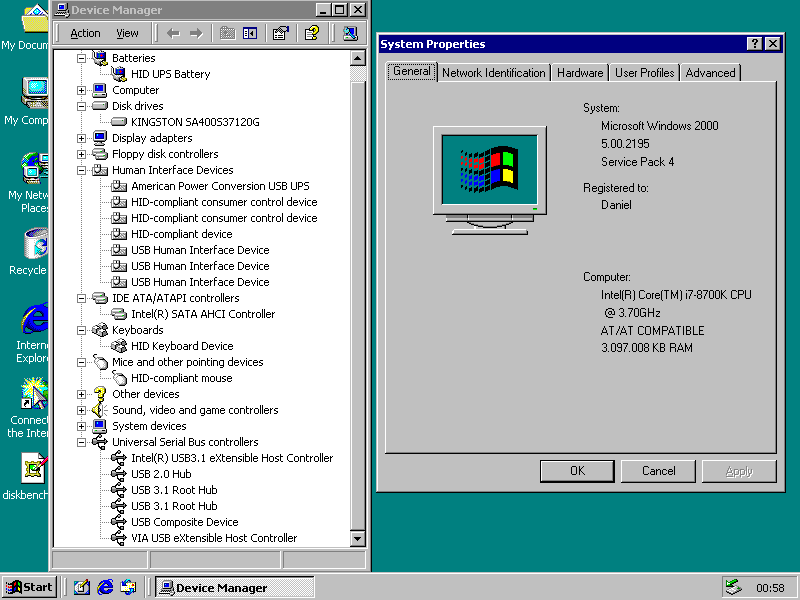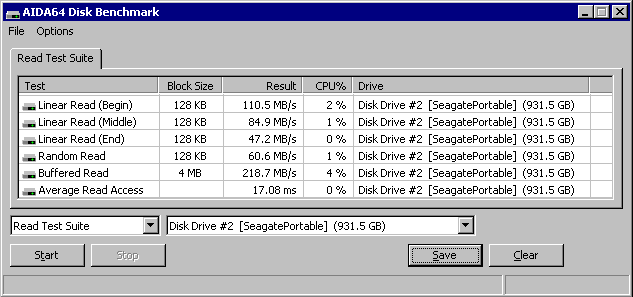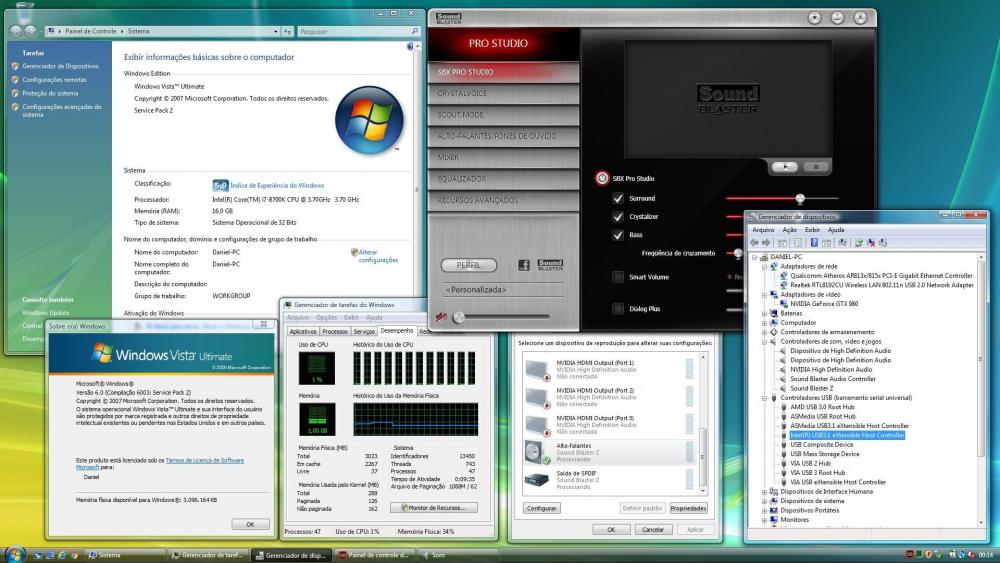daniel_k
MemberContent Type
Profiles
Forums
Events
Everything posted by daniel_k
-
It's clear that there is something really special in the AHCI driver. Controllers with the following IDs are from NAPA series: PCI\VEN_1002&DEV_4391 PCI\VEN_1002&DEV_4392 PCI\VEN_1002&DEV_4393 PCI\VEN_1002&DEV_4394 PCI\VEN_1022&DEV_7801 PCI\VEN_1022&DEV_7802 PCI\VEN_1022&DEV_7803 PCI\VEN_1022&DEV_7804 AMD licensed Promise's IP for use with their chipsets, there are Promise strings inside the driver (.sys) and the coding is really close to Promise's own FastTrack series drivers. At that time the USB controllers used NEC's IP and the drivers are really similar. They've put the same driver in different folders just to make it clear both chipsets are supported. What is the error message you get when installing V3.1.1540.127? I've put together my collection of AMD drivers, please confirm that the included v3.1.1540.86 is the same as the one you're using. Included versions are: - 3.1.1540.103, 3.1.1540.123, 3.1.1540.151, 3.1.1547.124 - 3.2.1540.24, 3.2.1548.37 - 3.3.1540.40 - 5.1.0.22 (supports Intel controllers, not WHQL for XP) http://www.mediafire.com/file/22ainwe5hip0sv4 Please try them all.
-
Windows 2000 BETA drivers for testing purposes
daniel_k replied to daniel_k's topic in Windows 2000/2003/NT4
Just tested with BWC's Extended Core and the XHCI USB3.1 driver also has issues with PAE enabled. What a shame. Will update first post with this info. -
Windows 2000 BETA drivers for testing purposes
daniel_k replied to daniel_k's topic in Windows 2000/2003/NT4
32-bit and 64-bit XP drivers can be found here: https://www.win-raid.com/t4035f45-Windows-XP-Bit-and-Server-Bit-on-Modern-Hardware-264.html#msg100534 -
Windows 2000 BETA drivers for testing purposes
daniel_k replied to daniel_k's topic in Windows 2000/2003/NT4
- Installed Windows 2000 SP4 (with drivers integrated) in MPS Multiprocessor mode (ACPI doesn't work here) on VirtualBox. - Followed the instructions in this question: exporting a virtualbox VDI to a harddrive to boot it natively - Plugged in a PS/2 keyboard, booted Windows 2000 and proceeded with all driver installs. - Used the Composite devices solution outlined here: Universal Serial Bus (USB) Interface drivers (scroll down) - And the result is: Driver works fine with both Intel and VIA controllers. -
Windows 2000 BETA drivers for testing purposes
daniel_k replied to daniel_k's topic in Windows 2000/2003/NT4
About testing: - Unfortunately I don't have any optical driver to install Windows 2000 on my Coffee Lake PC, as USB-based install won't work with drivers integrated. - Both drivers were tested on VirtualBox with no issues. - Both drivers passed XP SP3 testing on my Coffee Lake PC with absolutely no issues, even USB-based install was possible. -
In this topic I'll post my modified drivers for Windows 2000 with SP4 (no Updates Rollup or Extended Kernel needed). For testing purposes only, so beware. If considered stable, will be promoted to Final. - Intel Matrix Storage 7.6.9.1002 (AHCI/RAID) Driver only: Win2000_7.6.9.1002_DriverOnly.7z Complete package: Win2000_7.6.9.1002_Complete.7z This one is slightly newer than BWC's 7.6.0.1011, with a few fixes. - AMD(Hudson?) / Intel / VIA XHCI USB3.1 driver 1.1.0.0276 Driver only: 276BETA_W2K.7z Has the same issues with PAE as XP. Don't know if Windows 2000 is also affected by qword ACPI issue (the XHCI controller won't initialize and reports Error code 10). In this case, please try it in MPS Uniprocessor/Multiprocessor mode.
-
There is a reason for everything. This version 2.0.3.0001, was the latest I've found to be working as a generic AHCI driver, anything newer only works with ASMedia controllers. If I didn't change the filename, one has a system with an ASMedia controller (onboard or external PCIe card) and decide to update its driver, would render the system unbootable. That's a personal opinion, most drivers have the same filenames for both architectures. Fine by me. Random filename for attached files is a known issue with Win-RAID's forum.
-
It's an original, unmodified ASMedia driver, which was developed as a generic driver (doesn't do any device checks): - uses SCSIPORT.SYS, so it is compatible with Windows 2000/XP and doesn't require integration of STORPORT.SYS (possible on XP only). - performance is fine, seems stable so far, supports 48-bit LBA and maybe up to 8 ports (6 tested here). - original 32-bit (x86) device property sheet didn't support Windows 2000, so I've coded my own version to support the OS, plus it asks to restart Windows if setting is changed. There are only two limitations: - Optical drives are seen as "ejectable" drives and shown in Safely Remove Hardware icon. - If you disable AHCI port 0, ATA and SMART atributtes cannot be read in utilities such as AIDA64. Download at https://www.win-raid.com/t5753f45-Generic-SCSIAHCI-driver-for-Windows-XP.html
-
Intel USB3 (XHCI) driver for Windows Vista x86/x64
daniel_k replied to daniel_k's topic in Windows Vista
Edited first post, it should now be clear. - Supports all Intel USB 3.1 XHCI controllers (7, 8, 9, 100, 200 and 300 series, maybe even HEDT chipsets). -
Intel USB3 (XHCI) driver for Windows Vista x86/x64
daniel_k replied to daniel_k's topic in Windows Vista
@WinClient5270 Please restore your Vista installation and try only the USB driver. -
Intel USB3 (XHCI) driver for Windows Vista x86/x64
daniel_k replied to daniel_k's topic in Windows Vista
@dencorso Done! Was about to post this on Win-Raid, but I believe this forum has more Vista diehards! -
Sadly, this came too late, but please try it. It's based on the same AMDXHC driver for Windows XP, but this required just a device check patch. Included are both 32-bit (x86) and 64-bit (x64) drivers, plus the "switch" driver. - The AMDXHC driver is safe to use and easily installed. - Supports all Intel USB 3.1 XHCI controllers (7, 8, 9, 100, 200 and 300 series, maybe even HEDT chipsets). - "Switch" driver may be needed if you don't get USB3 speeds on Sandy Bridge, Ivy Bridge and Haswell (*) systems (7, 8 and 9 series chipsets). To use this, I'd recommend a backup. Open Device Manager -> System Devices -> PCI Bus Update driver -> Browse my computer for driver software -> Let me pick from a list of device drivers on my computer Have Disk -> open the folder containing the HCSwitch driver files PCI Bus will be displayed, continue the installation. When finished, just restart Vista. (*) Haswell should work with Vista 32-bit (x86) only. http://www.mediafire.com/file/1kjhhl0fq1ofc2m The original Intel XHCI driver can be modded to work on Vista, but as this one works so fine, I don't have any plans to do it.
-
@Dibya That's fine, buddy. From your claims, I can see you really have an in-depth knowledge about the subject. Looking forward to your perfect patch. It's good to have alternatives. As long as we respect and don't copy each other's work, it's all good!
-
That's because the patch is intended for advanced users who are used to work with modified system files and understand the possible stability issues that it may cause.
-
@Dibya This NOT a "best patch" contest. Do yourself a favor, grab the debug symbols for both XP and Server 2003, find the PAE related code, analyze it, pay attention to the variables. Plus, all known PAE patches were missing a license check in Kernel. There is just ONE way to patch HAL and Kernel files, plain and simple. The most time consuming part of patching the HAL is to find "free space" to add NEW code, ADD relocations and so on. If you are expecting your "new" patch to work without doing all of this, I can assure you that it WON'T work at all. I'm done with this discussion.
-
@caliber and all I've already posted how to test the patched files without messing with original files: - Run the WinXPPAE.exe with proper command line switches - Rename ntkrpamp.exe to ntkrpae.exe - Rename halmacpi.dll to halpae.dll - Copy both files to \Windows\System32 folder. Add this to the end of the [operating systems] section of boot.ini: multi(0)disk(0)rdisk(0)partition(1)\WINDOWS="Windows XP (PAE Test)" /noexecute=optin /fastdetect /HAL=halpae.dll /KERNEL=ntkrpae.exe The multi(0)disk(0)rdisk(0)partition(1)\WINDOWS string must match the already existing entry. Restart and select that boot option.
-
@HoppaLong Please read the following article, see section Method 3: Reconfigure the boot.ini: http://www.vernalex.com/guides/sysprep/hal.shtml Doing this way you don't need to replace any files (like the other tool posted by caliber), simply choose a boot entry. Unfortunately, don't have much time to thoroughly explain certain things. I'm usually messing with the complicated stuff. My patcher shouldn't have issues with USB2 and definitively works with KMDF drivers (from VIA and Fresco Logic). Be warned that some badly written drivers may cause issues with PAE enabled. PS: Just check that russian patcher, it is just an automated installer for Dibya's patch and has the same issues.
-
While the system lags, managed to install Vista SP2 x86 / 32-bit on my Z370 / 8700K / 16Gb. Didn't experience the Service Initialization issue. Applied official updates, no issues. Then installed unofficial updates (Server 2008), still working, but same lags. Surprised that even my Sound Blaster Z works just fine. PS: Screenshot from a PT-BR localized ISO. Just did it for fun, was the first language I've found here. PS2: x64 is no-no, sadly.
-
Isn't the Release Preview ring supposed to only receive minor fixes and security patches?
-
They don't even bother to test the drivers provided with the OS. Seriously?
-
Just installed 1903 from the oficial ISO. Setup went OK. However, when installing updates, KB4512941 failed 3 times to install. What a bad joke, unbelievable! Just gave up and will wait until next patch tuesday, probably this update will be superseded with a working one. Glad I don't need to use this crap, was giving it a try (or trying to).
-
I've attached RAR5 compressed files with lists of download links for all official updates for Vista 32-bit and 64-bit Post SP2 up to April 2017. Includes all language packs for Vista, IE9 and local Help update. Also included are Ultimate Extras, Optionals and .NET Framework 3.5 SP1 / 4.52 with updates. Superseded updates are not included except for a few ones just to satisfy Windows Update. Hotfixes are not included, unless available through Windows Update. Someone please mirror them on Web Archive. ASAP. EDIT: Updated files with .NET Framework 3.5 SP1 Language Packs. Installing System Updates: If you want to install a language pack, you must do it first, by downloading and running the language pack executable. 1) Download all files from Main_URLs.txt to the same folder. 2) Using WinRAR, sort files by type and unpack all .MSU files to the same folder, overwriting existing files. Then you may delete the .MSU files to save space. 3) Unpack the WindowsVistaSP2_x86_Installer.rar or WindowsVistaSP2_x64_Installer.rar (just batch files) to the same folder where you extracted the files. 4) Open a Command Prompt with Administrator privileges and switch to the folder where the update files are. 5) Run Main_Part1.bat, Main_Part2.bat and Main_Part3.bat. At the end of execution of every batch file, Windows will restart automatically. 6) Optionally you may install local copy of Help update (LangPacks_Help_URLs.txt) and the IE9 language pack (LangPacks_IE9_URLs.txt). PS: It'll take a while to install all 210+ updates. Installing .NET Framework 3.5 SP1 / 4.52 with updates: 1) Download all files from NDP35_45_URLs.txt to the same folder. 2) Unpack the WindowsVistaSP2_x86_Installer.rar or WindowsVistaSP2_x64_Installer.rar (just batch files) to the same folder where you extracted the files. 3) Open a Command Prompt with Administrator privileges and switch to the folder where the update files are. 4) Run NDP35_45_Install.bat, if needed Windows will restart automatically. 5) Optionally you may install a language pack (LangPacks_NDP35SP1_URLs.txt and LangPacks_NDP452_URLs.txt). Installing updates for optional features (only if you have installed IIS, IIS ASP, IIS FTP or Telnet from Program and Features Control Panel extension) Download all files from Features_URLs.txt and run the following .MSU packages if you have installed: IIS: KB4012373 IIS ASP: KB2124261 IIS FTP: KB975254 Telnet: KB960859 and KB3020393
- 36 replies
-
13