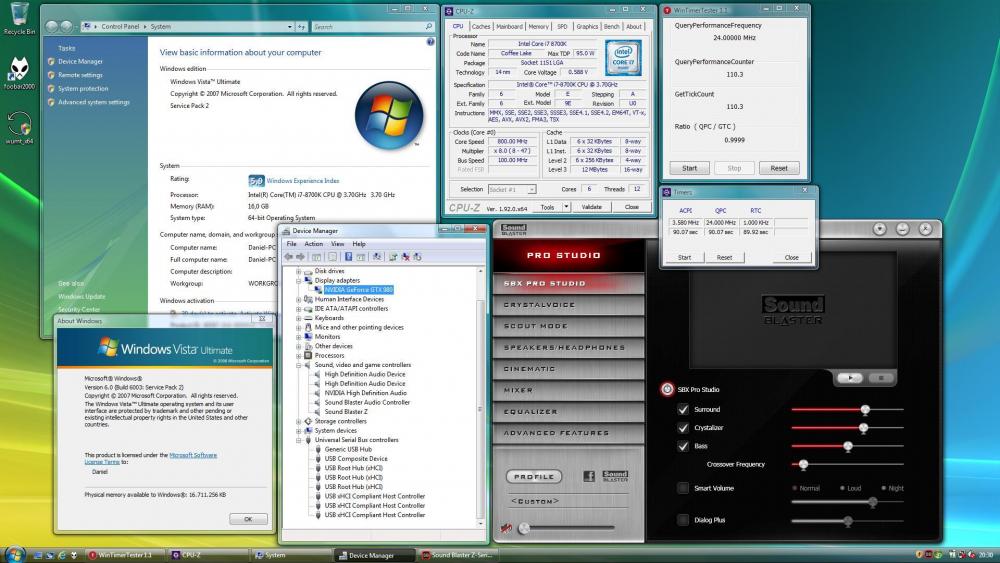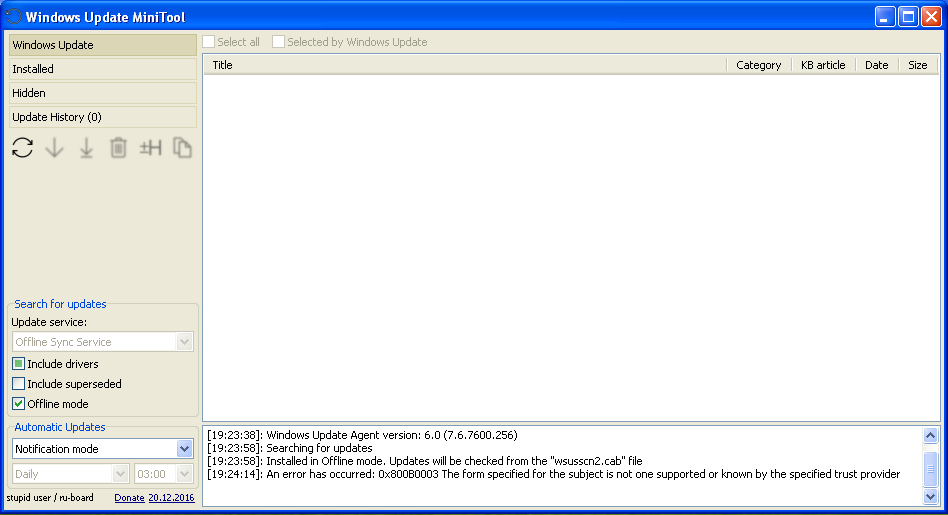daniel_k
MemberContent Type
Profiles
Forums
Events
Everything posted by daniel_k
-
For now, this is the best workaround for non-PCI devices. Thanks to @Mov AX, 0xDEAD Please do a further research before trying to patch randomly the driver. Don't expect to get something to work reliably this way. I've just disassembled acpi.sys from Vista / Win7 and indeed, there is a PcisuppIsPciDevice function called before any calls to LinkNodeCrackPrt. PcisuppIsPciDevice does further validation of PCI devices. On XP, AcpiArbCrackPRT is called from AcpiArbFindSuitableRange and AcpiArbAddAllocation, Returning STATUS_NOT_FOUND for a non-PCI device is definitively the best approach and doesn't break the code that supports ISA devices.
-
Just finished testing my fully updated install of Vista Ultimate x64, including build 6003 updates from Aug 2020: It seems that Microsoft fixed the timer issue, as seen above. Unfortunately, there are still random issues, specially with UAC prompts: permissions are not properly granted. Even so, it's clearly much more stable.
-
For Starter, some updates won't install, as some features are not supported, such as Dreamscene and other Ultimate extras.
-
Beware of Office 2010 Updates!
daniel_k replied to Dave-H's topic in Pinned Topics regarding Windows XP
You need to do some tests. I'm not sure if that DLL is also used for connection purposes or local encryption only. In the mean time, I would search for any other registry setting that changes DLL search path. -
Beware of Office 2010 Updates!
daniel_k replied to Dave-H's topic in Pinned Topics regarding Windows XP
Did you restart Windows? -
Beware of Office 2010 Updates!
daniel_k replied to Dave-H's topic in Pinned Topics regarding Windows XP
@Dylan Cruz Pretty sure you have a CWDIllegalInDllSearch registry entry. http://web.archive.org/web/20141212220002/support.microsoft.com/kb/2264107 Probably it was added to SP4, as it isn't enabled by default. -
Beware of Office 2010 Updates!
daniel_k replied to Dave-H's topic in Pinned Topics regarding Windows XP
@Dylan Cruz I have no idea what is going wrong on your system. I've just copied dssenh.dll to the Office folder. That's all. -
Yes, it works. For me, it's easier to get it working on a fully patched (POSReady) XP than a clean install. @Dave-H, one last try: - stop the Automatic updates service - delete C:\WINDOWS\SoftwareDistribution\ScanFile and rename C:\WINDOWS\SoftwareDistribution\DataStore and C:\WINDOWS\SoftwareDistribution\Download - restart the Automatic updates service - run the MS script
-
Beware of Office 2010 Updates!
daniel_k replied to Dave-H's topic in Pinned Topics regarding Windows XP
Actually, it shouldn't be installed. You are just "providing" an older and working copy of the DLL for Office to work with.