
yoltboy01
Content Type
Profiles
Forums
Events
Posts posted by yoltboy01
-
-
-
17 minutes ago, mina7601 said:
Oh man, I didn't think of this method. Thanks, I'll go test it.
That‘s what I usually do when you cannot extract the Files properly.
Other topic: I use a notes app for college, which is called „Anki“, however they dropped support for 7/8.1 in October 2021. The last version to support them was 2.1.49 - starting with 2.1.50 it requires Windows 10 and is based on QT5/6. I‘m wondering if anyone knows how to backport it since QT5 is supported by 7/8.1. I get errors because it says it can’t load/find the Dark Mode libraries found in 10+ other than that the App starts but crashes immediately
1 -
2 minutes ago, mina7601 said:
How did you get the installer to work?
I extracted the Spotify folder from Windows 10 and copied it to my 8.1 machine. Just launched the Spotify.exe and it worked
2 -
Became a huge fan of your work recently. Thanks for all of your efforts. As I didn‘t read all messages here, I wanted to ask if you‘re interested in backporting newer Opera versions as well, or if this stays on v97 (110)? I didn‘t know that the guy who backported Chromium 111/112 to 7 and 8.1 stole it from you
1 -
OFF-Topic: Spotify 1.2.6 works on Windows 8.1
imgur.com/a/6UHKFi4
0 -
So your „Extended Kernel“ won‘t even be based on Windows 8.1 but rather on Windows 10‘s Technical Preview? All you would have to do is to debomb it and than you want to call it Windows 8.1 Extended Kernel? Doesn‘t seem right to me. You should rather focus on Build 9600, as I think most of the Windows 8.1 users wan‘t to stay on that version for a reason.
Furthermore, is there any news about how to get Chromium 113 on 8.1 ?
3 -
Strangely, if you download and install a version of Office 365, where you can still join the Insider Program (below 2301), it will install the latest (2303) without any errors on Windows 8.1. They officially ended support with 2301
1 -
2 minutes ago, mina7601 said:
The original poster of the topic has been banned (because the software list doesn't look legit), so, your suggestion won't be considered, but, good to know Office 365 installed with no errors for you on 8.1.
Oh, I didn‘t know. I didn‘t wanted to post it on the Windows 7 topics site and there was no other Win8 topic regarding Office
1 -
Strangely, if you download and install a version of Office 365, where you can still join the Insider Program (below 2301), it will install the latest (2303) without any errors on Windows 8.1. They officially ended support with 2301
1 -
I recently found my old Laptop (Acer Aspire One 725 from July 2012) in the attic and wanted to make a clean install of Windows 7 on it, since it had a heavily bloated Windows 10 1703 installed, which I don‘t wanted to even try fixing.
The only problem I face is if I try installing Windows 7 (with Secure Boot Update integrated) on my Notebook it hangs up after doing the first reboot on the installation. The Windows 7 logo just keeps shining but it won‘t continue the rest of the setup. When I switch from UEFI to Legacy and use a MBR formatted Stick, it works fine. However, I want to know if there is a way in how to install Windows 7 in UEFI with Secure Boot on this notebook.
0 -
22 hours ago, msquidpl said:
I will mod x86 versions

Early build of 112 version on Win 8:
But at this moment my priority is run 111.5563 on Windows 7.
The biggest problem in the newest builds is NtQueryInformationProcess function probably.
Great job! Wow - thank you soo much.
I never thought that someone would find a solution to this soo fast, considering that it was years after Google ended Chrome on Vista, that we got newer versions for it
1 -
-
5 hours ago, msquidpl said:
Congrats, very nice work dude!
I think v111 - up to 5520 was working on 8.1 with the —no-sandbox hack as well. You think we could port pack newer builds or even v112 to 7/8.1 ? It has that weird DiscardVirtualMemory dependence that is missing on older versions
1 -
My guess: Firefox 115 will be the last major update. From then on 7/8.1 users will only receive Security Updates till August/October 2024.
4 -
On 1/18/2023 at 3:14 AM, WinCare said:
Thanks for installing Office 2013 on Windows Vista, but anyways can you install Office 2016, Office 2019 or Office 2021 on Windows Vista even by spoofing Windows 7 or Windows 10?
Not even Windows 7 can run Office 2021
0 -
-
Chromium 112 is out now. Has anyone tried it on Windows 8.1 ?
EDIT: Just tried it out and it will no longer open up anymore. It gives me the error "DiscardVirtualMemory" couldn't be located in chrome.dll
I looked that function up and it was introduced in Windows 8.1, so I quite don't get why that error pops up. Tried the same build out on Windows 11 and it worked
0 -
2) I am not quite into 8.0 but I think .net Framework 4.8 should definitly be compatible, since it can be installed on Vista too. I just think you have to install the one that was offered to Server 2012 R1, by modifying the installer
3) I actually used IE as my main browser till at least the end of 2017/early 2018, but I wouldn't waiste my time and patience with endlessly patching that Dinosaur. Back in the days, I desperatly tried to find ways in how to backport IE10 to Vista, but even I noticed that it won't change much. Websites will still not render properly and you can't access modern media sites, like Spotify. I mean IE11 can be sideloaded, there was a way described in this forum, but I don't think it is worth doing. Go with Edge if you really want to have IE's legacy living up, but otherwise Chrome, Opera or Firefox.
2 -
7 hours ago, D.Draker said:
For those who were seeking "official" confirmation.
Opera finally admits they lied . After I pressured them ? I dunno.
A reminder : 96 is based on chrome 110, which I ported to Vista.
https://blogs.opera.com/desktop/changelog-for-96/
"DNA-104390 Remove Windows 7, 8 support ..."
https://msfn.org/board/topic/184249-chrome-110-based-opera-i-ported-it-to-vista/
All of your predictions seemed to be true. I would say I am dissapointed but I already had a bad gut feeling after you first told us about their lies.
Well, then it is really up to these Forums here again to try fixing what Google and Microsoft try to destroy. How is it that they say "it is too hard to port things back to 7/8.1, since Google already removed their codes"' without even trying? They're just bad liars and never really attended to do so.
Again, thanks @D.Draker @win32 and everyone, who participate in finding ways how to keep up using modern software on those OS. Great job guys
4 -
3 hours ago, win32 said:
I found that there are ultimately four reasons why Chromium is broken on NT 6.x:
1. New imports in kernel32 and userenv. They can all be stubbed, not hard to fix. (Vista/7; 8.x has them)
2. Use of job object APIs in ways that are only supported on 8.x (without sandbox) and 10 (with sandbox)
3. Use of new NtQueryInformationProcess class for enumerating process handles; if it can't be used, the content process will be terminated (8.0 and below, sandbox only)
4. Use of new DirectWrite factories, like IDWriteFactory3, which was introduced in Windows 10
#1 is taken care of, I'm getting there with #2 and then I should be able to do #3. #4's solution is actually quite simple; copy over a Windows 10 DWrite.dll to use with Chromium using DLL redirection methods (I used 10.0.17763.1 and I think 10240 and up should work too). Then patch these DLL names in the import table with a hex editor or CFF explorer:
api-ms-win-core-libraryloader-l1-2-0.dll -> kernel32.dll
api-ms-win-core-localization-l1-2-2.dll -> kernel32.dllThis is sufficient to run the latest Chromium browser snapshot on Windows 8:
Right now there are truly missing functions on Windows Vista and 7, in api-ms-win-core-delayload-l1-1-0.dll and api-ms-win-core-delayload-l1-1-1.dll. Some of those return function pointers so they can't be stubbed.
Dude I can't say it often enough: Your the best!
3 -
4 hours ago, mina7601 said:
It was already confirmed that this was lying from Opera developers and not true.
Huh did I miss something? Was there an official announcement?
0 -
20 hours ago, recapir said:
I'm typing this on W8.1 running Chrome 111.0.5542.0, so it still works. I've found that after rev 5520 many of Chrome's internal pages will cause it to crash. The worst offender being chrome://newtab because I use it often. If Chrome is crashing when launched it's either because its trying to restore a previous session with an offending page or its starting a new instance with newtab. The workaround is to downgrade to 5520 and install one of several available extensions that redirects chrome://newtab to another website.
You can try this one or this other one. But theres a bunch of others.
Thanks @win32 and you for responding to my matter.
I also noticed that if you have a Chromium build below 5520 installed and attend to open a Chromium (zip) that has a higher build number, it will actually launch. However, not only the New Page- but also the Settings page won‘t open and Chromium will immediately crash.
Is there any way in how to avoid those crashs? Same is obviously happening with Edge/Chrome and Opera also still not works in Dev Builds, although they stated that they will keep 7/8.1 Support up
1 -
On 12/11/2022 at 11:38 PM, mina7601 said:
Well, there's already a suggestion for support for Windows 8.1 here: https://github.com/vxiiduu/VxKex/issues/44
I also want that Tool for Windows 8.1, since Google Chrome for example still works on Windows 8.1 but they implemented something in the latest builds, where the Browser instantly crashes when it it launched on 8.1. If there is a way to spoof Windows 10, Chrome/Chromium would still work.
The --no-sandbox hack no longer works !
0 -
5 minutes ago, legacyfan said:
the best option now for continuing to use chrome on 7-8.1 would be to just not go to any suspicious website and always use an ad blocker (at least that should work)
Use —no-sandbox on 8.1
1

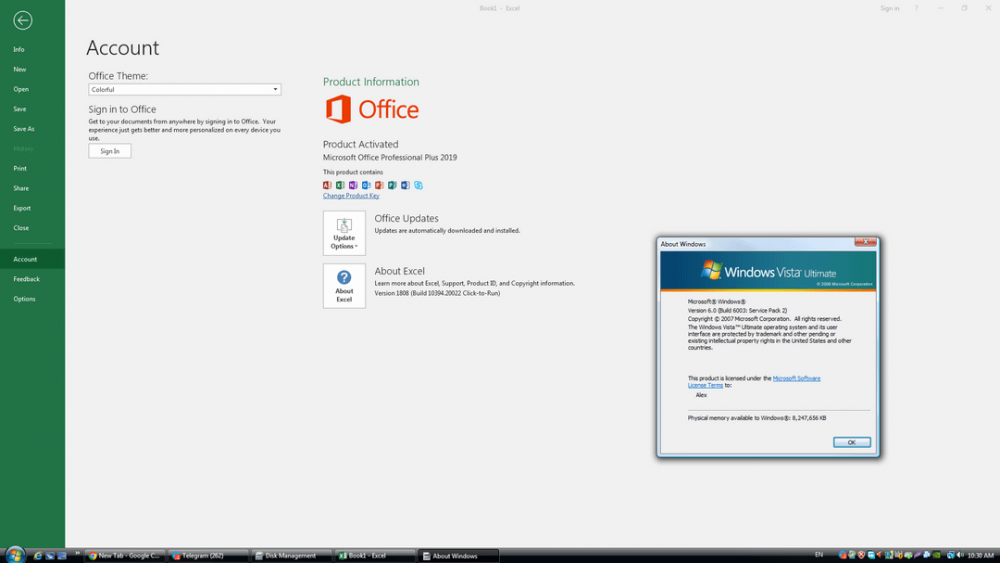
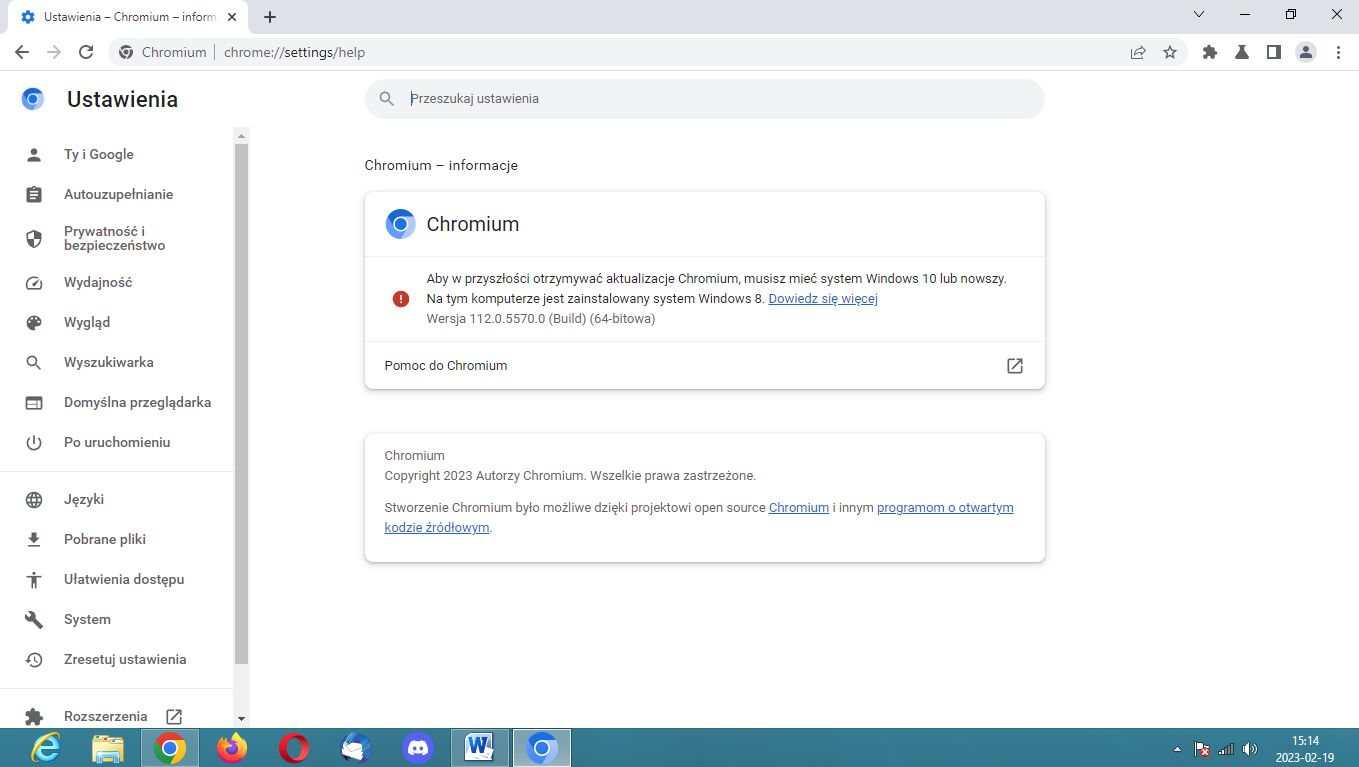
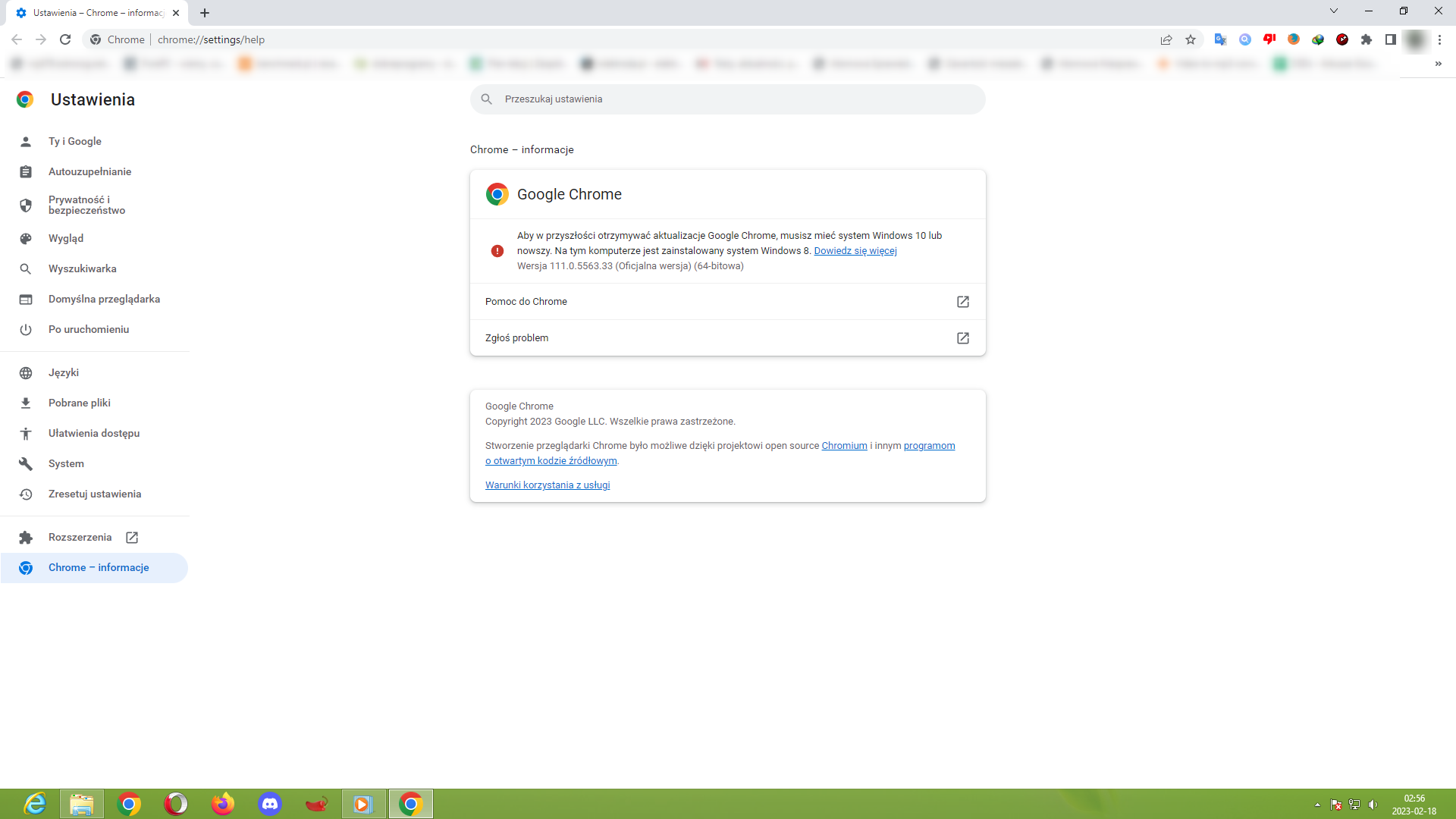
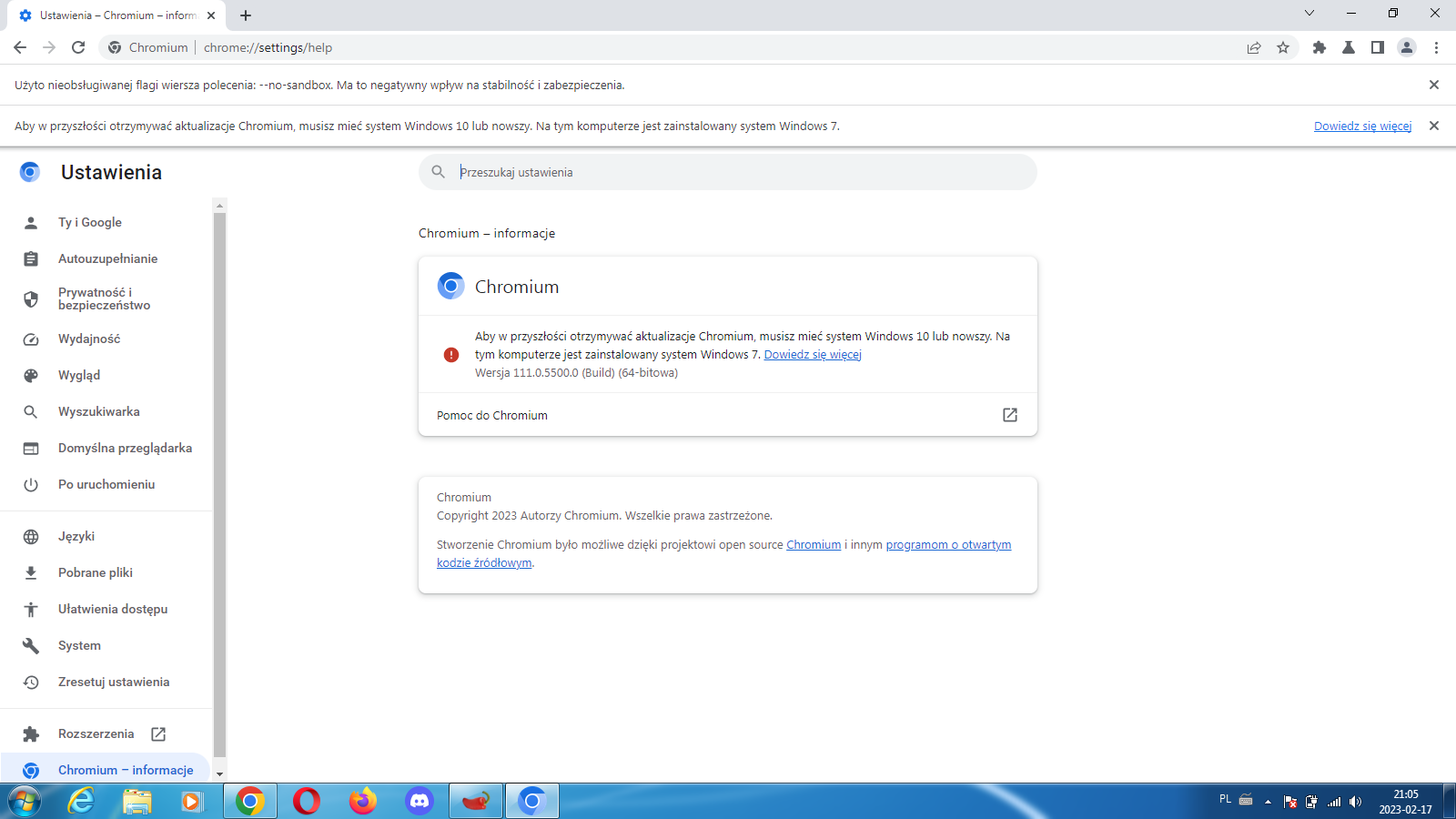

List of software that doesn't support Windows 7
in Windows 7
Posted
Fortnite dropps support for Windows 7/8 with Season 2 Chapter 4
https://en.as.com/meristation/2023/03/07/news/1678229151_979006.html?outputType=amp