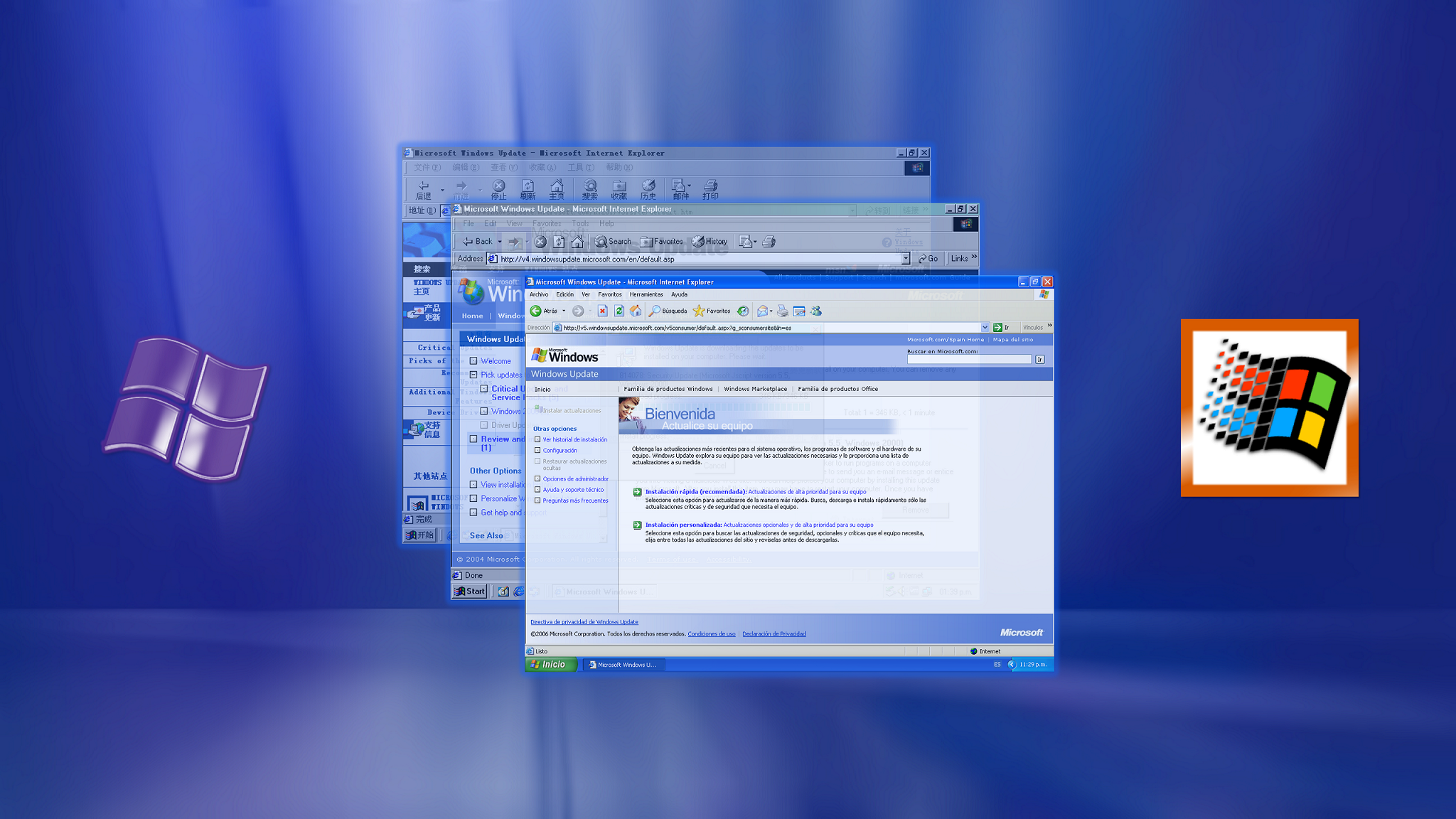Content Type
Profiles
Forums
Events
Everything posted by WinFX
-
For a year YouTube HTML5 does not work in old browsers. Pale Moon 26 comes to work in Windows 2000 vanilla and in XP RTM / SP1. Try copying some dlls for NM27 but it doesn't work in PM26. Anyone know how to make Pale Moon 26 play videos in these days?
-

My Browser Builds (Part 1)
WinFX replied to roytam1's topic in Browsers working on Older NT-Family OSes
Hello, you can eliminate calls to "EncodePointer", "DecodePointer" and "GetLogicalProcessorInformation" since Windows XP RTM / SP1 does not have these dependencies in kernel32, but Windows XP SP2 does. At least do it with New Moon 27 since Windows XP SP1 in Pentium II works better than SP2 / SP3. And another question how do I make YouTube play videos on New Moon 27? -
I know that Vista games work on Server 2008 thanks to this video: https://www.youtube.com/watch?v=1Kh4qIAaXis, but the link provided by the user WinClient5270 is down. Anyone know a way to have Vista games in 2008?
-
I open the winver in my windows vista and I get the compilation 6003 instead of 6002, as if it were Microsoft that launched an unofficial service pack 3 as an update rollup or something
-

[Tutorial] How to install VMware workstation 11 or 12 in Vista
WinFX replied to WinFX's topic in Windows Vista
In my opinion a somewhat difficult solution but the most direct is to use a hexadecimal editor and compare the vmware-vmx.exe of version 11.1.2 with that of version 11.1.4 and create a patch for compatibility in vista. -

[Tutorial] How to install VMware workstation 11 or 12 in Vista
WinFX replied to WinFX's topic in Windows Vista
You would be using version 11.1.4, 11.1.2 does not have the error. The same for users who have 12.5.x version 12.0.0 does not have it. -

[Tutorial] How to install VMware workstation 11 or 12 in Vista
WinFX replied to WinFX's topic in Windows Vista
Here is a log file to fix VM12 license problems Windows Registry Editor Version 5.00 [HKEY_LOCAL_MACHINE\SOFTWARE\Wow6432Node\VMware, Inc.\VMware Workstation\Dormant] [HKEY_LOCAL_MACHINE\SOFTWARE\Wow6432Node\VMware, Inc.\VMware Workstation\Dormant\License.ws.12.0.e1.201505] "StartFields"="Cpt, ProductID, LicenseVersion, LicenseType, LicenseEdition, Field2" "Field2"="Option, Epoch" "Cpt"="COPYRIGHT (c) VMware, Inc. 1999-2015" "ProductID"="VMware Workstation" "LicenseVersion"="12.0" "LicenseType"="Site" "LicenseEdition"="ws" "Epoch"="2015-05-01" "Option"="19" "Data"="MaxVcpusPerVm=8;mdate=2015-03-21" "DataHash"="aa495f5b-a02cc718-ba192372-3393a1ba-fdb5e6d0" "Hash"="f32baca2-cfe0f380-659bc70c-442a9688-6df344d8" [HKEY_LOCAL_MACHINE\SOFTWARE\Wow6432Node\VMware, Inc.\VMware Workstation\Dormant\License.ws.12.0.e2.201505] "StartFields"="Cpt, ProductID, LicenseVersion, LicenseType, LicenseEdition, Field2" "Field2"="Option, Epoch" "Cpt"="COPYRIGHT (c) VMware, Inc. 1999-2015" "ProductID"="VMware Workstation" "LicenseVersion"="12.0" "LicenseType"="Site" "LicenseEdition"="ws.vl" "Epoch"="2015-05-01" "Option"="19" "Data"="MaxVcpusPerVm=8;mdate=2015-03-21" "DataHash"="9c1fd1a3-49c3429c-641e9076-da73b697-d2ee0588" "Hash"="9811fc4e-e4f95a51-1b40c17c-ad0b652e-20218f07" For your safety, the program never starts it for the first time when I extract the registry -

[Tutorial] How to install VMware workstation 11 or 12 in Vista
WinFX posted a topic in Windows Vista
Warning: This only works with versions between 11.0-11.1.2 / 12.0.0 in 64-bit versions of Vista, later versions still do not work. Officially the latest version compatible with Vista in both artitectures is VMware 10.0.7 but VMWare 11.1.2 and 12.0.0 also works in Vista. Process: Install VMware 10.0.7, when starting the program choose the 30-day trial as there will be problems with the license when installing VMware 11 or 12 Create a virtual machine and install Windows 7 there or on another partition or another PC. Then install VMware 11 or 12 there. Returning to Vista, stop all VMware related services and processes Remove the VMware folder from ProgramFilesx86 and replace it with the VMware 11/12 folder Replace all VMware-related files in system32\drivers with those of VMware 11/12 The same as point 4 nothing more than with ProgramData\VMware Restart Windows Vista VMware 11 in Windows Vista !!! -
Anyone know how to install Powershell 3 in Vista, that is to say, to edit the update file since it is not as easy as in NT 5.x or use a hack to be able to install it in Vista Ultimate since it only works in Server 2008
-
First: R.I.P Microsoft Zone Online Games (September 14, 2000 - July 31, 2019) I was bored on my pc, opened a cmd window and ping the old versions of Windows Update, versions 4 and 5 had their own domain while versions 3 and 6 do not have it. Well I ping the domains "v4.windowsupdate.microsoft.com" and "v5.windowsupdate.microsoft.com" and they sent a response, while also checking to see if it was really still standing in August 2019, I ping it to "v7.windowsupdate.microsoft.com" (never existed). It is mysterious, since MS is strict with support periods. It has been 8 years since the servers that host these sites are turned off, but the domains after 8 years are still standing.
-

Running Windows 2000 on modern motherboards - USB issues
WinFX replied to Tommy's topic in Windows 2000/2003/NT4
I do not know why it is due but the reason in my case and it may be that in yours also when installing windows 2000 even if you have the integrated sp4 does not copy the usbd.sys and usbhub.sys files but copy them from a virtual machine and it worked on my LGA1155 -
Hello everyone, again I shared a topic on how to install .NET Framework 4.6.2 up to 4.7.2 on Windows Vista, blackwingcat managed to install .NET Framework 4.5 on Windows 2000, here the link: http://blog.livedoor.jp/blackwingcat/archives/1707555.html Has anyone also managed to install NETFX 4.5 on Windows 2000?
-

Last versions of software for Windows Vista and Windows Server 2008
WinFX replied to WinClient5270's topic in Windows Vista
I managed to install net framework 4.7.2 in Windows Vista correctly: https://msfn.org/board/topic/178673-tutorial-how-to-install-net-framework-472-on-windows-vista/ Other software more updated to the list of latest software compatible with vista. .NET 4.8 does not work due to lack of ordinals- 1,244 replies
-
2
-
- Server 2008
- software
-
(and 1 more)
Tagged with:
-

[Tutorial] How to install net framework 4.7.2 on Windows Vista
WinFX replied to WinFX's topic in Windows Vista
It does not break windows update but applications that require net 4.x do not work -
Change my name to "WinFX"
-

[Tutorial] How to install net framework 4.7.2 on Windows Vista
WinFX replied to WinFX's topic in Windows Vista
No, I tried it and no type of program that requires .NET Framework 4.x worked, but with my method it worked. -

[Tutorial] How to install net framework 4.7.2 on Windows Vista
WinFX posted a topic in Windows Vista
Hello everyone, this time I do not bring a question if not a solution for all users who are still using Windows Vista in 2019, how to install new versions of the .NET Framework in Windows Vista! Tested versions for me: 4.6.2 | 4.7 Requirements to be able to update net framework in Vista to more recent versions: Service Pack 2 installed (I recommend having the platform supplement and all the updates until April 2017) Net Framework 4.6.1 (Latest version compatible tested until moment with Vista) Compressor files like WinRAR or 7zip Warning: You will not be able to use Windows Update again in Vista after installing NET Framework 4.6.2 or 4.7.2, I recommend updating the system with all the updates until April 2017! Let's start with the procedure: Download the net framework version chosen in this case 4.7.2 from the MS page With our file compressor open the executable to install net framework and look for the file ParameterInfo.xml and copy it to the desktop Open the xml and search this line: <BlockIf DisplayText="#(loc.Blocker_UnSupportedOS)" ID="UnSupportedOS"> Replace all this code: <BlockIf DisplayText="#(loc.Blocker_UnSupportedOS)" ID="UnSupportedOS"> <And> <Equals LeftHandSide="Installing" BoolWhenNonExistent="false"> <Operation /> </Equals> <Or> <Or> <GreaterThanOrEqualTo LeftHandSide="6.1.0" BoolWhenNonExistent="false"> <TargetOS /> </GreaterThanOrEqualTo> <And> <Equals LeftHandSide="6.2" BoolWhenNonExistent="false"> <TargetOS /> </Equals> <Equals LeftHandSide="Client" BoolWhenNonExistent="false" Id="IsClient"> <RegKeyValue Location="HKLM\SOFTWARE\Microsoft\Windows NT\CurrentVersion\InstallationType" /> </Equals> </And> </Or> <And> <Equals LeftHandSide="10.0" BoolWhenNonExistent="false"> <TargetOS /> </Equals> <GreaterThan LeftHandSide="14393" BoolWhenNonExistent="false"> <RegKeyValue Location="HKEY_LOCAL_MACHINE\SOFTWARE\Microsoft\Windows NT\CurrentVersion\CurrentBuildNumber" /> </GreaterThan> </And> </Or> </And> </BlockIf> For this other code: <BlockIf DisplayText="#(loc.Blocker_UnSupportedOS)" ID="UnSupportedOS"> <And> <Equals LeftHandSide="Installing" BoolWhenNonExistent="false"> <Operation /> </Equals> <Or> <Or> <GreaterThan LeftHandSide="6.0.0" BoolWhenNonExistent="false"> <TargetOS /> </GreaterThan> <Equals LeftHandSide="6.1.0" BoolWhenNonExistent="false"> <TargetOS /> </Equals> </Or> <And> <And Id="Is2k8ServerCore"> <And> <And> <And> <LessThanOrEqualTo LeftHandSide="6.0.0" BoolWhenNonExistent="false"> <TargetOS /> </LessThanOrEqualTo> <GreaterThan LeftHandSide="6.1.0" BoolWhenNonExistent="false"> <TargetOS /> </GreaterThan> </And> <Not> <Equals LeftHandSide="Client" BoolWhenNonExistent="false"> <TargetOSType /> </Equals> </Not> </And> <Exists> <FileVersion Location="%windir%\system32\oclist.exe" /> </Exists> </And> <Exists> <Path Location="%windir%\system32\scregedit.wsf" /> </Exists> </And> <Not> <LessThanOrEqualTo LeftHandSide="4.0.31106.0" BoolWhenNonExistent="false"> <FileVersion Location="%windir%\System32\mscoree.dll" /> </LessThanOrEqualTo> </Not> </And> </Or> </And> </BlockIf> After saving the file open the net framework executable Open the label that you have installed Vista in this case C and you should find a folder with a long name that includes hexadecimal characters, open it and quickly replace the XML ParameterInfo that you edited. Note: I may still show you that it is not compatible, this is tedious and annoying but try several times as fast as possible to replace the xml ParamenterInfo while the files are being extracted before the installation begins! Net framework updated in Windows Vista! Screenshots here: https://drive.google.com/open?id=14gKJ6JlY1XxeDvcZtS7WdfncfnbHRAnZ https://drive.google.com/open?id=1r8bmcCjJ30UewCxCXgraMKunbhrk9ynb https://drive.google.com/open?id=1gdvPTKUbvEMPCBK2u-Osfxk-Fnttl3as -
Hello everyone, I want to register in outlook 2000 with my gmail account, follow the steps of this page: https://support.topechelon.com/how-to-access-gmail-with-outlook-2002-or-outlook-2003 I followed the steps to the letter but it does not work
-
Finally, once and for all, it worked! Use HFSLIP with KB888111 and now I have sound Case closed
-
If it is already at the operating system level, what I find strange is that the driver is compatible and official
-
I do not have the windows audio service in the list of services !!! Must it be only in windows xp or higher? It can become the IRQ, but I did not see any BSOD and I do not have a resource tab in the drivers related to sound
-
-
At last I managed to solve the USB problem But the sound does not work, it is the VIA VT1708S and I have installed KB888111 but nothing is heard and the driver works correctly. I installed Windows 7 and Windows 10 on the same PC, and when installing the VIA driver it detects that I am using headphones and nothing is heard and I go to the sound configuration and change it through speakers and if it is heard! I do not know what happens if I try windows xp I forgot to say that when Windows 2000 starts I get several lines that say something about Disk Error i/o 00003101
-
Try with others that come in the system and no result, still follows the exclamation mark. It is the error code 31 if you want to know.
-
Hello, with this topic I want to install Windows 2000 completely on a H61 chispet with their respective drivers. I managed to install Windows 2000 using a USB keyboard with the PS2 adapter, since USB on H61 does not work on Windows 2000. I managed to get to the desktop but I see two drivers that are called "USB 2.0 Root Hub" that had an exclamation symbol as if it were not installed correctly. I managed to install the spark, network and screen drivers thanks to an unofficial BWC driver but the sound does not work, I have KB888111 installed and the 14c extended core, I do not get exclamation marks but nothing is heard. Anyone know how to solve the problem of the USB 2.0 Root Hub in Windows 2000 in modern hardware?