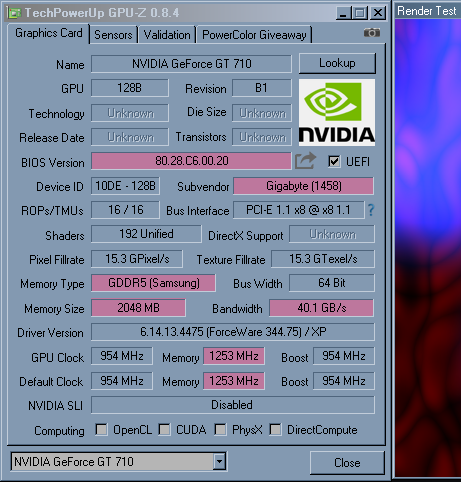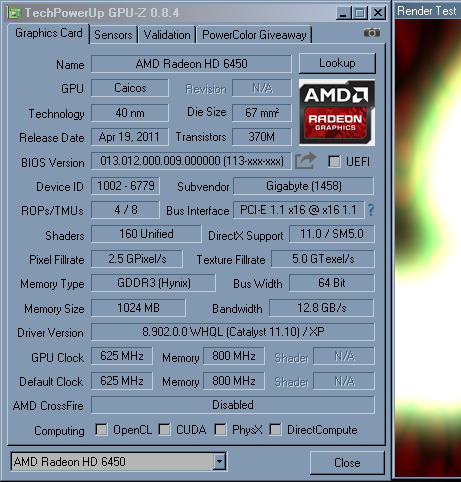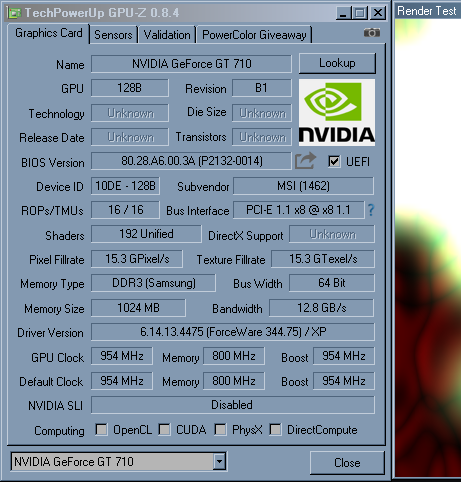gerwin
MemberContent Type
Profiles
Forums
Events
Everything posted by gerwin
-
My Browser Builds (Part 2)
gerwin replied to roytam1's topic in Browsers working on Older NT-Family OSes
Goed gevonden / Good find. It took a little digging again, but I found three differences with files in the language pack "nl\devtools\client" folder, all related to WebIDE. (Which was supposedly removed by roytam?, though not really). Anyways, it works now, please try the updated language pack in my edited previous post. -
My Browser Builds (Part 2)
gerwin replied to roytam1's topic in Browsers working on Older NT-Family OSes
I tried to make a "content.dtd" based on the one found at this link. But that did not work, maybe because of the #ifdef etc. https://github.com/roytam1/UXP/tree/650abe2cb9eb02c14369a807a6225ebb053d0b17/application/palemoon/locales/en-US/chrome/browser/preferences Then I found a local copy of "content.dtd" in the Newmoon 28 "omni.ja" file. Using that file, either original or a translation based on it, works fine. Attached Dutch language pack for NewMoon 28, version 03-2021. Except for the mentioned "content.dtd" file, it is identical to "pm-langpack-nl-28.10.0" Edit: Revision B changes and adds three files: menus.properties / webide.dtd / webide.properties pm-langpack-nl-28.10.0 Adjusted Post-03-2021B.xpi -
ZWCAD is a chinese AutoCAD like program. It is VERY AutoCAD like. Surprisingly ZWCAD 2020 SP2 32-bit still works fine in Windows XP. But with the arrival of the 2021 edition, it no longer does.
-
Thanks for the suggestions! So I will slowly start on preparing a Linux environment for one of the E350 Nettops (yeah I have a spare one too), to make it both the internet radio and a file sharing device. I am already familiar with Linux Solus 4 Mate, so I really prefer to use that, and avoid having to learn about a different OS or distribution. Regardless, If someone has some knowledge about the security or insecurity of Windows XP NAT file sharing, in the current day and age, I would gladly learn about it.
-
My Browser Builds (Part 2)
gerwin replied to roytam1's topic in Browsers working on Older NT-Family OSes
Thanks a lot! I will check if the information you provided enables me to adjust the language pack for latest NM28. If so, I will share a copy here. -
I have some systems in a LAN, connected through the usual cable-company supplied WAN/LAN router. Router brand is Technicolor. File sharing is set disabled in the Windows XP systems, in the LAN-Adapter settings. At the moment I cannot say exactly how necessary that is for security, but that is what I did. The router had a nice option to use an USB storage device as a NAS. It worked to some degree, however, it is bugged: At some point certain files start to behave read-only. So the past years I have been just swapping around USB storage. (And experiencing reliability issues with USB 3 drives and USB 3 SD card readers, which have made me prefer USB 2 again for these ones. No issues with larger 2,5" USB 3 devices ) Can someone recommend a small NAS like solution for sharing files between Windows XP and Linux? Just to hold some music and books and transfer some small files. Thanks in advance Edit: I do have a small E350 nettop with Windows XP functioning as internet radio. But am hesitant to make it the file sharing device. Maybe if I would install Linux on it instead.
-
Much appreciated. Yes I will try v347.26 when I have some time. Your observations are noted. With v347.09 brief testing, I have seen one hang with 3Dmark2001SE. Showing a benchmark intro screen, about to fade in, but it remains very dark forever. Two other runs; no problem. Driver v368.91 had this same issue quite regularly, maybe like half the benchmark runs got stuck like that. With v344.75 I have never seen this hang, despite that I have benchmarked it a dozen times now. Note that for me personally: I am already satisfied with the GT 710 card and the driver v344.75. It performs a bit better then its AMD counterpart, the Radeon HD6450, whilst staying cooler. No system fan required :). I hoped it would perform more then it does, but I now understand this GT 710 chipset was especially redesigned for low power usage. Half the shader-transistor count is factory-disabled. The Windows XP PCI-Express lane-idling-behaviour is a bit annoying, just have to remember to do a standby-wake cycle before 3D usage, whenever the system loaded from reset/reboot instead of a cold boot. Maybe, one day good day, I will try and find the PCI register responsible for this, and poke it.
-
Thanks for the tip. Actually I used v344.75 because IIRC you mentioned it in the other topic here. I just tried driver v347.09 for a bit, but at least in my 32-bit setup, it makes little difference, behaves pretty much the same. 3DMarks2001 gives 37230 points with this driver, it was 37285 before. The icafe driver v368.91 was mentioned in a Russian 'guide to running Windows XP 32-bit in 2021', which was also posted here, as a word document. Sorry. I have no idea. Actually I am only recently reading up on the Geforce series, I was using AMD Radeon cards ever since the NVIDIA bad solder issue of 2008.
-
Good to know that al these cards worked in XP with that driver. I may try v368.81 when I have some time. But I am somewhat expecting to have the same 3DMark hangs again, which I had with the v368.91. These two drivers are just one week apart in file date. From what I now read, the "iCafe" is just some official NVidia alternative packaging. When you open the installer with 7-zip, the "Display.Driver" folder is pretty much the same. And that is what I extracted, modded and installed manually, in all cases.
-
My Browser Builds (Part 2)
gerwin replied to roytam1's topic in Browsers working on Older NT-Family OSes
I have a small issue with the latest Palemoon/Newmoon 28, with language packs. The dialog in Preferences->Content seemingly had some changes over the past months. Since recently it also has a "Media Formats" field at the bottom. But all the available NL/Dutch language packs that I download are lacking these fields. Therefore that dialog page will appear entirely empty. Inside the language pack the file "content.dtd" should hold these translated fields. I am perfectly fine tweaking "content.dtd" manually, like before, but I cannot do so until I find an example showing the new field names. -
Fine with me. Thanks. I since found the term used for the PCI-express lane upscaling and downscaling: "Link State Power Management". Manual override is lacking in Windows XP. https://answers.microsoft.com/en-us/windows/forum/windows_xp-performance/link-state-power-management-settings-in-xp/b91e3069-3a6f-4a85-bc3c-3a063687946c
-
Another GT 710 is in for testing: GigaByte GV-N710D5SL-2GL Device ID: NVIDIA_DEV.128B Passive cooling 2GB GDDR5 VRAM with higher memory clocks. Produced Week 26 2020. Bought new this week. Apparently also has a hybrid VBIOS for legacy systems 3DMark2001SE benchmark goes from 30554 points for the DDR3 card to 37285 points for this GDDR5 one. With driver v344.75. Driver v368.91 iCafe version also works, but I had a hang when loading the benchmark and went back to v344.75. No stability issues with that driver so far. I was a little worried that 2GB VRAM is overly large compared to the rest of the system and that it would remove an extra chunk of usable system RAM. But it was 3,0 GB in the Windows system properties (4GB actually installed), and it is still like that. PCI-Express lane activation is again troublesome. With both driver versions it was stuck at 1x PCIe initially (benchmark decreases to 26878 points). Other times it is stuck at 8x and not going idle. It is NOT caused by improper seating of the card in the slot. For now I think it is caused by Warm reboots. Cold boots, but also a cycle to standby then waking seem to bring PCIe to 8x lanes. In the attached image, I colored the fields that are actually different from the previous MSI GT 710 card.
-
I edited my post above. long story short: GT 710 (DDR3) works under WIndows XP, but is somewhat slow for its age and specifications, at least compared to the HD 6450.
-
I recently made a small low power system. A Core 2 Duo 2,66 GHz. Windows XP SP3 x86. Initially I had a trusted old Radeon of the HD 6000 series in there: Gigabyte HD 6450, 1GB DDR3. From around 2011. ---- Works fine. CPU-Z says PCI Express link speed max 16x, current 16x. 3DMark2001SE benchmark says: 30456 points. Today for fun I borrowed an MSI Geforce GT 710, 1GB DDR3. Wikipedia says the GT 710 is a late Geforce 700-series release from 2016. Driver v368.91. iCafe version. Recognizes the card. 3DMark2001SE benchmark says 24245 points. Initially had stability issues, but these seem to have subsided. Maybe because I added a system fan to keep it cool. Driver v344.75. Has a GT 710 device ID, but had to add another device IDs to make it install. NVIDIA_DEV.128B = "NVIDIA GeForce GT 710". 3DMark2001SE benchmark says 24160 points. No stability issues so far. Issue with both drivers: CPU-Z and GPU-Z keep saying that the card uses only 1x PCI-express (1 lane), with 8x being the maximum for this chip. 'Issue' with both drivers: This card actually performs worse then its 5 years older Radeon counterpart. Looking at the specs of the GT 710, it should have easily overtaken the Radeon. But something is holding it back. EDIT1: Internet searching leads me to suspect that this GT 710 may require a motherboard with UEFI instead of a BIOS to work without issues!? The MSI box does not mention such. But then this card is supposed to have a 'Hybrid' BIOS: https://forum-en.msi.com/index.php?threads/requesting-legacy-non-uefi-vbios-for-nvidia-gt-710-2gd3h-lp.282892/ EDIT2: Took another card of the exact same type from the office. This time though: PCI-Express seemingly at 8x link width. Hurray! 3DMark2001SE benchmark says 30554 points. Still poor, but somewhat believable. This card is a 2016 production, the previous one was from 2019, or maybe it was just that the previous card was not seated properly? PS. Unfortunately AMD with its Radeon made zero progress in this timeframe for their low-power offering. The 2014 Radeon R5 230 is actually 100% the same GPU chip as the 2011 HD 6450. Even though it came after the HD 7000 and HD 8000 (OEM) series.
-
Symantec Ghost v12.0.0.8019, dated 2015. When I restore an image to a partition with Ghost32.exe (Windows one, under XP) it briefly stated at the bottom: SSD with TRIM support detected; executing TRIM on unused sectors. Then seconds later it starts doing its normal business. Funny.
-
As you already wrote, "Windows XP Professional will support up to two processors with an unlimited number of cores." "Windows XP Home will support only a single processor with an unlimited number of cores." However, there were few processors to actually test the 'unlimited' claim at the time. So yeah, maybe Windows XP Home detects it as being on two different processors, and then triggers the preset limitation. I did a quick search for a CPU-Z screenshot of a Core-i7 on Windows XP Home. That should work. But so far none of them were confirmed to be on that OS... Edit: I see your AMD FX-8300 on XP Home screenshot now. Not much to add.
-
AutoIt and other programming languages which still support XP!
gerwin replied to Sergiaws's topic in Windows XP
It is just the way it is now. AFAIK recent compilers don't make XP compatible binaries by default. So unless users nag about it and devs are willing to put in some effort, things are no longer XP compatible. But Code::Blocks v17.12 will do just fine. Maybe v17.12 is the nicest version, even -
AutoIt and other programming languages which still support XP!
gerwin replied to Sergiaws's topic in Windows XP
Since you mentioned Code::Blocks, I just tried their last version in Windows XP x86. But it won't work: Dependency Walker 2.2.6000 (32-bit) codeblocks-20.03-32bit-nosetup\codeblocks.exe (3.050.510 bytes, 2 april 2020) Dependencies with issues: [ ? ] API-MS-WIN-CORE-IO-L1-1-0.DLL Error opening file [ ? ] API-MS-WIN-CORE-LOCALIZATION-L1-1-0.DLL Error opening file [ ? ] API-MS-WIN-CORE-LOCALREGISTRY-L1-1-0.DLL Error opening file [ ? ] API-MS-WIN-CORE-MISC-L1-1-0.DLL Error opening file [ ? ] API-MS-WIN-SECURITY-BASE-L1-1-0.DLL Error opening file [D? ] API-MS-WIN-EVENTING-PROVIDER-L1-1-0.DLL Error opening file [D? ] IESHIMS.DLL Error opening file [D? ] WER.DLL Error opening file [ E ] API-MS-WIN-CORE-SYNCH-L1-1-0.DLL 19-12-2017 22:35 [ E ] API-MS-WIN-CORE-SYSINFO-L1-1-0.DLL 19-12-2017 22:35 [ ] KERNEL32.DLL 19-03-2019 20:43 [ ] NTDLL.DLL 19-03-2019 20:43 [D ] MPR.DLL 14-04-2008 21:32 Version 16.01 from 2016 works. That is what I use regularly. I don't know about the versions in between v16 and v20. Edit: Code::Blocks v17.12 (29-12-2017) seems to start up just fine here. By far the most recent C/C++ compiler to pair it with is the backported MinGW v8.4.0 (04-03-2020) from ReactOS build environment v2.2.1. -
To confuse things: "AR5B22" is the name of the card, "AR9462" is the name of the chipset on the card. 2.4 and 5 GHz support. 2-stream 802.11a/b/g/n and BT 4.0. Picture: https://www.ebay.nl/itm/Atheros-AR5B22-AR926X-AR9462-Dual-Band-BT-4-0-Wireless-WiFi-MINI-PCI-E-Card-W023/302025876358 Plain driver for Windows XP x86, search for "AR9462_xp3264-10.0.0.274-whql" and select "netathw.inf". I cannot comment on bluetooth because I never use it for anything. For Wifi they work fine in Windows XP, but I sometimes had trouble with the Asus Laptop Wifi on/off toggles, where they don't always obey.
-
do you plan on continuing to use windows xp? (community poll by vistaex)
gerwin replied to a topic in Windows XP
I was expecting to have to switch over years earlier. But somehow I never really did. All the tricks shared on places like this made the difference. Installed and tweaked newer Windows 7 and 10 for people at work, but then got fed-up with it pretty soon, and booted-up XP x86 for myself again. Did install a Linux x64 multiboot like 6 months ago on my main PC. Made it look like Windows XP with Classic UI, including bitmapped font rendering, including all the file icons. I use it sometimes for little things. I am happy with the multiboot setup, the switchover time is not bad (shutdown and reboot). Still have a big list of things that I cannot do in Linux though, or do as fast as in Windows XP. For work I will eventually need a Windows 7 x64 multiboot as well, maybe even 10, though I would rather never use 10...- 33 replies
-
2
-
- fun
- windows xp
-
(and 1 more)
Tagged with:
-
This last version of Open Hardware Monitor that I recommend for Windows XP x86: v0.9.2 Dated 01-03-2020 https://openhardwaremonitor.org/files/openhardwaremonitor-v0.9.2.zip You can forget about these later versions: v0.9.3 and v0.9.3.1-alpha will run in windows XP but gives me a CPU core no.4 load that is obviously wrong at +90%. Not matching the task manager. v0.9.3.5-alpha, v0.9.4, v0.9.5 and v0.9.6 are not Windows XP compatible. Requires .NET Framework version 4.5.
-
My Browser Builds (Part 2)
gerwin replied to roytam1's topic in Browsers working on Older NT-Family OSes
Apparently, in modern times, the foundation of GUI development is to make sure it is forever changing. Why not make it as a "GUI randomizer" and be done with it? (sarcasm) -
My Browser Builds (Part 2)
gerwin replied to roytam1's topic in Browsers working on Older NT-Family OSes
Wanted to say thanks again to Roytam1. Your work is very much appreciated! Past months several of the addresses I regularly visit upgraded their websites, making even the browser releases from around 2019 crap out! Looking for the fastest or most responsive browser releases thus became a moot point, only Roytam1's more recent builds are now practically usable for me. -
What are Windows XP updates released after 31 mar. 2012?
gerwin replied to Sergiaws's topic in Windows XP
I fail to understand the question completely. Do you want a list of all XP updates 31-03-2012 to 8-4-2014 (EOL). Does your localized unofficial SP4 have documentation with such? Some such lists were posted around here, but they are usually about how to get a stock a Windows XP SP3 05-2008 install up to 04-2019 POSready level. ( And it is quite a task task to do it manually. Though I have collected these individual updates in my localization, I hope to never use them. Instead prefer cloning images of fully updated installs, that were updated when the auto-update servers were working. ) And this huge topic... It is too big to browse... -
This is a nice surprise: MinGW compiler v8.4.0 works on Windows XP Not the normal release though (the latest v6 is already not working on XP) but the ReactOS Build Environment 2.2.1 version. This v8.4.0 MinGW compiler does seem to have difficulty finding its headers in the normal .\include folder, but it works flawless when I put these headers inside the other include folder, some subfolders down the .\lib\gcc\ folder. ReactOS Build Environment 2.2.1 also includes CMake v3.17.2, but without the GUI component. As for the official CMake packages: v3.13.5 is latest that runs on XP.