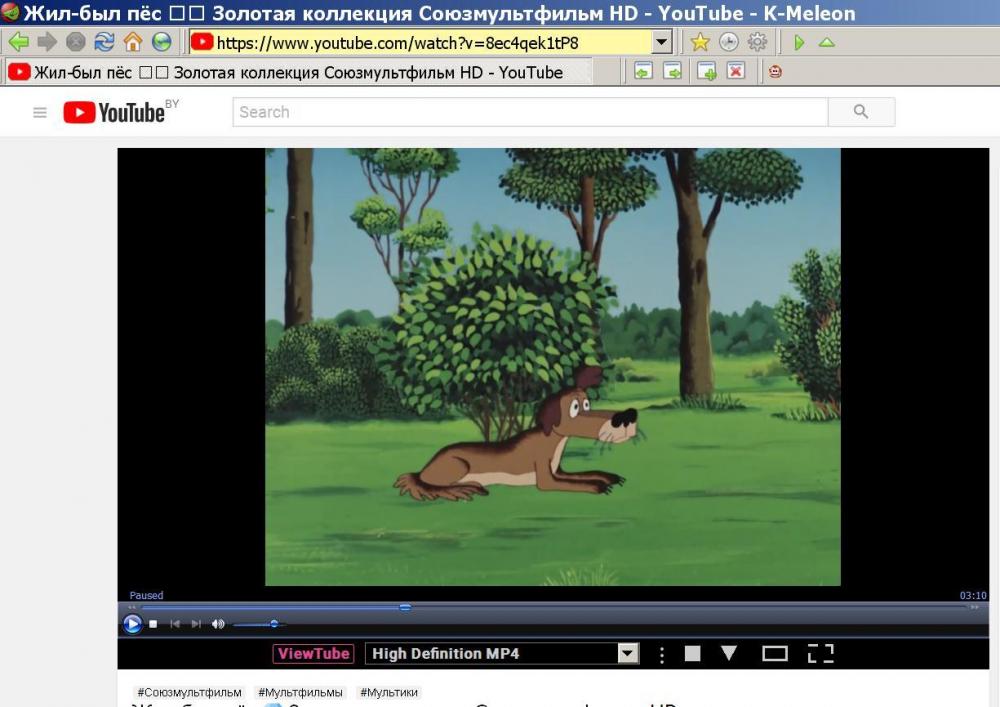grey_rat
MemberContent Type
Profiles
Forums
Events
Everything posted by grey_rat
-
for Firefox 52 ESR* based browsers alerts.disableSlidingEffect - animation of notices app.update.checkInstallTime - app.update.service.enabled app.update.staging.enabled browser.aboutHomeSnippets.updateUrl browser.cache.disk.max_chunks_memory_usage browser.cache.disk.max_priority_chunks_memory_usage browser.download.animateNotifications browser.fullscreen.animate browser.meta_refresh_when_inactive.disabled browser.migrate.chrome.history.limit browser.migrate.chrome.history.maxAgeInDays browser.safebrowsing.allowOverride browser.safebrowsing.blockedURIs.enabled browser.safebrowsing.downloads.enabled browser.safebrowsing.downloads.remote.block_dangerous browser.safebrowsing.downloads.remote.block_dangerous_host browser.safebrowsing.downloads.remote.block_potentially_unwanted browser.safebrowsing.downloads.remote.block_uncommon browser.safebrowsing.downloads.remote.enabled browser.safebrowsing.enabled browser.safebrowsing.malware.enabled browser.safebrowsing.phishing.enabled services.sync.prefs.sync.browser.safebrowsing.malware.enabled services.sync.prefs.sync.browser.safebrowsing.phishing.enabled browser.safebrowsing.downloads.remote.timeout_ms browser.selfsupport.url browser.shell.checkDefaultBrowser browser.shell.skipDefaultBrowserCheckOnFirstRun browser.slowStartup.notificationDisabled - true !!!! browser.startup.homepage_override.mstone - ignore browser.tabs.animate browser.uitour.enabled canvas.capturestream.enabled datareporting.policy.dataSubmissionEnabled dom.event.highrestimestamp.enabled dom.gamepad.enabled dom.ipc.plugins.flash.subprocess.crashreporter.enabled dom.ipc.plugins.reportCrashURL - false!!!! dom.ipc.processHangMonitor dom.ipc.reportProcessHangs dom.indexedDB.logging.details dom.indexedDB.logging.enabled dom.mapped_arraybuffer.enabled dom.mms.requestStatusReport dom.mms.requestReadReport dom.mms.retrieval_mode dom.requestIdleCallback.enabled dom.serviceWorkers.enabled dom.storageManager.enabled dom.vibrator.enabled experiments.enabled experiments.supported extensions.blocklist.enabled extensions.getAddons.cache.enabled extensions.getAddons.showPane full-screen-api.unprefix.enabled full-screen-api.warning.timeout - 0 gfx.canvas.skiagl.dynamic-cache javascript.options.wasm javascript.options.wasm_baselinejit layout.css.contain.enabled layout.css.float-logical-values.enabled layout.css.font-display.enabled layout.css.grid-template-subgrid-value.enabled layout.css.shape-outside.enabled lightweightThemes.update.enabled media.block-autoplay-until-in-foreground media.cache_readahead_limit media.cache_resume_threshold media.encoder.webm.enabled media.getusermedia.aec_enabled media.getusermedia.browser.enabled media.getusermedia.noise_enabled media.getusermedia.screensharing.enabled media.ondevicechange.enabled media.peerconnection.enabled media.seekToNextFrame.enabled media.suspend-bkgnd-video.enabled - true media.video_stats.enabled media.webspeech.synth.enabled media.webvtt.regions.enabled network.allow-experiments network.dns.disablePrefetch network.prefetch-next network.http.speculative-parallel-limit network.warnOnAboutNetworking plugin.scan.WindowsMediaPlayer - 13.0 plugins.rewrite_youtube_embeds privacy.popups.disable_from_plugins privacy.usercontext.about_newtab_segregation.enabled security.family_safety.mode security.sandbox.content.level security.ssl.errorReporting.enabled dom.IntersectionObserver.enabled - ? services.blocklist.signing.enforced services.blocklist.update_enabled stagefright.disabled svg.transform-box.enabled xpinstall.signatures.required
-
My Browser Builds (Part 2)
grey_rat replied to roytam1's topic in Browsers working on Older NT-Family OSes
Roytam1, please make the Firefox 68 version for SSE processors for Windows 7. On Linux, you can run Firefox 68 on non-SSE2 processors. -
Windows Media Player uses settings Internet Explorer https://dl.dropboxusercontent.com/s/u987i4ruuc63oip/tls.JPG Maybe Youtube doesn 't support TLS1.0 in your region. Enable TLS 1.2 in IE Enable TLS 1.2 in WinXP https://msfn.org/board/topic/178092-enable-tls-11-and-12-in-windows-xp-correctly/ https://www.catalog.update.microsoft.com/search.aspx?q=kb4019276 https://www.catalog.update.microsoft.com/search.aspx?q=KB4493435
-
Page of support ViewTube http://sebaro.pro/contact/ ViewTube doesn 't work in new Youtube design right now. mobile Youtube work. general.useragent.override or general.useragent.override.youtube.com Mozilla/5.0 (iPad; CPU OS 6_0 like Mac OS X) AppleWebKit/536.26 (KHTML, like Gecko) Version/6.0 Mobile/10A403 Safari/8536.25
-
At Opera 12.18 some users were able to return Flash Player for Youtube. Modified files Flash Player and script YouTube_force_flash_v7_mod13.js https://dl.dropboxusercontent.com/s/m5jm0evmo9hraxi/YouTube_force_flash_v7_mod13.js Unfortunately, Flash Player is used to decode VP9 and H264, not FLV. Although this method can be done for the new Chrome and Firefox, where Flash has not yet been removed. Сan add Flash Player. But Youtube doesn 't give away the URL, I 'm not a specialist, added only two lines in the script Flash still runs in Firefox 68. For older computers on Win7 and Linux is a good option.
-
My Browser Builds (Part 2)
grey_rat replied to roytam1's topic in Browsers working on Older NT-Family OSes
roytam1, please add an old WebGL from Firefox 43.0.4 that could work with hardware acceleration on old GMA cards. -
My Browser Builds (Part 2)
grey_rat replied to roytam1's topic in Browsers working on Older NT-Family OSes
It works, but slowly. If remove the Tor module from browser, get almost Firefox -
My Browser Builds (Part 2)
grey_rat replied to roytam1's topic in Browsers working on Older NT-Family OSes
Tor Browser 7.5.6 (Firefox 52.9) work on Non-SSE2 -
For pale moon 27-28 it is necessary to install: Greasemonkey for Pale Moon https://addons.palemoon.org/search/?terms=Greasemonkey+ (greasemonkey-3.31.4-pm_forkBranch.xpi) viewtube.user.js https://github.com/sebaro/ViewTube/raw/master/viewtube.user.js or view https://github.com/sebaro/ViewTube/blob/master/viewtube.user.js http://sebaro.pro/contact/
-
layers.max-active - only for the FX series. With other video cards there are no such errors. ATI Radeon X700
-
Fix bug "Youtube" on FX5***. layers.max-active set 1 or >1 https://searchfox.org/mozilla-central/source/mobile/android/app/mobile.js#514 Test: PC1 (462 socket, FX5200, WinXP) Firefox 48.0.2 layers.max-active max 2, SeaMonkey 2.48 (SSE) max 1 PC2 (478 socket, FX5200, Win7) PM28 max 3