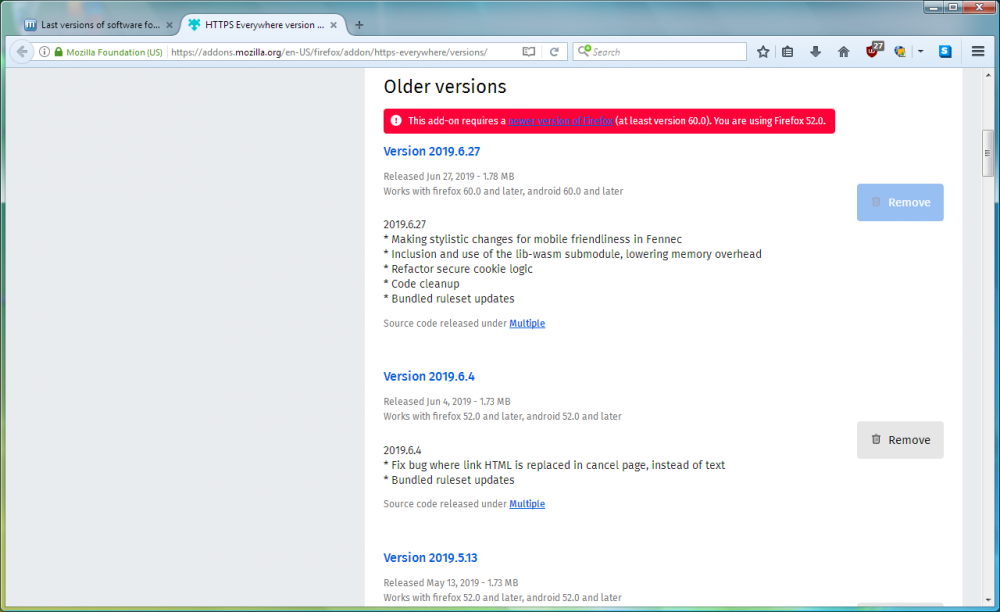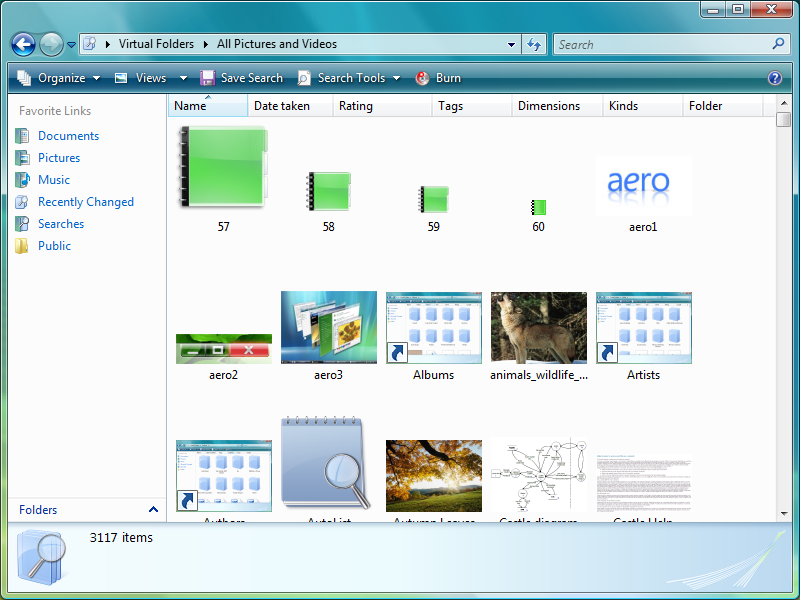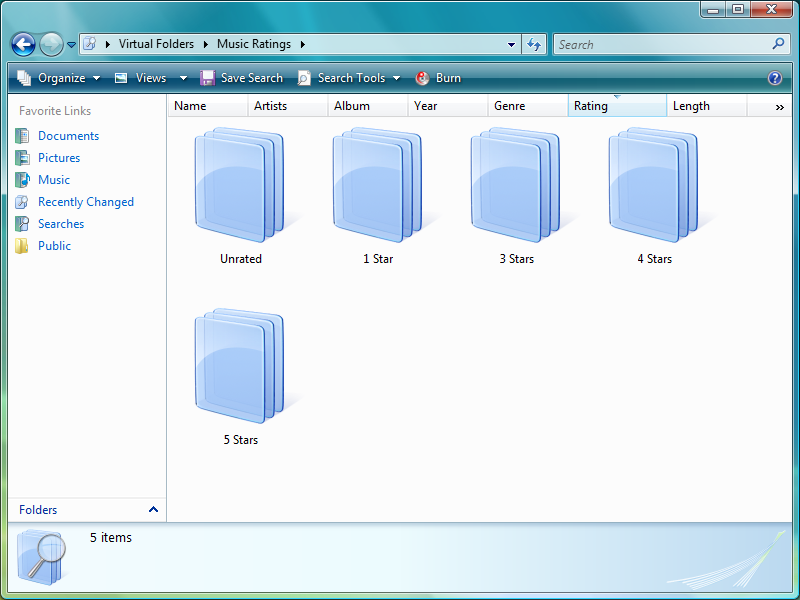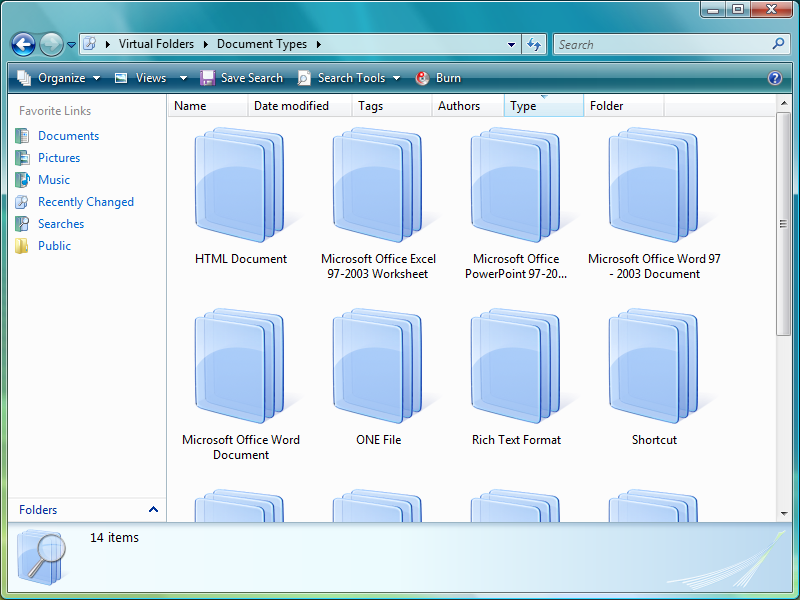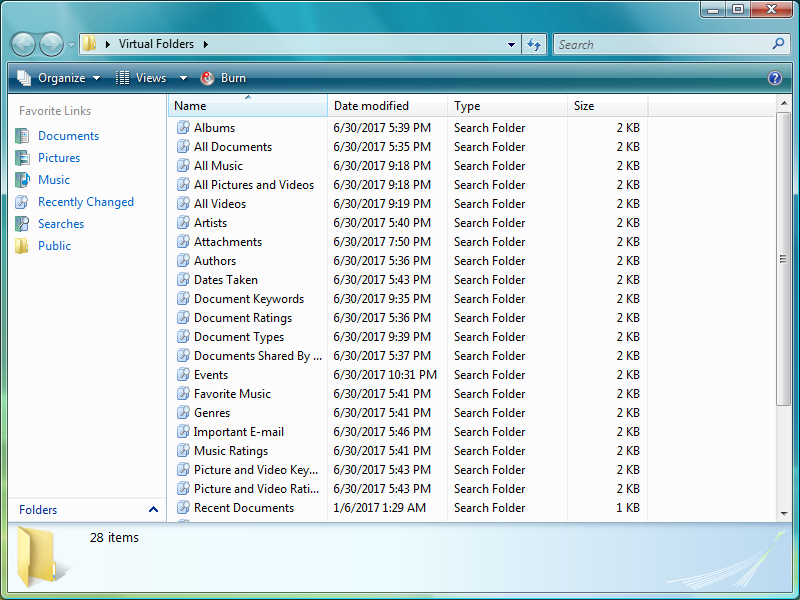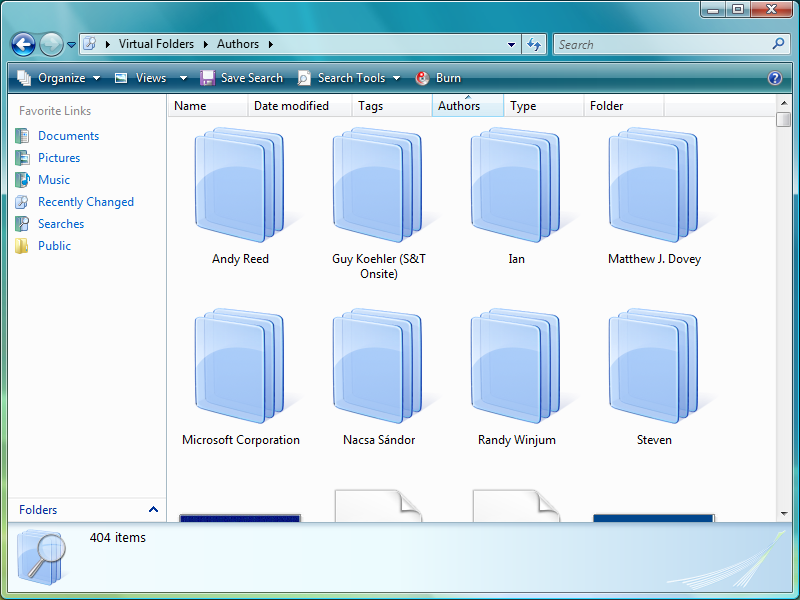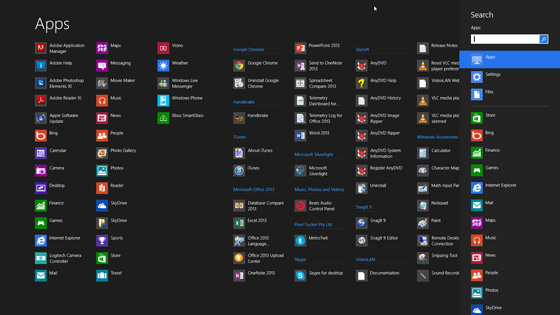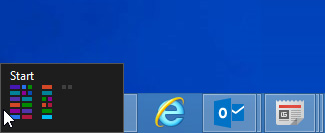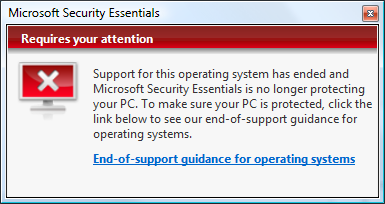Werewolf
MemberContent Type
Profiles
Forums
Events
Everything posted by Werewolf
-
Additional Microsoft software/utilities: Microsoft Remote Desktop assistant (FREE, UNS) (Download) Movie Maker 2.6 for Windows Vista (FREE, CS) (Download (Wayback Machine)) NetMeeting 3.0.2 for Windows Vista (FREE, CS) (For x86 versions of Windows Vista only) (Download (The Hotfix Share)) Windows Genuine Advantage Diagnostic Tool 1.9.0027.0 (FREE, CS) (Download (Wayback Machine)) WMI Diagnosis Utility 2.2 (FREE, CS) (Download (Wayback Machine)) Xbox 360 Accessories 1.2 (FREE, CS) AntiVirus & Security Software: Avira PC Cleaner 3.0.0.125 (FREE, CS) Avira Removal Tool 3.0.1.16 (FREE, CS) Desktop Enhancement software: Bartels Media Macro Recorder 2.0.69 ($$$, CS, UNS) (Renewable 30-minute trial available) Bartels Media PhraseExpress ($$$, CS, UNS) (Renewable 30-minute trial available) Data & File Management/Sharing: Confidential ($$$, CS) Duplicate File Detective 6.3 ($$$, CS) (15-day trial available) (Last version as per vendor release notes) ExifTool (FREE, OS, ONG) ExplorerMax ($$$, CS, ONG) (30-day trial available) (Multiple payment options available) FolderSizes 9.0.253 ($$$, CS) (Last version as per vendor release notes) GeoSetter (FREE, CS, ONG) LiquidFOLDERS ($$$, CS, ONG) (30-day trial available) OfficeStatus ($$$, CS, ONG) (30-day trial available) Permissions Reporter Basic 2.9.228.0 (FREE, CS) Permissions Reporter 2.9.288.0 ($$$, CS) SQL Backup Master (FREE, CS, ONG) SQL Backup Master Pro ($$$, CS, ONG) Xplorer² ($$$, CS, ONG) (21-day trial available) XYplorer ($$$, CS, ONG) (30-day trial available) WinZip 24 ($$$, CS) (Last version as per vendor release notes) (21-day trial available) WinZip 24 Pro ($$$, CS) (Last version as per vendor release notes) DVR/PVR software: DVRMSToolbox 1.2.2.5 (FREE, CS) (Skips commercials from television shows recorded in Windows Media Center) Lifextender Beta 0.9.4.6 (FREE, CS) (Removes commercials from television shows recorded in Windows Media Center) Games: Last official release to run on Vista (sequels/updates do not support or work with Vista): Microsoft Flight Simulator X ($$$, CS) Game Distribution: Games for Windows Marketplace 3.5.95.0 (formerly Games for Windows Live) (FREE, CS) Hard Drive Utilities: Avira UnErase 1.4 (FREE, CS) DAEMON Tools Ultra v4.0 ($$$, CS) (Last version as per vendor release notes) Macrium Reflect Free 7.3.555.0 (FREE, CS, ONG) (Not for use in a commercial environment) (Last version available as per vendor release notes) MiniTool Partition Wizard Free (FREE, CS, UNS) MiniTool Partition Wizard Pro ($$$, CS, UNS) MiniTool Power Data Recovery Free ($$$, CS, UNS) MiniTool Power Data Recovery Pro ($$$, CS, UNS) MiniTool ShadowMaker Free ($$$, CS, UNS) MiniTool ShadowMaker Pro ($$$, CS, UNS) PhotoRec (FREE, OS, ONG) TestDisk (FREE, OS, ONG) Instant Messaging/Internet Communication Software: MetroTwit 11.0.51106.1 (FREE, CS) (No longer supported or updated) Invoicing, Finance, and Business Management software: Microsoft Money Plus Sunset Deluxe (FREE, CS) (Download (Internet Archive Wayback Machine)) Microsoft Money Plus Sunset Home and Business (FREE, CS) (Download (Internet Archive Wayback Machine)) Microsoft Office Add-ins & Tools: Microsoft Mouse Mischief for PowerPoint 2007, PowerPoint 2010 (FREE, CS) (Download (Wayback Machine)) Microsoft Office 2003/Office XP Add-in: Remove Hidden Data (FREE, CS) (Download (Softpedia)) Microsoft Office 2003/Office XP Add-in: Office Sounds (FREE, CS) (Download (CNET)) Microsoft Outlook 2003 Add-in: Outlook Calendar Views (FREE, CS) (Download (CNET)) Microsoft Outlook 2003 Add-in: Video Email (FREE, CS) (Download (Softpedia)) Microsoft Outlook SMS Add-in (MOSA) (FREE, CS) (Download (Wayback Machine)) Microsoft Outlook Social Connector for Outlook 2003 and Outlook 2007 (FREE, CS) (Download from Microsoft (Wayback Machine)) Phone Integration and Management software: Microsoft Phone Data Manager Beta (FREE, CS) (Download (Softpedia)) (For x86 versions of Windows Vista only) (List of the only phones that are supported) Sony PC Companion 2.10.303 (FREE, CS) Vista Caller-ID 1.0.8 (FREE, CS) (Download from Softpedia) Vista Caller-ID for Windows Media Center 1.1.0 Beta (FREE, CS) (Download from Softpedia) Software/Game Development: JitBit Macro Recorder ($$$, CS, ONG) (40-day trial available) Remote Access: Bartels Media ShareMouse ($$$, CS, UNS) (Free for non-power-use and non-professional use) Screenshot Software: AeroShot 1.3.2 (FREE, CS) (Download (Internet Archive Wayback Machine)) System Management, Cleanup, and Analysis: Avira System Speedup 3.0.0.3502 ($$$, CS) Emergency Recovery Utility NT (ERUNT) (FREE, CS, UNS) (Download (Bleeping Computer)) MiTeC Network Meter ($$$, CS, ONG) (Free to use for private, educational, and non-commercial purposes) MiTeC Network Scanner ($$$, CS, ONG) (Free to use for private, educational, and non-commercial purposes) MiTeC Structured Storage Viewer ($$$, CS, ONG) (Free to use for private, educational, and non-commercial purposes) MiTeC System Information X ($$$, CS, ONG) (Free to use for private, educational, and non-commercial purposes) MiTeC Task Manager DeLuxe ($$$, CS, ONG) (Free to use for private, educational, and non-commercial purposes) MiTeC Windows File Analyzer ($$$, CS, ONG) (Free to use for private, educational, and non-commercial purposes) Overseer Network Monitor ($$$, CS, ONG) (30-day trial available) Video & Photo Editing Software: Corel AfterShot 2 ($$$, CS) (Last version as indicated in the vendor release notes for the Pro edition) Corel AfterShot Pro 2 ($$$, CS) (Last version as per vendor release notes) CorelDRAW X6 ($$$, CS) (Last version as per vendor release notes) Corel Painter 12 ($$$, CS) (Last version as per vendor release notes) Corel Painter Essentials 4 ($$$, CS) (Last version as per vendor release notes) Corel PhotoImpact X3 ($$$, CS) (Last version as per vendor release notes) Corel Pinnacle Studio 17 ($$$, CS) (Last version as per vendor release notes) Corel VideoStudio Pro X7 ($$$, CS) (Last version as per vendor release notes) Corel VideoStudio Ultimate X7 ($$$, CS) (Last version as per vendor release notes) Global 360 Imaging for Windows ($$$, CS) (Formerly Kodak Imaging for Windows) (14-day trial available) Roxio Easy VHS to DVD 2.0.123 (201B23A) ($$$, CS) (Last version as per vendor release notes) Web Browser Plug-ins: Chromium: Microsoft Defender Browser Protection (FREE, CS, ONG) Internet Explorer: Adblock Plus 1.6 (FREE, CS) (Download (Internet Archive Wayback Machine)) (Terms of use for this version)
- 1,239 replies
-
4
-
- Server 2008
- software
-
(and 1 more)
Tagged with:
-
AntiVirus & Security Software: Avast Driver Updater / AVG Driver Updater ($$$, CS, ONG, UNS). (Relies on an annual subscription-based business model.) (I am not sure if you desire this but it is being listed also for the sake of completion.) Content Consumption Software: Songbird (FREE, OS). (Associated online services were discontinued in 2013.) Download from vendor Zune (FREE, CS) Download from Microsoft Misc: LightScribe System Software 1.18.27.10 (FREE, CS) Video & Photo Editing Software: Hugin (FREE, OS, ONG) Download from SourceForge VirtualDub (FREE, OS, ONG) VPN Clients: AVG Secure VPN 1.6.667 ($$$, CS) (Relies on an annual subscription-based business model.)
- 1,239 replies
-
1
-
- Server 2008
- software
-
(and 1 more)
Tagged with:
-
I am sure you understand why I would write that it was incompatible seeing as it was listed as such. Thank you again for your assistance, especially in such thorough replies.
- 1,239 replies
-
1
-
- Server 2008
- software
-
(and 1 more)
Tagged with:
-
I apologize. When that version was added to the draft it had been before the release of 2019.11.7 (and there naturally was no later inclination to search for additional compatible versions before publishing the information as the latest version after 2019.6.4 was already incompatible). You have my gratitude.
- 1,239 replies
-
1
-
- Server 2008
- software
-
(and 1 more)
Tagged with:
-
Additional Microsoft software/utilities: Administrative Template (.admx) files for Windows Vista (FREE, CS) Download from Microsoft Automated Installation Kit (AIK) for Windows Vista SP1 and Windows Server 2008 (FREE, CS). (ISO file; does not require to be mounted or run under Windows Vista or Windows Server 2008 but it is the last version for NT 6.0.) Download from Microsoft Autoruns (FREE, CS) Download from Microsoft Microsoft Camera Codec Pack (6.3.9721.0) (FREE, CS). (Requires Windows Vista SP2.) Download from Microsoft: (x86) (x64) Microsoft Expression Web 4 (FREE, CS) Download from Microsoft Microsoft Photo Story 3 (FREE, CS) Download from Microsoft Microsoft Remote Server Administration Tools for Windows Vista SP1+ (FREE, CS) Download from Microsoft: (x86) (x64) Microsoft SharePoint Designer 2010 (FREE, CS) Download from Microsoft: (x86) (x64) Microsoft Streets and Trips 2013 ($$$, CS) Microsoft SyncToy 2.1 (FREE, CS) Download from Microsoft: (x86) (x64) Microsoft Windows Dynamic Cache Service 1.0.3 (FREE, CS). Download from Microsoft (Additional information here and here.) Microsoft Windows Preview Handler Pack (Preview Handlers for AS, ASPX, BAT, CMD, CS, CSS, DIFF, JS, PATCH, RB, RHTML, RJS, SQL, and VB files) (FREE, CS) Download from CodePlex MSDN Sample Preview Handlers (Preview Handlers for BIN, CSV, MSI, PDF, XAML, XML, XPS, and ZIP files) (FREE, CS) Download from Microsoft (archived by the Wayback Machine) Process Explorer (FREE, CS) Download from Microsoft Process Monitor (FREE, CS) Download from Microsoft Sysinternals Suite (FREE, CS) Download from Microsoft Windows Easy Transfer 7 (Windows Easy Transfer of Windows 7 for Windows Vista) (FREE, CS) Download from Microsoft: (x86) (x64) Windows Help (WinHelp32) for Windows Vista (FREE, CS) Download from Microsoft: (x86) (x64) Windows Speech Recognition Macros (FREE, CS) Download from Microsoft Windows SteadyState 2.5 (FREE, CS): (Supports the 32-bit version of Windows Vista editions only (also supports Windows XP)). Download from the Wayback Machine (Additional details) (Technical FAQ (PDF)) (Technical FAQ (XPS)) AntiVirus & Security Software: Avast AntiTrack / AVG AntiTrack ($$$, CS, ONG). (Relies on an annual subscription-based business model.) Dashlane (FREE, CS, ONG). (Free and paid plans available.) Download from vendor Glarysoft Malware Hunter (FREE, CS, ONG). (Paid subscription version provides scheduled scan functionality and USB flash drive protection.) HijackThis 2.0.4 (2.0.5 Beta is also supported) (FREE, OS). (Download for 2.04 from SourceForge) (Download for 2.05 Beta from SourceForge) Kaspersky TDSSKiller (FREE, CS, ONG) Download from vendor: (EXE) (ZIP) Kaspersky Virus Removal Tool (FREE, CS, ONG) Download from vendor KeePass (FREE, OS, ONG) Prey Anti-Theft (FREE, OS, ONG). (Free and paid plans available.) VeraCrypt (FREE, OS, ONG) Windows Live OneCare 2.5.2900.30 ($$$, CS). (Listed for reference purposes only; updates are no longer being provided.) Audio & Music Creation/Editing Tools: Exact Audio Copy (FREE, CS, ONG) Fmedia (FREE, OS, ONG) Generatosaur 1.0.0.2 (FREE, OS). (It has not been updated since 2008.) Download from vendor MediaMonkey (FREE, CS, ONG). (The non-free MediaMonkey Gold offers additional features.) Softpointer Tag&Rename ($$$, CS, ONG). (30-day trial available.) Wavosaur (FREE, OS, ONG) Wavosaur Rec Recover (FREE, OS, ONG). (It has not been updated since 2011.) Download from vendor XRECODE3 ($$$, CS, ONG). (30-day trial available.) Benchmarking and System Stress-Testing software: Cinebench 15.038 (FREE, CS) Download from vendor (Wayback Machine) BitTorrent/P2P Clients: BitTorrent Sync 2.0.93 (FREE, CS) Download from FileHippo / BitTorrent Sync Pro 2.0.93 ($$$, CS). (Optional 30-day trial within the free version (also available to purchase from within the free version).) Tixati (FREE, CS, ONG) Bootable USB Flash Drive Creation Tools: UNetbootin (FREE, OS, ONG) Cloud Storage Clients: Attachmore (FREE, CS, ONG). (Free accounts limited to 1GB monthly upload limits, 5 downloads per file, 15 day hosting per file, and 1 user / computer; paid options available.) Download from vendor CloudMe Sync (FREE, CS, ONG). (Free accounts are limited to 3GB of storage and 150MB uploads; paid options available. (Strangely when viewed from Windows Vista the download page references version 1.10.3 for Windows XP—presumably this installer is for "legacy versions" of Windows—but the latest version, CloudMe Sync 1.11.6 not only installs and runs in Windows Vista without issue, but the former version even updated to it.) SugarSync 3.8.0.15297 (FREE, CS, UNS) Desktop Enhancement software: Bing Desktop 1.3.478.0 (FREE, CS) Download from Microsoft (archived by the Wayback Machine) CoolSoft PDF Property Extension (FREE, CS, ONG) Ditto Clipboard Manager (FREE, OS, ONG). (A highly configurable clipboard manager that surpasses the clipboard history feature of Windows 10 (e.g., can export clipped content as a QR code and even supports clipboard sharing over a network via IP addresses and computer names).) Icaros Shell Extensions 3.1.0 (3.1.1 Beta also supported) (FREE, CS) (Download for version 3.1.0 from Softpedia) (Download for Beta version 3.1.1 from Softpedia) LightBulb (FREE, OS, UNS, ONG). (An open source f.lux alternative (portable version additionally available).) Rainmeter 3.3.3 (FREE, OS) Download from vendor RTT PDF-ShellTools ($$$, CS, ONG). (30-day trial available.) (Notably includes a Property Handler for PDFs.) (By far my preferred PDF tool for the rich Windows Vista Shell.) SageThumbs (FREE, OS, ONG) Seer (FREE, CS, ONG). (MacOS Quick Look feature if one for some reason prefers that over the rich Preview Pane...) (The paid version provides automatic updates.) Softpointer AudioShell (FREE, CS, ONG) Sysinternals Desktops v2.0 (FREE, CS) Download from Microsoft Start++ 0.8.1 by Brandon Paddock (FREE, CS) Download from developer (Wayback Machine) VoidTools Everything (FREE, CS, ONG) Winaero Cursor Commander (FREE, CS, ONG) Download from developer WindowBlinds 7.4 ($$$, CS) (30-day trial (without support for applying textures to themes other than Aero themes) at least formerly available.) Download from FileHorse X-Mouse Controls (FREE, OS, ONG) E-mail Clients: eM Client 7.2.36694.0 (FREE, CS) Download from vendor / em Client Pro 7.2.36694.0 ($$$, CS) Mailbird 2.6.1.0 (FREE, CS) / Mailbird Pro 2.6.1.0 ($$$, CS). (Last officially supported version as per vendor release notes.) Pegasus Mail (FREE, CS, ONG) Opera Mail 1.0.1044 (FREE, CS) Download from vendor File Management: Cryptomator 1.3.4 (FREE, OS) Download from vendor: (x86) (x64) Explorer++ (FREE, OS, ONG). (The current version is 1.3.5; support for Windows Vista will likely be terminated following version 1.4.) PowerArchiver ($$$, CS, ONG). (30-day trial available.) PowerArchiver Command Line ($$$, CS, ONG). (30-day trial available.) PowerArchiver for Office Add-ins (PAOP) ($$$, CS, ONG). ("[...] distributed under same license and evaluation period as PowerArchiver Professional.") PowerArchiver Zip To Email ($$$, CS, ONG) Tabbles (FREE, CS, ONG). (Free for personal use but with limitations; paid options available.) TagSpaces 2.1.1 (FREE, OS) Hard Drive Utilities: EaseUS Data Recovery Wizard Free (FREE, CS, ONG). (The free version can recover up to 2GB total.) EaseUS Data Recovery Wizard Professional ($$$, CS, ONG). (An evaluation that allows users to scan for files—but not recover them—is available.) EaseUS Data Recovery Wizard Technician ($$$, CS, ONG). (An evaluation that allows users to scan for files—but not recover them—is available.) EaseUS Partition Master Free (FREE, CS, ONG) EaseUS Partition Master Professional ($$$, CS, ONG). (The evaluation can queue operations but it cannot execute them; purchase is required for the latter feature.) EaseUS Partition Master Enterprise ($$$, CS, ONG). (The evaluation can queue operations but it cannot execute them; purchase is required for the latter feature.) EaseUS Todo Backup Free (FREE, CS, ONG) EaseUS Todo Backup Home ($$$, CS, ONG). (30-day trial available.) EaseUS Todo Backup Enterprise ($$$, CS, ONG). (30-day trial available.) Hardware Identification and Temperature Management: HWiNFO (FREE, CS, ONG) Instant Messaging/Internet Communication Software: AdiIRC (FREE, CS, ONG) DingTalk (FREE, CS, ONG) IceChat (FREE, OS, ONG) ICQ (FREE, CS, ONG) Download from vendor Irssi (FREE, OS, ONG) Linphone (FREE, OS, ONG) MicroSIP (FREE, OS, ONG) Miranda NG (FREE, OS, ONG) mIRC ($$$, CS, ONG). (30-day trial available.) Download from vendor Quassel IRC (FREE, OS, ONG) qTox (FREE, OS, ONG). (It was not the desire to place the application in another category.) Invoicing, Finance, and Business Management software: GnuCash 2.6.21 (FREE, OS) Download from vendor Money Manager EX (FREE, OS, ONG) Language Translation software: Rosetta Stone Language Learning ($$$, CS, UNS, ONG) Rosetta Stone TOTALe ($$$, CS, ONG) Miscellaneous.: DOSBox (FREE, OS, ONG) Evernote 6.7.6.7584 (FREE, CS). (There is also the Web version.) Download from vendor Feem (FREE, CS, ONG). (Cable, hotspot, LAN, and even Wi-Fi Direct file sharing application compatible with Windows Vista!) (Can be used to transfer files between desktops, laptops, phones, and tablets.) (For devices without Feem, there is also the Feem WebShare service with both free (max 3 files shared at a time) and PRO options.) GoToTags (FREE, CS, UNS, ONG). (NFC application for Windows Vista!) (Latest version is 3.5.0.1.) (Requires .NET Framework 4.6.2.) Download from vendor RedNotebook (FREE, OS, ONG) Send Anywhere 2.6.9 (FREE, CS). Download from vendor (Wayback Machine) Scribus (FREE, OS, ONG) Stellarium (FREE, OS, UNS, ONG) Todoist (FREE, CS, ONG) Winaero OneClickFirewall (FREE, CS) Download from vendor WinHTTrack (FREE, OS, ONG) Wunderlist 3.21.4 (FREE, CS) (Referenced download from FileHippo is version 3.19.7; follow the instructions here to resolve potential issues and update to the latest available version.) (There is also the Web version.) Download from FileHippo Office Suites: AbleWord (FREE, CS). (Update announcements have not occurred since 2015.) Optical Disc Media Management software: BurnAware Free (FREE, CS, ONG) BurnAware Premium to BurnAware Professional ($$$, CS, ONG). (10-day evaluation available.) CDBurnerXP (FREE, CS, ONG) ImDisk Toolkit (FREE, OS, ONG) PDF Viewers/Editors: CutePDF Professional ($$$, CS, ONG). (Trial available.) CutePDF Writer (FREE, CS, ONG). ("Requires PS2PDF converter such as Ghostscript (recommended)" (downloads are available at the referenced software link).) doPDF (FREE, CS, ONG). (A printer for PDFs, allowing other applications to "print" (export) files as PDFs.) RTT PDF Explorer ($$$, CS, ONG). (30-day trial available.) RTT PDFrizator (FREE, CS, ONG) Wondershare PDFelement ($$$, CS, ONG). (A trial is available that is functionally analogous with the full version; however, the trial includes undesirable effects such as watermarks, as well as limited conversion capabilities.) Phone Integration and Management software: AirDroid (FREE, CS, ONG). (AirDroid Web is also available.) Apowersoft Phone Manager 2.8.9 ($$$, CS). (An evaluation version with limited functionality is available. Superseded by the (also) non-free ApowerManager, which is incompatible with Windows Vista.) (The referenced installer is for version 2.8.4; the application updates to the latest version.) Download from FileHippo FJ Software Development MyPhoneExplorer (FREE, CS, ONG) Mobizen PC (FREE, CS, ONG) Download from vendor MTUX MyMobiler 0.9.8.2 for Android (FREE, CS) Download from vendor (Wayback Machine) (Portable (Wayback Machine)) MTUX MyMobiler 1.25 for Windows Mobile (FREE, CS) Download from vendor (Wayback Machine) (Portable (Wayback Machine)) Pushbullet (FREE, CS, ONG) Download from vendor Samsung SideSync 4.7.5.244 (FREE, CS). (The referenced installer is for version 4.7.5.203; the application updates to the latest version.) Download from vendor Unified Remote Server (FREE, CS, ONG) Download from vendor Wondershare Dr. Fone ($$$, CS, ONG) (An evaluation version with potentially significant limitations is available.) Wondershare MobileGo ($$$, CS, ONG) (15-day trial available.) Wondershare MobileTrans ($$$, CS, ONG). (An evaluation version with potentially significant limitations (transfer of only 5 contacts; no restoration or transfer of social app data) is available.) Remote Access: PuTTY (FREE, OS, ONG) Software/Game Development: AutoHotkey (FREE, OS, ONG) Download from vendor Geany 1.3.2 (FREE, OS) Download from vendor Speech Recognition software: Voice Finger (FREE, CS). (Full version and functionality require a purchase; it has not been updated since 2013.) Download from developer System Management, Cleanup, and Analysis: Atribune ATF Cleaner 3.0.0.2 (FREE, CS) Download from MajorGeeks Avast Cleanup / AVG TuneUp ($$$, CS, ONG). (I would write that it is unsupported—Windows Vista is not listed among compatible operating systems—but the latest version executes, installs, and functions perfectly. Moreover, according to Avast's Priyanga Sekar the 2019 version is compatible with versions from Windows XP to Windows 10.) (Relies on an annual subscription-based business model.) Chocolatey 0.9.9.8 (FREE, OS, UNS). (Windows Vista is not listed as compatible—and other versions of Windows also are not listed—but Windows Vista does meet the minimum listed requirements.) EaseUS Todo PCTrans Free (FREE, CS, ONG) EaseUS Todo PCTrans Professional to EaseUS Todo PCTrans Technician ($$$, CS, ONG). (Trials available.) EasyBCD (FREE, CS, ONG). (Registration is required to download from vendor; purchase is required for commercial use and for automatic updates.) Softpedia download Inno Setup (FREE, OS, ONG) Ketarin (FREE, OS, ONG) KC Softwares BATExpert (FREE, CS, ONG) KC Softwares HDDExpert (FREE, CS, ONG) KC Softwares KCleaner (FREE, CS, ONG). (A PRO version with an automatic update feature and without the "thank you" nag screen is also available for purchase.) KC Softwares RAMExpert (FREE, CS, ONG) KC Softwares Startup Sentinel (FREE, CS, ONG) WireShark 2.2.17 (FREE, CS). (Last officially supported version as indicated in the release notes.) Download from vendor: (x86) (x64) Video & Photo Editing Software: abcAVI Tag Editor 1.81 (FREE, CS) (Download) AnnyStudio JPEG Lossless Rotator (FREE, CS, ONG) Download from developer: (Installer (EXE)) (Installer (ZIP)) (Portable ZIP (x86)) (Portable ZIP (x64)) AnnyStudio Just Color Picker (FREE, CS, ONG) Download from developer: (Portable EXE (x86)) (Portable EXE (x64)) (Portable ZIP (x64)) FastPictureViewer Pro ($$$, CS, ONG). (The current 1.9.3.60.0 version requires at least Windows Vista SP1 and Windows Server 2008 SP2 (installation of the Platform Update is recommended).) (Axel Rietschin Software Developments has indicated that version 2.0—currently in alpha development phase—ultimately will not support Windows Vista (the current alpha reportedly does not).) FastStone Capture ($$$, CS, ONG). (30-day trial available.) FastStone MaxView ($$$, CS, ONG). (30-day trial available.) FastStone Image Viewer (FREE, CS, ONG). (Free for non-commercial use; license is required for commercial use.) FastStone Photo Resizer (FREE, CS, ONG). (Free for non-commercial use; license is required for commercial use.) Imagine (FREE, CS, ONG) Inkscape 0.92.3 (FREE, OS) Download from vendor: (7Z (x86)) (EXE (x86)) (MSI (x86)) (Portable (x86)) (7Z (x64)) (EXE (x64)) (MSI (x64)) KC Softwares PhotoToFilm (FREE, CS, ONG). (A PRO version with enhanced customer support and without nag screens is also available for purchase.) KC Softwares VideoInspector (FREE, CS, ONG) Wondershare DVD Creator ($$$, CS, ONG). (An evaluation version is available. There is no functional difference between the full version and the evaluation version, but a watermark will be added to the output video in the evaluation version.) Wondershare UniConverter ($$$, CS, ONG). (An evaluation version with potentially significant limitations is available.) XnConvert (FREE, CS, ONG) XnRetro (FREE, CS, ONG) XnSketch (FREE, CS, ONG) XnView Classic (FREE, CS) XnView MP (FREE, CS, UNS, ONG) Zoner Photo Studio 17 Free (FREE, CS) (Download from vendor) / Zoner Photo Studio 17 PRO ($$$, CS) Web Browsers: Mozilla Firefox based: Cliqz 1.12.1 [Mar. 2017] (FREE, OS) Download from vendor (Wayback Machine) (The installer is for 1.11.0; it updates to the latest available version.) (Until version 1.18.0—incompatible with Windows Vista—there was no x64 version of Cliqz, which is why only an x86 version is listed.) Web Browser Plug-ins: Final versions of Add-ons/Plug-ins for Firefox 52 ESR: ScreenGrab (fix version) 0.99.12 (Download (Wayback Machine)) uBlock Origin 1.17.4 (Download) Window Management software: Ave's Thumbnail Sizer (FREE, OS) Download from developer Ave's Vista Folder Background (FREE, CS) Download from developer QuizoApps QTTabBar 1.2.2.1 (FREE, CS) Download from vendor
- 1,239 replies
-
7
-
- Server 2008
- software
-
(and 1 more)
Tagged with:
-
Last Versions of Software for Windows 98SE
Werewolf replied to galahs's topic in Pinned Topics regarding 9x/ME
Others LAST - FREE - abcAVI Tag Editor 1.81 --- View, add, and edit metadata tags in AVI files --- http://abcavi.kibi.ru/index.htm -
Last Versions of Software for Windows 2000
Werewolf replied to thirteenth's topic in Windows 2000/2003/NT4
WinZip 14.5 is officially the last version of WinZip to support Windows 2000. It introduced the Ribbon interface, making it one of the few applications with the Ribbon to support Windows 2000. -
Last Versions of Software for Windows 98SE
Werewolf replied to galahs's topic in Pinned Topics regarding 9x/ME
IrfanView 4.50 was recently released and, according to its changelog, support for Windows 9x has unfortunately been terminated: IrfanView 4.44 is, based on changelogs, the officially the last version to support Windows 9x. A shame as I remember using IrfanView in 2006 when I still used Windows 98 Second Edition. It made me happy knowing that it was still supported. -
Additional Microsoft software/utilities: Business Contact Manager for Outlook 2013 Database Tool (Download) Supports 32-bit and 64-bit versions of Windows Vista Service Pack 2 and Windows Server 2008 Service Pack 2.
- 1,239 replies
-
1
-
- Server 2008
- software
-
(and 1 more)
Tagged with:
-
Additional Microsoft software/utilities: Microsoft Mathematics Add-In for Word and OneNote (FREE, CS) Requires Windows Vista Service Pack 2 or Windows Server 2008 Service Pack 2. Supports Microsoft OneNote 2010, as well as Word 2007 and Word 2010.
- 1,239 replies
-
1
-
- Server 2008
- software
-
(and 1 more)
Tagged with:
-
The following virtual folders are the first to be posted in this topic that are not based on pre-release virtual folders or on versions observed in concepts, documentation, images, or patent drawings or patent descriptions. With this post I have focused primarily on the multimedia experience and how virtual folders can improve search, organization, and visualization. In regards to the virtual folders that pertain to bit rates and durations, I originally intended to distribute versions based on individual property values (e.g., a virtual folder for Very Short audio tracks), but a single version that stacks by these properties to display all of their values is more convenient, flexible, and efficient. Additionally, users can always create versions based on individual property values for themselves by either navigating into a stack and then saving it as a search from the "Save Search" option on the Command Bar of Windows Explorer, or by dragging and dropping a stack into a location other than the current virtual folder. All of the virtual folders that stack items over properties display stack icons at a size of 128px. All ISOs aggregates and displays all ISO files from indexed locations and includes visible column headers for Name, Date Modified, Size, and Folder properties, as well as optional column headers for Date Accessed, Date Created, File Owner, Is Shared, and Shared With. Gigantic Items displays items that are larger than 128MB in size and includes visible column headers for Name, Date Modified, Item Type, Author, Keywords, Size, and Folder properties, as well as optional column headers for Date Accessed, Date Created, File Owner, Is Shared, and Shared With. All PDFs aggregates and displays all PDF files from indexed locations include the same visible column headers and optional column headers as the document virtual folders in the original post of this topic. All of the music virtual folders include the same visible column headers and optional column headers as those in the original post of this topic. Additionally, all of the video virtual folders include the same visible column headers and optional column headers as per the original versions of this topic, but also include optional column headers for Comment, Frame Rate, and Total Bitrate properties. The video virtual folders that search for resolutions (e.g., All FHD Videos) search only for Frame Height and Frame Width properties that match their titular resolutions (e.g., All FHD Videos searches for 1920 x 1080 videos) and not for other properties that can be dependent on various factors; the design choice to search only for resolutions allows the virtual folders to aggregate and display all videos of the stated resolution. To compensate I have included optional columns for Frame Rate and Total Bitrate properties. I should note that with the Disliked Music virtual folder the query is literally all indexed audio tracks rated less than 3 stars but more than 0 stars—instead of a mere search for all items rated either 1 star or 2 stars—which is another example of the flexibility of Windows Search in Windows Vista. On the subject of flexibility, so far the virtual folders that have been shared focus on either only a single property or two properties in regards to one or more item types (e.g., the previous New Music is limited to music tracks with either an acquisition date or a creation date), but I intend with my next post to show more interesting, more powerful virtual folder functionality based on either a combination of queries, property values, or perhaps other aspects that one might not have thought possible. Please do not hesitate to leave any comments, requests, suggestions, or thoughts. To download the virtual folders listed below in a compressed ZIP folder, click here. Documents All PDFs — All PDF files in indexed locations sorted by their file names in an ascending direction Miscellaneous All ISOs — All ISO files in indexed locations sorted by their file names in an ascending direction Gigantic Items — Items that exceed 128MB in size sorted by their sizes in a descending direction Music Audio Bit Rates — Audio tracks stacked by their bit rates: Voice and AM Broadcast (0 - 32 Kbps); FM Broadcast (32 - 64 Kbps); High Quality (64 - 128 Kbps); and Near CD Quality (over 128 Kbps) Audio Lengths — Audio tracks stacked by their lengths: Very Short (under 1 min); Short (1 - 5 mins); Medium (5 - 30 mins); Long (30 - 60 mins); and Very Long (over 60 mins) Composers — Audio tracks stacked by their composers Disliked Music — Audio tracks rated less than 3 stars but more than 0 stars sorted by their file names in an ascending direction Moods — Audio tracks stacked by their moods including Angry; Groovy; Happy; Party; Quirky; Rockin; Sad; Soothing; Spooky; Sunday Brunch; Trippy; and Work Protected Music — Audio tracks protected by Digital Rights Management (DRM) sorted by their file names in an ascending direction Track Numbers — Audio tracks stacked by their track numbers Unrated Music — Unrated audio tracks sorted by their file names in an ascending direction Years — Audio tracks stacked by their release years (e.g., 2006) Videos All 4K Videos — All videos in indexed locations with both a frame width of 3840 and a frame height of 2160 (3840 x 2160) All FHD Videos — All videos in indexed locations with both a frame width of 1920 and a frame height of 1080 (1920 x 1080) All SVGA Videos — All videos in indexed locations with both a frame width of 800 and a frame height of 600 (800 x 600) All VGA Videos — All videos in indexed locations with both a frame width of 640 and a frame height of 480 (640 x 480) Video Bit Rates — Videos stacked by their total bit rates Video Frame Rates — Videos stacked by their frame rates Video Lengths — Videos stacked by their lengths: Very Short (under 1 min); Short (1 - 5 mins); Medium (5 - 30 mins); Long (30 - 60 mins); and Very Long (over 60 mins)
- 2 replies
-
1
-
- Vista
- Virtual Folders
-
(and 3 more)
Tagged with:
-
The majority of earlier pre-release builds of Windows Vista use NTLDR. I do not recall the specific build number off-hand, but I believe the Windows Boot Manager was introduced in late Beta 1 or early Beta 2.
-
The following virtual folders are based on conceptual images (Communication History from Windows Vista codenamed "Longhorn"); existing concepts (Recorded TV from Windows 7); or patent descriptions (Shared To Me). There is little to no information other than what is revealed in conceptual images or documentation related to many of the virtual folders listed below; therefore, I have created most of them my estimation of how they would have worked—based on existing information—with some (potential) modifications. Communication History is based on the titular concept from pre-reset builds of Windows Vista when it was known by its codename "Longhorn." It is my preferred concept from pre-release builds and, as such, I sought to create a virtual folder that is fundamentally similar. The Communication History virtual folder aggregates items that are recognized as a communication—attachments, calendar entries, contacts, distribution lists, e-mail messages, faxes, journal entries, notes, tasks, and text messages—from indexed locations (particularly Microsoft Outlook) and displays them in a single, unified view. If one imports RSS feeds from the Common Feed List from Internet Explorer 7 or later, or manually adds RSS feeds to Outlook then these RSS feeds will also appear in Communication History. If one uses Microsoft Exchange Server 2007 or Exchange Server 2010 and Office Communications Server 2007 with Office Communicator 2007, Office Communicator 2007 R2, or Lync 2010, missed, incoming or outgoing phone call notifications; instant messages; and / or voice mail messages stored in Outlook 2007 or later will also be displayed in Communication History. In this sense, Communication History is similar to the Conversation History folder from Microsoft Outlook 2007 and Microsoft Office Communications Server 2007. Communication History includes column headers for the Name (i.e., Item Name Display), From name, To name, Date (i.e., Item Date), and Size properties (which is similar to previous concepts) but I have also incorporated visible column headers for Kind, Keywords, Read status, Importance, Flag Status, Is Attachment, Attachment names, and Folder. Optional columns for the Date Received, Date Sent, Is Deleted, Duration, Due Date, Location, Cell Phone (i.e., Mobile Telephone), Home Phone (i.e., Home Telephone), Business Fax Number, Home Fax Number, IM Address, and Conversation ID properties have also been incorporated. Communication History sorts items based on their primary dates in a descending direction. With Recorded TV I sought to provide Windows Vista with a virtual folder that is better than the Recorded TV library in Windows 7, and there are several advantages over the library: Firstly, because the Recorded TV virtual folder is based on indexed locations, users do not have to manually specify any directories where items are stored, unlike a library which requires users to manually specify a location(s). Secondly, because its query conditions are limited to only items identified as belonging to the Recorded TV kind, it is not possible for the virtual folder to display incorrect items, unlike a library which is based solely on a fixed location(s) and thus requires users to ensure that only certain items reside in that location(s). Finally, the default properties by which one can sort with the virtual folder are many when compared to those of the library. The virtual folder includes columns for Name, Episode Name, Program Description, Date Released, Original Broadcast Date, Recording Time, Length, Type, Size, and Folder properties, as well as optional columns for the Station Call Sign, Station Name, Channel Number, Rerun (i.e., Is Repeat Broadcast), Is SAP, and Is Closed Captioning Available properties. In contrast, the Library Pane of the Recorded TV library only displays: Folder, Year, Type, Length, and Name; the library's column headers only include Name, Item Date, Type, Size, and Length. Shared To Me displays items that are owned by other users and shared to the current user and is based on the virtual folder described in the patent for Windows Vista titled Sharing Items In An Operating System. Shared To Me notably includes a visible column header for the File Owner property, with which its sorts the shared items. Shared To Me is perhaps my favorite virtual folder in this post—and is worth admiration and interest—not only because it powerfully demonstrates the flexibility of Windows Search in Windows Vista, but also because it predates more recent features from services such as Microsoft Office and Google Drive. All of the virtual folders listed below—excluding Shared To Me—function in more recent versions of Windows. To download the virtual folders listed below in a compressed ZIP folder, click here. Virtual folders based on existing concepts Communication History — All communications from indexed locations (particularly Microsoft Outlook) arranged by their dates in a descending direction Recorded TV — All Recorded TV items arranged by the dates they were released in a descending direction Virtual folders based on patent descriptions Shared To Me — Items owned by other users and shared out to the current user
- 2 replies
-
- Vista
- Virtual Folders
-
(and 3 more)
Tagged with:
-
Thank you for being interested in it! Would you like me to edit my original post? I converted it from .DOC to .DOCX in Microsoft Office; the .DOCX version is available here. It seems that there are minor formatting issues as a result of this change, but at least the document is now in a safer format.
-
I am not certain if this post answers any of your questions, and if not please disregard it, but have you viewed A Guide to Reviewing and Evaluating Windows 98 from Microsoft? It discusses many of the new features in Windows 98 when compared with Windows 95. I should note that this document is legitimate is it originates from a self-extracting archive on Microsoft's website that was archived by the Internet Archive Wayback Machine.
-
I have designed multiple virtual folders (saved searches) based on the latest versions available in pre-release, post-reset builds of Windows Vista for distribution and use by users of the release to manufacturing (RTM) version of the operating system. I am also sharing most of the virtual folders included in Windows Vista RTM—as they are fundamentally similar to those introduced later in development—to complete the collection of post-reset virtual folders, which can benefit users who no longer have these in a Windows Vista installation or who use a more recent version of Windows (where they are absent); the RTM virtual folders have not been modified. For those unfamiliar, virtual folders "expose regular files and folders to users in different views based on their metadata instead of the actual physical underlying file system structure on the disk." All of the virtual folders listed below that pertain to documents, music, and pictures and videos (excluding Events and Favorite Music) are based on those that are included in Windows Vista build 5231.winmain idx03.051004-2120—the last build known to include them after Microsoft transitioned to a single Library virtual folder and its subqueries for similar functionality in build 5219.0.winmain_idx02.050830-2010 (on the subject of Library, it and the similar User's Files virtual folder are not being included as they have been effectively superseded by the RTM version of the Indexed Locations virtual folder). Virtual folders that pertain to e-mail messages (excluding Attachments) are based on those included in Windows Vista build 5461.vbl_media_ehome.0606221-1930—the last build known to include them; however, the Sent E-mail virtual folder is based on the version included in build 5342.2.winmain_idx04.060321-1730, which is the last build known to include it. Events is based on the version in 5048.winmain idx02.050401-0536; Favorite Music is based on the version included in Windows Vista build 5461.vbl_media_ehome.0606221-1930; and Attachments is based on the version in 5384.4.winmain_beta2.060518-1455, which is the last known version to search for items that are attachments. The virtual folders included in the RTM version of Windows Vista are Recent Documents, Recent E-mail, Recent Music, Recent Pictures and Videos, Recently Changed, and Shared By Me. All of these virtual folders (excluding Recently Changed) were first seen in Windows Vista build 5308.winmain_idx01.060202-1920 under their preliminary names: Last 30 Days Documents, Last 7 Days E-mail, Fresh Tracks, Last 30 Days Pictures and Videos, and Shared by Me. Recently Changed debuted in 5355.vbl_media.060329-2048. Build 5355.vbl_media.060329-2048 is also known to have introduced the notion of using indexed locations in the search scope rather than individual folders. I have tried to remain as authentic to the original pre-release versions of the virtual folders as possible; however, some modifications that do not depart from the scope of the pre-release versions have been deemed necessary. To clarify, the new virtual folders are similar to the original versions in that they all: Aggregate and display their items in an identical manner (e.g., virtual folders that originally stacked items continue to stack them) as pre-release builds. Virtual folders that stack items over properties, for instance, will continue to display stack icons at a size of 128px. Include visible column headers—displayed in an identical arrangement—as those included in post-reset builds. The modifications to all of the new virtual folders include: All new virtual folders display a Folder (i.e., Item Folder Path Display Narrow) column header, which allows users to filter, group, or sort items and view them based on their underlying locations, which is useful as Windows Vista RTM does not allow one to perform drag-and-drop operations or item save operations on virtual folders like earlier pre-release builds did. While not a modification in and of itself, the new versions of virtual folders display shortcuts to relevant content (e.g., shortcuts to documents in All Documents) in search results—unlike earlier pre-release builds—which is the default design of search in Windows Vista RTM. I chose not to omit shortcuts from search results not only because it is the default design, but also because it can be advantageous in that shortcuts can reference items present in other locations that are not indexed. Individual changes to 5048.winmain idx02.050401-0536 virtual folders: Events originally displayed visible columns for the Name (i.e., Item Name Display), Keywords, Title, Date Taken, Event, and Location properties and also displayed optional columns for Camera Model, Dimensions, People, Bit Depth, Date Imported, Size, Date Modified, Date Created, and Date Accessed properties. The arrangement of these columns has been changed to be consistent with virtual folders from 5231.0.winmain.050912-2020 related to pictures. Location and People have no equivalent properties in Windows Vista RTM; therefore, they are excluded from the version of the Events virtual folder that is available for download. Individual changes to 5231.0.winmain.050912-2020 virtual folders: All new virtual folders aggregate content from indexed locations rather than specific directories (e.g., All Documents now searches indexed locations instead of Desktop, Documents, and Public Documents). Similarly, virtual folders for associated metadata properties (e.g., Albums) now search indexed locations instead of the Saved Searches directory. The original virtual folders in build 5231.0.winmain.050912-2020 searched for items based on Known Folder GUIDs; the new versions search for items based on the Indexed Locations Known Search GUID, which allows items present in locations other than the original few locations, as well as shared items and Offline Files (client-side cache), to be displayed among search results. Most important is that the use of GUIDs instead of absolute paths allows virtual folders to be used by (and shared with) a user who is not their original author. All of the virtual folders related to documents, music, and pictures and videos include (through frequentlyUsedColumns child elements) the optional column headers that should be displayed in File Explorer (as per those in pre-release versions). In All Documents, for instance, this means that the Size, Title, Comment, Category, Subject, and Rating properties will be displayed within the context menu when one clicks a column header or the column header area with the secondary mouse button. Without frequentlyUsedColumn child elements the optional properties available in pre-release builds would not be displayed. Virtual folders that stack items over properties automatically display the File Count property in this context menu. All of the virtual folders related to music files include optional columns for the Encoding Bit Rate property and the Size property, which are optional properties from Favorite Music in 5461.vbl_media_ehome.0606221-1930. All Documents, All Pictures and Videos, All Videos, and Events sort by the Item Name Display property in an ascending direction rather than their Date Modified or Date Taken properties in a descending direction; the reason for this change is that Recent Documents and Recent Pictures and Videos in Windows Vista RTM already sort by Date Modified and Date Acquired, respectively. All Music and Favorite Music sort by the Item Name Display property in an ascending direction rather than by the Title property used by previous versions, which allows them to properly display items that do not include a title. All Pictures and Videos, Date Taken, Picture and Video Keywords, and Picture and Video Ratings include a column header for the Kind property so that users can easily filter between pictures and videos. Date Taken stacks pictures and videos at a size of 128px instead of 96px as in the original version, which makes its icon size consistent with other virtual folders that stack items. Document Ratings omits extraneous frequentlyUsedColumns and columnChooserColumns child elements related to music items that were present in the original version (as a result the Rating column header is no longer displayed by default). The inclusion of these child elements in the original version was an oversight during the development of Windows Vista and their omission from the new version does not affect any aspect of the search experience. Documents Shared By Me now displays a column header for the Shared With property that, although was designated as the column by which one sorted, was absent from view (and not even an optional column) in the original version. The file names of several virtual folders have been changed from their original versions to avoid potentially confusing user scenarios. Document Keywords was originally named Keywords; Document Ratings was originally named DocRating; Document Types was originally named Types; Picture and Video Keywords was originally named PictureKeywords; Picture and Video Ratings was originally named PictureRating; and Music Ratings was originally named Rating. For consistency, Date Taken has been renamed as Dates Taken, and Genre has been renamed as Genres. These changes do not affect the search experience, but are nevertheless worth documenting for users interested in pre-release information. Individual changes to 5342.2.winmain_idx04.060321-1730 virtual folders: Sent E-mail includes column headers for From names, Has attachments, To names, and Size properties that were not included in the original version to make it equal with the most recent versions of Important E-mail and Unread E-mail. Sent E-mail now displays all e-mail messages regardless of when they were sent; the new version will even display e-mail messages sent after the relative date today which, while typically a nonfunctional query condition, is useful for those who, for example, change the BIOS date to a time in the past to test pre-release operating systems and then need to access a correspondence sent to another person at a later time. The new design ensures that all sent e-mail messages are always displayed by the virtual folder, which makes it equal with Attachments, Important E-mail, and Unread E-mail, as these all display items from any time. Individual changes to 5384.4.winmain_beta2.060518-1455 virtual folders: Attachments displays column headers for the From address and To address properties, which allows users to filter, group, sort, and view a list of an attachment's participants (e.g., the person(s) to whom the attachment was sent). The proximity of the Folder property has changed from the Type property to being at the end of the column header filter list; this was done to make it consistent with the other new virtual folders, which all display Folder at the end of the list. Individual changes to 5461.vbl_media_ehome.0606221-1930 virtual folders: Favorite Music originally displayed visible columns for Name, Artist, Album Title, Folder, Genre, and Rating properties, as well as optional columns for Title, Year, Album Artist, Encoding Bit Rate, Length, Protected, and Size properties. The arrangement of these columns has changed to be consistent with the other music virtual folders included in build 5231.0.winmain.050912-2020 (the versions of Favorite Music in 5231.0.winmain.050912-2020 and 5461.vbl_media_ehome.0606221-1930 are otherwise similar). Favorite Music now also groups tracks by rating in a descending direction. While all of the virtual folders listed below are intended for Windows Vista, cursory tests suggest that they (excluding Documents Shared By Me and Shared By Me) should function in later versions of Windows. However, there is an issue in at least Windows 7 that renders only the virtual folders which stack items inoperable if the user attempts to group items that are already stacked. To resolve the issue, one can simply open a virtual folder that does not stack items—and ungroup its contents if they are grouped—and subsequently open a virtual folder that does stack items. Regardless of which version of Windows you use, if you decide to use the virtual folders that pertain to e-mail messages you must have an e-mail client that exposes its contents as shell items to see items stored by that e-mail client. Microsoft Outlook 2010 is the last version of Outlook to include this capability as its successor, Outlook 2013, removes it. Moreover, Windows 8 and onward reportedly do not display search results related to e-mail messages regardless of which version of Outlook is in use. Names of virtual folders are displayed under their categories alongside their descriptions (preliminary names of each virtual folder are included in parentheses). To download the virtual folders listed below in a compressed ZIP folder, click here. Documents All Documents — Documents in indexed locations arranged by their names in an ascending direction Authors — Documents stacked by their associated authors Document Ratings — Documents stacked by their associated ratings Document Keywords — Documents stacked by their associated keywords Document Types — Documents stacked by their types (e.g., Microsoft Word Document) Documents Shared By Me — Documents shared by the current user arranged by the users with whom they are shared in a descending direction E-mail Attachments (All Attachments as per the Windows Vista Product Guide) — All items that are attachments, arranged by the dates they were modified in a descending direction Important E-mail — All messages of High (i.e., level 5) importance arranged by the dates they were received in a descending direction Sent E-mail — All sent messages arranged by the dates they were sent in a descending direction Unread E-mail — All unread messages arranged by the dates they were received in a descending direction Music Albums — Music tracks stacked by their associated albums All Music — Music tracks in indexed locations arranged by their names in an ascending direction Artists — Music tracks stacked by their associated artists Favorite Music — Music tracks rated 3 stars or more arranged by their names in an ascending direction Genres — Music tracks stacked by their associated genres Music Ratings — Music tracks stacked by their associated ratings Pictures and Videos All Pictures and Videos — Pictures and videos in indexed locations arranged by their names in an ascending direction All Videos — Videos in indexed locations arranged by their names in an ascending direction Dates Taken — Pictures and videos stacked by the dates they were taken Events — Pictures stacked by their associated events arranged by the dates they were taken in a descending direction Picture and Video Keywords — Pictures and videos stacked by their associated keywords Picture and Video Ratings — Pictures and videos stacked by their associated ratings RTM Recent Documents (Last 30 Days Documents) — Documents that have been modified within the last 30 days arranged by the dates they were modified in a descending direction Recent E-mail (Last 7 Days E-mail) — Messages received within the last 7 days arranged by the dates they were received in a descending direction Recent Pictures and Videos (Last 30 Days Pictures and Videos) — Pictures and videos acquired within the last 30 days arranged by the dates they were acquired in a descending direction Recent Music (Fresh Tracks) — Music tracks that have been modified (e.g., ripped from optical media) since the relative date last week arranged by the dates they were modified in a descending direction Recently Changed — Documents, journals, movies, music tracks, notes, pictures, and videos modified within the last 30 days arranged by the dates they were modified in a descending direction Shared By Me — Folders and items stored in the current user's profile and the Public directory that are shared by the current user arranged by the users with whom they are shared in a descending direction
- 2 replies
-
2
-
- Vista
- Virtual Folders
-
(and 3 more)
Tagged with:
-
XBMC Foundation recently announced that Kodi 17 would the last version to officially support Windows Vista. Multimedia software: Kodi 17.3 (FREE, OS)
- 1,239 replies
-
2
-
- Server 2008
- software
-
(and 1 more)
Tagged with:
-
It does indeed. I downloaded the file via one of the links that you provided and it appears to be an untouched retail x64 version of Windows 8 Pro edition. The file has passed a scan for malware, and the SHA1 hash is the same as those listed by MSDN. I saw @JodyT's Server 2012 Updates topic and I wanted to use Windows 8 on capable hardware that I purchased recently. I have not been disappointed by its performance before, but I want to see how well it operates. I missed aspects of its interface as well such as the full-screen "All Apps" that my current installation of the Windows 10 Creators Update does not provide in a useful manner. I could just opt for Windows 8.1 Pro Update 1 but, again, I would like to observe the performance of Windows 8. You have my gratitude.
- 2 replies
-
- Windows 8
- Windows 8.0
-
(and 3 more)
Tagged with:
-
Does anyone know where one might be able to download an ISO file for Windows 8 Pro x64? I am not searching for Windows 8.1, which I know is readily attainable from Microsoft, but for the original release of Windows 8. I have a genuine retail product key for the Pro edition, but no ISO file to burn to DVD or write to USB flash drive from which I can install Windows 8. Microsoft used to offer a Setup utility to download an ISO file or write the operating system to a USB flash drive, but the company pulled the link presumably after it terminated support for Windows 8. The Wayback Machine archived the utility and, while it runs, it is not functional, as it apparently cannot connect to the Internet to download the necessary files. Please note that I am not looking for an ISO of the 90-day evaluation of the Enterprise edition. Any assistance would be greatly appreciated.
- 2 replies
-
- Windows 8
- Windows 8.0
-
(and 3 more)
Tagged with:
-
Something to keep in mind. The latest version of the Microsoft Windows Malicious Software Removal Tool (MRT) for Windows Vista, version 5.47 (KB890830), was published on 4/11/2017, the day extended support for Windows Vista ended. Microsoft states that it "releases a new version of the Microsoft Malicious Software Removal Tool every month"; therefore, the version scheduled for release in May might not support Windows Vista, given the company's previous track record with (abysmal) support for that operating system (Windows XP reportedly received updates to MRT for over a year after extended support ended). Antivirus: Microsoft Windows Malicious Software Removal Tool 5.47 (FREE, CS)
- 1,239 replies
-
1
-
- Server 2008
- software
-
(and 1 more)
Tagged with:
-
The notification has been updated. Further, one is not only not allowed to scan for updates, he or she is also not able to scan with existing definitions or change settings.
-
Fair enough. Additional Microsoft software: Calendar Printing Assistant for Outlook (FREE, CS) Provides customization and printing options for Outlook 2007 and Outlook 2010. Incompatible with the x64 version of Outlook 2010. Supports Windows Vista Service Pack 2. Junk Mail Reporting Add-in for Microsoft Outlook (FREE, CS) The add-in enables users to "easily report misclassified e-mail to Microsoft and its affiliates for analysis to help us improve the effectiveness of our e-mail protection technologies." The add-in is available as an x86 download for Office 2003, and as an x86 download or x64 download for Office 2007, Office 2010, Office 2013, and Office 2016. Supports Windows Vista Service Pack 2 and the initial release of Windows Server 2008. Office 2010 is the latest version to support both platforms. Office File Validation Add-in for Microsoft Office 2003 SP3 and Microsoft Office 2007 SP2 (FREE, CS) Backports the Office File Validation functionality introduced in Office 2010 to previous versions. Supports Windows Vista. Windows Server 2008 is not listed as being supported. Outlook 2007/2003/2002 Add-in: Personal Folders Backup (FREE, CS) Periodically creates backups of Outlook 2002, Outlook 2003, and Outlook 2007 PST files. Compatible with Windows Vista and even Windows 98 Second Edition. Windows Server 2008 is not listed as compatible. Windows NT Backup - Restore Utility (FREE, CS) (x86) (x64) Allows users to restore backups created in Windows NT Backup. Compatible with Windows Vista and Windows Server 2008.
- 1,239 replies
-
1
-
- Server 2008
- software
-
(and 1 more)
Tagged with:
-
I am aware of the support end date, but I wanted to confirm that the warning did not appear for those who were curious.
-
Yes! Many of the products are still quite capable. I was pleasantly surprised that the more recent versions of applications with the Scenic Ribbon support Windows Vista. Among file managers, I am grateful for WinZip in particular. Do you mind if additional Office add-ins from Microsoft are added to the list? There were a few more I had planned, but I was not certain how you would have felt about their inclusion.
- 1,239 replies
-
1
-
- Server 2008
- software
-
(and 1 more)
Tagged with:
-
You are quite welcome. I hope that there are readers who benefit from them. I have more for you! Additional Microsoft software: XML Paper Specification Essentials Pack 1.2 (FREE, CS) Provides the XPS Viewer EP program complete with a rich thumbnail viewing mode, as well as Explorer shell handlers and an iFilter for Windows Search. Compatible with Windows Vista, but Windows Server 2008 is not listed as being supported. Lync 2010 ($$$, CS) The successor to Office Communicator and the precursor to Skype for Business. Windows Vista SP2 and Windows Server 2008 SP2 are supported. x86 and x64 trial versions are available. IntelliPoint 8.2 (FREE, CS) The latest version of IntelliPoint, which was succeeded by the Microsoft Mouse and Keyboard Center. Driver and software for Microsoft mice. IntelliType Pro 8.2 (FREE, CS) The latest version of IntelliType, which was succeeded by the Microsoft Mouse and Keyboard Center. Driver and software for Microsoft keyboards. OneDrive (FREE, CS) The official OneDrive client for Windows. The latest version is 17.3.6798.207. Requires Windows Vista SP2 with the Platform Update or Windows Server 2008 SP2 with the Platform Update. Support for at least Windows Vista will likely be terminated following April 11, 2017; however, it is not known if or when version 17.3.6798.207 will stop working. Search Commands Add-In for Office 2007 and Office 2010 (FREE, CS) Provides the ability to search for Ribbon commands from Excel, PowerPoint, and Word—in a manner similar to the "Tell Me" feature in Office 2016—from within Office 2007 and Office 2010. Windows Server 2008 is not listed as supported. The add-on, while available for download, is no longer being developed or supported by Microsoft. Search Server 2010 ($$$, CS) Supports Windows Server 2008 Service Pack 2. A free Express version with reduced functionality is available. SQL Server 2012 ($$$, CS) The last version to support Windows Vista and Windows Server 2008. Requires Service Pack 2 for both operating systems. A free Express version with reduced functionality is available. Speech Platform Runtime Languages 11 (FREE, CS) Includes "Speech Recognition and Text-to-Speech Engines for Microsoft supported Languages." In addition to providing these updated components, it reportedly allows other Text-to-Speech voices to be used, potentially in earlier versions of Windows. Supports both Windows Vista and Windows Server 2008. Disc burning or mounting software: UltraISO ($$$, CS) Remarkably supports not only Windows Vista, but Windows NT 4.0 SP6a and even the original release of Windows 98. The latest version is 9.6.6.3300. Support for Windows Vista will, more than likely, not end after April 11, 2017 because of the product's support for Windows NT 4.0 SP6a and Windows 98, two products that have unfortunately long been unsupported. File management: WinZip ($$$, CS) The latest version is 21. Windows Vista is listed as being supported, so support is ongoing; however, this may not be the case after April 11, 2017. Uses the Scenic Ribbon. WinZip Command Line (FREE, CS) A command line interface for WinZip; free for users with a valid WinZip license. Supports version 17 or higher. Compatible with Windows Vista. WinZip Courier ($$$, CS) The latest version is 7. Enables users to zip and encrypt e-mail attachments with e-mail clients such as Microsoft Outlook 2010, share with cloud services, convert files, and more. Integrates with Excel, PowerPoint, Outlook, and Word. Microsoft Office 2010 is the minimum supported version. WinZip Courier supports Windows Vista. WinZip Self-Extractor ($$$, CS) The latest version is 4.0. Creates self-extracting ZIP files. Works with Windows Vista. FTP clients: SmartFTP ($$$, CS) Additional versions with enhanced functionality are available for a price. Uses the Scenic Ribbon. PDF viewers: Nitro PDF Reader (FREE, CS) The latest version is 5, which is compatible with Windows Vista and Windows Server 2008 SP1 as per release notes; however, it is not known if or when later versions will support Windows Vista after April 11, 2017. Installing it from the official source requires registration; however, mirror websites such as Softpedia do not require registration. Uses the Scenic Ribbon and the Backstage view interfaces, the latter of which was introduced in Microsoft Office 2010. Nitro PDF Pro ($$$, CS) The latest version is 10, which is compatible with Windows Vista and Windows Server 2008 SP1 as per release notes; however, it is not known if or when later versions will support Windows Vista after April 11, 2017. Uses the Scenic Ribbon and the Backstage view interfaces, the latter of which was introduced in Microsoft Office 2010. Screen Recording & Capture software: Fraps ($$$, CS) The latest version is 3.5.99, which was released in 2013, so it is not known if or when a future version will be released or if it will support Windows Vista. While a free version is available, recording time is apparently limited to 30 seconds and a watermark is included in the recordings; the paid version removes these limitations. I am nevertheless happy to have it as another screen recording / capture software option for Windows Vista. Third party system utilities: Fences 2 ($$$, CS) Listed as being compatible with Windows Vista. However, folder portals and pages functionality require Windows 7 or later. ObjectDock 2 ($$$, CS) Software that simulates the Dock in MacOS and provides other features. While Windows Vista is listed as being supported, support is apparently not ongoing, as most, if not all, of Stardock's other offerings do not support the operating system.
- 1,239 replies
-
1
-
- Server 2008
- software
-
(and 1 more)
Tagged with: