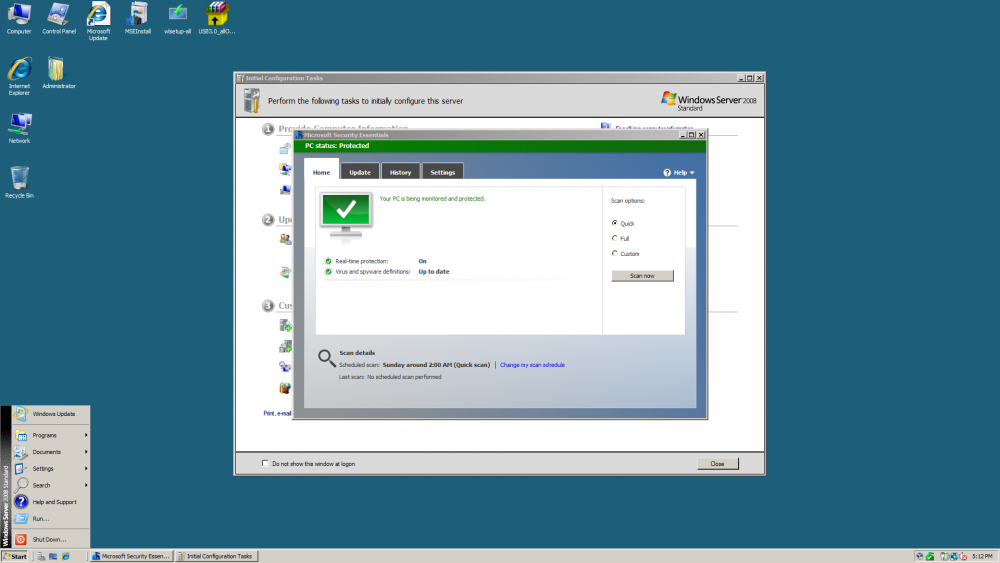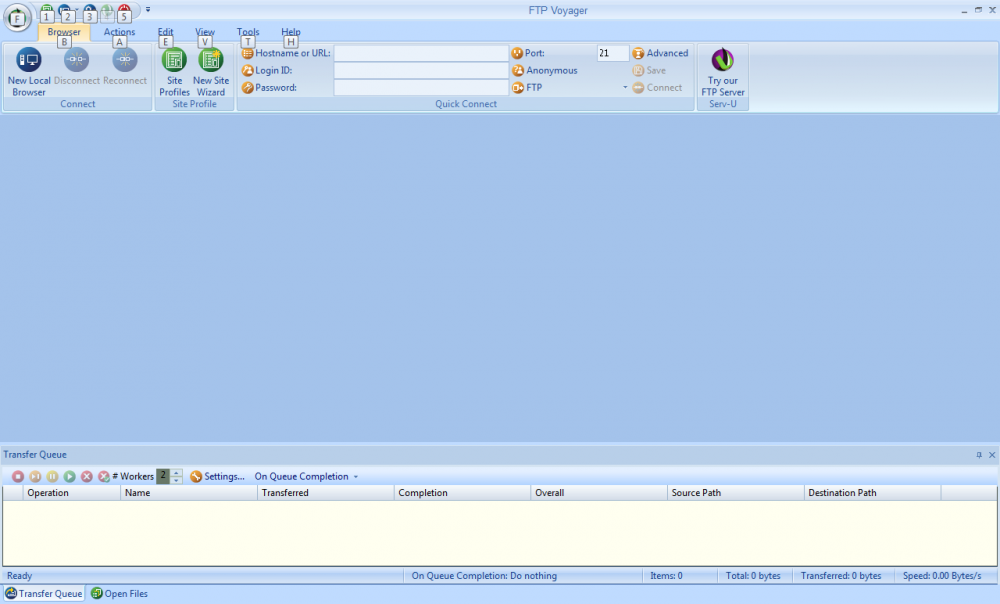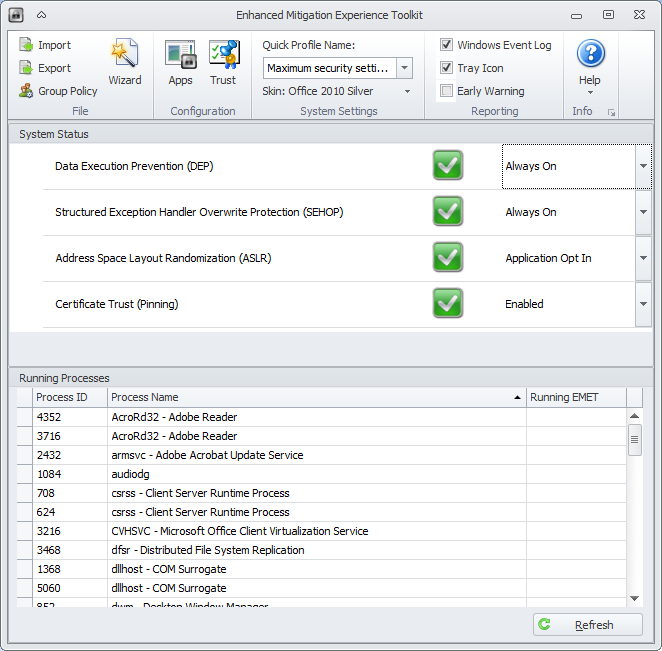Werewolf
MemberContent Type
Profiles
Forums
Events
Everything posted by Werewolf
-
Additional Microsoft software: Remote Desktop Connection 7.0 (FREE, CS) (x86) (x64) Backports features of RDC from Windows 7 to Windows Vista. Requires at least SP1 to be installed. Hardware identification and temperature management: SpeedFan (FREE, CS) The latest version is 4.52. Support ongoing. Office suites: Ability Office ($$$, CS); Ability Office Professional ($$$, CS) The latest version is 6. Uses the Scenic Ribbon. Corel Office ($$$, CS) Uses the Office 2007 Ribbon. PDF viewers: Corel PDF Fusion ($$$, CS) Remoting: Team Viewer 12 (FREE, CS) Support ongoing as per system requirements. Free for personal use; business use requires purchase of license. Screen recording software: CamStudio (FREE, OS) The latest version is 2.7.2, released on October 19, 2013. ScreenToGif (FREE, OS) Listed as compatible with Windows Vista, though requires .NET Framework 4.6.1. As a result, the program may not support Windows Vista for much longer. The latest version is 2.7. Uses a subpar implementation of the Ribbon. Security: Sandboxie (FREE, CS) Support apparently ongoing; however, site lists both Windows XP and Windows Vista as "legacy operating systems," thus support may be terminated at any time. Video/photo editing software: ACDSee 17 ($$$, CS) Last version to support Windows Vista as per system requirements. ACDSee Pro 7 ($$$, CS) Last version to support Windows Vista as per system requirements. ACDSee Video Studio ($$$, CS) Last version to support Windows Vista as per system requirements. ACDSee Video Converter 4 ($$$, CS); ACDSee Video Converter 4 Pro ($$$, CS) Corel PaintShop Pro X7 ($$$, CS) Last version to support Windows Vista as per system requirements.
- 1,244 replies
-
1
-
- Server 2008
- software
-
(and 1 more)
Tagged with:
-
For what it may or may not be worth I can confirm that the notification does not appear in Windows Server 2008 when Microsoft Security Essentials is installed and updated.
-
I am grateful to be doing so, as no topic for Windows Vista existed when I used to visit the site. I would not put too much faith into the developers of Pale Moon in regards to Windows Vista if they terminated support for Windows XP before Mozilla did. One could argue that, in spite of no new features with the latest release, Mozilla has treated Windows XP users better than the developers of Pale Moon. Thank you for the information. I agree with you in regards to usability; the bad situation is made worse in that nearly all significant web browsers no longer support Windows Vista. I feel that a web browser is probably the most important operating system application, at least from a third-party perspective. Who would want to use an operating system that could not browse the Internet? In regards to Service Pack 3, I share your sentiment, but does WSUS Offline not largely solve the update issues? While their installation can still take a long time, updates do not require user attendance with WSUS Offline if automatic reboot and recall is enabled. In my experience it has also addressed the "Checking for updates..." error that has plagued the operating system.
- 1,244 replies
-
1
-
- Server 2008
- software
-
(and 1 more)
Tagged with:
-
Thank you for creating the topic! I am not certain why I forgot about Classic Shell. It could be because I have not used it with Windows Vista in a while. Thank you for adding it to the topic, as it is a very powerful and unique program. I noticed that with the browsers as well. I do not necessarily understand why Windows Vista is treated so poorly by Microsoft and other companies. It makes little sense considering that it is a major version with significant technical underpinnings. Not only that, Microsoft put a lot of effort into it, what with "Longhorn" and all. Disappointing. I do have additional programs / utilities for you. Disc burning or mounting software: Alcohol 120% ($$$; CS) IMGBurn (FREE; CS) MagicDisc (FREE; CS) MagicISO ($$$; CS) Roxio Creator NXT 3 ($$$; CS) WinCDEmu (FREE; CS) Google software: Google Earth (FREE; CS) Picasa 3.9 Build 141.259 (FREE; CS) Google discontinued support for Picasa on March 15, 2016. Microsoft software: Exchange Server 2010 ($$$; CS) Image Composite Editor 2.0.3 (FREE; CS) The Microsoft Research page states that it is compatible with Windows Vista Service Pack 2 (SP2); however, the download page does not. Nevertheless, I can confirm that 2.0.3 works with Windows Vista. Released in 2015, version 2.0.3 integrates with Windows Live Photo Gallery 2011. Network Monitor 3.4 (FREE; CS) The last version of the Microsoft Network Monitor, which is compatible with Windows Vista; it was succeeded by the Message Analyzer in 2012, which is incompatible with Windows Vista. Office 2010 Filter Packs (FREE; CS) Installs Office 2010 IFilters so that content within Office 2010 files can be indexed and searched for even when the productivity suite is not installed. It is useful for those who either do not want or do not have Microsoft Office. PowerPoint Viewer 2010 (FREE; CS) SharePoint 2010 ($$$; CS) Virtual CD-ROM Control Panel (FREE; CS) Allows users to mount ISO files. Visio Viewer 2010 (FREE; CS) Allows users to view Visio files in Internet Explorer. Requires Service Pack 2. Word Viewer 2010 (FREE; CS) Note: Word Viewer 2010 will no longer be available for download and will no longer receive security updates by November, 2017.
- 1,244 replies
-
1
-
- Server 2008
- software
-
(and 1 more)
Tagged with:
-
Thank you! You seem to have forgotten SpywareBlaster. I believe that I may have another for you. Unfortunately, with the release of version 10.9.2, the most recent change log of WSUS Offline states, citing Microsoft's decision to end support, that it will be the last version of WSUS Offline to support Windows Vista:
- 1,244 replies
-
1
-
- Server 2008
- software
-
(and 1 more)
Tagged with:
-
A few other things that I did not see listed. Blogging: Open Live Writer (FREE; OS) The open source replacement for Windows Live Writer; uses the Scenic Ribbon. Instant messaging: Telegram Desktop (FREE; OS) Microsoft software: Microsoft Mathematics 4.0 (FREE; CS) A graphic calculator with advanced equation functionality; uses the Scenic Ribbon for its interface. Requires Windows Vista Service Pack 2 (SP2). Microsoft Windows Live Essentials 2011 (FREE; CS) The official download link referenced in this article by Microsoft is no longer operational; however, the offline installer for all languages was archived, allowing users to install the software even without a connection to the Internet. Includes Bing Bar, Family Safety, Mail, Messenger Companion, Microsoft Silverlight, Movie Maker, Outlook Connector Pack, Photo Gallery, Windows Live Mesh, Windows Live Messenger, and Windows Live Writer. Support for Windows Live Mesh and Windows Live Messenger was discontinued on February 13, 2013 and April 8, 2013, respectively. As of 2016 Mail can no longer connect to Outlook.com. I am not aware of any incompatibility with online services (e.g., if one cannot login to Movie Maker with a Microsoft account) but the local application features (e.g., video editing) are still functional. Note that Mail, Movie Maker, Photo Gallery, and Writer use the Scenic Ribbon for their user interfaces. Windows Mobile Device Center 6.1 (FREE; CS) A synchronization program that allows users to sync with devices running Windows Mobile 2003 or later. Windows USB/DVD Download Tool (FREE; OS) A utility that allows one to create bootable optical media or USB flash drives with ISO files. Security: SpywareBlaster (FREE; CS) An application that blocks tracking cookies and other malicious third-party items. Supports Windows 2000 as well. System Analysis: Belarc Advisor (FREE; CS) Video/photo editing software: VSDC Free Video Converter (FREE; CS) Unique among video converters in that, like FTP Voyager, it also uses the Office 2007 Ribbon for its user interface. VSDC Free Video Editor (FREE; CS) Also uses the Office 2007 Ribbon. A paid version is also available. Viewers and Editors: Notepad++ (FREE; OS) Resource Hacker (FREE; CS) Window management software: AquaSnap 1.17.1 (FREE, $$$$; CS) Provides window management features similar to those present in Windows 7 (e.g., Aero Shake) to previous versions of Windows. Version 1.17.1 is the last version officially compatible with Windows Vista and Windows XP. It is no longer supported by Nurgo Software but it can still be downloaded either as MSI file or as a portable installation.
- 1,244 replies
-
2
-
- Server 2008
- software
-
(and 1 more)
Tagged with:
-
Another free FTP client that supports Windows Vista is FTP Voyager by SolarWinds. It is unique among FTP clients in that it uses the Microsoft Office 2007 Ribbon design; it includes theme customization options and support for KeyTips. The latest version is 16.2.0.328. FTP Voyager requires users to register when downloaded from the official website; however, mirror websites such as Softpedia require no registration. On the subject of additional Microsoft software, the company's Enhanced Mitigation Experience Toolkit (EMET) 5.52 supports Windows Vista Service Pack 2 (SP2).
- 1,244 replies
-
1
-
- Server 2008
- software
-
(and 1 more)
Tagged with: