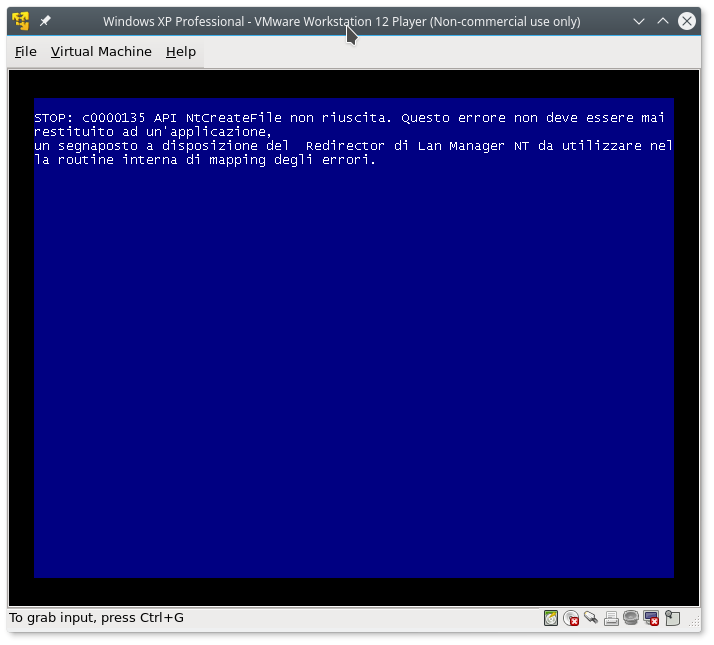Content Type
Profiles
Forums
Events
Everything posted by FranceBB
-
I didn't open it yet.
-
Good, we'll open a topic then. As to the backporting of utvideo 16.1.0, I got no luck with MinGW (GCC C++) as well, unfortunately...
-
Uhm... We could organise something with other forums as well. Let's say a petition or a topic in the official NVIDIA forum? How about that?
-
Yep, I'm well aware about the 14.4v (which I saved to my desktop back when it was released). I'm gonna spend a bit more time on the video codec and then I'll work on drivers. As to NVIDIA, people got the last Titan working with a simple INF modding.
-
@greenhillmaniac... Which wouldn't probably work anyway unless we actually backport drivers. AFAIK we could make the drivers for a former graphic card work for your card by modifying the original XP drivers. Despite the fact that the latest AMD/ATI cards use pretty much the same protocols, it's limited to basic functions only; in other words, high resolutions and refresh rates would be the "best buy" anyway. Unfortunately, other things are gonna be more specific and hardware related, so they might don't work or worse, end up with a blue screen. Besides, there are technologies that AMD Developers didn't actually even bother to implement for XP in the official drivers, like OpenCL, which won't work for sure. As to the ones from Windows 7, I'm pretty sure they would look for functions like 32Memoryalloc etc that either don't exist or have another name in XP. Actually, I'm working on bringing a codec back to XP for work-related stuff. I modified the .vcxproj files in order to target XP and make ut video xp compatible. Despite the fact that it allowed me to launch the build after editing these files (ToolsVersion=10.0 and <PlatformToolset>v100</PlatformToolset>), it failed while building it. Unfortunately, that's because inttype.h is C99 and it has been fully supported starting from Visual Studio 2013. I tried with xbuild in mono, but it failed miserably. It seems that I'll have to get a C99 compiler...
-
I know. The only problem about disassembling and reassembling things it's that disassemblers aren't always able to obtain the exact same starting codes. Which means that it could bring some significant unexpected behaviours. My favourite disassembler is IDA Pro (Dibya uses the same program), so you could play a bit with it. Unfortunately it doesn't always work as expected and also be aware that a disassembler is like... uhm... a... "Bomb" (a powerful one): it will do something for sure, but it might not be what you want. In other words: it should be avoided unless there aren't any other ways. P.s I'm an encoder, which means that I can write filters to denoise/sharp, masks etc using... let's say the FFT (Fast Fourier transform) easily, BUT I know pretty much nothing about backporting, as it's something I'm learning right now and for my personal experience only.
-
@Dibya... To be fair, we could release a new AMD/ATI modded drivers ourselves to replace the iCafè ones. A lot of people out there are actually using AMD cards and I think it would be really appreciated. P.s look forward for you to come back, so you'll tell me everything about your journey
-
Uhm... That's a really good question. To be fair, it would be great to have drivers meant for newer OS working under XP. Theoretically speaking, it should be possible, practically speaking, I don't see that happening anytime soon. I didn't try it yet, but I'm actually wondering about a few things. Technically, you should be able to install drivers, but they won't load when you reboot the system. Let's suppose you have a normal Vista workstation and you install XP as dual boot. When you then try to install the new drivers (meant for Vista), the installer fails to load. Then, let's suppose that you try to open it with my compatibility layer and you successfully install the drivers. When you then reboot, it's gonna be funny 'cause I don't know whether the drivers are gonna be linked to the compatibility layer or to the ntkrnl. In the very first case, they will load successfully, in the latter, the won't. As to the 4GB patch, I simply took the kernel from Windows Server 2003 x86 and made it compatible with Windows XP. In other words, two things are gonna be loaded at the boot-time: the ntkrnl and the hal. So, you are gonna have the win server 2003 modified kernel and the hardware abstraction layer. What does it mean? It's simple. Your OS is gonna be at 36bit instead of 32bit and you will be able to use 64GB of RAM, but you will still be able to run 32bit and 16bit programs. Basically you will have your work environment running at 32bit, so programs and drivers will work at 32bit and they will think that they are communicating with the hardware to make calculations etc, but they won't. They will communicate with the HAL, instead (the hardware abstraction layer) which will then be the one in charge to communicate with the hardware using 36bit and with the softwares at 32bit.
-
Opticork tried to fool us all, we are not. And yes, they work. As to the kernel itself, it requires a lot of patience and hard work. I now understand why they wanted to write the x98 kernel from scratch instead of adding functions to the original one. Adding a sort of compatibility layer would be the best solution right now, and I already forked in my github account the project Harkaz linked. In other words, you will be able to boot using a modified hal and ntkrnl in order to use the 4GB hack without any drivers issues. As to the Vista and later apps, you will be able to install a program, the compatibility layer, that will allow you to run an executable right clicking at it and selecting "run Vista application". In other words, it's almost like running programs in compatibility mode, except for the fact that the " compatibility " you can choose won't be an older, former operative system, but a new one instead. I already have a working build and I successfully made some basic Vista programs work flawlessly. I tried with Paint, movie maker, almost every widget, the calc etc. My next goal is gonna be Outlook. I wanna make Outlook working. As to the complex programs that require Win7 or later, like chrome, they fail to load. The programs start and they ask for several functions which I haven't backported yet, so they end up with an exception, 'causing XP to freeze with a bluescreen. (I'm working on this, guys, but that's pretty **** hard, believe me). In the end, something easy peasy like the project made by opticork doesn't exist. The kernel can be accessed via hex reader and editor only, every function requires several manual test to be added successfully (and they can't be avoided).
-
@Dibya... That's because you used localised files from the POS-Ready and other updates, right? By the way, I look forward to compare them with the old "NY" version I sent you last time. I'm pretty sure that, thanks to your release, everything will be faster and more reliable compared to the old ones.
-
To be fair, I've been living in the U.K for a while and I spent quite some time in the States as well, back in 2013. I work in an English-speaking office, I use to listen LBC (Leading Britain's Conversation) and the Jon Gaunt Show. I do understand English and I should probably get whatever you say, but I'm not a native English speaker, though. P.s Dibya... Your install is for EN installs only.
-

Instructions: Google Chrome End of Support Vista/XP
FranceBB replied to sdfox7's topic in Windows XP
That's true... I still have an old AMD Sempron and two AMD Athlon somewhere at home... Memories... :') I think it would be pretty hard for CPUs like the AMD Athlon 3200+ to run an application and/or surf the web nowadays. I mean, even the great AMD Athlon 3700+ has just 1 MB of cache l2 and lacks several instruction set. -
I modified a few stuff and I got a new bluscreen. So... it seems that the only way to add new things is to manually look for things using an hex reader and add lines in the XP kernel using an hex editor. That said, I would like to make things compatible with the 4GB mod, specifying a \kernel=NTOSKRNL.exe \hal=HAL.dll I've been pretty busy lately, but I'll keep trying to learn as much as I can. I'm also chatting privately with Dibya, 'cause, ya know, two minds/brains are better than one and we will work it out, hopefully. @PROBLEMCHYLD... since you were interested in this as well, you can join us, if you want to. How about creating a Skype chat all together, guys? I can create an FTP and make files available for everyone, so we can share what we know, test stuff, make changes and so on. Have your say. p.s a good starting point, as Dibya said, is alky for applications http://alkyforapplications.net/ which adds a new function to your Windows XP. Once you install it, you will be able to run programs meant for Vista in your Windows XP by right-clicking an executable file, and selecting "run Vista executable". Another interesting thing is Mono for Windows. Once you install it, it will create a new command line that you can use to run programs. Use "cd" to move across windows folders and then "mono executable.exe" to run your favorite program. That said, it doesn't always work, but that's a starting point, right? Last, but not least, for who missed it, DirectX 10 and 11 can run under Windows XP http://www.xpforums.com/directx-10-and-11-released-windows-xp-t932613.html. As to the C++ Redistributable, I'm gonna patch them all together and make a program to install them "all in once", since Windows XP supports all of them, starting with the 2005 ones, 'till the 2015 ones.
-
Which is basically what I would like to try to do now, but with Visual Studio 2010 instead, and using CFF explorer as well. I'm gonna try to add one function at a time, instead of simply linking them all together to the XP kernel, expecting the import method to modify the code, 'cause it doesn't. What I tried at the very first time, was to link the new functions to the XP kernel by importing them from win server 2012, expecting the import method to actually create new codes as well, but it failed. So, basically, the DLL I provided has the new functions calls, but doesn't know "what to do with them".
-
True, but I didn't know whether it was related to my virtual machine or not (probably not). Point is that I tried adding them in a few different ways, but I failed, that's why I wanted to ask someone more prepared to check it and find out what's going on. I mean, I don't want to reproduce a blue screen, with people standing at the screen and saying "oh, well, it doesn't work". I truly hope that someone will try it and figure out what's going on and why isn't working. That said, I can't figure out what's wrong with that. More than a beta testing, I would like some developer like Blackwingcat (or someone really experienced like yourself) to take it and try to find out the issue. P.s you were the one who suggested several stuff, without you I wouldn't even have tried this and I'm totally grateful to you, believe me, I really am. And I will follow any other suggestions you (and the others) will give me.
-
Change the name of the topic in "Windows XP - KernelEx v1 pre-alpha" 'cause I made it!! [Windows XP - KernelEx v1 pre-alpha] Ladies and gentlement, we got a good news and a bad news. The good news is that I have been able to integrate several functions from the Windows Server 2012 kernel into the XP one. The bad news instead is that it fails during the boot after the Windows logo, trying to load it in my Virtual Machine. So... I would like you all to test it, but please, DO NOT run it in your daily OS, but in a test environment that you are ready to screw up. You can find my dll at the very end of this post. Rename it. Besides, I would like to talk with blackwingcat to know how he did the KernelEx for the former Windows, 'cause it seems that my simple way of importing functions simply doesn't work. So... feel free to test it and let me know whether is just about my Virtual Machine (running using Linux) or other serious matters. Thank you all in advance. p.s if you open it with DependencyWalker, you will find out which functions I have imported and an error message will pop up as well, saying: "Error: At least one module has an unresolved import due to a missing export function in an implicitly dependent module." I'm also writing down a list of all the functions that are missing in the normal XP kernel. Kernel: https://drive.google.com/file/d/0BzH7YVbfkU3oWl84c2lVb0FYX3M/view?usp=sharing
-
True. That said, if you are running Windows Server 2003 instead, it might be a good choice, since there aren't free antivirus for the server edition. As to Windows XP, I suggest Avast.
-
Uhm... Just try to run a check disk first CHKDSK C: /F /R and let it finish. After that, IF you are using a normal version of Win XP SP3, try sfc / scannow. Then, try to install Java again. If it's a windows related problem, these things should fix it. Personally, I don't know. I mean, I installed the latest version of Java two days ago and it worked. Try to disable your antivirus as well, while trying to install it.
-
AFAIK devs are modifying the source code to get rid of Vista and XP codes. Although Chrome 50 portable seems to run, I personally tried to modify chrome 51 in my previous posts and it clearly didn't work, so don't expect next version of Chrome to work.
-
Chrome is more bloated than Firefox, BUT it can divide its process. Dividing them, it's able to use all the amount of RAM needed (and it doesn't have a big, single process capped to 2GB of RAM as Firefox has, instead) and it's able to use every core on multithread systems.
- 78 replies
-
- windows xp
- main os
-
(and 1 more)
Tagged with:
-
The point is that such limitations have been inserted both in the installer and in the final code, but I removed them. By the way, I might have found a way to import certain APIs that are missing in both the XP and Vista kernel. To be fair, XP is not able to execute much more functions than Vista, but still Vista is missing some functions as well. These are minor functions, of course, but they are still missing. Last night I made a test, trying to import them from a more recent kernel; if everything goes fine, we will have the compatibility back, but we will have to say goodbye for good to the x64 'cause functions won't be executed in x64 OS. Still, it's not a big deal. I just need time to test it in virtual machine, 'cause, if it fails to load, it won't display a message, but it will screw up the system. If you want to test it, feel free to do it, I'll upload it, but please please please be careful and DO NOT use it in your daily system yet.
-

How do I use Remote Assistance/Desktop to work on my parent's computer?
FranceBB replied to E-66's topic in Windows XP
True, but unless someone targets you directly, there's nothing to fear. I mean, I have my important stuff encrypted and secured by a password, but I use to leave my computer up and running with team Viewer since 2009. The point is that team Viewer itself uses encryption and, of course, there isn't a list of every device or account. So... they should figure out what's your account and then break TV security or steal the password from you in some way. It's relatively easy to do such a thing, and Jaclaz is right; it is a problem for your security, indeed, BUT it's very very unlikely that someone would take you and just you as a specific individual target. In other words, unless you are a sort of celebrity, or you post stupid thing in Internet about how much money you have, there's nothing to fear, as no one will ever target you. -
We already know that (avast developers and beta tester). It depends on a few settings as well like the hardened mode etc. Anyway, it's better to deactivate the Filesystem scan and the Internet scan while installing updates. The very first one might prevent you from saving them and the other one might stop the connection in order to prevent you from downloading updates. Don't open a topic in avast's forum, just send a report using the chat button (top, right). Thank you! P.s you are invited to join our beta testing, since the more we are, the better it is. I have been involved in the development of avast 2016 since the very beginning and I would like to see the team confirmed again for the next year. If everything goes fine, we will start working at the new avast this summer to get a stable preview build up and running in October, but it all depends on the amount of users running avast on XP. As to everyone else, please note that if avast won't be confirmed for XP the next year, it doesn't mean that machines won't be protected, but just that some new features won't be included/added.
-

How do I use Remote Assistance/Desktop to work on my parent's computer?
FranceBB replied to E-66's topic in Windows XP
It's normal. It could be because of her connection (unlikely, considering you live in the U.S) or her computer. Basically, when you are accessing her computer, you are viewing her desktop, so it's like you are "recording" in real time and playing the "video" in your computer, which is kinda intensive for an old computer. Try to open the task manager windows and you'll probably see the CPU going up to 60-70% just to render the deskop. "The higher the resolution is, the harder will be to render it". That said, it's pretty easy to render resolutions like 1080p for computers nowadays, but not for the old ones. By the way, since it's your mother's computer and you are a trusted person (her son xD), I suggest to open team viewer, click "connection" and click to "setup unattended access" in your mum's computer. This way, you won't have to ask her the ID and the PSW every single time and you'll be able to connect to her computer anytime. Besides, you can do that in your computer as well, so you can access it using your mobile, for instance. I personally use it a lot and it turned out to be very helpful on several circumstances. -
It didn't work for the other distro, so I think it might be better to remove it. Anyway, it can't be removed while Windows is running (neither in normal nor in safe mode). The only way to remove it is to use something like PCRegedit or something else to boot from USB.