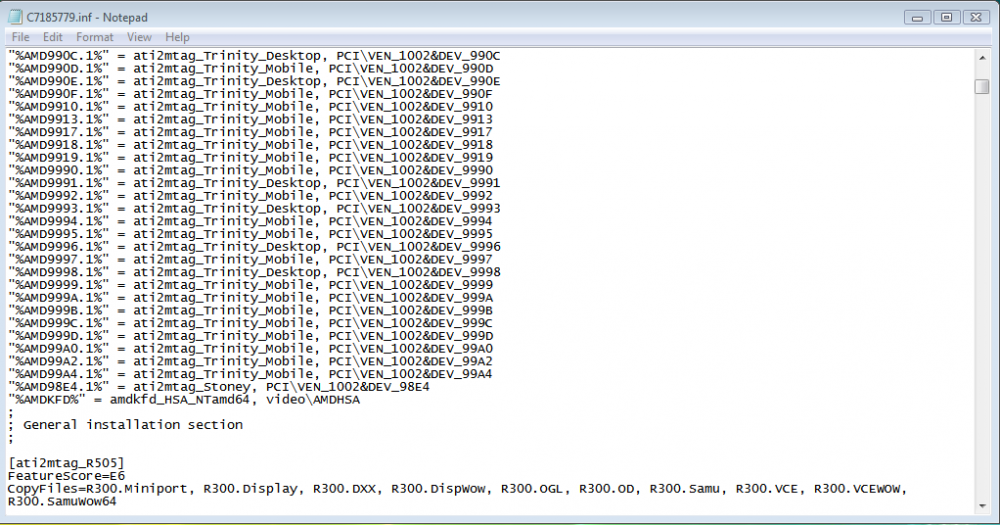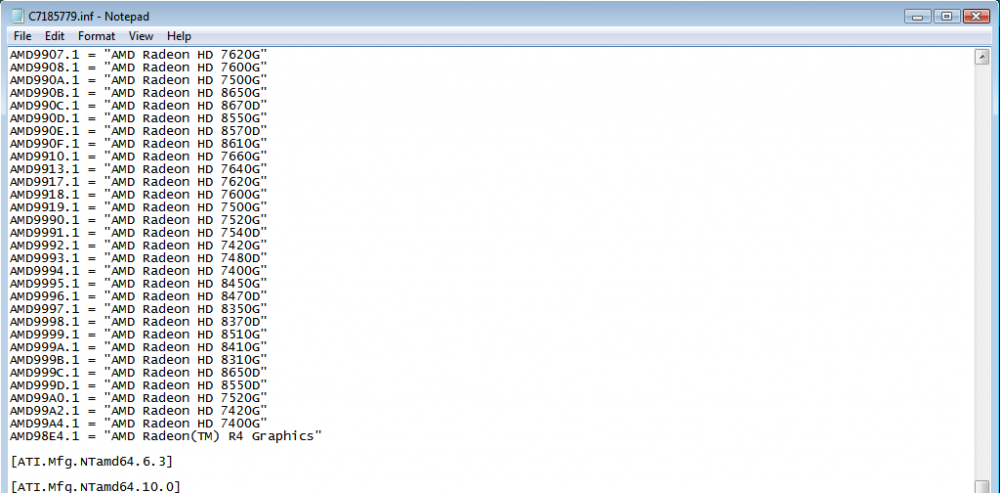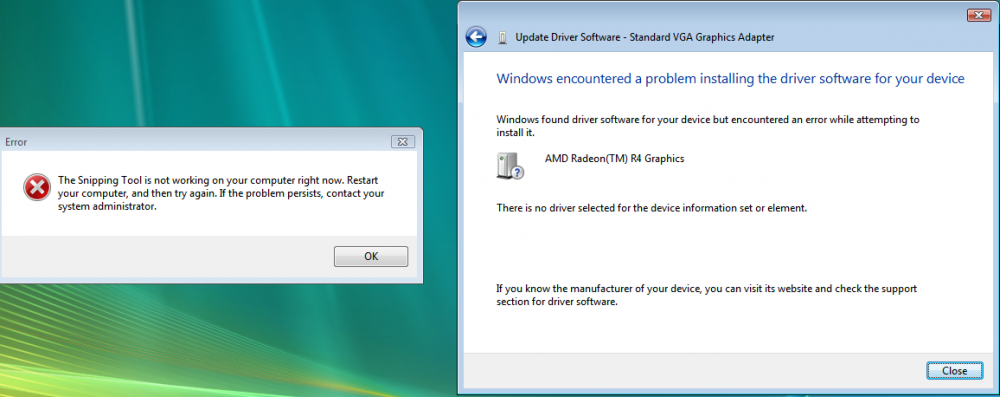Jakob99
MemberContent Type
Profiles
Forums
Events
Everything posted by Jakob99
-
I added in my processor, and got an error when trying to install. The error is in the last photo, which also shows a snipping tool error, rendering it unusable. My processor is the AMD Stoney Radeon R4 98E4. It is the second to last processor in the first photo. EDIT: I copied all the processor info for the 98E4 from the Windows 7 graphics package (which did not initially include my variant of the 98E4 until I added it in the INF), and then added in references to Stoney by CTRL+F (Find), searching for R505, copying all the data associated with it, pasting it below and changing all the references from R505 to Stoney, and then installed it. The first time, I got "There is no driver or device element selected", the second time I got "Windows has stopped this device because it reported problems (Code 43)". Not sure what to do now.
-
Ok. Also, I discovered an error. Snipping Tool does not work. I tried to open it up and got an error that snipping tool isn't working right now. Picture of error soon to come.
-
Ok. Also, for the ntkrnlmp.exe, osloader.efi, and osloader.exe, do I put those in the System32 folder as well?
-
Whoops! Did not realize I typed in System32.old instead of Shell32.old. Anywho, thanks for answering my questions. I do have an HP I can try this on too, but I need 4GB DVD's as none of the USB ports worked, and I don't think there is any way to burn the Vista ISO across multiple DVD's and install it that way (where you have to remove the disk and put in the next one when told, similar to installing Windows 95 from Floppy Disks).
-
Ah, ok. I take it the name for the existing files does not matter (like System32.old)?
-
Ah, ok. Will install that later. Also, where do I put the modified files at? In the SysWOW64 folder or System32? Do I just copy the modified files over the existing ones, or do I delete the existing files first, and then copy?
-
Got Vista installed. Not going to do anything until tomorrow as I am gonna setup a dual-boot with Windows 7 so I can use it to replace the Vista files with the Extended Kernel ones.
-
I will try that. Replacing the Vista install on the laptop with one that has the updates needed for Extended Kernel. Will get back to you on what happens.
-
You have a link to it? How would I go about modding them? Would I just need to add in my processor into the INF file?
-
How do I go about setting up the Extended Kernel? I have a 2019 Acer Aspire A315-21 with AMD Radeon R4 Graphics with Windows Vista installed to a spare hard drive (The OEM copy of Windows 10 is safe and sound on its original drive), and want to try to get drivers such as graphics working. All the drivers for this model, of which you can view here https://www.acer.com/ac/en/US/content/support-product/7208?b=1, has Windows 7 support. I was able to get most of the drivers listed there to work when I previously had 7 on the drive before wiping it for Vista. A few such as Elan Touchpad, I had to grab from Google Search. For the AMD Graphics, I had to download them from AMD's website. Despite the graphics card featuring Windows 7 support, it did not have my variant in the file (which is code-named Stoney Ridge), so it did not initially install, however, after modifying the INF file to add in my graphics card with the info from Device Manager, I was able to install it with the Have Disk method. This did not install the Radeon Control Panel, but that should be working if you open up Start Menu, navigate to the AMD Radeon folder, and manually start it, and then restart the system. It is also advised to not use the Have Disk method like I did, but rather browse to where AMD dropped the files, and let Windows search (make sure Include Subfolders is checked). By me trying this, it can help us get Windows Vista working on a 2019 laptop, that ironically still has driver support for Windows 7 even though the Acer site only has Windows 10 to chose from for the available drivers.
-
Does anyone know how they got the Intel Graphics to work? I have a 2015 HP 15-f233wm with an Intel Celeron N3050 processor, and have tried many things. Any help would be greatly appreciated!
-
This one does not. I found an Internet Explorer 6 update rollup on Microsoft's website, but the download link is broken and the wayback machine (archive.org) doesn't have an archived download of it.
-
Does anyone know where I can find the IE6 SP1 Cumulative Security Update MS12-052(KB2722913)?
-
Does anyone know how to properly update Windows 2000 so it works with Extended Kernel? Also, how do I get Extended Kernel to work? I opened up App Compatibility and dragged the Firefox 42 installer to it, but it said it needed Windows XP SP2 or newer. And one more question. Do the Firefox 5x.x's (e.g. Firefox version 52) work with Extended Kernel or is version 45 the latest working version. I want to have a Firefox newer than 12. I am running Windows 2000 Extended Kernel on an actual Acer computer with it communicating with my Windows 10 laptop so I can get internet access (via ethernet). I broke W2k by mistake and am reinstalling it, but am gonna wait to do anything until I know what I need to update and the order I must update it in Also, links to the files would be appreciated so I don't have to hunt for them. And sorry for the question overload, but would I be safe to install an ethernet and graphics driver before installing Extended Kernel, or would I have to wait on that until after I get W2k updated and Extended Kernel installed. Any help is greatly appreciated. Windows 2000 was not reinstalled, but rather repaired through the CD. The way it was repairing itself made it seem like it was completely reinstalling itself, but it didn't as everything I had before the BSOD is still there, but Extended Kernel is gone, so if anyone can help me get that working properly please, I'd greatly appreciate it
-
Do you think Internet Explorer 7 and 8 would be possible with this? I would think so if we backport some XP/Vista files. If we end up having to backport Vista files, then maybe IE 9 would work since that is supported on Vista.
-
It is possible to install Office 2010 on Windows 2000. Download Office 2010 and Extended Kernel. Install Extended Kernel and restart. Once back in, find the extended kernel files and open a file called App Compatibility. This will open a command prompt. Drag Office 2010 to the command prompt and then hit enter. Exit the prompt and then open Office 2010. If you have a valid internet connection, Office 2010 should install. I don't have a valid Internet connection so I couldn't install 2010, but I hope to remedy it soon.
- 1 reply
-
1
-
Sorry for bumping this, but if my assumption is correct, then this (or another method I used to get the latest firefox for XP sp2 working on 2k) could be used to get Office 2010 working on Windows 2000, as that requires Windows XP or later to run. I am gonna try that and see if it works and will get back if it does. The setup program for Office 2010 opens, but it can't install as it needs internet so I have hit an impass until I can get internet working on Windows 2000. Here's a screen showing what opening Office 2010 does. Before I did what I did to it, it would say that this wasn't a valid Win 32 app, now it doesn't.
-
What program(s) was used to get windows media player 11 partially working on windows 2000? Do you think that same program would work with IE7? Basically KernelEx makes it run and I just modded the Windows Update installer, not the installer most people use to include Windows 2000. But if you're able to install it, you'll see that it is a bit broken. How does Kernelex work? When I found it for w2k it came as an update similar to how downloaded microsoft updates work (If you download them from their site rather than use auto update). Is t susspose to come like that or no. And to mod the windows installer, did you use resource hacker or did Kernelex do that? Also, a link to the Kernelex you used would be nice so I can make sure that I'm getting the right version
-
What program(s) was used to get windows media player 11 partially working on windows 2000? Do you think that same program would work with IE7?
-
I have decided that I am going to spearhead this myself. I will post here with updates/any help i need right here so stay tuned
-
I'll try that and get back to you guys if it works. If it does then i'll release an update for it. Also does anybody know how to reroute automatic updates to automatically install updates from a non-microsoft server? I plan on having the custom updates install automatically.
-
Had to use the add/remove windows components to regain use of IE6 as I had broken that in the process and am also here to say that it failed. I click the IE7 installer and it acts like it's going to install but it says the cryptographic might not be running with a google search turning up nothing for 2000 (Had a lot of xp results) If anyone has any solutions on getting IE7 installed on windows 2000 then please share
-
The users would set their own hours rather than me assign them hours. Also, does anyone know what files Internet Explorer 7 uses? I had a windows vista vm and copied the IE folder from the program files to the main host's downloads (which I also have linked up with 2000) and also did the same for the dll's and any other files beginning with IE in the system 32 folder and am gonna copy them to windows 2000, edit them and see if this works. I'll get back to you guys with my results.
-
I should clarify that any user (Beta tester/Non beta tester) may put in suggestions for design changes.
-
What I plan on doing is making windows 2000 100% usable in 2016 which means latest applications such as the latest steam, the latest firefox, the latest chrome, possibly the latest internet explorer (which would be 11. If that does not seem possible then IE7 would have to do) and many other latest and greatest applications. Also note, if you need to extract anything during this project then the latest 7zip would be your best bet to use as it should be able to cover everything winrar does. You can get that here. Support for the latest winrar will also be added. Post support updates will also be made up as well to fix any vulnerabilities found, add new feature compatibility and many other things as well and one of them includes linking up the automatic updates built into windows to a special server containing the updates as well as an option to automatically download an update rollup featuring updates from the beginning of windows 2000 through July 13 2010 the end of windows 2000 if you don't have any updates installed. I can tell you that the first update released will contain the internet browser compatibility so you don't have to use IE6. IE11 (or 7 if 11 doesn't work) will be included later. Design changes will also be included based off of beta tester feedback. I will need feedback on when to release the updates so i'll put up a poll so you guys can vote. The following positions are open. Update maker: You'd be in charge of crafting the updates and uploading them to a download place so users can get the updates via automatic updates. You would also be able to access the website by clicking the windows update icon in the start menu. An update rollup containing all the windows 2000 updates will be put up and downloaded automatically to users who have no updates. I also plan on having a tool that auto-detects bad updates and disables it and then re-enable and install the fix automatically. If that sounds too complicated then you don't have to do it. Compatibility maker: You would be in charge of making updates that make the latest and greatest apps compatible with windows 2000 (These would include internet browsers, games etc) There shouldn't be any issues with these updates causing any issues with the main updates but if there are please post here/report it to the update person. Beta testers: You would get a pre-release build of windows featuring any design/graphical changes if there are any plus updates, otherwise you will get just any updates that have been made and test them out before we release them. Design maker: You'd be in charge of making graphical changes based off of user feedback If updates that are released causes problems, then please report it to the appropriate person. If you guys have any suggestions for this then, please post and i'll consider it. More positions may open up if we need more people depending on what you guys request.