
Bersaglio
Content Type
Profiles
Forums
Events
Posts posted by Bersaglio
-
-
Adobe Flash Player has been updated today for unknown reason. Direct links to official distribution packages version 32.0.0.321 with SHA-1 signatures (should work with Windows XP SP3/Windows XP x64 SP2)
Internet Explorer ActiveX:
http://fpdownload.adobe.com/get/flashplayer/pdc/32.0.0.321/install_flash_player_ax.exe
Mozilla Firefox NPAPI (also for Opera Presto/Google Chrome 44 and earlier):
http://fpdownload.adobe.com/get/flashplayer/pdc/32.0.0.321/install_flash_player.exe
Google Chrome 45 through 49 PPAPI:
http://fpdownload.adobe.com/get/flashplayer/pdc/32.0.0.321/install_flash_player_ppapi.exe
7 -
If You need SSE-only compatible version of Adobe Flash Player (for using on CPU without SSE2 support), here it is:
https://fpdownload.macromedia.com/pub/flashplayer/installers/archive/fp_29.0.0.171_archive.zip
By the way, if You're using latest build of FF 45 ESR SSE from @roytam1 then official FF 45.9 ESR is obsolete and not needed. Today's current release is here.
0 -
New version of Adobe Flash Player has been released today. Direct links to official distribution packages version 32.0.0.314 with SHA-1 signatures (should work with Windows XP SP3/Windows XP x64 SP2)
Internet Explorer ActiveX:
http://fpdownload.adobe.com/get/flashplayer/pdc/32.0.0.314/install_flash_player_ax.exe
Mozilla Firefox NPAPI (also for Opera Presto/Google Chrome 44 and earlier):
http://fpdownload.adobe.com/get/flashplayer/pdc/32.0.0.314/install_flash_player.exe
Google Chrome 45 through 49 PPAPI:
http://fpdownload.adobe.com/get/flashplayer/pdc/32.0.0.314/install_flash_player_ppapi.exe
P.S. Adobe Flash Player will be supported 'till the end of this year.
7 -
Quote
general.useragent.compatMode.version = 68.9
According to Firefox Release Calendar the last (and final) release from 68 ESR lineup will be 68.12 (not 68.9).
BTW, github again plagued with impossibility of choosing branch from drop-down list in latest Serpent 52.9.0 release. And I experienced flickering on youtube playing HTML5 videos via Primetime CDM too.
0 -
14 hours ago, genieautravail said:
There is a real memory management issue.
And what exactly is the issue? Compared to latest Basilisk 52.9 release by @roytam1 used with few open tabs (5-6) with uBO legacy installed memory consumption by ProxHTTPSProxyMII v1.5 at least ten times smaller. And don't forget that Python interpreted scripts are used in ProxHTTPSProxyMII v1.5. Even 120Mb of memory consumption i got once still not comparable with memory consumption of main browser.
0 -
Adobe Flash Player has been updated to 32.0.0.303 today. Direct links to official distribution packages version 32.0.0.303 with SHA-1 signatures (should work with Windows XP SP3/Windows XP x64 SP2)
Internet Explorer ActiveX:
http://fpdownload.adobe.com/get/flashplayer/pdc/32.0.0.303/install_flash_player_ax.exe
Mozilla Firefox NPAPI (also for Opera Presto/Google Chrome 44 and earlier):
http://fpdownload.adobe.com/get/flashplayer/pdc/32.0.0.303/install_flash_player.exe
Google Chrome 45 through 49 PPAPI:
http://fpdownload.adobe.com/get/flashplayer/pdc/32.0.0.303/install_flash_player_ppapi.exe
6 -
3 hours ago, Nomen said:
But in any case - can I get an answer to the question -> is WU still updating XP-POS systems?
Yes.
BTW, these keys conflict with each other:
For XP Embedded (no longer supported and should be removed from registry)
3 hours ago, Nomen said:[HKEY_LOCAL_MACHINE\SYSTEM\CurrentControlSet\Control\WindowsEmbedded\ProductVersion]
"FeaturePackVersion"="SP3"and for POSReady 2009 (still working on WU/MU, the only proper one nowadays)
3 hours ago, Nomen said:[HKEY_LOCAL_MACHINE\SYSTEM\WPA\PosReady]
"Installed"=dword:00000001These keys are obsolete and should be removed also:
3 hours ago, Nomen said:[HKEY_LOCAL_MACHINE\SYSTEM\WPA\WEPOS]
"Installed"=dword:00000000[HKEY_LOCAL_MACHINE\SYSTEM\WPA\WES]
"Installed"=dword:000000002 -
1
-
On 11/23/2019 at 5:57 PM, gmini said:
Two folders, two versions : ProxHTTPSProxyMII_REV3b_noUPX, AND : ProxHTTPSProxyMII_REV3b_UPX
This is an outdated version; current is REV3d. ProxHTTPSProxyMII is an excellent and irreplaceable program, only few modern tricky TLS 1.3 sites are broken with it. Example: https://tls13.1d.pw/
3 -
Direct links to official Adobe Flash Player distribution packages version 32.0.0.293 with SHA-1 signature released today (should work with Windows XP SP3/Windows XP x64 SP2)
Internet Explorer ActiveX:
http://fpdownload.adobe.com/get/flashplayer/pdc/32.0.0.293/install_flash_player_ax.exe
Mozilla Firefox NPAPI (also for Opera Presto/Google Chrome 44 and earlier):
http://fpdownload.adobe.com/get/flashplayer/pdc/32.0.0.293/install_flash_player.exe
Google Chrome 45 through 49 PPAPI:
http://fpdownload.adobe.com/get/flashplayer/pdc/32.0.0.293/install_flash_player_ppapi.exe
6 -
Direct links to official Adobe Flash Player distribution packages version 32.0.0.255 with SHA-1 signature released today (confirmed working with Windows XP SP3/Windows XP x64 SP2)
Internet Explorer ActiveX:
http://fpdownload.adobe.com/get/flashplayer/pdc/32.0.0.255/install_flash_player_ax.exe
Mozilla Firefox NPAPI (also for Opera Presto/Google Chrome 44 and earlier):
http://fpdownload.adobe.com/get/flashplayer/pdc/32.0.0.255/install_flash_player.exe
Google Chrome 45 through 49 PPAPI:
http://fpdownload.adobe.com/get/flashplayer/pdc/32.0.0.255/install_flash_player_ppapi.exe
6 -
My links contain obviously different distributions with SHA-1 signatures which can be verified on Windows XP (Your links with SHA-2 signatures which can be verified on Windows 7+).
 0
0 -
Do You happen to use ProxHTTPSProxy MII? You should add ProxHTTPSProxy MII certificate to Firefox or choose the option "No Proxy" in Your Firefox Connection settings:
 3
3 -
As usual, Adobe Flash Player has been updated to 32.0.0.238 today (and should work with Windows XP SP3/Windows XP x64 SP2)
Internet Explorer ActiveX:
http://fpdownload.adobe.com/get/flashplayer/pdc/32.0.0.238/install_flash_player_ax.exe
Mozilla Firefox NPAPI (also for Opera Presto/Google Chrome 44 and earlier):
http://fpdownload.adobe.com/get/flashplayer/pdc/32.0.0.238/install_flash_player.exe
Google Chrome 45 through 49 PPAPI:
http://fpdownload.adobe.com/get/flashplayer/pdc/32.0.0.238/install_flash_player_ppapi.exe
2 -
Here in Russia we have both products: KFA and Kaspersky Security Cloud. And we get all releases earlier than the world around. English KFA 20.0.14.1085 version will likely be released later. SAAS is an internal name of the Kaspersky Security Cloud product on Kaspersky servers. Look at this folder: http://pr-dl.kaspersky-labs.com/en-GB/SAAS/20.0.14.1085/
It contain distribution files for English (UK) version of Kaspersky Security Cloud. Want me to teach you how to build an offline distribution?
Download all these files and put them into a single folder.
http://pr-dl.kaspersky-labs.com/en-GB/SAAS/20.0.14.1085/common.z http://pr-dl.kaspersky-labs.com/en-GB/SAAS/20.0.14.1085/coreproduct.z http://pr-dl.kaspersky-labs.com/en-GB/SAAS/20.0.14.1085/coreproductgdpr.z http://pr-dl.kaspersky-labs.com/en-GB/SAAS/20.0.14.1085/coreproductnogdpr.z http://pr-dl.kaspersky-labs.com/en-GB/SAAS/20.0.14.1085/coreproductx64.z http://pr-dl.kaspersky-labs.com/en-GB/SAAS/20.0.14.1085/eula_en-gb.txt http://pr-dl.kaspersky-labs.com/en-GB/SAAS/20.0.14.1085/eula_gdpr_en-gb.txt http://pr-dl.kaspersky-labs.com/en-GB/SAAS/20.0.14.1085/ipm.cab http://pr-dl.kaspersky-labs.com/en-GB/SAAS/20.0.14.1085/ksn_antispam_en-gb.txt http://pr-dl.kaspersky-labs.com/en-GB/SAAS/20.0.14.1085/ksn_en-gb.txt http://pr-dl.kaspersky-labs.com/en-GB/SAAS/20.0.14.1085/ksn_ep_en-gb.txt http://pr-dl.kaspersky-labs.com/en-GB/SAAS/20.0.14.1085/ksn_marketing_en-gb.txt http://pr-dl.kaspersky-labs.com/en-GB/SAAS/20.0.14.1085/product.cab.z http://pr-dl.kaspersky-labs.com/en-GB/SAAS/20.0.14.1085/product.msi.z http://pr-dl.kaspersky-labs.com/en-GB/SAAS/20.0.14.1085/rdp_en-gb.txt http://pr-dl.kaspersky-labs.com/en-GB/SAAS/20.0.14.1085/startup.exe http://pr-dl.kaspersky-labs.com/en-GB/SAAS/20.0.14.1085/x64.cab.z http://pr-dl.kaspersky-labs.com/en-GB/SAAS/20.0.14.1085/ztuu.z http://pr-dl.kaspersky-labs.com/bases/kavkis2020/SAAS/corebases.cab http://pr-dl.kaspersky-labs.com/bases/kavkis2020/SAAS/corebasesx64.cab http://pr-dl.kaspersky-labs.com/bases/kavkis2020/SAAS/corebasesx86.cab http://pr-dl.kaspersky-labs.com/bases/kavkis2020/SAAS/instx64.z http://pr-dl.kaspersky-labs.com/bases/kavkis2020/SAAS/instx86.z http://pr-dl.kaspersky-labs.com/kleaner/Interactive2020/Global/kleaner.cab
If You also want to use Kaspersky Safe Data Exchange VPN (Kaspersky Secure Connection, different name) add these files too.
http://pr-dl.kaspersky-labs.com/en-GB/SAAS/20.0.14.1085/ksde.cab.z http://pr-dl.kaspersky-labs.com/en-GB/SAAS/20.0.14.1085/ksde.msi.z http://pr-dl.kaspersky-labs.com/en-GB/SAAS/20.0.14.1085/ksde_corebases.cab http://pr-dl.kaspersky-labs.com/en-GB/SAAS/20.0.14.1085/ksde_coreproduct.z http://pr-dl.kaspersky-labs.com/en-GB/SAAS/20.0.14.1085/ksde_coreproductgdpr.z http://pr-dl.kaspersky-labs.com/en-GB/SAAS/20.0.14.1085/ksde_coreproductnogdpr.z http://pr-dl.kaspersky-labs.com/en-GB/SAAS/20.0.14.1085/ksde_eula_en-gb.txt http://pr-dl.kaspersky-labs.com/en-GB/SAAS/20.0.14.1085/ksde_eula_gdpr_en-gb.txt http://pr-dl.kaspersky-labs.com/en-GB/SAAS/20.0.14.1085/ksde_ksn_en-gb.txt http://pr-dl.kaspersky-labs.com/en-GB/SAAS/20.0.14.1085/ksde_ksn_ep_en-gb.txt http://pr-dl.kaspersky-labs.com/en-GB/SAAS/20.0.14.1085/ksde_ksn_marketing_en-gb.txt http://pr-dl.kaspersky-labs.com/en-GB/SAAS/20.0.14.1085/ksde_rdp_en-gb.txt http://pr-dl.kaspersky-labs.com/en-GB/SAAS/20.0.14.1085/ksde_x64.cab.z
Voila. Run startup.exe and enjoy.
P.S. Sadly it will not install on Windows XP.
 2
2 -
I can confirm (tested myself) that both KFA 2020 (20.0.14.1085) and SAAS (Kaspersky Security Cloud - Free) don't work on Windows XP SP3 and Windows XP x64 SP2. Official system requirements is Windows 7 and later, can't test on Vista though. In any case, KFA cannot be an adequate substitute for Microsoft Security Essentials because KFA requires Internet connection for installing, activating, updating etc. And KFA is designed for home use only.
2 -
Adobe Flash Player 32.0.0.223 has been released today (and should work with Windows XP SP3/Windows XP x64 SP2)
Internet Explorer ActiveX:
http://fpdownload.adobe.com/get/flashplayer/pdc/32.0.0.223/install_flash_player_ax.exe
Mozilla Firefox NPAPI (also for Opera Presto/Google Chrome 44 and earlier):
http://fpdownload.adobe.com/get/flashplayer/pdc/32.0.0.223/install_flash_player.exe
Google Chrome 45 through 49 PPAPI:
http://fpdownload.adobe.com/get/flashplayer/pdc/32.0.0.223/install_flash_player_ppapi.exe
6 -
We are still looking for this missing update: The system or application freezes in a Windows Embedded POSReady 2009-based device.
Please help finding it (at least english release) if You can. Everyone here will be very grateful.
 2
2 -
Is there any adequate replacement for MSE? I.e.
1. Full Windows XP SP3 support. -and -
2. Completely free and legal for business use. - and -
3. Full offline installation support (in a workstation disconnected from any kind of network). - and -
4. Easy weekly offline definitions update (from USB stick) - and -
5. Full 24x7 realtime protection in case of malicious files detected (from USB sticks or local networks/storages).
Suggestions?
0 -
Great news! Thanks, @roytam1!
 0
0 -
Thanks for the info, just checked 360 Extreme Explorer 11.0.2086.0 (Chrome 69) on the XP SP3 virtual machine and TLS 1.3 passes the test via specified test server. But sadly it is not an option for me because I never trust Chinese browsers due to privacy concerns...
 15 hours ago, VistaLover said:
15 hours ago, VistaLover said:It is no coincidence that a Russian member of this forum brought this up, because, it turns out that, the administrator of said test server is a Russian guy, Александр Венедюхин !
This is not correct. I used official Mozilla test server https://tls13.crypto.mozilla.org/
until it was taken down without any warnings or explanations. Then I started looking for a similar test server and found one linked in the first message of this topic. I didn't even know who is the administrator of this server, but its domain name doesn't look related to Russian Internet segment.
1 -
Does it work for anyone?
In which browser (maybe other tools)?
TLS 1.3 test server: https://tls13.1d.pw/
TLS 1.3 Connection Test Server at tls13.1d.pw
v.0.17.10-h
Successfully connected
...
0 -
Adobe Flash Player 32.0.0.192 has been released today (confirmed working with Windows XP SP3/Windows XP x64 SP2)
Internet Explorer ActiveX:
http://fpdownload.adobe.com/get/flashplayer/pdc/32.0.0.192/install_flash_player_ax.exe
Mozilla Firefox NPAPI (also for Opera Presto/Google Chrome 44 and earlier):
http://fpdownload.adobe.com/get/flashplayer/pdc/32.0.0.192/install_flash_player.exe
Google Chrome 45 through 49 PPAPI:
http://fpdownload.adobe.com/get/flashplayer/pdc/32.0.0.192/install_flash_player_ppapi.exe
7 -
" SHGetKnownFolderPath could not be located in Dynamic link library SHELL32.dll "
I am pretty sure this error has nothing to do with KB4494528, because it updates MS Installer 4.5 core files only. It probably means that SHELL32.dll (or any dependent file) is outdated. Your real problem probably lies here:
"WinXP Pro (sp0) --> uSP4 --> GH0stPak_26Apr19"
Official SP3 for WinXP (not to mention uSP4) cannot be directly installed over WinXP Pro (sp0). Update installation procedure should be changed to
WinXP Pro (with sp3 already included) --> uSP4 --> GH0stPak_26Apr19
or (still not recommended)
WinXP Pro (sp0) --> SP1 --> SP3 --> uSP4 --> GH0stPak_26Apr19
0

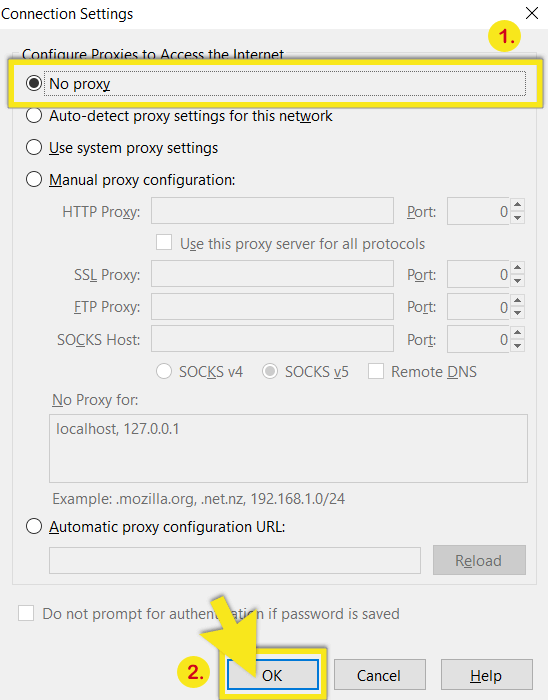
Adobe Flash, Shockwave, and Oracle Java on XP (Part 1)
in Windows XP
Posted
New version of Adobe Flash Player has been released and that's a good time to update. Direct links to official distribution packages version 32.0.0.330 with SHA-1 signatures (should work with Windows XP SP3/Windows XP x64 SP2)
Internet Explorer ActiveX:
http://fpdownload.adobe.com/get/flashplayer/pdc/32.0.0.330/install_flash_player_ax.exe
Mozilla Firefox NPAPI (also for Opera Presto/Google Chrome 44 and earlier):
http://fpdownload.adobe.com/get/flashplayer/pdc/32.0.0.330/install_flash_player.exe
Google Chrome 45 through 49 PPAPI:
http://fpdownload.adobe.com/get/flashplayer/pdc/32.0.0.330/install_flash_player_ppapi.exe