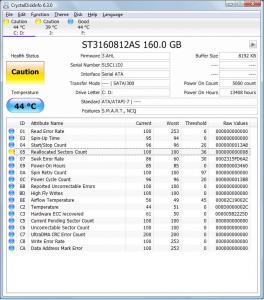smeezekitty
MemberContent Type
Profiles
Forums
Events
Everything posted by smeezekitty
-
I suggest you stick with Firefox or Chrome. IE is and probably always will be less secure and less compatible with web standards
-
OEM install and too cheap to lay out the $$$ to upgrade. Besides, then I clears out all the stuff that I already have set up how I like it.
- 82 replies
-
- Windows Vista
- Windows XP
-
(and 2 more)
Tagged with:
-
I'd be curious to know what anybody could hate about Vista at this point. Unless they're Metro/Win8 fans and can't stand Aero Glass and 3D elements, but then their objections would apply to Win7 too. --JorgeA I know not everyone is a fan of Aero (I like it myself). But I don't understand how anyone likes the ugly flat look of W8. Honestly, it looks like something out of the 1980s
- 82 replies
-
- Windows Vista
- Windows XP
-
(and 2 more)
Tagged with:
-
https://msdn.microsoft.com/en-us/library/windows/desktop/dd553630%28v=vs.85%29.aspx I am guessing it is safe to stub. It doesn't look like it would honestly change much to not use the function except for what kind of message is shown when an error occurs.
-
They ONLY fix powrprof.dll errors. Not user32.dll On 14.12, the user32.dll error is annoying but harmless.
-
I am guessing that you GPU died if you see stripes and artifacts. 15.4 is beta -- I didn't even know it was out. I have not tested it with Vista but it sounds like a hardware issue. Don't worry about the driver signatures.
-
Here's a Real Mystery - Something Chewing Up CPU After Bootup
smeezekitty replied to NoelC's topic in Windows 8
4.2% CPU really isn't much. I am not sure why you are worried about it. My guess is that it maybe finishing system startup and preparing any services (which may run later) Just because you can see the desktop doesn't mean the system is completely booted. -
Thanks for the info!
-
Awesome thanks
-
My board also has an onboard HD3000 series. Good idea. Keep in mind if you install Omega without installing and older driver first, it won't install extras really. For example no HDMI audio driver. For me that isn't a problem but I just wanted to note it.
-
So I got around to setting up a test bench system with an Athlon 64 X2 2 GHz, 1 GB of RAM (Vista x64 is painful on 1 GB!) and my old Radeon 6670 I don't know what to tell you: From my limited testing, I didn't experience any other issues compared to my 32-bit intel system. It is completely possible that this issue is unique to newer AMD chipsets. But without your hardware, there are limits on what I can do. What is your motherboard?
-
-
VMware Workstation 11 on Windows Vista
smeezekitty replied to WinClient5270's topic in Windows Vista
If anybody knows of a way to fake a different windows version and run the installer, you could try it. Unfortunately I don't know of such a tool but it probably exists. The problem for me is I don't have a 64 bit Vista system to test with so I can be of limited help -
I have actually been watching the SMART data with speedfan. Raw Read Error Rate is 0 Reallocated Sector Count is 8 (It was 6 for years and it increased to 8 at some point. I don't know when) Reported uncorrectable errors is 0 High fly writes is 0 Current pending sector count is 0 Uncorrectable sector count is 0 UltraATA CRC error rate is 0 Write error rate is 0 Data address mark errors is 0 Short SMART self test completed with "no error"
-
VMware Workstation 11 on Windows Vista
smeezekitty replied to WinClient5270's topic in Windows Vista
34 KB each? Sounds like Universal extractor couldn't break it. Is it a web installer (Relatively small installer size) or a full installer (big installer)? -
I was going to set up a Vista breadboard machine but I realized I have a CDROM drive but not a spare DVD-ROM drive I have heard it is possible to install Windows via USB but I have no experience with that
-
Would it be worth upgrading from 95 to 2000?
smeezekitty replied to Andrew T.'s topic in Windows 2000/2003/NT4
I will go out in a limb and say it is definitely worth upgrading from 95 to 2000. Software support on 95 is extremely limited at this point. 2000 still has fairly decent support. I don't see the problem with IE. I just ignore it/don't use it. I have used 98 and ME and they were both HORRIBLY buggy. Many crashes and bugs. 95 was much more stable. So was 2000. Disagree. SSE2 still isn't a big deal. Even modern browsers seem to work okay without it. If he is running 95, I am sure he would be fine without SSE2 Pentium 4 was one of the worst processors ever made. P3 is actually faster per clock Why worry about it? Windows 2000 is more stable and has a better memory manager, better processor time management, better software support. I run 98 and 2000 on my 486 Pentium 3s are very capable but you really should have more RAM for modern web browsers. Will the board go up to 512? -
I am having a hard time with crashing on my Vista 32 bit machine. Lately many programs will randomly close by saying xxyyzz.exe has stopped working The details show "InPageError" Many times, it will occur in clusters with 3-6 of these errors stacking up. I am not sure if it is a hardware problem or a software problem. It is worth noting I am running hacked graphics drivers and recently upgraded my graphics card. But I am fairly sure it started a while after installing the hacked drivers and before upgrading the GPU
-
A word of warning about PAEPATCH: It doesn't work with all drivers and some will cause a BSoD
-
VMware Workstation 11 on Windows Vista
smeezekitty replied to WinClient5270's topic in Windows Vista
Does the installer let you install it? If not, I would try to crack it open with universal extractor and see if it can be manually installed -
Ok. Run this batch file and post the contents of powrprof_sysinfo.txt after it finishes It will look for any powrprof.dll dependencies in your System32, SysWow64 and AMD folders as well as collect some other info. It might take several minutes to execute depending on the speed of your hard drive. Please ignore any file not found errors. I don't know if the chipset has anything to do with it. I thought AMD stopped bundling the chipset drivers with the graphics drivers but you never know. Crossfire or not shouldn't really matter. ppf.zip
-
Those don't tell me much. (Windows fault, not yours) I upgraded to a Radeon 7850 on Christmas. I had to reinstall the patched files but it is still working perfectly. I have a spare hard drive so I might be able to install Vista x64 on it: http://getintopc.com/softwares/operating-systems/windows-vista-home-premium-download-iso-32-bit-64-bit/ I don't think I'll need to activate it since it shouldn't take more than a few days. Anyway, it might take me a few days to set it up
-
That message doesn't go away but luckily it only occurs on boot and when clicking some options in CCC That is normal before the patch To be sure, you are putting the 32 bit version of powrwrap.dll in SysWow64 and the 64 bit version of powrwrap.dll in System32 (ironic name) Without meaningfully errors, it is exceedingly difficult to troubleshoot
-
Good idea
-
I'll see what I can find out. But it will probably have to wait until after Christmas. Lacking a 64 bit Vista test system makes it a lot harder to troubleshoot