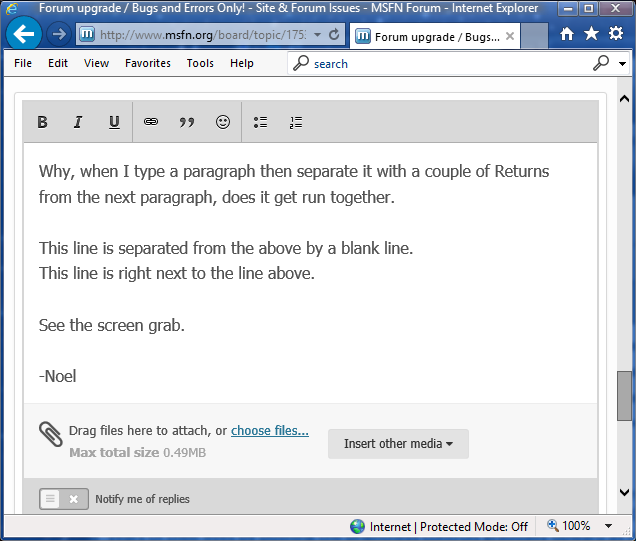Content Type
Profiles
Forums
Events
Everything posted by NoelC
-
Just testing. I composed this post in Word 2010, then selected all, copied, and pasted into the forum editor window. I intentionally used a non-standard font called Cooper Black just to see how much of the formatting would be retained. I’m browsing with Internet Explorer. -Noel
-
Why, when I type a paragraph then separate it with a couple of Returns from the next paragraph, does it get run together. This line is separated from the above by a blank line. This line is right next to the line above. See the screen grab. -Noel
-
And doesn't work as well in some ways. Still haven't found a way to see a summary of the threads I've posted in with the most recently updated ones on top. The Streams function gets somewhat close, but... It's pretty typical. "Modernizing" something changes the appearance and loses key functionality. And what's up with the vertical spacing? I used several returns between these paragraphs. -Noel
-
Thanks for the pointers so far... I've made "Threads Since Last Visit" and "Threads I've Posted In" streams. Unfortunately, the latter shows all recent posts for each thread, even in "condensed view". All I want to see is the titles of all the threads that I've posted in, sorted by the date of the most recent posting by anyone in the thread. This is what I had before, and I'm not seeing how to do that with the new forum software yet. -Noel
-
Confirmed by Woody Leonhard And comes as no surprise here, of course. Anyone caught by this after all the discussion about GWX has their head in the sand. -Noel
-
I baked in the blue tone. At one point I made a colorless version of the SquareCorners theme atlas. When I get a chance I'll do that for this one as well. -Noel
-

[Solved] Aero Glass won't change the color of Title Bar
NoelC replied to marwanpro's topic in Aero Glass For Windows 8+
There are some complex relationships between the color definitions, that's for sure. I suggest to Big Muscle that maybe a new Aero Glass GUI update, which coordinates the various color settings, would be greatly appreciated among the users. -Noel -
Perhaps we have a terminology problem here, but I find no problems with support for what I consider "the last one" - build 10586.164. Microsoft changed uDWM.dll to version 10.0.10586.122, but the automatic symbols download took care of that compatibility. People shouldn't expect compatibility between a program that has to derive undocumented interfaces and a pre-release operating system that literally has only been built from the latest development sources a week or two ago. I advise, if you're running pre-release builds, to just go into the Task Manager and Disable the Aero Glass entry, so aerohost.exe doesn't even try to run. -Noel
-
True, for the reason that the .layout file is not yet interpreted properly by Big Muscle's software. I imagine that if he chooses to support the next Windows 10 release he'll make that right. -Noel
-
The link is already right up in post 392. -Noel
-
Maybe they can't legally invalidate your old license, since you PAID for it, while the new license is not a paid product - hence the user hasn't entered into a contract bound by a payment. I'm no legal eagle, but based on their no-holds-barred Windows 10 upgrade strategy otherwise it's got to be something very big over their heads. -Noel
-
Nice to hear from you, Formfiller. Nothing unexpected, really. Recently they're reported to have delivered non-security changes, including something that shills Windows 10, in security updates. I can't confirm that personally, though, as I have long since stopped all updates to my older systems. The released version is up to 10586.164, and around 122 or so I think it was the DWM hook points changed and Aero Glass now has to download symbols to hook it properly. The pre-release is up to 14279 IIRC and nothing earth-shattering is being reported. No change in direction by Microsoft - it's all Universal or bust. Most people predict bust. I'm progressing on a big re-tweaker script to make it possible to more easily handle the aftermath of in-place upgrades, and I've recently developed a rounded corners theme atlas for the released Win 10. -Noel
-
> restarting aeroglass You can re-load the atlas by just typing a space after the name then deleting it again in the Aero Glass GUI. That's probably a bit less disruptive than restarting. -Noel
-
Arguable? You don't see the OBVIOUS improvement in the new application on the left? What's wrong with you? -Noel
-

Change Title Bar Buttons without Changing Title Bar Size
NoelC replied to Zacharee's topic in Aero Glass For Windows 8+
With some setting there IIRC I think the Taskbar gets a little bit shorter as well. That's probably why the icons get smaller. I've just been experimenting with the negative numbers for BorderWidth and PaddedBorderWidth. If you're not looking for really thin borders those might be better left at 0. -Noel -
I know what you mean. But honestly, I stopped hoping last year. There comes a time when "don't want to" becomes "incapable of". It only takes a year of screwed up management to destroy the culture of a software engineering organization to where it simply cannot be rebuilt. -Noel
-
Turns out my "tinfoil hat" is a Kevlar battle helmet after all. Imagine that. -Noel
-

Change Title Bar Buttons without Changing Title Bar Size
NoelC replied to Zacharee's topic in Aero Glass For Windows 8+
I'm not sure; I think they may be tied to the caption button sizing. I've always had the particularly small icons accompany the reduced window chrome, even back to Vista to the best of my memory. I've never broken the settings down and tried them one by one. -Noel -
It was inevitable that they would mix non-security content into security updates. Why? To what end? Our response must be: Think first, then act. Don't fall for the "OMG, I *must* have the latest security updates or I'm at risk!" FUD. Think logically before taking updates that deliver unwanted software to your older systems! Why is it unwanted software? 1. Whatever "OMG" bug they're hyping, it's been there all along. You didn't feel OMG worried yesterday, did you? 2. There are things you can do to adopt a security stance that makes it VERY unlikely you'll need patches. Many have been described on this forum and in this very thread. 3. Have YOU actually experienced any of the bugs they allude to? I use IE all the time and I haven't. 4. Do you want to continue to run the older system you have in the manner you have been running it? If not, just upgrade to Win 10 already. If so, why consider taking updates that are designed to change your older system to where you want Win 10 more? They've just proven they're pushing at least adware with security updates!!! 5. Do you really trust the current Microsoft programmers, who can't even make good Apps, to continue to code on Win 8 or 7 with the same level of quality that their predecessors did? How do we know these "patches" aren't introducing even more bugs? Don't forget that Microsoft's current stance is to push testing on we users! It's time for the separation before the divorce. It's been that time since last year, actually. *MY* older systems are still running from having been booted literally months ago. No bugs, no infections. Imagine that. -Noel
-
Latest anti-anti-anti-missile-missile-missile... Restoral of rounded corners on borders in glass-enabled window chrome via a replacement theme atlas. -Noel
-

Change Title Bar Buttons without Changing Title Bar Size
NoelC replied to Zacharee's topic in Aero Glass For Windows 8+
Maybe they got narrower when I reduced the height of the title bar. Here are the commands: REG ADD "HKEY_CURRENT_USER\Control Panel\Desktop\WindowMetrics" /f /v "BorderWidth" /t REG_SZ /d "-15" >nul REG ADD "HKEY_CURRENT_USER\Control Panel\Desktop\WindowMetrics" /f /v "CaptionHeight" /t REG_SZ /d "-255" >nul REG ADD "HKEY_CURRENT_USER\Control Panel\Desktop\WindowMetrics" /f /v "CaptionWidth" /t REG_SZ /d "-225" >nul REG ADD "HKEY_CURRENT_USER\Control Panel\Desktop\WindowMetrics" /f /v "IconSpacing" /t REG_SZ /d "-885" >nul REG ADD "HKEY_CURRENT_USER\Control Panel\Desktop\WindowMetrics" /f /v "IconVerticalSpacing" /t REG_SZ /d "-1095" >nul REG ADD "HKEY_CURRENT_USER\Control Panel\Desktop\WindowMetrics" /f /v "MenuHeight" /t REG_SZ /d "-225" >nul REG ADD "HKEY_CURRENT_USER\Control Panel\Desktop\WindowMetrics" /f /v "MenuWidth" /t REG_SZ /d "-225" >nul REG ADD "HKEY_CURRENT_USER\Control Panel\Desktop\WindowMetrics" /f /v "PaddedBorderWidth" /t REG_SZ /d "0" >nul REG ADD "HKEY_CURRENT_USER\Control Panel\Desktop\WindowMetrics" /f /v "ScrollHeight" /t REG_SZ /d "-225" >nul REG ADD "HKEY_CURRENT_USER\Control Panel\Desktop\WindowMetrics" /f /v "ScrollWidth" /t REG_SZ /d "-225" >nul REG ADD "HKEY_CURRENT_USER\Control Panel\Desktop\WindowMetrics" /f /v "SmCaptionHeight" /t REG_SZ /d "-255" >nul REG ADD "HKEY_CURRENT_USER\Control Panel\Desktop\WindowMetrics" /f /v "SmCaptionWidth" /t REG_SZ /d "-255" >nul -Noel -
Sure, you'll want to look carefully in the .png file I posted. Specifically, you'll need to alter the graphics for the top and bottom "frames" to be rounded "ends" (as though the system is making a very narrow window horizontally, so that the left and right corners actually touch, with 1 pixel that gets repeated no matter how wide they really get). The active and inactive window graphics are paired top to bottom at these locations: Top: (0, 458), (15,472) (noting that rectangle coordinates for the right and bottom are one pixel beyond the edge by convention) Bottom: (0, 502), (15, 518) There are also left and right edge graphics that can be found at: Left: (0, 34), (8, 42) Right: (0, 25), (8, 50) The specific graphics file I started with was my prior "SquareCorners" graphic, which in turn I had some months ago derived from one that Big Muscle posted with the product itself (IIRC, a Win 8 preview graphic). You have to imagine compositing these graphics on a background you want to see through, so they need to be at least partially transparent. There are also quirks with the way Windows cuts off the edges of the graphics when rendering, so it looks like there's a much bigger outer edge stroke (dark in this case) than is actually put on screen. I chose a fairly simple layout, where there's no "inner" line of pixels, but just border color next to the application's client area, then a light thin line (single pixel) then a dark outer edge. The drop shadow resources composite out beyond the edge, and I already had them in order from my prior SquareCorners work. I used Photoshop, which helps you visualize transparency by showing through a checkerboard pattern. I defined a key that executes an action that writes the current graphic as a .png to the C:\AeroGlass folder on my test virtual machine. I also used a text editor to alter the .layout file and write it to the proper location, right next to the .png. So the process was: Tweak a bit on the graphic, write it to the VM, use Big Muscle's Aero Glass GUI to cause the new theme atlas to be loaded, and view the results. Occasionally I would capture the screen and magnify it back in Photoshop so I could see exactly what was happening. The .layout file contains numbers that somehow map the pixels in the .png file to the resources that are being replaced. I still don't know the meanings of the numbers; I futzed about until trial and error made my results look right. Entries numbered 1 and 47 are those that affect the top and bottom frames (courtesy comments Big Muscle originally put in the file). After a while I gained an intuition about what the various changes would do, and rendered rounded rectangles with Photoshop that I then rasterized and began hand editing. I helps to have a lot of monitors to do this kind of iterative work. The Windows Photo Viewer is a good application to test with since it builds a non-trivial bottom frame. -Noel
-
Update: Just finished a cut of a new RoundedCorners theme atlas that works with a .layout file - which means it will work with any version of Win 10 supported by Aero Glass for Win 8+. http://Noel.ProDigitalSoftware.com/ForumPosts/Win10/10586/RoundedCorners.zip Also works with 10586.164... -Noel
-
Thanks. I finally figured out enough of it by trial and observation. Happy to say I am putting the polishing touches on a rounded corners theme atlas that works with a .layout file (and has borders; sorry). When I've tested it a bit more I'll post the .png/.png.layout files in the theme atlas thread. -Noel