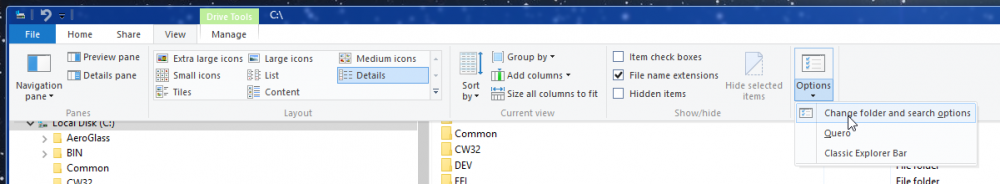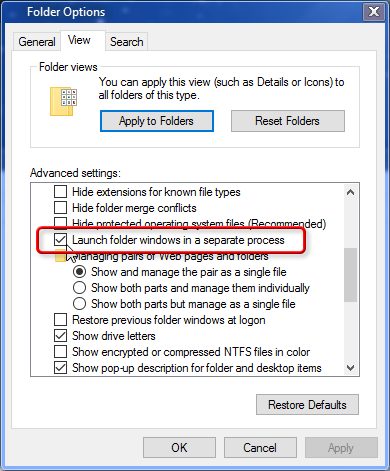Content Type
Profiles
Forums
Events
Everything posted by NoelC
-
Why would you think anyone besides us chickens would think that user tracking is bad? Microsoft absolutely thinks that more is better on that front. -Noel
-
"Appropriately" is in the eye of the beholder. Regarding what *I* personally find INappropriate... If when I request a "normal" browsing experience (i.e., one and the same as what I get on my computer) instead I get a site that "dumbs itself down" and delivers a mobile site that provides far less information and won't respond to a reverse-pinch-gesture zoom, I'm through with it. Occasionally I want to see things at a different size, and devices that will zoom in real time have been available for quite a few years now. Someone who thinks it's necessary to take that away from me is not someone who has any information I need or want. I have not forgotten whose computer or device it is, and I'm sick and tired of someone else feeling as though THEY need to take control of what I do. -Noel
-
I don't think it'll solve it so much as maybe not have you using the one running Explorer process long enough that it shows up. I have had very good luck with that setting over the years. -Noel
-
I believe most have settings to allow that. I've told our iPad at some point in the past to "browse more like a computer", though the occasional web site still detects it and gives the dumbed-down mobile experience anyway. Certainly some browsers offer the reconfiguration of the ID string, and I have read enough to know that others do things to the identification programmatically. I hope you can find the right settings as I don't use Android. -Noel
-
Consider trying this: Configure your Folder Options setting that starts new Explorer windows in separate processes. I think that will give you a freshly started instance whenever you open a window. You might not see the loss of functionality if you make a habit of opening windows when you need them, then closing them when you're done. Caveat: I always configure my systems this way - it's a good idea for several reasons - but I don't use Old New Explorer so I don't know whether this is a viable workaround. -Noel
-
We would probably all have a good laugh if we heard exactly how those market share calculations are done. At least in one case it's about what strings browsers report - and that we know is configurable, and even varied programmatically by browsers themselves seeking to provide the user a better experience. Imagine that even smart phones and tablets set to "deliver a non-mobile web experience" on their browsers are masquerading as systems that they are not. Mine are all set that way. Yours? The reality is that no one really knows with any certainty who is using what. That's why the figures differ so much from source to source. The smartest users don't even allow their systems to report telemetry to the mothership. That could even bias things against Windows 10, as so many are running privacy-specific software now. You could say in general that the marketing info is quite possibly mostly about systems run by dummies. Yet I don't think we folks who think and tweak Windows are all that rare, frankly. Have you reduced the number of PCs running Windows in your household or business? The number is holding steady here. -Noel
-
My promise to you, Microsoft, is that I will continue finding ways to EXPUNGE Cortana and Apps and strip Dave Cutler's good kernel of all the XAML BS your new kids keep trying to hang all over it. The day that becomes impossible is the day I lose interest in Microsoft entirely. You're already dangerously close to that. Sure, I'm just another populant in a big world, but quite possibly one of the most rabidly interested ones, now (among many) turning away. You may think that Cortana and Bing and Apps and cloud integration embody the value you're adding to Windows. That's not value. That's the same thing people for years sought out anti-malware software to block. PUPs. Programs that try to take over. They're the antithesis of value. And they're worth exactly what you're charging for the Windows 10 upgrade. I would say "thanks for nothing", but you do not even deserve thanks for this. You are ushering us OUT of the golden age of computing. -Noel
-
Didn't they get hammered by the Justice Department for just that kind of "design" at one point in the past? Doesn't that need to happen again? -Noel
-
Are you using ModernFrame.dll? No part of Big Muscle's Aero Glass code works properly on the latest Win 10 builds as far as I know. He hasn't updated it yet. -Noel
-
Clearly you're never supposed to close it. But it's okay - it'll be closed when the next Windows release is installed. -Noel
-
Reading through this thread, with posts by a lot of in-the-know geeks, I sense that this is a feature announcement (or maybe a re-announcement) that no one particularly cares about. Given the wide knowledge base of the crowd HERE, that's saying something. I can sense Microsoft's Marketing requesting something - anything - that can be used to keep the online buzz machine running. -Noel
- 24 replies
-
3
-
And amazingly, Win 10 runs quite nicely IF... You remove anything that's new or even relatively new. The kernel runs, the Win32 subsystem supports applications. There's even a fair bit of compatibility, assuming you're willing to look at your nice applications through the lens of the Ultra Sucky desktop "[lack of] theme". The older things have apparently been essentially "hands off" for the current crop of Microsoft programmers. And that is a Very Good Thing. -Noel
-
Yeah, you can dismiss it by closing the window. That's not to say it won't be back. See all the threads on how to get rid of it once it's bitten. -Noel
-
Thank you for sharing that. Made my day! -Noel
-
Rave reviews from the critics! Underwhelming performance! Does less than ever while managing more resources! New unimproved! Austerity meets cheap! Takes us soundly out of yesteryear with an uninspired lack of grace! Good! Fast! Cheap! Pick only the last one. -Noel
-
Clearly they want you to buy new stuff to be able to continue doing what you have been doing. Compatibility USED to be high on Microsoft's priority list, but those days are gone. If it's not utterly convenient for them they will be moving on. I guess it wasn't convenient to support a UNIVERSAL serial bus device for that particular hardware. The Win 10 fanbots would first run you around the block, suggesting you run the installer in compatibility mode, then when you reported it STILL didn't work, they'd say you're wasting your time with 2007 technology anyway, and you should be spending it getting to know a Microsoft subsurface pro 5 phablet instead. You're not supposed to tinker with things. You're just supposed to send money to the Good Guys at Microsoft for new things. Continuously, so they can Keep Up The Good Work. And besides, the joy of figuring out where they hid the goods in the latest XAML (God Bless You) Start Menu is more than THEY can handle, so it should be enough for YOU! -Noel
-
So far, no one I know has been able to identify an App that's actually good for anything, so disabling UAC is a no-brainer (as in, Just Do It). It's then an easy follow-on step to just remove all the Apps and most of the App support. And the stress begins to melt away... Everything so far done in Apps can already be done better (in any number of ways) with an Application (you know, those Win32 things that we have been running on the Desktop since the last millenium). Regarding license prices... Who cares? If it was worth having for free it would be worth having for $200. Put another way, they can't even give it away to half a billion people so far! -Noel
-
While I don't disagree, the point is that if you "strike out on your own" and choose to do something that's not mainstream, you have to bring additional skills to the party. If you were to choose to go live in the woods, you'll need skills for hunting and gathering and making shelter and dealing with injuries that you won't have developed living in a city. That Microsoft no longer chooses to consider the use of older Windows versions "mainstream" isn't terribly surprising, though the real problem is that their insistence that everyone move to the cloud really needs to be backed up by a best-in-show software system, not a hodgepodge programmed by children. Creating a well-designed system has never been Microsoft's model. People sometimes pine for the past but the reality is they have ALWAYS thrown stuff together to see what sticks, then bugfix it for years in order to try to make it worth using. That's why only the parts of Windows 10 that have been mostly untouched for years are worth using. Actually DESIGNING software takes longer - but it does have one advantage: It creates something that can be built upon, vs. thrown away or simply avoided by customers. -Noel
-
I'm sorry to say, but if, after all the aggressive and intrusive behavior Microsoft has exhibited, you still have automatic updates enabled, you might just deserve what you get. It's akin to reading newspaper articles about home invasions in your neighborhood, seeing a perp actually trying to jimmy the lock on your front door, then just going to bed and hoping for the best. If you really want to continue to use an older operating system - such as Windows 7 - you NEED to 1) change your Windows Update settings so that only YOU initiate the Windows Update process, and 2) be ready to become familiar with the various lists people publish about what updates to hide, and 3) be prepared to READ the descriptions of each and every update to determine if you want it. Leave 'em on automatic, get Windows 10 - it's as simple as that. For what it's worth, this is my personal "hide" list for Windows 7: KB2952664 KB3021917 KB3035583 KB3123862 KB971033 -Noel
-
It might be something you could ask on AskWoody.com (by eMailing Woody). There's a concentration of update-savvy people there. -Noel
-
I've seen that Silverlight update for a long time. I always figured it for a "glitch". Or maybe "other software" from the Windows Update perspective of "Give me updates for other Microsoft products when I update Windows". Edit: I've booted up my Win 10 VM and I have the "Give me updates for other Microsoft products when I update Windows" setting checked, so now I'm leaning toward "glitch". As for the others... I think I recall there's a setting somewhere that you can throw that prevents Windows Update from installing drivers... Have you thrown it? I don't recall where to find that setting, but I know there's one for Windows 8.x and earlier. Maybe it's hidden deep in the Windows 10 Settings App somewhere. Or maybe I saw it in O&O Shut Up 10 or W10Privacy. -Noel
-
So does this add compatibility that wasn't there before? And is there a latent load of Linux applications that PC users are dying to make use of? Maybe this is growing up into a way to run Android stuff? -Noel
- 24 replies
-
If they "put an end to Windows 10 Mobile", wouldn't that throw out all of what has been driving the direction Windows for about 6 years now? Not that I think the direction is anywhere near the right one (my mental image is one of Microsoft turning off the straight and narrow road and running at full speed through a desert), but what is the likelihood a company that's changed itself so thoroughly to do useless things could then do anything but? -Noel
-
FYI, I did update checks on several Win 7 test systems that had been brought mostly up to date a few weeks ago (sans a few Win 10 specific updates) and the checks all went quickly. The list I hide on Win 7 is now: KB2952664 (diagnostics for Win 10 compatibility) KB3021917 (diagnostics for Win 10 performance compatibility) KB3035583 (this one is GWX itself) KB3068708 (adds capabilities to easily upgrade to Win 10) KB971033 (checks whether Microsoft wants to deactivate your system) -Noel