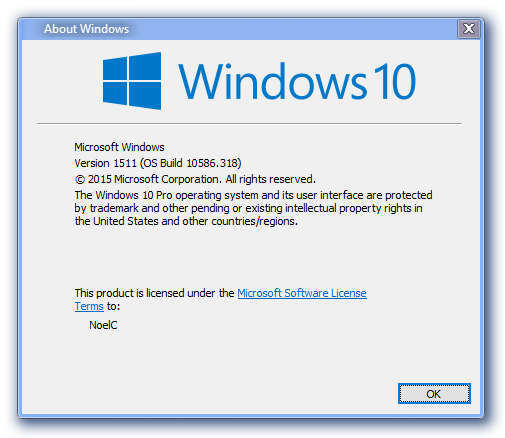Content Type
Profiles
Forums
Events
Everything posted by NoelC
-
It seems to me they want to get out of the operating system business; probably even the software business. "Sensible" as we know it - or can even imagine it - just doesn't apply at Microsoft's scale. The original visionary has moved on. Perhaps it's a move set to stimulate the Indian or Chinese economies, who knows? Whatever's going on, we can't possibly hope to understand it. Why a software company with a billion established customers would want to leave that behind is anyone's guess, but diving the Windows operating system into the ground is the clear goal. Too many smart people have looked for too long - there's no reasonable but hidden agenda waiting yet to be discovered. It may help to think of Microsoft not as an evil monolith but more like, say, Superman with cancer. Most folks working there probably hate their current direction and are trying to make the best of it, and there must even be some who won't let go of their ideals even though being directed to do so. But with the kind of culture their current moves must be creating, it's got to be the case that many are leaving. Engineers in general really don't know how to be evil. The worst they get is typically just "incompetent". -Noel
-
Are you speaking of a theme replacement, helpdesk98? I don't find the newer icons difficult to deal with myself. I see you have Classic Shell. It's Very Good. Better than ANY start menu Microsoft ever coded. Some suggestions... You can double click the tab heading to shrink the tab area at the top of the File Explorer window. Then the headings become more like menus. I don't personally use any of the Classic Shell tool icons in Explorer, so I hide them (right click in the open space to the left of them). Customize the look and feel of the start menu to make the first panel have small entries as well. Through configuration Classic Shell can facilitate translucency of the Taskbar and menus. Overall it integrates well with Aero Glass for Win 8+. It supports being run on a system that's tweaked to run with UAC disabled and no Apps in sight. You can hide the Windows status bar near the bottom, the Classic Shell one is the only one you need. You can set the Explorer address bar to show a true path, not breadcrumbs. A bit more advanced stuff... There are various ways to trim what's shown in the Navigation (left) pane in Explorer. You can cause darker fonts to be used in Explorer and the Details view entries to be spaced more tightly together via a little tweaker called Folder Options X by T800.
-
>ASUS... Yeah, Dell did that for a while too (maybe they still do, I dunno). It's called "Cloud Integration", and for dummies (whom we are to believe comprise 99% of all Windows users), it's considered better (by those who would want to push things on dummies) to have someone else do whatever they want to your system whenever they want (trust us!!!), rather than have the users learn how to take good care of their high tech gear themselves. I guess the idea is that those users have more important things to do (like deal with the lawsuit they have because they ran over someone while texting and driving). Regarding that 99% figure... Given the CLEAR reluctance of more than half the world so far to "up"grade from Windows 7 and other older operating systems, I'm of a mind to believe it's less than 50% who are too ignorant or naïve or stupid to realize what's going on. It's entirely reasonable to think that THOSE folks shouldn't be using an operating system at all. -Noel
-
I'm of the opinion that the problem is not "solved" but the nature of the pending updates is what triggers the long delays. Thus, after a series of updates, you do a new check and voila, it seems to not take very long. Then, next cycle, the delays return. And know this: Microsoft has NO incentive to solve it. They WANT you hating your old OS. That being said, for the May Windows 7 updates I didn't experience long delays for the first time in a long time. -Noel
-

long time lurker, sharing my services / components removal lists
NoelC replied to RanCorX2's topic in Windows 10
That's a very interesting idea. As long as the server OS has the base desktop capabilities, it likely is if anything more configurable than the Win 10 Pro release. Then it becomes a task of improving the professional server for desktop use, rather than trying to cut down the garbageware supplied for the consumer OS. I need to find the time to experiment with that. I've had a most brutal day doing software work... Trying to integrate no fewer than 5 open source libraries. I can barely think enough to post this. -Noel -
And let me tell you, Visual Studio 2015 Community Edition tries MIGHTILY to contact the mothership. I've got it tamed, but it has taken effort on several fronts to stop these unwanted comms: Locally block telemetry server name resolution: *.vo.msecnd.net Locally block telemetry server name resolution: *vortex.data.microsoft.com Locally block telemetry server name resolution: *telemetry.microsoft.com Block attempts by VS 2015 with firewall to access: go.microsoft.com Remove execute permissions for VsHub.exe et. al., which try to contact Azure servers no matter what the settings. I still allow it to check for updates to add-ons, e.g., I use AnkhSVN. -Noel
-
We discussed that article a little while back. I guess the real question is: Are there any entries in the pull-downs such as "Never" or "01/01/2099"? If so, a legal eagle could point out that you really do have the choice. Microsoft has also recently taken to putting up dialogs that if you just X them to close them out, that's considered acceptance of the update offer. Some tiny little link in the middle of the dialog that's a slightly different color than the rest of the text is the way to change that assumed acceptance. Yeah, they really are being very aggressive. So what else is new. The techniques and technology to avert GWX have been around a long time. Who is still being caught out by this? NOT THAT WE SHOULD HAVE TO DEFEND OURSELVES AGAINST MICROSOFT, but it is what it is. -Noel
-
What do you mean, vinifera? Are you speaking of the positioning of the "10" in the graphic? That font has letters that really do sit on different baseline pixel rows. On purpose. I think the idea may have been that letters that are a bit jumbled were in keeping with this ad concept: Regarding the dialog, the "10" part of the graphic was quite clearly added as an afterthought. Remember, the marketing goons originally removed all versioning entirely. Then someone put the 10 back in and didn't even bother to center it. Yes, it really all is that ridiculous. -Noel
-
I wish I had time to help you by connecting to your system remotely but I really don't. I'm not unwilling to continue to try to help you here (as I'm sure are others). Maybe you could start a new thread and very specifically describe what's gone wrong as well as showing what build you're running (like I said, run WinVer). -Noel
-
I guess you're not running pre-release builds then? Run WinVer to see the specifics. My best tweaked system is the latest update of the released Win 10 Pro system, and on that I see no evidence of Memory Compression. The latest pre-release build I've tested is this one, and I do see the Memory Compression process running there. -Noel P.S., ECC is Error Correcting RAM. My throughput seems to be up there with the best of them, if, say, Photoshop operations are any measure.
-
Redstone 1 is just the name for the latest Windows 10 releases (e.g., builds with numbers in the 14000s). What specific build of Win 10 are you running? -Noel
-
No, the Dell workstation line is anything but cheap. The RAM is all ECC, for example. Different things happen in the high-end Xeon motherboards than with the more typcal PCs in the pursuit of high throughput. My Memory Mark scores are right near the top of the list of all the T5500s tested on the PassMark database, so the configuration checks out. The system is a few years old but still holds its own. With regard to Windows 10 (in a VM) I've seen system integrity problems pop up all through the life of Win 10. At the moment I have my 10586.318 and 14342.1000 test setups testing perfectly clean. I need to test the latest, but haven't had enough time lately. I have actually only minimally tested any recent Redstone 1 releases so far... Can the memory compression of which you speak be determined to be active simply by the presence of the "Memory Compression" process? Or does that hang around all the time? -Noel
-
No, it's optimal for a Dell Precision T5500 workstation. For some reason the motherboard design to suit a pair of x5690 Xeons uses 3 channels and by matching DIMMs (6 sets of 8 GB altogether) I get max bandwidth possible. I'm also using NUMA. -Noel
-
Check this out... It can introduce a quantum leap in your security, not to mention web browsing performance... http://win10epicfail.proboards.com/thread/105/build-own-hosts-file -Noel
-
Looks like great info. I'm glad you posted it here. Though I knew about the NTFS self-healing facility (which was introduced in the time of Win 8), I didn't know the specific fsutil command to query/control it. Thank you for teaching me something. I personally would certainly NOT want to turn off the use of the pagefile (and my system has 48 GB of RAM). The operation of a virtual memory operating system for general purpose computing is complex and any number of things could go wrong if deprived of a paging file. Plus I imagine it hasn't been tested terribly much with the alternative settings. Looks like a lot of good information just by skimming it and I hope I can get to reading it all at some point soon. Unfortunately real work beckons... -Noel
-

long time lurker, sharing my services / components removal lists
NoelC replied to RanCorX2's topic in Windows 10
If you're really trying to rid your system of XAML / UWP / Metro / Modern, you should check out the re-tweaker script I've written (and apologies if I've mentioned it before; I lose track)... Note that it cuts deep, removing Cortana and even the Windows Store App. http://win10epicfail.proboards.com/thread/100/interested-participating-tweaker-development-test This is a screen grab from my Win 10 test system after the application of the above. Just enough XAML support remains so that the Settings App and Action/Notification Center can still work. And the current release of Aero Glass for Win 8+ actually makes the desktop attractive again. There are other themes that could potentially be used as well. And yes, I've tested it very recently on a Redstone 1 system that was applied as an in-place upgrade. -Noel -
It's a long-standing marketing gimmick by Microsoft. For 99% of folks on the planet, a freshly installed Windows is far and away more agile than an old installation, so saying "the new one is faster!" is defensible. What folks who believe the hype don't always realize is that a fresh installation of the older system would be even faster. And we even see that Microsoft has now codified the ridiculous concept of reinstalling the OS regularly! Now you know one more of the reasons I'm fond of saying Microsoft is adept at managing (their) mediocrity into something sellable. Recall that last year I did head to head comparisons with Win 7 and Win 10 as freshly installed on the same hardware. In almost every category (except as I recall 3D rendering) Win 7 outpaced Win 10 by a good bit. And it actually feels faster to use Win 7 for normal desktop operations. Mostly I think that's because File Explorer in Windows 10 seems to be burdened with a bunch more overhead for some reason. Everything I've seen with the newest builds leads me to believe they're more burdened than ever. The entire army of Microsoft minions are working to hang more stuff all over the Windows 10 kernel, and they're hard to keep up with. A freshly upgraded Win 10 Redstone 1 build that I've re-tweaked very aggressively settles to having 4 more processes running than a nice Win 10 build 10586 setup (46 in my case vs. 42). So you're right in observing that it's not getting faster and lighter by any means. -Noel
-
Received yesterday evening, an eMail from the Windows Insider Program... I can honestly say I have never hoped to wear a VR device and interact with the virtual world via my physical hands. Perhaps I'm an old dinosaur. Does that actually sound attractive to some folks? It must be something they think is wanted by video game generations. I can imagine it would improve games. Thing is, when I *do* try to imagine it, I imagine that there will be misregistration and delays that will serve to make the user violently nauseous. This is MICROSOFT we're talking about here. Never known for perfection in anything. I wonder if you'll be able to easily clean the inside of the HoloLens device. So far the most exciting time for me was when Windows NT first came out. -Noel
-

long time lurker, sharing my services / components removal lists
NoelC replied to RanCorX2's topic in Windows 10
I'm with you about Win 10 becoming overly bloated, but it's still quite feasible to disable scheduled tasks. Nothing keeps you, as I have done, from disabling most all of them, then nothing is started in the background. Problem solved. And you would still have the Task Scheduler facility available to you if you want it. Windows 10 works just fine in this condition. It takes some doing, but you can cut Win 10 down to be almost as lean as a Win 7 system, and perfectly private. My test VM settles to 42 processes, and 8 of those are tools or accessories that I've installed. Just looking over my firewall log right now and I see that the only online comms my Win 10 system has done all day have been to get Windows Defender updates. And that's because I've specifically set it to do so. That can be disabled too, for a savings of 2 more processes. For what it's worth, if the additional features Microsoft is adding onto Windows 10 don't suit you, perhaps you should just revert to an older operating system and maintain that for as long as possible. That's exactly the decision I've made; I'm only running Win 10 on a virtual machine to test it. My actual hardware systems are going to stay on Win 7 and 8.1. Win 10 isn't better in any way to offset all the trouble to turn it back into a reasonable system, and in fact some value (e.g., media playing ability, long-term stability) is lost. -Noel -

long time lurker, sharing my services / components removal lists
NoelC replied to RanCorX2's topic in Windows 10
Do I understand you correctly that you would want to disable Task Scheduler entirely? Why? For what it's worth, I did some counting... Of my list of 199 scheduled tasks in Windows 10 (build 10586.318), I have 121 of them disabled. That's a lot, but it says I still think some 78 of them are worth having... And for my own use I wouldn't want to be without the functionality of the Task Scheduler entirely. It's quite useful for setting up jobs to run at night, etc. -Noel -
There are more scheduled jobs in Win 8.1 than 7. That's just Microsoft hanging all kinds of garbage on what's otherwise a nice kernel. Regarding why there's more in the list (and more disabled) in 8.1... Microsoft has been hanging more "features" (e.g., cloud integration) in its newer systems. In other words, they're not changing the OS kernel so much as tacking on higher level jobs to do things like "sync settings", etc. More of the new "features" (e.g., cloud integration) are things I want to disable. I use Win 8.1 interactively more as it's on my main workstation and it's a more complex system. I have probably triggered more things to run on it. My Win 7 system functions primarily as a small business server, though I use it for testing sometimes. Your comment got me to wondering how Win 10 stacks up... I just looked at my Win 10 test system, which I have configured to be a full development system but which has gotten far less use than my actual Win 8.1 workstation. My scheduled task counts: Win 7 scheduled tasks: 101 tasks (32 disabled) Win 8.1 scheduled tasks: 185 tasks (89 disabled) Win 10 scheduled tasks: 199 tasks (121 disabled) Interesting trend, eh? It's a way I hadn't thought of before to quantify how much Microsoft's new work is drifting from what I need in an OS. If it's interesting, here's my list of Win 10 tasks: -Noel
-
For a while I (and possibly others) lost the ability to edit posts, but that seems to be back now, as of a few days ago. -Noel
-
I started mistrusting Microsoft's settings when I read about the secret forced updates in the past. Now with their GWX push, and so many updates that are under documented, doubly so. Regarding the implied question, "how much is too much prevention?", consider things like this: http://www.theregister.co.uk/2016/06/01/windows_10_nagware_no_way_out/ I have observed that there are a lot of jobs normally sprinkled throughout the Task Scheduler that if allowed to run cause attempted communications. And there are jobs that enable other jobs. For example, no one really knows what the Microsoft\Windows\TaskScheduler\Regular Maintenance job is capable of, but it does enough good things that you don't really want to disable it. And of course the details in all this differ somewhat between Windows versions. For what it's worth, these are lists of the scheduled jobs I have (and showing those I have disabled). I log this information, amongst a bunch of other data, every night so I can do comparisons and see if/when things are changed. Win 7 Win 8.1 -Noel
-
Each person has his/her own needs and expectations... Some found XP insufficient even when it was at its peak of support and have looked to newer systems to provide additional capacity and stability. Others have found 32 bit XP a good fit for their computing needs and have used it beneficially in all the time since. There's a lot to be said for an operating system environment remaining stable for the better part of 2 decades. For one thing, it gives us the richness of the applications that have been developed for it, which may be Windows single greatest strength. There are clearly still things XP users are polishing up today, and XP enthusiasts are still getting better at using it and managing it. The important thing is that XP and subsequent Windows releases are all derivatives of the virtual memory system architecture first pioneered by Dave Cutler for Digital Equipment Corporation operating systems in the 1970s, then re-implemented for Microsoft as NT in the 1990s. It's a testament to the timeless goodness of the design of that architecture that even today the kernel refuses to crumple under the oppressive weight of the garbage Microsoft has been hanging all over it. -Noel
-
Absolutely. It has been good policy in the past to keep up to date, but now it's something that MUST be carefully considered, and not just once. ALL my systems have, as a normal state, the Windows Update service Disabled and backed up with a firewall configuration that has to be changed before an update can hope to even begin. And all web server name resolutions are under strict control of both my hosts file and my DNS server. That has advantages. Taking more control always has advantages, if you're willing to put in the effort. If this list isn't resolved just so, Windows Update can't run: ctldl.windowsupdate.com sls.update.microsoft.com fe2.update.microsoft.com ds.download.windowsupdate.com fg.ds.download.windowsupdate.com v4.download.windowsupdate.com au.v4.download.windowsupdate.com fg.v4.download.windowsupdate.com fe2.ws.microsoft.com download.windowsupdate.com go.microsoft.com www.microsoft.com statsfe2.update.microsoft.com Here, prospective updates always go on a VM first and get tested with the tools I use. Then, only after a time of not hearing others' screams (e.g., here or on AskWoody.com), I consider putting them on the hardware. I'm sufficiently well protected against zero day attacks to not panic over "OMG security" updates. I've already tested and approved the May updates for Win 7 and only a few days ago have gone so far as to install them on my Win 7 small business server hardware with good results (and of course with a "no Win 10 upgrade planned" hide list). At this point I am NOT going to go with the Win 7 "convenience rollup" updates as they are seen so far to break system protection (again, VM testing proves its worth). So far I've not found good reason to install any more Win 8.1 updates. My system is stable and Microsoft is certainly aware that the outcry over newly broken things in 8.1 cannot be as strong as with Win 7, since there are fewer of us running it. And Office 2016? Puhleease. I've dropped back to Office 2010 as of a year ago and will stay there as long as I can hold out. The good part is that, as with Windows 10, nothing new and useful is being done in Office. They're just degrading it. And of course everything I've seen in Redstone 1 won't have me chomping at the bit to "upgrade" to 10 any time soon. I'm not even particularly interested in the pre-release builds any more. If I get time I update my test VM. Ho hum. -Noel