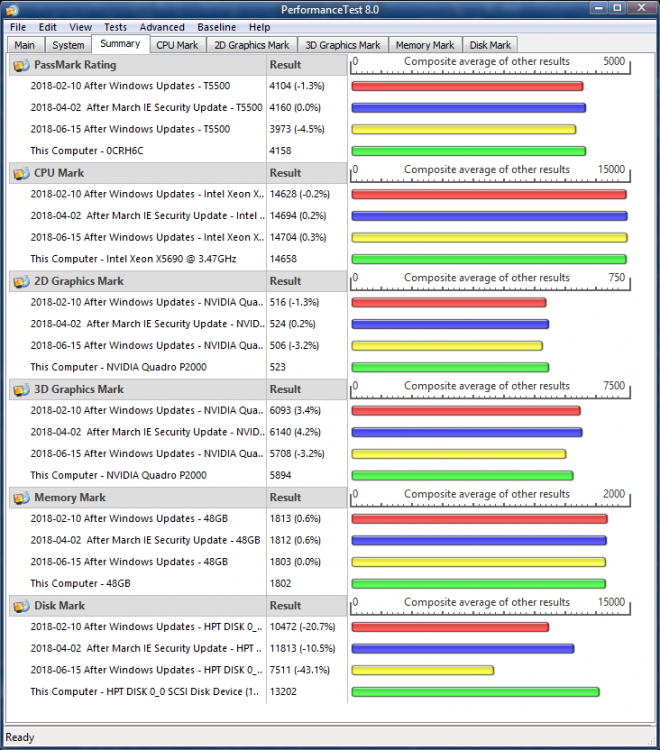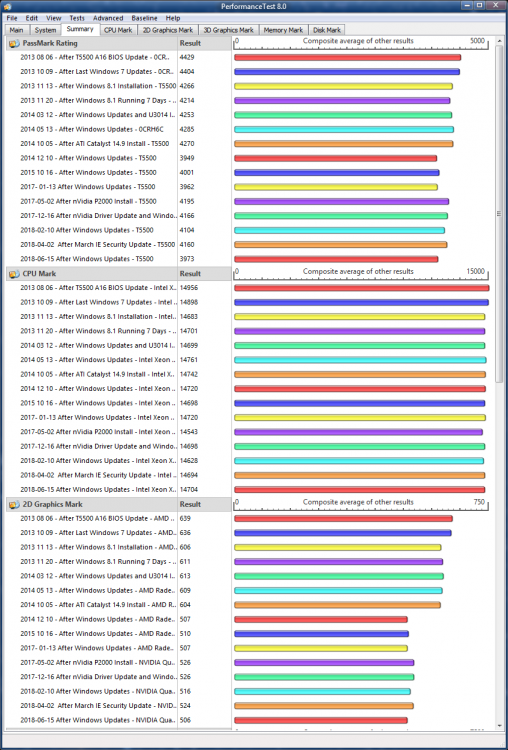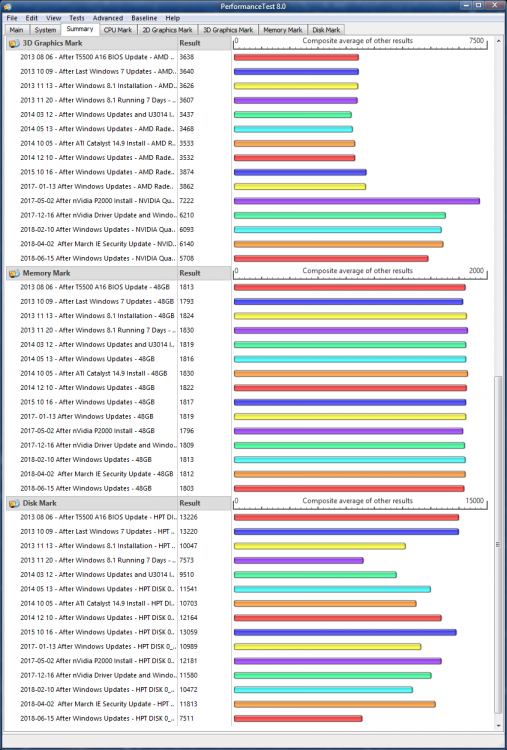Content Type
Profiles
Forums
Events
Everything posted by NoelC
-
I've been avoiding every update except the cumulative Internet Explorer security updates past December myself. My system is super stable at this point, running continuously all the time between software installs that require reboots. The way I figure it, it can only go downhill from here. I have never thought that mixing and matching system updates seemed like a good idea, and even putting the IE updates in (without all the others) always worries me a little bit, since it is more a part of the system than it sounds like it should be. So far I haven't had any problems with this strategy, though. And, without the performance robbing degradations my system still performs right up there with brand new high-end workstations, based on my comparing notes with some folks who have put together Xeon systems recently. -Noel
-
I really liked being able to re-theme the controls, but I abandoned trying to do so a while ago. There are just too many gotchas, for example a system that just black screens after an in-place upgrade because you forgot to disable the 3rd party theme. Microsoft is going to have their way, and there's really nothing we can do about it. -Noel
-
"Fluent" design is in itself inconsistent - by design. You never know where the UI elements are going to move to, or how they're going to look, or whether they're even going to be there. So expectations are out the window. The feeling of "I no longer remember how to use this" isn't supposed to recur for every use. There does seem to be a need to display information in various sizes and aspect ratios. Microsoft just wasn't terribly good at picking a way to do that. And some design decisions are just dumb... They may have sounded good on paper but in practice they just don't work. Discoverability has suffered, for example, because of things like mysterious appearing scroll bars. Just try to find all the configuration options in Skype 8. -Noel
-

Thank You Big Muscle For New Aero Glass Build 1.5.9
NoelC replied to 666_peter_666's topic in Aero Glass For Windows 8+
Seems OK from here with the late July cumulative catalog update in... Notably dwm.exe popped-open a debug-like window upon first logon after the update, implying dwmcore symbols had to be downloaded... -Noel -
Win 8.1, suitably tweaked and carefully managed on hardware that can run it, is arguably a better desktop system than Win 7 anyway - but of course not being current will become less desirable and more costly over time, and as you've seen less and less possible. -Noel
-
I don't doubt it. Thing is, Dave Cutler's virtual memory OS design is actually superior to Unix IMO, and it'd be a shame to see it die with Windows (after it died once with DEC). -Noel
-

Thank You Big Muscle For New Aero Glass Build 1.5.9
NoelC replied to 666_peter_666's topic in Aero Glass For Windows 8+
1.5.9 is in and not subject to the slowdowns seen in the development version (not surprisingly because the development version isn't optimized). Looks good so far. THANK YOU. Big Muscle, may I suggest you provide a development version that's optimized, though still logs. I have three configs in products I build: Debug - unoptimized, with full instrumentation. Beta - optimized, but with a lot of instrumentation. Release - optimized and without debugging instrumentation. It's just an idea. I wasn't really able to test your pre-release code much, beyond seeing that it actually worked, because the slowdowns made my Win 10 setup too sluggish to use. I'm very happy the optimized version is still snappy as ever. -Noel -
(In reply to Jaclaz) Yes, but so far as I can see the ONLY improvement over Windows 8.1 so far in Windows 10 is better ability to manage multiple monitors at different DPI scales. The latest Windows 10 releases don't tend to lose icon locations as often as their predecessors. Other than that, the concept the that OS is to be improved after release is simply not ringing as true as when Microsoft thought developing the next generation operating system was a path to success. Seems to me all they're doing now is just hanging more and more application software all over the kernel. 120 running processes to support an empty desktop? :-O My *LATEST* complaint is that Microsoft is systematically making all the documentation for programming less and less usable. Note, for example, the definitions of the function parameters in this: https://docs.microsoft.com/en-us/windows/desktop/api/winuser/nf-winuser-drawtext Thing is, they're doing this and it doesn't raise a big stink in the world because most folks are users and don't care about such things. But it WILL affect the new applications being developed. Microsoft is systematically - and not surprisingly - forcing people out of "legacy" development. -Noel
-
The key to me seems to be that the updates are cumulative, so having installed some kind of post-December Spectre/Meltdown mitigations seems inevitable. On the other hand, just installing specific updates, e.g., IE patches, could avoid the kernel changes. But even then, the IE patches do update quite a few modules... I wish I could be more confident in a way to move forward that's reasonable. -Noel
-
I can't say, Jody. I would suggest that either holding back at (I believe) the December 2017 level or bringing your system fully up to date are the most viable alternatives. Based on what I've read some of the Meltdown mitigations changed the entire way the operating system is built from sources, so I don't think this is a mix/match type of situation. I have always kept my critical systems up to date, and have been blessed or lucky to have good, stable operation, but a best case slowdown equivalent to the difference between my computer and one I could have bought for $1,000 less was simply something I couldn't accept. I wish I could say there was a margin for error here, but I've been through the trial of the latest updates in Win 8.1 not once but twice, (and also with a Windows 7 system) and I really, really measured carefully. -Noel P.S., in response to dencorso's note, I found this nice post which identifies the DISM command that can be helpful for removing historically layered telemetry updates: https://www.askwoody.com/2016/how-to-permanently-remove-kb2952664-and-maybe-speed-up-your-machine-in-the-proceess/
-
It's hard to generalize. Personally, I actually HAVE disabled both on my network facing system. I have enough protection (and discipline) in my environment here that malware never even gets close, and I especially have several layers of security blanket that keep my browsers and applications from visiting known bad sites online. Not to mention I turn that stupid UAC off (making a security Meltdown kind of a moot point). I guard the borders better and don't worry as much about policing microsecond by microsecond operation, which sounds like it may be your philosophy too. But everyone's needs are different. Would I suggest disabling the mitigations for the general public, especially those who are not technically savvy? Probably not. My point here is that even when disabled there's a significant performance penalty. I guess this must be because besides the memory manager reload operations that were added (and which can be disabled) the kernel and system software in Windows have been recompiled with changes to do certain operations a different, less efficient way to avoid meltdown concerns. I'm always looking for more detail on this, and I appreciate the discussion. The surprising part is that hardly anyone's talking about this! I guess it must be a combination of folks in general doing things that are not easily measurable and their systems already being burdened-up with a bunch of performance-sapping software, so what's one more little slowdown? -Noel
-
My CPUs are Intel Xeon X5690 (Westmere) and Intel Pentium G3220 (Haswell). The X5690 is not new - circa 2011 or 2012 or so - but was the very top of its line and I have two of them in the workstation - meaning it's still a good performer except when compared to systems with high end current workstation processors. The Pentium G3220 is a few years younger - 2014 or 2015 - but certainly not brand new. The slowdowns to a lean, highly tuned system with the actual Spectre and Meltdown mitigations enabled are horrendous. Maximum I/O throughput, normally about 1.7 gigabytes per second for big transfers to/from my SSD array and 120 megabytes per second for 4k byte I/Os, is literally cut in HALF. Desktop response for things like font rendering is also noticeably slower. I can't believe so many folks are willing to take these kinds of performance hits. I am imagining that many folks don't have their systems tuned up for max performance anyway, and the difference is kind of lost in the shuffle. -Noel
-
There is some good information nowadays about what one can expect out of Windows patches over at askwoody.com. In short, you can apply all available patches offered by Windows Update (known at the aforementioned site as "Group A"), you can apply security patches only from the Catalog ("Group B"), or you can stop applying patches altogether (sometimes referred to as "Group W"). Up to December I had been applying all updates for Windows 8.1 via Windows Update "Group A" style. I have from time to time done "Group B" style updating when I wanted only certain security patches, such as Internet Explorer components only, and that's what I have now with the Win 8.1 setup. I am still keeping another, different system running Windows 7 up to date with all patches "Group A" style. Thing is, there's really no assurance that anything other than keeping an OS fully up to date up to a certain date is viable. Mixing and matching OS components that are not offered by Microsoft as an all-working-together set is a hit or miss proposition. Yes, the code is somewhat modular, but imagine how easy it would be for Microsoft to change something in the kernel, then make assumptions in other, later changes to components that would require those earlier changes to function properly. That being said, it's not like they're doing a huge amount of testing nowadays... It doesn't make Microsoft upset much that people fragment the patches on their older operating systems, because what's the outcome of that? An unworkable, unreliable system that has to be replaced? Who benefits most from that? -Noel P.S., And yes, all my systems are Intel-based.
-
Yes, and with the Spectre/Meltdown mitigations specifically disabled. There is a (smaller but still significant) performance degradation baked into the kernel. -Noel
-
Um, aren't the Meltdown/Spectre fixes security? I guess you could be implying that if I avoid that specific security patch the kernel won't be rebuilt with whatever performance robbing changes they've made... I'm not sure I'm willing to mix and match patches like that. Software is rarely so compartmentalized that something won't depend on something else. That being said, I actually AM keeping Internet Explorer up to date. Those IE modules alone don't seem to kill the performance. -Noel
-
As I mentioned, I HAD turned off the Meltdown and Spectre mitigations, and still noticed the 8% slowdown. What people subjectively observe and what objective measurements show can be two different things. I think I mentioned I measured the same slowdowns in Windows 7 as well. Something they've done to the basic structure of Windows has reduced its efficiency, and they apparently found no additional optimization to counteract it. -Noel
-
Some benchmark results attached. Key things to look at: CPU and RAM benchmarks hold steady. This is not surprising - the hardware is the same. Windows 8.1 degraded (and made less consistent) the I/O benchmarks. This, however, was not really reflected in real world benchmarks, and the Advanced Disk Benchmark in the Passmark software (which simulates real usage) indicates that the overall I/O throughput is at its best levels ever at about 1700 MB/second. -Noel
-
Besides using it for strenuous parts of my work continuously since 2012, I've done regular benchmarks on my current workstation after ANY change of software since it was running Windows 7. In October 2013 I upgraded it to Windows 8.1. Even though I know how to keep a Windows system working at tip-top performance, and even optimize it over time, there has been a decline in performance of the operating system on this hardware. The best performance overall, both in benchmarks and in real work, I experienced in 2013 before upgrading it to Windows 8.1. The overall hit to performance to move to Windows 8.1 was only a few percent overall, but it was noticeable. Since then I've upgraded the monitors and graphics card, having put a more powerful workstation card in it about a year ago. I've added some SSDs as data disks but they don't participate in the benchmarks. What have I seen? I have measured performance changes specifically seen in these discrete places: * In late 2013 I lost about 5% overall performance when Win 8.1 replaced Win 7. * Direct2D took a serious discrete performance hit that affected benchmarks overall but not really the real work I do back at the end of 2014. * I gained back some display performance, which boosted overall benchmark numbers a little, when I installed a new graphics card in mid 2017. * I saw an overall 5%+ overall performance loss with the June 2018 cumulative update with Spectre and Meltdown mitigations DISABLED, which I was able to undo (and regain performance) by uninstalling the update. The important thing about these losses is that they were in disk I/O and display performance, which really do affect real work. In summary: Comparing overall performance numbers from late 2013 running Windows 7 to the June 2018 Windows Update of Windows 8.1, and accounting for an approximately 4% overall score boost due to the new graphics card, I'd say performance is down today from when I first started carefully measuring this hardware's capability by about 15%, and this does not include the MAJOR performance hit due to Spectre and Meltdown mitigations when they are enabled. The difference, at this level, of the price of machines that can do X and 15% more than X is not insignificant. Add another 20% to 30% loss in performance if you DO want the Spectre and Meltdown mitigations. What price security? Don't let fear of the unknown blind you to the degradation of the operating system being systematically done by Microsoft. -Noel
-
For what it's worth, I've seen an 8% slowdown from the latest Microsoft-promoted Windows Updates (i.e., what you get when you run Windows Update) on both Windows 8.1 and 7 systems. And that's with the Meltdown and Spectre mitigations DISABLED. I'm thinking December 2017 was a good stopping point for cumulative Windows 8.1 updates. I believe I'll be looking at your patch list here a lot more carefully in the near future. -Noel
-
I had been holding my Win 8.1 workstation, which I use for my primary software engineering and business management work, at a December 2017 level of patching (i.e., I have avoided all core Windows Updates for it since December, though I have applied things like the Internet Explorer and Office updates). Being at a good breakpoint a few days ago, and equipped with at least 4 different methods for restoring my system should I wish to do so, I applied the June core cumulative Windows 8.1 update. My system had run 50 days flawlessly without a reboot prior to that. After the updates, benchmarks showed more than a 30% drop in overall performance, but 50% or more in the user interface (i.e., where you really feel it), and more than 30% in disk I/O operations. It turns out the Spectre and Meltdown mitigations are responsible for this, so I used the Gibson Research "InSpectre" tool to disable them. This caused the performance hit to drop to "only" 8%. That is to say, my system performance was 8% lower overall than it was at the December patch level. I have a number of both compute- and I/O-intensive jobs scheduled, for which I have good logs for recent runs. In particular, one build of a set of our software has been taking 47 minutes to complete. After the updates, the time jumped to 51 minutes - right in line with the 8% drop in performance the benchmarks showed. I found the same exact thing with a Windows 7 hardware system. Exactly the same slowdown with those silly mitigations disabled - 8% - and much more with them enabled. Is everyone just taking these performance hits without question or complaint? Are folks really so scared of the well-developed marketing campaigns for things like Spectre and Meltdown that they will pay any price for (a false sense of) security? -Noel
-
Don't you do your own backups? I have completely shunned the cloud and yet - amazingly - I haven't lost any data since 1976 (though I admit that some of it is on punch cards and mag tape, which I never transferred into the PC environment). As far as files on my computer go, my oldest Word document in my Documents folder is from 1990 (which is when I started using Word). Never once have these documents been "on the cloud". You cannot espouse advantages of "cloud" computing - which differs from traditional computing with networking in one key point, you don't have control of the communications - because there simply are no advantages for users. The only advantages are for those who would seek to profit from handling your data. Surely you don't believe in a free lunch. The oldest program in my BIN folder is dated 1986, which is when I started accumulating useful applications. It no longer runs on my host system since it's a 16 bit application. However, to this day I still run the NT CLOCK32.EXE application, which is dated late 90s, on my desktop 24/7. Why? Because it accomplishes its purpose (showing me the time and date) with almost no resource consumption. The executable is a whole 42 kBytes in size. My point? There is no reason to believe that "newer is better" when it comes to software. People aren't any smarter than they were decades ago. If anything, they lack the wisdom and prowess people had to develop when computing was more expensive and difficult, and they weren't distracted by their damned phones all the time. -Noel
-
Microsoft are slowly and steadily making the decisions NOT to upgrade to Win 10 on one's hardware more and more difficult to live with... What do I mean? I finally got to a point where I could test the latest Windows Updates on my Win 8.1 workstation. This is a top-end Dell machine that runs stably, facilitating my software and business management work, for months on end. TLDR: I experienced a REAL 8% drop in performance to bring it up to the current patch level, vs. keeping it at last December's patch level. This is EXACTLY what I experienced with Windows 7 on another machine as well. And these measurements, taken by looking at the overall times the machines take to get through some big regularly scheduled jobs, such as software builds or backups, are with the Spectre and Meltdown mitigations turned off! The performance impact is MUCH WORSE with the mitigations enabled, which is the default. Something like 30% worse. I'm considering backing out these updates from my Win 8.1 system. The difference in price at the level I'm doing computing to get 8% more performance is not insignificant! Hardly anyone is talking about this... Are we all SO willing to see our machines run into the ground just to feel "safer" from the unknown? All the while Windows 10 - you know, the one with the largest number of vulnerabilities uncovered each month - is touted as "the most secure Windows ever"? What price security? -Noel
-

Thank You Big Muscle For New Aero Glass Build 1.5.7
NoelC replied to Dreamweaver01's topic in Aero Glass For Windows 8+
Oops, looks like with the latest debug build the caption buttons on Apps are gone. They were working OK with the release. I presume this must not be common as others would surely have noticed. I only rarely run any Apps here on this test system, and I noticed it with the Settings App... It's not a big deal, I can close it from the Taskbar. -Noel