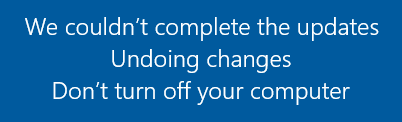Content Type
Profiles
Forums
Events
Everything posted by NoelC
-

Thank You Big Muscle For New Aero Glass Build 1.5.7
NoelC replied to Dreamweaver01's topic in Aero Glass For Windows 8+
You're probably right. My first attempt was to just disable AeroHost in the Task Scheduler, then reboot, but I forgot I have an unsigned theme, so that resulted in my not being able to log back in. I had forgotten to disable the theme. Second attempt, after restoring my VM to the prior snapshot, was just to rename the DWMGlass.dll, which I've done before. Problem this time was that I didn't actually stop AeroHost. My mistake. And now I've misplaced the command line that can re-enable an unsigned theme. Sigh. Between the occasional failures to log in and trouble when trying to update Aero Glass components, I'm starting to feel a bit of "custom theme fatigue". In short, it's starting to feel like more trouble than it's worth just to have buttons with visual styles. I know I would be bothered more if it were my daily use machine, but in a VM just for testing I think maybe I'll just leave the rectangular, lifeless Windows theme in place. I'll keep the Aero Glass tools in place for the borders, though. -Noel -

Thank You Big Muscle For New Aero Glass Build 1.5.7
NoelC replied to Dreamweaver01's topic in Aero Glass For Windows 8+
Seems to work OK here - but then the last one did too. In order to try the new version I had to deconfigure my alternate theme (it was Aero 7) in order to reboot without Aero Glass, so that DWMGlass.dll could then be replaced. Renaming is no longer possible. Thanks, Microsoft - for making Windows 10 a little bit harder to tweak. Out of curiosity, Big Muscle, what would it take to port your most recent work back into a Windows 8.1-compatible version? Is that infeasible at this point? I had a small glitch earlier today that sounds a lot like what you just fixed for Windows 10. -Noel -

Thank You Big Muscle For New Aero Glass Build 1.5.7
NoelC replied to Dreamweaver01's topic in Aero Glass For Windows 8+
Hm, good point. I haven't tried 1.4.6 again on my Win 8.1 setup since having upgraded from ATI Radeon HD 7850 to nVidia Quadro P2000. Part of me says "if it works, don't fix it"... Should I experiment or leave well enough alone? Decisions, decisions... -Noel -

Thank You Big Muscle For New Aero Glass Build 1.5.7
NoelC replied to Dreamweaver01's topic in Aero Glass For Windows 8+
See if you can still find a tool online called Folder Options X by T800 Productions. -Noel -

Thank You Big Muscle For New Aero Glass Build 1.5.7
NoelC replied to Dreamweaver01's topic in Aero Glass For Windows 8+
Nothing like that happens in Explorer here when I drag the corner of a selection region around. My blur is set as shown in this screen grab... You might need to set Explorer to use a regular tree control instead of the buggy re-implementation Microsoft did to get the entire line to select when you click on a file. FYI, being a graphics software developer myself I'd suggest using something (anything) other than an old ATI card. ATI has surpassed Intel as being the number one pain in our backsides with regard to display driver glitches. -Noel -

Thank You Big Muscle For New Aero Glass Build 1.5.7
NoelC replied to Dreamweaver01's topic in Aero Glass For Windows 8+
THANK YOU Big Muscle! I sent another small donation your way. I hope it makes your Christmas brighter! Version 1.5.7 is awesome; quite functional and trouble-free for those who know how to set things up. -Noel -
With all the hype about "improving" the Windows Update process... I had my Win 10 v1709 test VM at 16299.19 with 100% perfect system integrity. It's a clean, well setup system I use for testing. Then I ran Windows Update. It found the Malicious Software Removal Tool, a Flash update, and other stuff typically delivered with Windows Update. But it did NOT find KB4048955 nor bring the system up to 16299.64. But here's the kicker: It did NOT emit any kind of error message! Only running the .msu directly from the catalog brought the system up to 16299.64, so my conclusion is that Windows Update is no longer trustworthy (not that anything about Microsoft is trustworthy any more). It's just a small step from "Something Happened" to emitting no message at all, I suppose, but... Good software doesn't work this way. Good systems don't expect that you have to reinstall or buy a new one every year. -Noel
-

When will there be a version for Windows 10 1709?
NoelC replied to bigslacker's topic in Aero Glass For Windows 8+
Note the problems Big Muscle has with keeping Aero Glass for Win 8+ compatible. It seems to me that no more needs to be said about updates getting in the way of things. -Noel -
I have noticed my ReFS drive occasionally wakes up and does some things - presumably the self-checking/healing that the file system does. But it's not excessive nor even all that often. My judgment is that it's not hard on the drive. And the alternative - bit rot not noticed until the data is needed - is worse. All that being said, that Microsoft hasn't made it possible to set it up as a boot drive and now the restriction to the "Workstation" edition seems to say that Microsoft isn't really serious about it being used by actual people. -Noel
-

When will there be a version for Windows 10 1709?
NoelC replied to bigslacker's topic in Aero Glass For Windows 8+
Thanks, Mike. For a while I found that Pale Moon - which I have been evaluating to see whether I could use it exclusively - won't even open the editor here, but Internet Explorer will allow me to type messages as it always has. Even though Big Muscle has made Aero Glass for Win 8+ work yet again with v1709 (though a bit buggy and slow at the moment), in all seriousness I fear Aero Glass for Win 8+ is probably on its last legs - mainly because Windows is on its last legs. The relentless re-release pace just kills everything creative. -Noel -

When will there be a version for Windows 10 1709?
NoelC replied to bigslacker's topic in Aero Glass For Windows 8+
The latest version, 1.5.6.1255, finally works for me (the prior ones crashed DWM hard, to the point where I couldn't even start Aero Glass). Thank you, Big Muscle. Though I've put in my own theme atlas (trivial to use the RoundedCorners.png that I had made before, since Big Muscle implemented the .layout translation feature), I have not yet done a full theme replacement. I really dislike flat, lifeless controls, and I had a pretty usable setup with v1703 that rounded the corners of buttons and gave them a little more recognizability using an aero7 replacement theme. Since themes cut deep and could pose stability problems, I would like to hear from others who have both added Aero Glass and have found a good theme that both rounds the corners of buttons and gives skeuomophism (3D appearance) to controls. EDIT: I have successfully loaded the aero7 theme by sagorpirbd. That still seems to work OK. VMware Workstation Pro 14 is facilitating full-screen operation of my test VM for me again (I had lost that with version 11), so it's possible to immerse myself completely in my tweaked Win 10 to do real fitness for purpose testing. I've already done some of that with the stock Windows 10 (lack of) theme and found that after a whole day of using it heavily for my work I was more tired than when I had a more elegant theme. It seems to have enough functionality, though. FYI, there are a couple of visual glitches to report: 1. An inactive normal GDI window uses the active border from the theme atlas (you might have accidentally switched active/inactive border coloration in the code). This doesn't seem to happen on ribbon-enabled windows. Note the slight blue coloration in the border of the "Inactive normal window" Notepad instance in this screen grab, for example: 2. You can also see in the above that the title coloring and backing are not working for the Wordpad window. 3. I didn't get a screen grab but I lost the upper-right corner of an Internet Explorer window on my right monitor once so far when using Windows 10 in full-screen mode across all monitors. 4. Moving windows around seems quite slow (just a few frames per second refreshes), even though I've got a pretty fast system and a very good video card. I can possibly attribute this to running Win 10 in a VM, though most everything else seems fast. -Noel -

When will there be a version for Windows 10 1709?
NoelC replied to bigslacker's topic in Aero Glass For Windows 8+
All I can say is this: I've immersed myself (as I do with each new release) by making my Win 10 v1709 VM full-screen across my 3 monitors for a day and a half now. The out-of-box (lack of) theme is FAR less usable than what I had accomplished with Aero Glass for Win 8+ before. And it's not about the translucency alone; it's about the ability to perceive the edges of windows, finding controls visually, using resizing borders, and just in general being irritated a little bit all the time by things that lack elegance. -Noel -

When will there be a version for Windows 10 1709?
NoelC replied to bigslacker's topic in Aero Glass For Windows 8+
I honestly wouldn't blame Big Muscle if he chooses to give up on trying to follow Microsoft down their unending series of rabbit holes. Nor would I blame him if he personally decided to stick with an older version of Windows and stop developing for Windows 10 entirely. Microsoft have gone out of their way to make it difficult for anyone to deliver a theme that's anything but ugly - and you can be sure that's being done on purpose. I'd like to personally thank Big Muscle (in addition to the donations I've sent him) for having tried so valiantly to make Windows 10 easy on the eyes thus far. It's been fun. But the Fall Creator's update is going further from a proper path than any version yet, and I know I'm not going to use it except as a curiosity on a virtual machine. I'm going to continue use Windows 8.1 for my engineering work - the last perpetually licensed version with a still distant End Of Life date. And it works just fine with Aero Glass version 1.4.5.520. -Noel -
Why bother if it's going to "match" the one that's already native to that device? Microsoft thinks that they can just follow what people have already done, with nothing innovative or different whatsoever, and because it's them they'll be wildly successful? -Noel
-
LOL, I finally got my Win 10 test system to update, and courtesy the newest VMware Workstation release I can go back to full-screen immersion on all 3 monitors. My plan was to give v1703 a real workout, once I got the latest update, using it as my primary system for a few days just as I do my Win 8.1 host system. Now a new problem has arisen... I absolutely can't make it see the shares on my Win 7 server system. It just won't connect. I have put much effort into it, and I know a thing or two about Windows networking. Apparently Win 10 and Win 7 just aren't speaking the same language. The Win 7 system can see the Win 10 shares. The Win 10 system can see the Win 8.1 shares. But the Win 10 system can't see the Win 7 shares. My server is named SVN. All my systems have been able to see \\SVN\C for example (a share of drive C, where administrators have full permissions). All systems use the same username/password, and that user is a member of Administrators on all systems. It's very well integrated - when it works. The Win 10 system can't see shares on \\SVN at all. Instead it requires me to enter \\SVN.carboni.lan (my local domain) to be able to sense there's a computer out there at all, and it incessantly asks for a username and password. When is a local account not the same as what a local account used to be? The crap intensifies. -Noel
-
Most executable code gets dates built into it (if nothing else, into the security signature tacked onto the end). If an .exe or .dll file has 10 megabytes in it and time it was built causes it to be considered different, it's not all 10 megabytes that are different, yet I'd imagine most tools would consider the whole thing needing to be updated. You bring up a good point, though... Being able to generate EXACTLY the same image used to be considered a good thing, once upon a time in software engineering. Now everyone pretty much extends a leap of faith that their compilations, which may differ a little from build to build, work consistently. -Noel
-
I don't think it was really all that "right",,, There are things I can name that are better in other versions. It's just that Windows 8 had a fundamental UI flaw and WIndows 10 is so "wrong" that nobody wants it on its own merits. One of the prime reasons for getting Windows 10 runs along the lines of "my computer died and the new one came with Win 10". Only a few of us geeks have felt the good in Darth Win8er and managed to turn it back to the good side of the force. People generally don't want to have to be degreed in computer science and work that hard to make their OS acceptable for use. -Noel
-
They've been "dumbing down" windows - whether for touch use or just because the poor dear users get cognitive overload if there are more than 5 things on the screen - since way back. Many of us reconfigured those things to maximize working area and minimize fluff. The difference is that now the configurable parts for geeks / power users have just been made unavailable. They've lately focused on making it important that UI elements can move themselves around depending on what kind of screen you have (tiny phone screen in portrait orientation to massive multi-4K monitor setups). They forgot to consider that you just can't do the same things on both of those systems. LOL, I am looking over my big Photoshop workspace - 14 panels, each of which has tabs, plastered across 3 monitors - and imagining that if that were all shrunk down to, say, a 480 x 750 pixel desktop on a tablet App, what would actually be possible... -Noel
-
I'd say it means you're not trying to actually do anything useful with those systems. I think that's the only way Windows 10 continues to hang together - when it's only tasked with updating itself. -Noel
-
It's like they got it most of the way there then just abandoned polishing the edges so it could be used mainstream. For what it's worth I've never had a lick of trouble with it. I ended up using ReFS for years on both external and internal data drives. One of them is chronically full, and it seemed to me it didn't get as bogged-down as NTFS does when you run a drive nearly full, but honestly I've not done any objective testing to give that feeling any credence. -Noel
-
I'm also running Aero Glass on Win 8.1. Ribbon-enabled windows, such as Explorer and WordPad, use an entirely different method to paint the title bar, and thus are not handled by the normal DWMGlass.dll. Big Muscle released some additional components that work with Aero Glass and allow you to resurrect the glow, but there are some downsides. This is from my all too frail memory, but I believe UxThemeSignatureBypass64.dll and UxThemeSignatureBypass32.dll circa March 8, 2015, invoked via the AppInit_DLLs key will color the titles of ribbon-enabled windows. Here's what I see (note that my text is set to be white and the "glow" backing in my theme atlas is actually dark): As you can see in the Beyond Compare Options dialog at the upper-right, it essentially causes any text that uses the same API calls the ribbon-enabled windows use to be painted with the "glow" backing. It's a minor inconvenience I can live with to have the more integrated title bars. It's been a long time since I set this up, but I see I left myself an "InstallSignatureBypass.reg" file... This is what's in it: Windows Registry Editor Version 5.00 [HKEY_LOCAL_MACHINE\SOFTWARE\Microsoft\Windows NT\CurrentVersion\Windows] "AppInit_DLLs"="C:\\AeroGlass\\UxThemeSignatureBypass64.dll" "LoadAppInit_DLLs"=dword:00000001 "RequireSignedAppInit_DLLs"=dword:00000000 [HKEY_LOCAL_MACHINE\SOFTWARE\Wow6432Node\Microsoft\Windows NT\CurrentVersion\Windows] "AppInit_DLLs"="C:\\AeroGlass\\UxThemeSignatureBypass32.dll" "LoadAppInit_DLLs"=dword:00000001 "RequireSignedAppInit_DLLs"=dword:00000000 Note also that I stayed with Aero Glass 1.4.5, not the latest, as I saw some visual glitches with 1.4.6. The above is 100% stable for me. I get long uptimes between Windows updates that mandate reboots. -Noel
-
You can stop unattended Windows Update by stopping and disabling the Windows Update service. There are also some scheduled tasks that seek to re-enable it, and those tasks get re-enabled by an actual Windows Update, so you have to be vigilant. I run a nightly script that logs half a megabyte of data showing the system state so that I can compare with prior runs and see if anything has been changed. In my case I also reconfigure my (3rd party) firewall so that the system can't possibly reach the update servers unless I reconfigure it to do so. It's a good thing I do that because I caught an application install (TurboTax of all things) once re-enabling and starting Windows Update even though I had it disabled. But rest assured it's possible to stop it from doing what it wants. You're still in control, though you have to get geeky to get there and stay there. -Noel
-
At this point I don't know the detail of what's sending it into these conditions, and it miffs me that I can find no log or error message that describes what went wrong. It may be there, but to be honest I've grown weary of trying to make Windows 10 work right (and by right I mean with the configuration and disabled parts I want). Every new version that comes out I decide I don't want it on my actual hardware, so I think for now I'll just ignore this and continue to run .520 or whatever it is stuck at for testing and whatnot. They have a few more years to make it attractive enough to adopt in place of my Win 8.1 setup, which still works quite well. -Noel
-
Turns out that's tied to the SuperFetch service, which is supposed to self-disable (and often even does) on SSD-equipped systems. New regression I've discovered: The latest cumulative Windows Update won't install on my test VM. It gets to 98% then reports: I cannot find a reason listed in any log file, at least not one readable by someone who can get pretty geeky as needed. -Noel
-

When will there be a version for Windows 10 1703?
NoelC replied to bigslacker's topic in Aero Glass For Windows 8+
Details can matter... Did you get the exact folder name right? Did you match your machine code character for character with the one you submitted? Are you running released code? -Noel