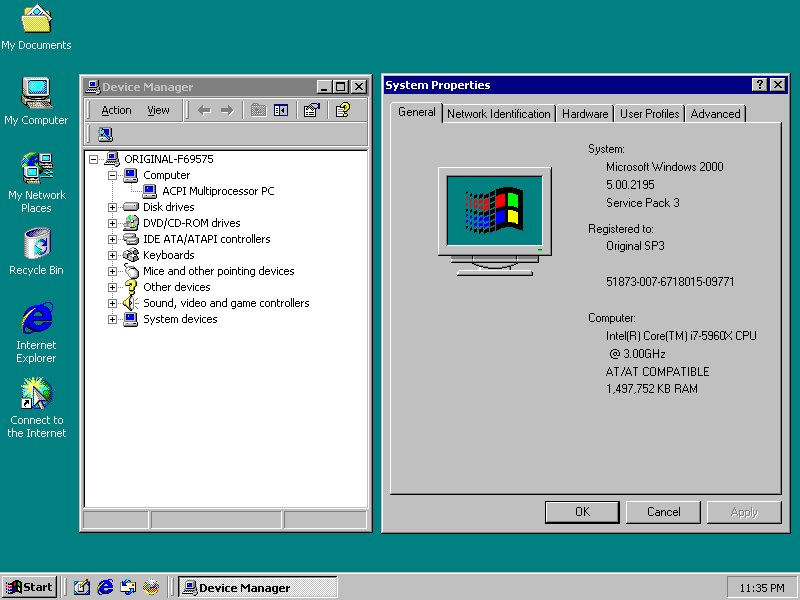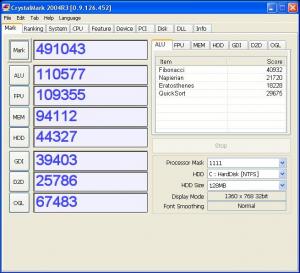Content Type
Profiles
Forums
Events
Everything posted by bluebolt
-
The HF folder of Tomasz’s previous W2k Pro HFSLIP had some server updates included as well, so maybe that figures into it somehow, but by what combinations I have no idea.
-
That screenshot is from some earlier combination of tomasz86’s HFSLIP and UUR(s?). It doesn’t exist on my current setups, which use his previous HFSLIP package (not HFSLIP2000) and latest UUR from November 2014. I really wish tomasz86 could update his old HFSLIP package with that 11302014 UUR, or maybe the tuned-up USP5 he mentioned in his thread, something with BWC’s kernel / core extensions integrated. These little quirks (and more consequential problems with drivers or what-not) seem to happen when UUR or KernelEx are updated on top of one another.
-
-
Windows 2000 Professional on the X99 Platform
bluebolt replied to bluebolt's topic in Windows 2000/2003/NT4
I used DriverIdentifier to help locate a proper ACPI container driver, so those four problem devices are recognized now, and a Realtek LAN card clears Device Manager. Dozens of drivers were available; I used NEC ACPI Module Device filename 10q2_vv_acp_01 (version number 1.1.0.1 circa 2009, possibly others would work as well), and this just to identify (as it turns out no real drivers need to be installed). -
Windows 2000 Professional on the X99 Platform
bluebolt replied to bluebolt's topic in Windows 2000/2003/NT4
I don’t know Dependency Walker, maybe I can attach here… e1d5032.dwi ...or if not, then I tried XP OS, “Have Disk” returned “no compatible hardware found” when directed to the Driver folder INFs. -
Windows 2000 Professional on the X99 Platform
bluebolt replied to bluebolt's topic in Windows 2000/2003/NT4
Finding almost nothing in the way of ACPI drivers, and beggars can’t be choosy, I tried this NEC file: 12q4_86_pcd_01.zip downloaded from here: https://www.driverdouble.com/drivers/nec-acpi-module-device.html I un-zipped it and directed Device Manager to the first Unknown on the list, which it seemed to like; Windows asked for a reboot, then three successive reboots resulting in a little progress as these "unknowns" became System Devices listings in Device Manager: -
Windows 2000 Professional on the X99 Platform
bluebolt replied to bluebolt's topic in Windows 2000/2003/NT4
I downloaded ACPI\PNP103 Driver, localized to English and installed through Device Manager--it worked perfectly. Thank you! One less problem device listed now. I investigated different ACPI settings in BIOS, but nothing de-lists the CPU container. Copied IntelPPM driver to system32 drivers folder but when I ran intel4.reg I received “Cannot import…Error accessing the registry.” Regarding the LAN, msiexec.exe was set. Added “Option > Module Search Order ‘drivers’ folder” to Dependency Walker but results appear the same. Tried various other drivers, but the “Connection (2) I218-V” (as BIOS identifies it) is still not working, no matter which driver I force. -
TAY failed, and there are no real excuses for that
bluebolt replied to jaclaz's topic in Technology News
What concerns me is people who are eager to ascribe sentience to machines--followed by rights, of course--when those machines are really just sophisticated recording / playback devices, the only true personalities involved being those of the programmers. It’s the “pathetic fallacy” run amok; prepare yourselves for much more of the same in the future. These people should just lock themselves in a closet with a sock puppet and be done with it. -
Windows 2000 Professional on the X99 Platform
bluebolt replied to bluebolt's topic in Windows 2000/2003/NT4
The affinity between Windows 2000 Professional and this motherboard was unexpected, and makes me wonder… It could be the platform (X99) or the brand (ASRock); this is my first experience with either. So an ASRock Z-97 might make a good choice for W2k Pro. After installation, but before enabling PAE, my System Properties showed 1.5 GB of RAM. Normally my installations show 3.65 GB RAM. Is this because there is no video on this line of CPUs? While 3.65 GB of memory is one thing, 1.5 GB definitely looks like a bottleneck here--no problem for W2k as PAE is reliable, but what about 32-bit XP? Not so good. During early practice installs a few days ago, I decided to try a Windows 2000 Professional “Includes Service Pack 3” original OS disc, and was amazed to watch the installation proceed right through to the end in full ACPI Multiprocessor PC mode: -
Windows 2000 Professional on the X99 Platform
bluebolt replied to bluebolt's topic in Windows 2000/2003/NT4
This morning the BIOS is no longer freezing, go figure. Thanks for the reminder to completely disconnect first, because I still may need to clear and reset the system… I got a “ntldr is missing” when I tried to start the other day, investigated and found that when I boot up with a USB stick installed, the BIOS in its wisdom resets the boot order to boot first from the USB sticks. I hope to experiment a while longer first if I have to send it off for service, because I don’t have a backup board in place yet. -
Windows 2000 Professional on the X99 Platform
bluebolt replied to bluebolt's topic in Windows 2000/2003/NT4
Thanks for the information, I don't find any legacy ACPI settings, but it's hard to tell for certain because now when I enter my BIOS it freezes within 15 seconds. Dependency Walker opened with "Errors were detected when processing" E1D5032.SYS (PRO2kv3): -
Windows 2000 Professional on the X99 Platform
bluebolt replied to bluebolt's topic in Windows 2000/2003/NT4
-
I tested Windows 2000 Professional with the following hardware: ASRock X99 Extreme4 LGA 2011-v3 motherboard Intel i7-5960x processor G.SKILL F4-3000C15Q-16GRBB RAM I took an earlier HFSLIP package from tomasz86, which includes Unofficial Update Rollup v11-w20130323, and used nLite to integrate blackwingcat’s custom chipset software and 8.9 AHCI driver, and to make the ISO, which I burned to CD using Nero 7.11.10.0c. I ran Unofficial Update Rollup v11-d20141130 and .net frameworks 1-4 (11142014) from tomasz86, used BWC nVidia 353.06 drivers for the graphics card, and enabled PAE mode. Here is a screenshot to demonstrate the first full-fledged test install: I guess blackwingcat’s chipset software names at least 100 system devices (which is that many fewer yellow question marks in Device Manager). I tried blackwingcat’s PRO2Kv2 and PRO2K v3 drivers for the LAN (it’s an Intel i218v, I think) by extracting the files and directing Device Manager to the extracts using Windows Update, but it can’t find a driver or says the OS is not supported, so I still need to figure that out, and maybe some other stuff. I realize that most computerists would just assume that it's not possible to install Windows 2000 Professional on the X99 platform, and moreover, find it quite unfathomable that anyone would want to, but for the record it's actually really easy the second time.
-
Last Versions of Software for Windows 2000
bluebolt replied to thirteenth's topic in Windows 2000/2003/NT4
The last version of CCleaner to run on W2k Pro officially is 3.28. The current version of CCleaner is 5.15; the portable form runs on unofficial W2k Pro by using the application compatibility launcher. The 5.15 full installer also works, but there is a trick: first run the portable version using application compatibility launcher. Then install the full version using application compatibility launcher. The only bug I’ve found is that the CCleaner interface identifies the OS as Windows XP. -
Can you test the hub with anything else (preferably an XP computer, since the manual states support for XP SP2) just to confirm it’s functional? It doesn’t surprise me that your Panasonic camera works easily, and it wouldn’t surprise me if the Canon turned out to be not so easy, as Canon seems to want it that way, but I have little experience with cameras. Potentially great deal, hope you can get it working.
-
Since the long-form version of the POS trick is the source of this mess, for anyone installing from scratch, why not just use the simple version from Post #1?
-
@harkaz Post #1 in the SP4 thread now specifies a different key (“ProductVersion” subkey).
-
Please check post #210 there as well. Thanks harkaz. EDIT: I see that one's done now, too, thanks again.
-
@harkaz, you specify a different registry key here than in the SP4 thread, could you please clarify.
-
Are you guys referring merely to SP4 machines? I’ve tried three SP3 machines now, and in each instance MU is giving me all of today’s March updates (the yellow shield “browser-less” option is there, too). Maybe Microsoft is just parceling their servers.
-
All is well here with SP3.
-
Any chance to get a Geforce GTX 570 working in Win2k?
bluebolt replied to Hyper.nl's topic in Windows 2000/2003/NT4
It looks like blackwingcat graphic driver would work for that card, access to which begins here… http://w2k.flxsrv.org/wlu/wluen.htm or search the following term in Google: BM site:jp blackwingcat nvidia -
Yes, for me there are definite advantages to WMP 11, so I would like an English version to use on Windows 2000 Professional.
-
I tested SP4 v3.1a with Windows XP Professional and the results have been excellent. Technical achievements aside, there’s a lot of common sense applied in the whole approach, and I think it clear that wise decisions were made in the implementation. I am favorably impressed with the results of this project. Having integrated this unofficial service pack using nLite, installation proceeds without issue. The OS performs smoothly and feels fast. I ran a familiar benchmark using a Z97 mainboard and i7-4790K CPU operating at 4.6GHz:
-
@jabeleba, if you are not yet registered at RyanVM, you may need to contact them directly if you experience any delay in that regard.