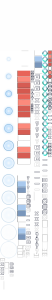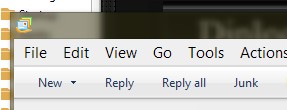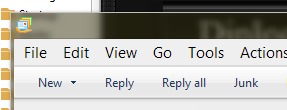adacom
MemberContent Type
Profiles
Forums
Events
Everything posted by adacom
-
Silent Aero Glass Reloaded [Works with RC4]
adacom replied to francesco149's topic in Aero Glass For Windows 8+
thanks - but seems to crash other programs -
Thanks, however I will not care about the preview version now. I need to finish final release for Win8 first. amen to that - looking forward to it
-
tweaker 1.3.3 AGTweaker.7z
-
are we finally getting to the point I'm pretty sure he is referring to windows blinds for those who can't wait. But if people keep acting like this, he might as well charge so much. maybe - maybe i missed his point - in which case apologies
-
are we finally getting to the point
-
that looks good - will be trying that if and when you release it
-
thanks for that - after an evening of playing i now understand a little more - altering the png via photoshop is reasonably easy but the graphic you show is not the one the scheme i am using uses - its completely different - thats what i am trying to understand - the one you show and i assume the registry link is for the aero theme [i think] - a custom theme seems to work differently - there is no knowledge in that statement - simply it does not work the custom theme i am using - Snowy 3 - has some other modified graphics and text colours that are not in the aero theme - thats the learning curve as i want to keep them - so need to be able to add them to the aero theme - again with no knowledge i dont know what will happen when i do that - i know how to do it with style builder but if that will then work i have not yet tried al that may be simple so some - to me its new ground this is the png from snowy
-
I don't know how the load of the custom resources by DWMGlass.dll interacts with custom themes... I have no custom theme software installed in my system, just BigMuscle's program. Seems to me I've read somewhere in this thread that others are getting all the parts to work together. You might want to take the time to read the whole thread (yeah, that's daunting, but informative). -Noel thanks - i have followed the thread from post 1 - will not say i have read every post and there are a few i certainly did not understand - but have now looked at what you suggest and have got it working with the png's that are here - they all seem to be variants of the same base - the one in Snowy is different so that would explain why i cannot get that to show anything different [i think] - it has some nice graphics and text colours that [at the moment] i do not want to lose but am slowly learning how to modify a theme so with a bit of time may get to where i want to be
-
You just need to have BigMuscle's software load an alternate theme resource file such as the one I provided a link for and that we've been talking about on the last few pages. See this post for instructions: http://www.msfn.org/...ost__p__1040820 -Noel thanks - i have not had much luck with those - have tried - are they specifically for win aero theme - i am using a custom theme - snowy V3 - not sure what its based on - but with that piece of info will look and try and get it working - its all a learning process
-
sort of related to aero - more a theme thing maybe - is it possible to have a border on the aero area - on some backgrounds it can be difficult to see the edge 1st pic is as is - 2nd is 1px border added in photoshop
-
not sure if you still want debug logs - but heres mine all seems good - had no issues at all debug.7z
-
Aero Glass Tweaker GUI for Win8 v1.3.2
adacom replied to ORelio's topic in Aero Glass For Windows 8+
it should be named DWMGlass.dll - put that and the tweaker in a dir named DWM on the c drive - it should work -
The theme has 2 styles rounded and squared. To get the rounded borders, you select the round theme and enable aero glass as described in the install text file. As for the black screen bug, what theme patcher did you install? i had and have uxstyle - that is/was running as i was using a theme that needed it - i installed your thems - did it manually and played around with it for some little time - tried square and rounded corners - did not see rounded - but did not have them set in the tweaker - no problem as i prefer square - that was just a comment as it all was all was working fine - i was prompted to reboot as windows had updated so did that and got a black screen on reload - only way back was a system repair back to a day or so ago as i say comments - no more - if no one else has seen it then i am happy to blame Microsoft I have had the black screen bugs back when I use to have my system files patched just to use themes. But ever since I switched to : http://www.uxstyle.com/ the black screens went away after updates. thats what i am using - as said i am not blaming the theme - just looking to try and find why it happened
-
The theme has 2 styles rounded and squared. To get the rounded borders, you select the round theme and enable aero glass as described in the install text file. As for the black screen bug, what theme patcher did you install? i had and have uxstyle - that is/was running as i was using a theme that needed it - i installed your thems - did it manually and played around with it for some little time - tried square and rounded corners - did not see rounded - but did not have them set in the tweaker - no problem as i prefer square - that was just a comment as it all was all was working fine - i was prompted to reboot as windows had updated so did that and got a black screen on reload - only way back was a system repair back to a day or so ago as i say comments - no more - if no one else has seen it then i am happy to blame Microsoft
-
a comment - no more on the vista theme above - i downloaded it - installed it and it worked fine although i never saw rounded corners - i have uxstle installed - i did a reboot as some updates had installed and could bor reboot - just a black screen - had to do a system restore am not saying its the theme - just asking if anyone else has had problems - not keen to try it again at the moment
-
Aero Glass Tweaker GUI for Win8 v1.3.2
adacom replied to ORelio's topic in Aero Glass For Windows 8+
like the theme - can you post a link please -
thanks - done most of that - it all is great as i said - just a personal thing - not a show stopper by any means - been using it - just my personal taste - thought it was a reg value but cannot find it - is it embedded in the skin
-
++ Pirate Scapes Aero Themepack For Windows 8 ++ thats nice - some excellent wallpapers - would be better [i think] if the text at the top of the windows was a light colour - very difficult to read on the dark colours - easier on the round cornered one where there is some background blur but that does not show on the square corned one
-
not sure it will work from windows folder - make a folder in c - dwm will do - put it in there with aero tweaker and try that - if that does not pick it up alter the reg file to show the new location and run that
-
i have no idea whats happening in the background but 0.9 seems much quicker to me - the effects seem the same but sharper somehow i keep tring to find a setting that will give me maximum aero and minimum colour on the taskbar with darker colours on the other aero areas but cannot - are the taskbar settings not independant in any way - would it be possible to have that
-
i think your themes are great and the inclusion of the square one just about does it for me - would it be a big job to also include them with Win8 caption buttonn - close - minimise etc - one of those silly things that from not liking them at first i think they keep a cleaner look
-
Nope you were downloading the old one again most likely, new link is http://www.mediafire.com/?u85k16nhg1heg46 Sorry for highjacking your thread Big Muscle I will not post any more on this subject here. Nice update though, giving it a test run on the VM now sorted thanks - i was too quick - the taskbar mod makes it perfect for me - i can now do more with the windows aero - previously making that dark made the taskbar too dark but this cures that
-
Yeah sorry about not specifying the black transparency. I think the issue lies with WSB however. When I try exporting the top image (JumpListUser) the image always comes out with full opacity, no matter how many times I try importing the 50% transparency image. I even tried using the image that's working on the bottom part but I get the same issue. Saving as a 32bit bmp and converting to png didn't work either. If you have a theme where the transparency works and you don't mind sharing I'd love to take a look, if not I'm ready to PM you my theme if your offer about taking a look still stands. Thanks! OK no worries, well if you like you can check out a new theme I just posted with a transparent jump list http://mrgrim01.deviantart.com/art/Vista8Mix-369583696 download from mediafire http://www.mediafire.com/?w3q9k7riis9vm9o thats more than good - i have a problem with the taskbar - the graphic you have added does not go all the way across - its behind the SIB button and the right icons - centre is missing - guess its me but no idea what to look at i see you have moved text to the left on the top bar - is it easy to put back to centre - a setting or a reg key - just personal preference but if i can sort the taskbar thats me pretty happy Sorry mate, I fixed those problems, uploading again now. still not working for me - not sure i am downloading newfile - all file sizes are the same and my other question about moving text back to centre??
-
Yeah sorry about not specifying the black transparency. I think the issue lies with WSB however. When I try exporting the top image (JumpListUser) the image always comes out with full opacity, no matter how many times I try importing the 50% transparency image. I even tried using the image that's working on the bottom part but I get the same issue. Saving as a 32bit bmp and converting to png didn't work either. If you have a theme where the transparency works and you don't mind sharing I'd love to take a look, if not I'm ready to PM you my theme if your offer about taking a look still stands. Thanks! OK no worries, well if you like you can check out a new theme I just posted with a transparent jump list http://mrgrim01.deviantart.com/art/Vista8Mix-369583696 download from mediafire http://www.mediafire.com/?w3q9k7riis9vm9o thats more than good - i have a problem with the taskbar - the graphic you have added does not go all the way across - its behind the SIB button and the right icons - centre is missing - guess its me but no idea what to look at i see you have moved text to the left on the top bar - is it easy to put back to centre - a setting or a reg key - just personal preference but if i can sort the taskbar thats me pretty happy
-
yes please