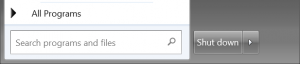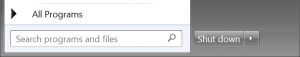Content Type
Profiles
Forums
Events
Everything posted by Tihiy
-
Updated RC2: not using new scaling for full msstyles. New scaling method scales content rectangle [ ((rectangle-margins)*scale)+margins ]
- 1,309 replies
-
- Its back... again!
- windows 8 themes
- (and 3 more)
-
+1.5RC2 http://www.startisback.com/StartIsBackPlus_setupRC.exe
- 1,309 replies
-
- Its back... again!
- windows 8 themes
- (and 3 more)
-
If we're talking about prices, then actually, it is 1¢ down. It's license price that matters. I can throw a lot of pro arguments but you won't listen - you need a lower price Write me a letter. Prices for software are mostly marketing. People pay $100 for additional birds in Angry Birds. If you're comparing SIB vs Start8 support, compare this: 1) Number of posts with activation problems 2) Number of languages supported 3) Email support response time
- 1,309 replies
-
- Its back... again!
- windows 8 themes
- (and 3 more)
-
It's already applied, but not all apps can pick it.
-
It's been reported this issue happens on terminal server; it is resolved when running setup via terminal server installation mode.
- 1,309 replies
-
- Its back... again!
- windows 8 themes
- (and 3 more)
-
^^ Not directly, but from elevated command prompt.
- 1,309 replies
-
- Its back... again!
- windows 8 themes
- (and 3 more)
-
What's this outbreak? Support email is there: http://startisback.com/#support-tab If your experience desktop boot problems, press Ctrl-Alt-Del, start Task Manager, choose File - Run new task, type regedit.exe; from there delete the key (on Windows 8.1) HKEY_CLASSES_ROOT\CLSID\{61625667-893E-4707-B925-A82B528C00B8}\TreatAs (on Windows 8) HKEY_CLASSES_ROOT\CLSID\{c71c41f1-ddad-42dc-a8fc-f5bfc61df957}\TreatAs
- 1,309 replies
-
- Its back... again!
- windows 8 themes
- (and 3 more)
-
Sorry for the trouble. Nobody reported a problem so major, so I suspect some specific software incompatibility (AV/HIPS software, shell enhancements, security lockdown) or hardware issues. If you're unable to restore your system to the working condition, please write to the support email.
- 1,309 replies
-
- Its back... again!
- windows 8 themes
- (and 3 more)
-
The latest version should not have this bug.
-
Because you have bottom-left screen edge enabled. Don't run installer elevated in the first place.
- 1,309 replies
-
- Its back... again!
- windows 8 themes
- (and 3 more)
-
Run 'startisbackcfg /multimon' and uncheck 'Show start button on main taskbar'.
- 1,309 replies
-
- Its back... again!
- windows 8 themes
- (and 3 more)
-
You actually can. Move configuration window to the monitor it's supposed to open on before clicking OK.
- 1,309 replies
-
- Its back... again!
- windows 8 themes
- (and 3 more)
-
Fixed that in 1.0.4
-
Aero Glass just overrides taskbar translucency control. Maybe bigmuscle can make an exception for that.
- 1,309 replies
-
- Its back... again!
- windows 8 themes
- (and 3 more)
-
You can't change color of the glass with SIB+.
- 1,309 replies
-
- Its back... again!
- windows 8 themes
- (and 3 more)
-
That's really a terrible bug, if 'Remove folders; use libraries' is checked. Expect a fix soon.
-
Yes, bottom-left corner overlapped with start button. Now it just always displays Start screen button if enabled.
- 1,309 replies
-
- Its back... again!
- windows 8 themes
- (and 3 more)
-
It runs if 'When I hold Windows key' is set up. Also on tablets and some notebooks. Have you tried restarting?
- 1,309 replies
-
- Its back... again!
- windows 8 themes
- (and 3 more)
-
Version +1.5RC http://www.startisback.com/StartIsBackPlus_setupRC.exe For broad testing, this version is being offered as the update to all SIB+ versions (only in configuration tool, not via toast).
- 1,309 replies
-
- Its back... again!
- windows 8 themes
- (and 3 more)
-
Check advanced - Store and display recently used programs
- 1,309 replies
-
- Its back... again!
- windows 8 themes
- (and 3 more)
-
That's gonna be implemented in new version.
- 1,309 replies
-
- Its back... again!
- windows 8 themes
- (and 3 more)
-
I've done that a dozen times and didn't get any reply.
- 1,309 replies
-
- Its back... again!
- windows 8 themes
- (and 3 more)
-
StartIsBack +1.5 BETA 3 http://www.startisback.com/StartIsBackPlus_setupBETA.exe
- 1,309 replies
-
- Its back... again!
- windows 8 themes
- (and 3 more)
-
1) Replace desktop with start screen. - How would you use start screen where you can't do things which you can do on a desktop? - How would you access desktop files and folders? 2) Overlay metro apps with desktop apps, start menu and taskbar - That would look terrible unless you put consistent design on all stuff. Translucency will be awful unless hand-tuned. 3) Hot corners and metro apps on taskbar. - What use of top-left and bottom-left edge will be for?
- 1,309 replies
-
- Its back... again!
- windows 8 themes
- (and 3 more)
-
No, but you can right-click it - Properties - set Hidden - Apply to this folder only. I don't think there will be a checkbox for that, one checkbox too many.
- 1,309 replies
-
- Its back... again!
- windows 8 themes
- (and 3 more)