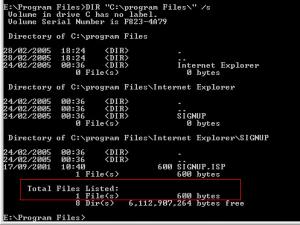Mekrel
MemberContent Type
Profiles
Forums
Events
Everything posted by Mekrel
-
Although 1 thing he did say he wanted was some kind of way to tell that the files had been copied succesfully before running the Del command on the original files I was thinking of checking the original usedspace with another usedspace1 variable (which checked the used space of the new directry the files were copied to) but there could be lots of anonamlies with that, such as extra files and such.
-
w8 , save yourself the time he tells mw he has already got the storage locations mapped to W X Y Z drives so looks like job solved, he just has to edit it himself. im gonna keep this for myself too. When i used to make Quake3 engine videos, to move the files when my hdd gets full to another one This was his original post If you can make the .cmd file to look nice and user friendly and more efficient than what i have done un4given1 then please do! Wow your good at command line
-
Yeah im trying to get it to be very informative now. ill post code in a second and atm im just testing with loads of text files. @echo off :Check total files in directory set checkpath="C:\Program Files\test" for /f "tokens=3 delims=) " %%i IN ('dir %checkpath% /s ^| find "bytes" ^| find /v "free"') DO SET usedspace=%%i for /f "tokens=1-5" %%i IN ('echo %usedspace%') DO set usedspace=%%i%%j%%k%%l%%m :Check freespace in C: drive for /f "tokens=3 delims=) " %%i IN ('dir C:\ ^| find "bytes free"') DO SET freespace=%%i for /f "tokens=1-5" %%i IN ('echo %freespace%') DO set freespace=%%i%%j%%k%%l%%m if %freespace% LEQ %usedspace% ( echo "Not enough file space on C Drive" PING 127.0.0.1 -n 10>NUL ) ELSE ( echo "Enough File space on C Drive, Copying files to C:\" PING 127.0.0.1 -n 10>NUL XCOPY "C:\Program Files\Test" "C:\Test" /E /V /I /Y /Z /F PING 127.0.0.1 -n 10>NUL EXIT ) :Check freespace in D: drive for /f "tokens=3 delims=) " %%i IN ('dir D:\ ^| find "bytes free"') DO SET freespace=%%i for /f "tokens=1-5" %%i IN ('echo %freespace%') DO set freespace=%%i%%j%%k%%l%%m if %freespace% LEQ %usedspace% ( echo "Not enough file space on D Drive" PING 127.0.0.1 -n 10>NUL ) ELSE ( echo "Enough File space on D Drive, Copying files to D:\" PING 127.0.0.1 -n 10>NUL XCOPY "C:\Program Files\Test" "D:\Test" /E /V /I /Y /Z /F PING 127.0.0.1 -n 10>NUL EXIT ) :Check freespace in E: drive for /f "tokens=3 delims=) " %%i IN ('dir E:\ ^| find "bytes free"') DO SET freespace=%%i for /f "tokens=1-5" %%i IN ('echo %freespace%') DO set freespace=%%i%%j%%k%%l%%m if %freespace% LEQ %usedspace% ( echo "Not enough file space on E Drive" echo "Not enough space on any of the drives!" PING 127.0.0.1 -n 10>NUL ) ELSE ( echo "Enough File space on E Drive, Copying files to E:\" PING 127.0.0.1 -n 10>NUL XCOPY "C:\Program Files\Test" "E:\Test" /E /V /I /Y /Z /F PING 127.0.0.1 -n 10>NUL EXIT ) pause exit using ping is probably a unclean way of doing it ohhh also, this person im sure said he is using drives on another computer on his network. How do i make the changes so the .cmd files checks the drives on another computer?
-
Great! it worked but only after I added /S after %checkpath% to check for subdirectories, thanks mate your a star!
-
bah didnt work its still returning the free drive space , so i guess this is the end of the road? Many thank again anyway m8
-
Thanks again, really appreciate your help here, obviously i will be linking to the thread to give full credit where is due. but, for C:\recorded tvs, i need to find the used space this time, not the free space, so would it be: set checkpath=C:\recorded tvs\ for /f "tokens=3 delims=) " %%i IN ('dir %checkpath% ^| find "bytes"') DO SET usedspace=%%i for /f "tokens=1-5" %%i IN ('echo %usedspace%') DO set usedspace=%%i%%j%%k%%l%%m nope that didnt do what i needed, it still shown the free bytes, is that because bytes is global and used in both: "free bytes" and "bytes"?
-
Thanks un4given1, very kind of you. Im trying to help someone, and ive got some basic stuff working but kind of ran into a problem. So far im checking each drive to see if it has at least 1GB of space free, now this is a problem if the TV progs he has recorded using his tv card adds up to more than 1GB of data. So i was thinking i need to create a variable to read how many files he has in C:\recorded tvs\. Now i know if I run DIR "C:\recorded tvs\" /s it does give me a value of the total byte size that the files add up to in C:\recorded tvs and all its sub directories, i just dont know how to get that information! into a variable Then i can just check if the drive has at least the space that C:\recorded has, if not check the next disk and copy them there, or go onto the next disk etc. Thanks yet again, also could you use some comment tags or someething to explain whats happening. Like i said i want to learn
-
Hi mate i tried to run the later script you gave from a .cmd file but got 'c:\' is not recognized as an internal or external command, operable program or batch file. Many thanks though
-
Hi ive googled this, but only come up with freedisk which is for windows 2000. Im looking for a console util which i can run to see if free space is left on the drive The reason for this is someone has asked for a script which moves files according to thier drives states, and i fancy trying to help whilst trying to learn more about cmd.exe
-
if you have flashed the bios with an incorrect one and you cant boot from anything, then its a NO GO. No media to store the .bin / .rom file and the program to do the flash = no getting back to the right version. If it posted and you could use the floppy but didnt get a output to the monitor you could use a autoexec.bat but seeing as the floppy aint even responding you gonna have to get a new chip which is basically the price your going to be paying for a preflashed one is the same as a new motherboard. Astalavista is right, most modern motherboards will refuse to flash the bios with an incompatable one.
-
ok thats the next step but i got work in 15 mins. Will do tonight.
-
Yes mickmack but your trying to install from 2 different sources = waste of space. Hmm aint sure then, i got the 101 error (never when i tested at first but did when unattended). Then i chaned the start /wait but that was a no go either.
-
Sorry double post, stupid college internet
-
@echo off cmdow @ /HID REM Variables FOR %%A IN ("%PROGRAMFILES%") DO SET SHORTPF=%%~sA REM FIREFOX REG ADD "HKCU\SOFTWARE\Microsoft\Internet Explorer\Main" /V "Check_Associations" /D "no" /F REG ADD "HKCU\SOFTWARE\Microsoft\Internet Explorer\Main" /V "ShowedCheckBrowser" /D "yes" /F REG ADD "HKU\.DEFAULT\SOFTWARE\Microsoft\Internet Explorer\Main" /V "Check_Associations" /D "no" /F REG ADD "HKU\.DEFAULT\SOFTWARE\Microsoft\Internet Explorer\Main" /V "ShowedCheckBrowser" /D "yes" /F REG ADD "HKCU\SOFTWARE\Clients\StartMenuInternet" /VE /D "FIREFOX.EXE" /F REG ADD "HKLM\SOFTWARE\Clients\StartMenuInternet" /VE /D "FIREFOX.EXE" /F REG ADD "HKU\.DEFAULT\Software\Clients\StartMenuInternet" /VE /D "FIREFOX.EXE" /F REG ADD "HKLM\SOFTWARE\Classes\.htm" /VE /D "FirefoxHTML" /F REG ADD "HKLM\SOFTWARE\Classes\.html" /VE /D "FirefoxHTML" /F REG ADD "HKLM\SOFTWARE\Classes\FirefoxHTML\DefaultIcon" /VE /D "%SHORTPF%\MOZILL~1\FIREFOX.EXE,1" /F REG ADD "HKLM\SOFTWARE\Classes\FirefoxHTML\shell\open\command" /VE /D "%SHORTPF%\MOZILL~1\FIREFOX.EXE -url \"%%1\"" /F REG ADD "HKLM\SOFTWARE\Classes\.xpi\DefaultIcon" /VE /D "%SHORTPF%\MOZILL~1\FIREFOX.EXE,1" /F REG ADD "HKLM\SOFTWARE\Classes\.xpi\shell\open\command" /VE /D "%SHORTPF%\MOZILL~1\FIREFOX.EXE -install-global-extension \"%%1\"" /F REM REG DELETE "HKLM\SOFTWARE\Classes\.jar" /F REM REG ADD "HKLM\SOFTWARE\Classes\.jar\DefaultIcon" /VE /D "%SHORTPF%\MOZILL~1\FIREFOX.EXE,1" /F REM REG ADD "HKLM\SOFTWARE\Classes\.jar\shell\open\command" /VE /D "%SHORTPF%\MOZILL~1\FIREFOX.EXE -install-global-theme \"%%1\"" /F REG ADD "HKLM\SOFTWARE\Classes\ftp\DefaultIcon" /VE /D "%SHORTPF%\MOZILL~1\FIREFOX.EXE,1" /F REG ADD "HKLM\SOFTWARE\Classes\ftp\shell\open\command" /VE /D "%SHORTPF%\MOZILL~1\FIREFOX.EXE -url \"%%1\"" /F REG DELETE "HKLM\SOFTWARE\Classes\ftp\shell\open\ddeexec" /F REG ADD "HKLM\SOFTWARE\Classes\gopher\DefaultIcon" /VE /D "%SHORTPF%\MOZILL~1\FIREFOX.EXE,1" /F REG ADD "HKLM\SOFTWARE\Classes\gopher\shell\open\command" /VE /D "%SHORTPF%\MOZILL~1\FIREFOX.EXE -url \"%%1\"" /F REG DELETE "HKLM\SOFTWARE\Classes\gopher\shell\open\ddeexec" /F REG ADD "HKLM\SOFTWARE\Classes\http\DefaultIcon" /VE /D "%SHORTPF%\MOZILL~1\FIREFOX.EXE,1" /F REG ADD "HKLM\SOFTWARE\Classes\http\shell\open\command" /VE /D "%SHORTPF%\MOZILL~1\FIREFOX.EXE -url \"%%1\"" /F REG DELETE "HKLM\SOFTWARE\Classes\http\shell\open\ddeexec" /F REG ADD "HKLM\SOFTWARE\Classes\https\DefaultIcon" /VE /D "%SHORTPF%\MOZILL~1\FIREFOX.EXE,1" /F REG ADD "HKLM\SOFTWARE\Classes\https\shell\open\command" /VE /D "%SHORTPF%\MOZILL~1\FIREFOX.EXE -url \"%%1\"" /F REG DELETE "HKLM\SOFTWARE\Classes\https\shell\open\ddeexec" /F I thought that was accomplished using firefox.cmd , weird thing is it was working... and then just stopped , and cant seem to work out why.
-
Hi all, Well after the release of update pack 1.2 and nlite 0.98b, i remade my unattended DVD, but still the firefox .cmd doesnt set my assoications. Now! I need to know two things: 1) Can somebody link me to the latest and most stable .msi installer for firefox. Yes i know some are on this thread but I do not want all the extensions and themes that come with them. 2) When using the .msi, I can still use my profile.exe right after and it will still update my profile right? Or could totoymola make me a default .msi or teach me how (is always good to learn) Yes I have already used firefox.exe with the hacked config.ini but like i said firefox.cmd doesnt set icons for html files , and if i install firefox normally it does. Which is why I think a .msi installer will solve my problem Many thanks!
-
No sorry it was late, i will update tonight when i get back at 9pm uk time. I think its because i used start /wait infront of the /regserv command of the .exe. So I will update tonight Sorry all!
-
wait, your right. Thats certainly weird but i know what the problem is. Let me update the post. Sorry about the mess.
-
Why are you running the -embedding thing? The switchless installer registers gcasDtServe.exe which is all that needs to happen. My install works perfectly fine.
-
When i try to open RunonceEx.cmd I get an error?
-
Than thats fine, you can put two in aslong asmyou run them as single cards
-
They need to be the same cards to work in SLI, or the same cores (ie 2* 6800GT's) with both the same bios. So say if you had a leadtek and XFX card, you would have to flash one to the others bios. That is the weakness of SLI
-
I get this too, when i used one of Astalavistas switless installers it didnt run, and ive downloaded the program myself (the free trail) and you get a popup saying it was compiled using the freeware version which i dont mind but the .exe still doesnt do anything . Would be interesting to find out why, Could be some sort of compenent removal from nlite but im not one of thse people who rip out alot. Just sme of the safe and uneeded stuff. Oh well.
-
Hi mate, Ok sorry I did not realise that it automatically put the %systemdrive% variable in there. I would recomend using $1 just to try, you can always remove them using a clean.cmd file to delete the directory. Interesting find, did you try and redownload the drivers and re-extract just incase the ones you had were somehow corrupt? try www.guru3d.com to download them if you didnt already get them from there. Good luck
-
Reassigning drive letters automatically
Mekrel replied to mdes's topic in Unattended Windows 2000/XP/2003
put this at the top of your start.cmd FOR %%d IN (c: d: e: f: g: h: i: j: k: l: m: n: o: p: q: r: s: t: u: v: w: x: y: z:) DO IF EXIST %%d\CD.TXT SET CDROM=%%d and put a file called CD.TXT in the root of your CD before you burn it. Windows looks for CD.txt and sets CDROM to the drive it finds it on -
Hmmm but why are you listing the winnt bit in your drivers path? For instance this is my winnt.sif driver path: OemPnPDriversPath="drivers\000_GART;drivers\001_MemCtl;drivers\002_IDE;drivers\003_SMBus;drivers\004_AudioDrv;drivers\005_AudioUtl;drivers\008_Ethernet;drivers\008_Ethernet\PreNRM;drivers\009_graphics;drivers\010_monitor" and also the folder containing all the folder with the driver files in should be in $1 not $$. for instance my screenshot for the above code: