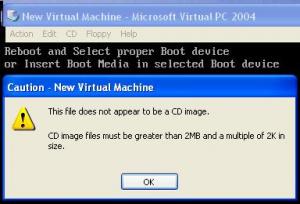BrandonS_Mil
MemberContent Type
Profiles
Forums
Events
Everything posted by BrandonS_Mil
-
OK, so are you saying that the problem is still there after changing the PS??? If so, you might be running into a problem that i just wnet through... I had a crazy notion to update my BIOS... little did i know that it erased just fine, but didn't verify (and didn't work again). I had to order a replacement BIOS chip ($25) got in, and it worked... Hope this helps
-
What options do i set in CDImage?? OK, so here is my CDImage code: "C:\DOCUME~1\Brandon\LOCALS~1\Temp\cyb944A.tmp\cdimage.exe" -l"UltimateDVD" -h -j1 -u1 -b"C:\AIO-DVD\boot\loader.bin" -o -m "C:\AIO-DVD" "C:\AIODVD.iso" After adding the UDF settings, it still doen't work correctly. Anyone, please help. --------------------------------------------------------------------------------------------------- Sorry to all... I found an erlier post that recommended using deamon tools to mount my image, the use physical drive in VPC... it works just fine now. Sorry for the trouble.
-
If you check out this post... it disscusses the use of the Bootfix.bin file. http://www.msfn.org/board/index.php?showtopic=34560 Hope this helps.
-
I can make my disk bootable... Not an issue. When i try to caputer the ISO in Virtual PC, it says : ---This file does not appear to be a CD image. ---CD image files must be greater than 2MB and a multiple of 2K in size. I can burn it to a DVD and it works both booting and in windows. What tool can i use to mount the ISO as a cd drive so VPC can use it ??? I tryed Ultra ISO 7.5, but i can't figure it out. I used CDImage GUI to make the ISO. Please help.
-
Two things: 1. What is the differance between the version you have and a standard version?? 2. Were you able to see those two folders? (remember to "show all system and hidden files") If you were able to see the two folders, then you have what you need. If no which is what i am assuming, it would greatly help to know what is different between your version and a standard one. Hope this helps to any degree...
-
I'm doin something wrong, but what?
BrandonS_Mil replied to boy_snakeye's topic in Multi-Boot CD/DVDs
I couldn't get the loader.bin file to work... i used the bootable image from UBCD 3.1 and was upand running.... Except for it will not run n a windows enviroment... says not valid image... must me minimum 2MB in size with a 2K variable size. If you need the image file, just let me know... -
I had that problem with a different command.... I fixed it by copying all of the fonts, and modules from cd shell... then it worked... hope this helps....
-
Usually i get an 808002F9 or an 804002F9. Today I found something new.... I was able go get mkisofs to work, but i got a new code that wasn't on the cdshell site. 82000EF9. Then I used cdimagegui 2.47... i get the same thing. Here is my cdshell.ini: Someone Please help !!!!!!!!!!!!!! Edit: I got it.... i was able to get UBCD 3.1 image and extracted the boot image and it worked... Thanks any way.
-
OK, I am using both VMware 4.5.2 build-8848 and Virtual PC 2004 trial build 582. EVERY time I compile my ISO I get can’t boot from cd/dvd. In the bottom corner of both programs I get a code... VMware -> 804007f9 vpc2004 -> 804006f9 I even used the UBCD image files, and lay out for the boot folder, and still no luck. PLEASE someone help. If anyone could sent me their boot files so I can see what I’m doing wrong... or tell me what I need to update so that I can get help.... V/r Desperately in need.... (I know it sounds bad but, don't look at it with a sick mind...)
-
I posted in this section before but I ran into another problem. I am using Virtual PC (btw, great CD/DVD savers since you don’t have to waist making one.) to test my ISO files, but NONE of my DVD's work... I usually get an error saying 1. The ISO needs to be at least 2k in size and a multiple of 2K... something close Or 2. Error booting. I am using the http://flyakite.msfnhosting.com/ guide but it is not working. To get rid of the first error, I slowly add back one OS at a time then recompile. So far I have 5 of 9. Still trying. I have no idea on the second error. I also get an error after using an Auto play maker saying it can’t load my winnt32.exe files for each OS. Someone please help. Thanks again!!
-
What tools are you talking about??? Where do i get them??
-
Am i shooting myself in th foot by having this program??? I use the code from http://flyakite.msfnhosting.com/, but every time my dvd iso is finnished, i can't burn to disk. It gives me "Buffer under run error" and " Track read error". I used XPCREATE's program and made a boot DVD version of my XP unattended. Roxio not used, and it works just fine. Please advise.... OK, i tryed my DVD in VM and the screen shot is what it sayed.... Please help.
-
Sorry I was trying to post quickly, but i missed alot of info. I am using GreenMachine XPCREATE. I NEED a XP SP1 cd, because my organization has not approved XP XP2. I have everything else working -> i.e. Symantec Corp 9, with the server link; Adobe Reader 601, and the 602 update; Java 1.42; Rename default Admin; Block SP2. If anyone know why it is doing this, please help.
-
HELP!!!! My DX9c is not being included. I copy the file into the dx9 dir but when i run winupdate, it says i need to install....
-
Problems with my bat file...
BrandonS_Mil replied to holyone's topic in Unattended Windows 2000/XP/2003
Yes, the problem is the installer.... I also tryed to do an autoinstall of winzip. According to Winzip Website: http://www.winzip.com/xsiteins.htm#unattended You will have problems unless you get a network version. -
Can't get winnt.sif to work - can you take a look?
BrandonS_Mil replied to Wedge1's topic in Unattended Windows 2000/XP/2003
the only thing i see is that you don't have the ;SetupMgrTag [Data] Listed at the top. Hope this helps -
DVD Won't Boot - Error Code: 5
BrandonS_Mil replied to Dark Sim 905's topic in Unattended Windows 2000/XP/2003
I ran into the same problem (thankfully i used a CDRW)- I am useing XPCreate Utility and i had a bad Boot Image file. Fixed it bu using a correct boot CD. or Your could build it slowly by using ISO buster to extract a good Boot image, then make your DVD. Hope this helps. -
I'm just curious as to why the blank files are annoying you ??
-
RunOnceEX not working correctly!
BrandonS_Mil replied to BrandonS_Mil's topic in Unattended Windows 2000/XP/2003
OK, i added the "regedit" --- Thanks works great. Fixed the reader update command line -- thanks, i feel dumb for overlooking. The list shows up, but still runs thru them like they werent there and none of the applications install. Do i need to do like a batch file, and list a "start /wait " line in there??? PS: When i was making my RunOnceEX file... I used an utomated tool. I don't remember the website where i got it, but it made the code for me when i seleted the program i wanted installed. If anyone would like the program, email me. It's 1.16MB. -
I have my runonceex listed... The arrow goes down the list.... NO APPLICATIONS INSTALLS, only the reg tweaks. Please help RunOnceEX.cmd
-
Computer name/Add User problem
BrandonS_Mil replied to rx7tt's topic in Unattended Windows 2000/XP/2003
Just As a thought, but have you used the windows XP SP2 Deployment Tools (found on http://unattended.msfn.org/xp/winnt_sif.htm)