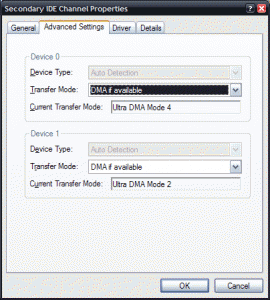Content Type
Profiles
Forums
Events
Everything posted by nmX.Memnoch
-
That's correct.
-
You can also prevent configuration of accounts with a registry policy: Key: HKEY_LOCAL_MACHINE\SOFTWARE\Microsoft\Outlook Express Value: No Modify Accts Data Type: REG_DWORD Value Data: 1 = enable restriction
-
Run Standard Edition. Web Edition is the lightest, but it also leaves out features that you may need later. You also can't create an AD using Web Edition (should you decide to do so later). Also, leave out the Sound Card since you won't need it. Not only is it a good idea to disable any software features you don't need, but it also helps not to add hardware that's not required. It's one less thing that can cause problems.
-
Which is the correct scale. It's why hard drive sizes always show less in the OS than what the box says...they cheat and use the 1000K method.
-
"Centrino" is a brand name that incorporates the use of specific hardware. Namely a Pentium M CPU along with the use of certain chipsets and certain wireless network cards. The specific combinations of hardware are "Centrino certified" to get the best mix of performance, mobility, battery life, and connectivity. A Centrino setup can be used for gaming if it's paired with a decent video card. I'm typing this on a Centrino based laptop right now with a 1.86GHz/2MB Cache Pentium M and 2x512MB DDR2-533. This laptop just has the i915G graphics controller but a better video card would certainly have me playing some of the newer games on the market. As for the wireless from city to city, that all depends on what sort of WiFi they have setup and what you pay to access it. Some of the mobile phone companies such as Verizon offer mobile broadband but I haven't tried any of them so I don't know how reliable or fast they are. There are coming technologies, such as WiMax, that are aimed at bringing wireless broadband into areas that are currently limited to dialup connectivity...they may also address the "always connected" issue. More about Centrino here: http://www.intel.com/centrino/
-
My bad...when I first read the question I thought the question was which Edition of Server 2003, not which type of CD it was.
-

how to check why was the machine got shut down? (win2k3)
nmX.Memnoch replied to sirpelidor's topic in Windows 2000/2003/NT4
I'm pretty sure you can only have one SBS based server in a domain. You can have as many member servers as you want, but they can't be running SBS. -
3ware also has a Multilane controller that supports up to 16 devices. http://www.3ware.com/products/serial_ata2-9000.asp I'm not exactly sure what you mean by duplexing though? I mean...I know what duplexing is, but what does that have to do with SATA RAID controllers? Also, you're probably going to be limited to 2TB per array no matter what contoller you get. Since that's the case, you may want to opt for two 8-port controllers on different PCI-X buses to maximize throughput.
-

Does anyone own a hyperdrive III ?
nmX.Memnoch replied to bledd's topic in Hard Drive and Removable Media
The top one is a 64-bit/133MHz PCI-X capable card. The bottom one is PCI Express...also known as PCIe. PCI-X is a different creature all together. You usually only find PCI-X slots in workstation and server systems. They're slowly going away in favor of PCIe though because it offers greater bandwidth. PCI-X was mainly developed for high-end server systems that required a lot of PCI bandwidth for multiple GigE and Fiber Channel SCSI setups. The speeds range from 64-bit/66MHz, 64-bit/100MHz, 64-bit/133MHz, 64-bit/266MHz and 64-bit/533MHz. The bandwidth improvement was tremendous. Consider that regular old PCI at 32-bit/33MHz offers up 133MB/s of bandwidth. Simply doubling the data path to 64-bit while remaining 33MHz increases that to 266MB/s. So 64-bit/66MHz takes it up again to roughly 533MB/s. Double again for each speed double and you'll get an idea of the bandwidth available (you should end up at ~4.3GB/s at PCI-X 533). However, you still shared that bandwidth with all of the devices on that bus. The up side is that you usually have multiple PCI-X buses in systems that use them. The down side is that if you have a 64-bit/133MHz bus but plug in a device that can only do 64-bit/66MHz, all of the devices on that bus will slow down to 64-bit/66MHz...so you have to be really careful when planning the addition of hardware to these systems. This is another limitation that PCIe does away with. Here's some more info on PCI-X if you want to know more. If you have a system with PCIe I'd say go with the PCIe option for sure. Also take a look at 3ware's controllers (SATA | SATA II). They may be a little more on the pricey side, but you'll be much happier in the long run. They don't have any PCIe cards out though. I'm sure they eventually will. I just noticed that Promise has actually started introducing cards with PCI-X and PCIe...finally. LSI Logic is also another good one to look at. Most PCI-X capable cards can be plugged into a regular PCI slot. It'll look weird because half of the connectors will be hanging out behind the slot, but it'll still work...you just won't begetting the full benefit of the card. -
Outlook 2003 adds support for a new PST format that breaks the 2GB PST size limit. Outlook 2002 doesn't support this PST format. More than likely your PST is in the new format so Outlook 2002 can't open it. If you have access to a machine with Outlook 2003 you can create a PST in the Outlook 97-2002 format, then move your emails into that PST. If this isn't the case then try renaming the following folders: %USERPROFILE%\Application Data\Microsoft\Outlook\ %USERPROFILE%\Local Settings\Application Data\Microsoft\Outlook\
-
I believe the Autoplay screen will tell you as well.
-
It used to be that way back in the day but with newer boards you can have the drives running at different speeds. For example, I have a Pioneer DVD burner that does UDMA-4 and a Sony CD burner that does UDMA-2. They're both connected to the same channel and each doing their own respective speeds.
-
He has a legit license...he just lost his original media. You can purchase the Windows XP media without purchasing a license. You don't get a key to install it so if you purchase the media you must either already have a license or purchase the license seperately to get a key.
-

Need an advice with unattend inst. hotfix
nmX.Memnoch replied to tjabocom's topic in Unattended Windows 2000/XP/2003
You can't deploy .NET2 with svcpack.inf. Also, if this is XP SP2 it already has the latest MDAC version (2.8 SP1). Hotfixes can be integrated directly into your UA CD using the /integrate:<path to your CD files on HD>. This would bypass the need for WSUS to kick in on the machine. Personally, I would only use WSUS to keep them updated once they're installed, not to do the initial update. You'll save yourself quite a bit of time if you integrate all of the current hotfixes (that you have approved in WSUS of course) directly into your UA CD. -

Office 2003 reinstall=all SP2 error 1935
nmX.Memnoch replied to chiners_68's topic in Microsoft Office
This is one of the reasons I never integrate the Office SPs into the AI source. Try the REINSTALL=all REINSTALLMODE=vomu commands for setup.exe. -

[Error] - Unable to delete folder normal or in safe mode - Any suggest
nmX.Memnoch replied to XPerties's topic in Windows XP
Have you tried running chkdsk? That could mean there is a problem with the index for that file in the MFT. -

[Help] | How to insert registry entries on creation of new user ?
nmX.Memnoch replied to Halfwalker's topic in Windows XP
HKEY_USERS\.DEFAULT\ is the hive for the logon screen settings. As was mentioned, you have to load the NTUSER.DAT hive from %SYSTEMDRIVE%\Documents and Settings\Default User\ to modify the default profile.You could also load these settings from CMDLINES.TXT during an Unattended Install. There are no users created at this time so any HKCU settings are loaded into the Default User profile, which is then inherited by all users that logon to the workstation. Another option would be to add a batch/cmd file to the Default User profile Startup (on the Start Menu). The last command in the batch/cmd would be to delete itself from the Startup. For example: REGEDIT /S %SYSTEMDRIVE%\RocketDoc_HKCU_Settings.reg DEL "%USERPROFILE%\Start Menu\Startup\RocketDoc_Settings.cmd" -
Yes, there were some serious hacks years ago to get module sizes higher. The most common one was stacking chips on top of each other or using dual rows of chips. I've seen some pretty rough hacks right down to two boards screwed together and connected via a ribbon type cable that ran the entire length of the module...but that module would probably be about 8 or so years old by now. I think I still have pictures of that module somewhere around here...I'll dig 'em up tomorrow. With regards to EMF, I'm pretty sure it wouldn't matter what size chips/modules you were using if EMF was something to be concerned with. I'd be more concerened with heat than EMF.
-

IIS & PHP configuration
nmX.Memnoch replied to homeshow's topic in Server - Side Help (IIS, Apache, etc.)
You also shouldn't have to reboot for changes to the PHP.INI to take effect. PHP.EXE is loaded and reads the PHP.INI each time a new request is made to IIS. Making changes to the PHP.INI and doing a page refresh on your phpinfo() page should show the changes right away. -
OCZ memory is good memory. It's likely that the actual chips on the module are from either Micron, Infinion, Samsung or Hynix...all of which make good memory chips. I'm not so sure the "higher capacity on one board" statement is relevent these days. The amount of memory per chip (not module, but chips on the module) is much higher than it was even just 2 years ago. This is due to process shrinks and advances in manufacturing technologies. I have 4x1GB modules in my PC without any problems at all. Additionally, if this was really an issue people wouldn't load high-capacity, mission critical servers with gobs of RAM. I have 2GB DDR2-400 modules in some of my servers that are physically much smaller than 512MB PC100 modules in old servers I used to have.
-
Make sure you have copied vgaeom.fo_ to your hard drive. If you're trying to do the expand in the CD directory itself it isn't going to work because it can't write to the CD. Or give it a full path to extract to. I'm not sure if expand will overwrite an existing file so you may want to rename the original file before attempting this.
-
Yes, I'm sure. If you have an Intel chipset based motherboard and aren't using the SATA controller in RAID mode then Windows XP will install without loading any drivers. This, however, is because of how Intel chose to implement the SATA controller on the southbridge (ICH) part of their chipsets. It sort of "emulates" the onboard PATA controller.Glad you were able to find a way to make it work.
-
Windows XP doesn't ship with any native SATA controller drivers. You can find instructions on how to integrate them with your UA CD here: http://unattended.msfn.org/intermediate/drivers/raid.htm
-

There is a delay in accessing the directories and files
nmX.Memnoch replied to vagu's topic in Windows XP
Corrected link: http://support.microsoft.com/?kbid=819017 -

pci small communications device error
nmX.Memnoch replied to Skipsny's topic in Windows 2000/2003/NT4
When you look at the properties of a device in Computer Management > System Tools > Device Manager you should get several tabs across the top. The number of tabs and they they display differ for each device type. With an unknown device you should only get 2 or 3 tabs - most likely General, Driver and Details. You need to look at the Details tab for the device. There will be a large box displaying text with a drop down box above that. By default it displays the "Device Instance Id". Sometimes you can Google for all or part of the information in the large text box to find out what the device is supposed to be. I just checked the Dell Support site real quick and odds are that it's one of the modems listed on this page: http://support.dell.com/support/downloads/...&os=WNT5&osl=EN That may or may not come up without a logon to their Support Site. If it doesn't just create an account then search for your specific system (you'll find it under Dimension instead of XPS/Dimension).