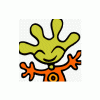About tjabocom

Contact Methods
-
Website URL
http://
tjabocom's Achievements
0
Reputation
-
Cant run regsvr32 after ms update. If I go back to my golden state I can run the regsvr32.. The flash was just an example file to try regsvr32 with I cant use regsvr32 with any file on the system.. But I will do some more tests with other referens files so I am sure they are comservers.. But I thanks for you point... /Tjabocom
-
Hi, I have an issue here, I run VMWare Machine for software repackage. I have saved several snapshot to quick get to an other state. My first is the GoldenPC state - WinXP sp2 from selectCD nothing else or changed. My Vanilla state - WinXP sp2 and all hotfix that I can down from MSupdate. So to my problem. Cant run regsvr32 after ms update. If I go back to my golden state I can run the regsvr32. Then I thought some thing wrong with my machine so I reistalled an new virtual pc. Same thing I can run regsvr32 but not after all MSupdates.. Anyone with an idea / Tjabocom --------------------------- RegSvr32 --------------------------- DllRegisterServer i C:\Program\Flash\Flash.ocx failed. Returkod: 0x8002801c --------------------------- OK ---------------------------
-
Hi, What happend with the Windows file protection, after run the HFSLIP? /Tjabocom
-
Yeh here it is, I shuld have put it here from the begining.. HFSLIP.txt
-
Hi, I have an path problem. I put the MP10SETUP.EXE in HFSVCPACK_SW and at T13 I got the message Windows cannot find \SVCPACK\MP10SETUP.EXE. I found the MP10SETUP.EXE in the SVCPACK, so I gues if the path had been .\MP10SETUP.EXE it would work.. Any tips? Everyting work fine exept to have scripten.exe MP10SETUP.EXE in HF map. I got lots of cant coppy stuff during the unattended installation. so i decide to move the exe to T13 or runonceex setion.. /Tjabocom
-
What do you mean the part is rem'ed out? Are you saying you changed the HFSLIP script around a bit? No, I was talking about my unattended script it just mostly copy files from a share to a pc drive and run the xp installation unattended, but I had before a part that change the dosnet.inf. but I was month ago I made it and I had forgotten that I have removed that later and found a better way... Well I just wrote it was confused how to found my error... It is just to be forgetten... Anyway thanks for all help, I like this forum.. /Tjabocom
-
Hi all, Tomcat76 I dont use - HFCLEANUP and HFEXPERT\WIN I just created some folders in HFEXPERT I don’t have any files inside. Tommyp you should not keep your dosnet.inf open in a text editor when hslip is running First I did not have the text editor open I got the same problem.. I don’t doing a cd installation I would like to use the the slipstreamed i386 in a unattended setup from a share. Well I do not see a problem with it.. Are you messing around with the dosnet.inf file after you run hfslip. No I first thought that, I did it before but now that part is rem:ed out… tjabocom - Do you have an empty folder called HFCLEANUP? Do you have an empty folder called? If you do, delete them and try again. I have an empty HFEXPERT I will delete it and try again I will do some test to morrow, to day is a computer free evening.... /Tjabocom
-
Now I am confused, I have put an rem in my cmd file where I change the dosnet.inf so it seems to be the one from hfslip... Well, I most analysis this..... /Tjabocom
-
stop 1. 9,243,392 bytes in 7 files Total files: 7 Bytes before: 9,243,392 Bytes after: 4,428,324 After/Before: 47.91% compression Time: 6.31 seconds ( 0 hr 0 min 6.31 sec) Throughput: 1430.77 Kb/second Press any key to continue . . . The dosnet.inf is ok Stop 2. File Not Founding current folder] File Not Found File Not Found File not found - *.EXE 0 File(s) copied File not found - *.INF 0 File(s) copied Press any key to continue . . . The dosnet.inf is ok, anyway I had the file opend in ultraedit and it told it was some change and wanted to reload the dosnet.inf Stop 3. when you press any key to quite the script, the ultraedit say again some change have been made and wanted to reload the dosnet.inf. if I do the dosnet.inf is destroyed... ''''''''''''''''''''''' PS I think I have found why the XP installation did not found some files to copy, I put the slipstreamed i386 in an unantended structure and run a script. I have the runonceex.inf there so i change the dosnet.inf with a script.. Stupid me,, sorry to take your time I will try again soon... /Tjabocom Sorry the error report /Tjabocom ERROR_REPORT.TXT
-
Here it comes... /Tjabocom ERROR_REPORT.TXT
-
Hi, No problem, I am glad is I can help... Creating SPX.CAB and updating the setup information files. Microsoft ® Cabinet Maker - Version 5.1.2600.2180 Copyright © Microsoft Corporation. All rights reserved.. 9,243,392 bytes in 7 files Total files: 7 Bytes before: 9,243,392 Bytes after: 4,428,324 After/Before: 47.91% compression Time: 7.00 seconds ( 0 hr 0 min 7.00 sec) Throughput: 1289.54 Kb/second Press any key to continue . . . The Dosnet.inf seems to be ok 169KB Microsoft ® Cabinet Maker - Version 5.1.2600.2180 Copyright © Microsoft Corporation. All rights reserved.. File Not Founding current folder] File Not Found File Not Found File not found - *.EXE 0 File(s) copied File not found - *.INF 0 File(s) copied Press any key to continue . . . The Dosnet.inf seems to be ok 169KB All hotfixes integrated into a folder called SOURCESS. Remember to reboot your machine after installing from the SOURCESS folder. Press any key to continue . . . The Dosnet.inf is now just 1KB, and just one line [Files] /Tjabocom
-
I got an problem with the 60325b, some how the dosnet.inf seems to get messed up.. it is just 1k and there is just one line with this [Files].. I have tried it twice with same problem and the last time i looked in the i386 folder during the drivers.cab creations and then the dosnet.inf was ok but when the script was finnish the dosnet.inf was just 1k.. 60310 did not mess with the dosnet.inf .... /Tjabocom
-
Thanks Tomcat76 and tommyp. Tommyp yes i downloaded it from MS Iwill try it Tjabocom
-
Here is my error_report ERROR_REPORT.TXT
-
No, I just press enter..bypass multibootcd When you say "custom path" I think it is for multiboot image to work.. my workingfolder is v:\proj_unattended\hfslip\hfslip_mui\ /Tjabocom