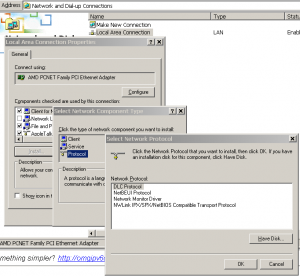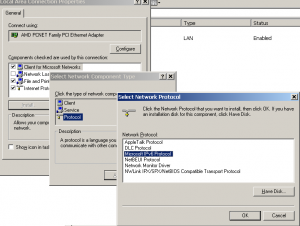tomasz86
MemberContent Type
Profiles
Forums
Events
Everything posted by tomasz86
-
firefox conditional statement
tomasz86 replied to rgrant1993's topic in Web Development (HTML, Java, PHP, ASP, XML, etc.)
But there are CSS hacks for other browsers, ex. for Opera: noindex:-o-prefocus, body { font-size: 81.3%} I use this on my website because Opera scales % differently than other browsers (in this case it's set to 87.5% for the rest). -
I've got the Etron chipset listed above and can't get it work in Win2k. The driver itself has no dependency issues but still doesn't start. I think there are too many differences in the system USB drivers between XP and 2K to make it work easily, ex. in 2K there are separate usbhub.sys (for USB 1.1) and usbhub20.sys (for USB 2.0) files while in XP there's only one usbhub.sys for both. There are also many other differences. That's probably why the drivers written for XP refuse to run in 2K. What's the solution? Using XP system USB drivers is out of question because there are missing dependencies. I think though that there's a chance to try with Windows XP beta ("Whistler") USB drivers as it's in case of dbghelp.dll, imagehlp.dll and dbgeng.dll coming from Whistler 2430.1 which work perfectly fine in 2K (they're included in UURollup). If you check the USB drivers from the same build of Whistler you can see that they show no dependency issues found in the "normal" XP USB drivers. Still, the system doesn't boot after randomly replacing the native ones with them. I think it would be necessary to replace the whole USB driver interface, i.e. at least the ones listed in usb.inf, usbport.inf and usbstor.inf. It would be necessary to compare 2K and Whistler 2430.1 files, check all differences and replace the ones from 2K completely. I've got no time to spend on this currently but I'll try to have a look at it some time in the future.
-
DownThemAll for Firefox doesn't change the date. I thought that it was Firefox itself but no. By default all browsers seem to ignore the original date. I've just checked it again to be 100% sure and downloaded a few files using DownThemAll. One of them is Win2k SP4 and while the creation date is set to a few minutes ago the modified / accessed date is still the original one, i.e. 2003/06/20 and this date is used by the system.
-
Essentially it would be the best if you installed them chronologically but in order to do this you would have to check the date when they were compiled, ex. the date listed next to the "BUILDTIMESTAMP" entry in the "update\update.inf" of each update. If you don't want to make the things complicated too much you can just use this modified version of the -X-'s script: echo update post SP3... for /F %%a in ('DIR/B/OD *.exe') do ( start /wait %%a /quiet /norestart /nobackup ) pause Just make sure that your browser/download manager doesn't change the date of the downloaded file (some do ).
-
Normally the order should not matter unless something is messed up with the update itself. A higher number doesn't necessary mean that the update is newer
-
I 've updated #1. This is the new release plan. I hope everyone will be fine with it: There are two new versions of UURollup-v11 ready: 1) Daily (UURollup-v11d*) - due to the use of XP's comctl32.dll all icons are now set to 16-bit colours in the registry. 2) Weekly (UURollup-v11w*) - all changes from Daily except the new comctl32.dll which means that the 32-bit icon support is still present in it. They are sorted like this in the SkyDrive download repository:
-
yanklines
tomasz86 replied to tomasz86's topic in Programming (C++, Delphi, VB/VBS, CMD/batch, etc.)
You're right There are sometimes comments present: SystemRoot.Files=10 ; %windir% (replace if exist) so this seems to work perfectly: FOR /F "DELIMS=;" %%# IN (1.INF) DO CALL :SUB %%# GOTO :EOF :SUB >>TEMP.TXT ECHO=%* Thank you. Edit: Actually it's still not perfect. This gets broken: Source: TSClientDefault.Files=65618,%TSCLIENTDIR% Result: TSClientDefault.Files=65618, -
Windows 2000 on a Acer Aspire One AO532h
tomasz86 replied to Agorima's topic in Unattended Windows 2000/XP/2003
How about starting the installation using the netbook HDD in the other (desktop) computer and then after the first text part is finished you can try to move the HDD to the netbook again. I mean that you should choose a partition, let the installer copy all the files, etc. After that it will reboot and this is the moment you should move the HDD. Of course everything needs to be done using the IDE mode and the ACPI settings should be exactly the same (you can use F5 to specify the ACPI manually). -
Radeon Hd 6570 - W2k - BWC driver?
tomasz86 replied to pointertovoid's topic in Windows 2000/2003/NT4
The other games don't run because they're not compatible with Win2k. They may work after fixing all the dependencies. AddVectoredExceptionHandler is present only in XP and above. It's also present in the unofficial kernel32.dll (at least in the one from WildBill). As for the Control Center you can try to download the newest installer, extract it, go to "Packages\Apps\CCC" and install everything from there using the MSI installers. -
It will be probably more difficult then you think INF files should go to %systemroo%\INF, not to system32. You drivers have got a CAT file so they are probably digitally signed.
-
yanklines
tomasz86 replied to tomasz86's topic in Programming (C++, Delphi, VB/VBS, CMD/batch, etc.)
@Yzöwl Well, the request was more general while here I need to deal with specific lines and at the moment I don't know of any better way then the one I used above. -
Coming back to the icon problem, I think all issues should be gone with the newest test version of UURollup-v11: The 32-bit icon support has been removed. As before, feel free to try it or you can just wait for the next stable release
-
New test version of UURollup-v11 is ready. I've updated mup.sys to the newest available version: mup.sys 5.0.2195.7035 and what's much more important I've replaced WildBill's comctl32.dll with the one from XP: comctl32.dll 5.82.2900.6028 It removes the 32-bit icon support. On the other hand, there have been issues with icons for some time and the XP's comctl32.dll adds many new useful APIs. I personally prefer to have more functionality instead of eye candy Of course the matter is still undecided as it's unknown whether there are any issues when using the XP file.
-
yanklines
tomasz86 replied to tomasz86's topic in Programming (C++, Delphi, VB/VBS, CMD/batch, etc.)
I guess I'll need to study sed later on but at the moment I've managed to get through it using the following method. 1) This is a real-life example: AppPatch.Help.Files=10,"Help"<-no spaces AppPatch.Help.Files=10,"Help" <-spaces Com.Files=11,com<-no spaces Com.Files=11,com <-spaces ADMT.FIles=65622<-no spaces ADMT.FIles=65622 <-spaces 2) The cmd script: FOR /F %%I IN ('FINDSTR/V "," 1.inf') DO ECHO>>temp.txt %%I FOR /F tokens^=1-2^ delims^=^", %%I IN ('FINDSTR ^"^"^" 1.inf') DO ECHO>>temp.txt %%I"%%J" FOR /F "tokens=1,2 delims=, " %%I IN ('FINDSTR "," 1.inf ^| FINDSTR/V ^"^"^"') DO ECHO>>temp.txt %%I,%%J 3) Result: ADMT.FIles=65622<-no spaces ADMT.FIles=65622<-no spaces AppPatch.Help.Files=10,"Help"<-no spaces AppPatch.Help.Files=10,"Help"<-no spaces Com.Files=11,com<-no spaces Com.Files=11,com<-no spaces -
@erpdude8 Unfortunately this seems to be a standard M$ practice... A lot of Win2k udpates (especially HBRs) have got files with same version number as the other ones but the file itself may be different / have different date, etc. A good way to determine which one is really newer is to compare version number first, and then, if they are identical, use xcopy/d to use the newer one (by date). HFSLIP uses xcopy/d only which in my opinion is a very bad method because there are sometimes newer files with older date. That's why I use both - first version compare and then xcopy/d only if the version is identical.
-
You should just use a USB flash disk for installation (as long as your motherboard supports USB booting). You don't waste CDs and the installation itself is MUCH faster
-
I'll try to test such a driver integration myself later but it's not easy as you need to do it on a real hardware to be sure that the drivers are indeed automatically installed. I'll remember this topic and reply back if I manage to find something out
-
yanklines
tomasz86 replied to tomasz86's topic in Programming (C++, Delphi, VB/VBS, CMD/batch, etc.)
Is there any simple way to modify yanklines to treat all lines with spaces/tabs at the beginning/end as equal (regardless of the number of spaces)? I mean sth like this: "abc.txt" "abc.txt" <-spaces / tabs "abc.txt" <-spaces / tabs spaces-> "abc.txt" -
New test version of UURollup-v11 ready. The experimental IPv6 support has been (partially) added: tcpip6.sys 5.0.2195.1 netip6.inf
-
Does anyone know what is responsible for this list? I would like to change (add) items displayed by default. Edit: Problem solved I should've done more tests before asking After copying the files concerned to %systemroot%\system32\drivers and %systemroot%\inf and rebooting the machine the list has been updated automatically. In this case it's the IPv6 Protocol for Win2k:
-
I'll try to do some testing later (as I've originally planned to add some new drivers to the driver.cab in Win2k USP5.2) but I can see that you: 1) didn't compress the files 2) added to the txtsetup.sif: si3132.cat = 1,,,,,,,2,0,0 SI3132.inf = 1,,,,,,,2,0,0 Si3132.sys = 1,,,,,,,2,0,0 SilSupp.dll = 1,,,,,,,2,0,0 SiRemFil.sys = 1,,,,,,,2,0,0 SiWinAcc.sys = 1,,,,,,,2,0,0 TxtSetup.oem = 1,,,,,,,2,0,0 How about changing it to this? si3132.cat = 1,,,,,,_x,2,0,0 SI3132.inf = 1,,,,,,_x,2,0,0 Si3132.sys = 1,,,,,,_x,2,0,0 SilSupp.dll = 1,,,,,,_x,2,0,0 SiRemFil.sys = 1,,,,,,_x,2,0,0 SiWinAcc.sys = 1,,,,,,_x,2,0,0 TxtSetup.oem = 1,,,,,,_x,2,0,0 Uncompressed files should have this "_x" there. Edit: What's more important is that you also should specify the folders because "2" means %systemroot%\system32 while you definitely don't want *.sys (drivers) and *.inf go to that folder. You also probably won't need the txtsetup.oem file. Please check the "[WinntDirectories]" section in the txtsetup.sif.
-
Windows 2000 on a Acer Aspire One AO532h
tomasz86 replied to Agorima's topic in Unattended Windows 2000/XP/2003
How about enabling /bootlog and /sos switches in the boot.ini: http://support.microsoft.com/kb/833721 and later checking the log file (from another OS/PC) to see what was wrong. -
Creative Webcam driver on Dell Inspiron 1525
tomasz86 replied to Tommy's topic in Windows 2000/2003/NT4
I can't help more in this case as my knowledge about drivers is very limited Maybe BlackWingCat will have some more ideas... If you're really determined to use Win2k on the hardware you may buy a small USB webcam, ex. sth like this one: http://www.ebay.com/itm/5MP-Web-Camera-Flexible-Snake-USB-Mini-640x480-Pixel-Gooseneck-PC-Laptop-Webcam-/251116059532 -
Add shortcut to quick launch or desktop
tomasz86 replied to mrblackscripts's topic in Unattended Windows 2000/XP/2003
It seems to be also possible to create shortcuts using an INF file: http://www.robvanderwoude.com/shortcutinf.php http://www.robvanderwoude.com/amb_shortcutsnt.php <- commandline only involved -
You should try use the search function. There were many very useful topics about this in the past, ex: