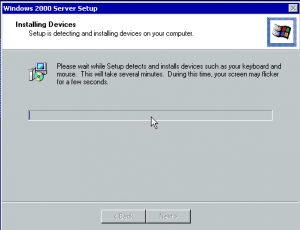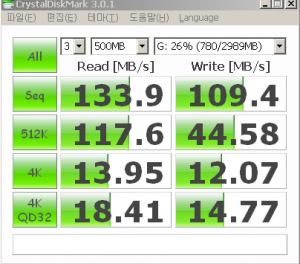tomasz86
MemberContent Type
Profiles
Forums
Events
Everything posted by tomasz86
-
Thank you for expressing your opinion. I agree 100% with you and I'm going to focus on (W)LAN drivers first because they are critically important and not very difficult to integrate too (and most manufacturers still officially support Win2k even in the newest releases of their drivers). Mass Storage drivers are also critical but there's one very important issue - if the system detects the controller wrongly and applies an improper driver then the system won't boot. This seems to apply to the AMD SATA drivers which are available in many different versions. Once I tried to integrate two of them in the same Win2k source and the system applied them wrongly so there was a BSOD on boot. Still integrating at least some of the Mass Storage drivers is a "must" so I'm going to integrate them but I'll be very careful when doing it. Some drivers can be integrated without any changes but I've checked some others, ex. the drivers for Matrox G* cards and there were many useless files there together with the proper system files. I'm going to remove all of such files because they are not required to make the drivers work and only take space in the driver.cab. What I mean is that I don't think anyone needs explanatory *.PDF or *.TXT files to be installed with the drivers, right? Such files are normally installed when you add Matrox drivers to the system. Adding VM drivers sounds very interesting. Have you got any specific drivers in mind? I use VirtualBox myself so I can try to add the ones for it but I've got no clue about the drivers for other VMs.
-
Probably there are differences between the explorer.exe in Release Preview and RTM so it may need to be patched differently. I think we should give Tihiy some time to analyse it and prepare a new version of the patch
-
Windows 2000 on a Acer Aspire One AO532h
tomasz86 replied to Agorima's topic in Unattended Windows 2000/XP/2003
No problem The bug will be fixed in the next version. It's related with the 32-bit icon support and the 32-bit icon support is to be removed in the next stable release of UURollup. This particular setting has been problematic from the very beginning anyway (and now I can say that it's a very good example why using fixed names should be avoided). -
Windows 2000 on a Acer Aspire One AO532h
tomasz86 replied to Agorima's topic in Unattended Windows 2000/XP/2003
The system is definitely NOT in a normal condition... You can still install UURollup but in order to do so you should: 1) Unpack it. 2) Open update\update.inf 3) Disable (add ";" at the beginning) this line: RegCondition = 32BPP.Reg.Install.Condition 4) Run update.exe -
Please forgive me my ignorance in the topic of Win9x but have you tried uxtheme.dll from BlackWingCat's KDW?
-
Windows 2000 on a Acer Aspire One AO532h
tomasz86 replied to Agorima's topic in Unattended Windows 2000/XP/2003
In the log I can see that you UURollup was installed more than one time. For the first time the installation succeeded but in the second try the error occurs here: c:\7509b54df6ec0ca8e71c1c1ff5ee\\reg.exe" LOAD "HKU\CUSTOM" "C:\Documents and Settings\All Users.WINNT\..\Default User\NTUSER.DAT Return Code = 1 which is strange because it did work before. 1) Why is it "All Users.WINNT"? Did you install Windows on this partition more than once or are there two systems on the same partition? 2) Could you check if the file "C:\Documents and Settings\Default User\NTUSER.DAT" physically exist? It's hidden by default so you need to enable the "show hidden and system folders" option. -
Windows 8 has already leaked to the Internet... http://www.theverge.com/2012/8/2/3216103/windows-8-download-leak-enterprise-n
-
@erpdude8 I think you're making this overly complicated No other tools than the ones listed before in this topic are required as long as your version of MSCF.sfx is correct. You get the error message because the MSCF.sfx used is actually incorrect. In case of MSCF.sfx its version number is completely irrelevant. The only thing which is important is whether it works or not. The whole process is very simple: 1. Patch the update.exe 2. Pack to CAB using cabarc.exe. 3. Copy/b mscf.sfx and the CAB you've just created to an .EXE archive. 4. Hex edit the line before update\update.exe. How to get a working MSCF.sfx (from the other topic):
-
Windows 2000 on a Acer Aspire One AO532h
tomasz86 replied to Agorima's topic in Unattended Windows 2000/XP/2003
Could you upload the full log file somewhere else? You've got to log in in order to download files from 4shared.com. I actually had an account there but don't remember my password... and I've been waiting for the confirmation e-mail for more than 40 minutes now :| -
Windows 2000 on a Acer Aspire One AO532h
tomasz86 replied to Agorima's topic in Unattended Windows 2000/XP/2003
What kind of error do you see when installing UURollup? Could you upload the "UURollup-v10b.log" file which is located in your Windows directory? An uncompleted installation of UURollup can completely break the system... -
For me it's actually FAR from the end yet After doing more tests I've managed to easily integrate SATA/SCSI drivers. It requires more lines to be added to txtsetup/dosnet/hivesys but eventually seems to work fine. I'll describe it later... because at the moment I'm fighting with automatic driver installation but not during the Windows setup but later when the system is already running. The problem is that the system is unable to automatically find driver files in driver.cab. It can do it during the system installation but cannot when a driver is to be installed in a running system. I think that modyfing layout.inf is inevitable. I've just tested it any all files are installed perfectly fine when they are listed in both layout.inf and drvindex.inf (this is the moment when drvindex.inf starts to play a role). I'll explain everything in details after doing more tests. Edit: I think there is a workaround which does not require to "patch" other system files because of breaking layout.inf's signature. Edit2: Indeed, there is a workaround. It's too funny to be real...
-
This project has been discontinued. Please check the Unofficial SP 5.2 for Windows 2000 thread for more information.
-
If you want to manually update the drivers later then of course putting them into separate folders is better... but it's also extremely time-consuming, isn't it? I think it's much easier to use the script and just start once again from the beginning with a default driver.cab when adding/updating drivers. The process is done automatically and doesn't take too much time anyway. At the moment I'm working on SATA/SCSI driver integration. It's a little bit more tricky but not too difficult once you know the rules.
-
I've managed to successfully integrate and install drivers for: Realtek RTL8111E nVIDIA GeForce 6600 Sound Blaster Live! 24-bit Here is an updated version of the script: SETLOCAL ENABLEDELAYEDEXPANSION ECHO/>>I386\TXTSETUP.SIF ECHO>>I386\TXTSETUP.SIF [SourceDisksFiles] ECHO/>>I386\DOSNET.INF ECHO>>I386\DOSNET.INF [Files] ECHO/>>i386\drvindex.inf ECHO>>i386\drvindex.inf [driver] RD/Q/S i386\driver >NUL 2>&1 MD i386\driver EXPAND i386\driver.cab -F:* i386\driver FOR /F "tokens=* delims=" %%I IN ('DIR/AD/B/S drivers') DO ( ECHO>>i386\drvindex.inf ;%%~nI FOR /F "tokens=* delims=" %%J IN ('DIR/A-D/B/S "%%I\*.inf" "%%I\*.cat"') DO ( SET EXT=%%~xJ cabarc -m lzx:21 N "i386\%%~nJ!EXT:~0,-1!_" "%%J" ECHO>>I386\TXTSETUP.SIF %%~nxJ = 1,,,,,,,20,0,0 ECHO>>I386\DOSNET.INF d1,%%~nxJ ) FOR /F "tokens=* delims=" %%J IN ('DIR/A-D/B/S "%%I"') DO ( IF /I NOT "%%~xJ"==".inf" IF /I NOT "%%~xJ"==".cat" ( COPY "%%J" i386\driver ECHO>>i386\drvindex.inf %%~nxJ ) ) ) CABARC -m lzx:21 N i386\driver.cab i386\driver\* RD/Q/S i386\driver PAUSE Files will be listed like this in i386\drvindex.inf: [driver] ;nVIDIA GF6600 nv4_disp.dll nv4_mini.sys nvapi.dll nvcod.dll nvcpl.dll nvcpl.hlp nvhwvid.dll nvmccs.dll nvmctray.dll nvnt4cpl.dll nvoglnt.dll nvwcplen.hlp nvwddi.dll ;Realtek RTL8111E Rtenic.sys RtNicprop32.DLL RTNUninst32.dll ;SoundBlaster Live 24-bit A3d.dll ct2mgm.sf2 CtDvInst.dll ctoss2k.sys ctsfm2k.sys P17.dll P17.sys P17CPI.dll P17res.dll Pfmodnt.sys sfman32.dll sfms32.dllso you can easily check which files belong to which driver. For testing purposes you can use lower compression rate (=faster compression time) in this line: CABARC -m lzx:15 N i386\driver.cab i386\driver\* When testing for the first time the drivers for SB Live didn't install because the INF file couldn't find its source files. I checked it and this is how it looked like (after adding the lines in [sourceDisksNames]: [SourceDisksNames] 101 = %DriverDisk%,driver.cab,,"..\driver cache\i386" [SourceDisksFiles] P17.sys = 101,I386 Pfmodnt.sys = 101,I386 ctoss2k.sys = 101,I386 ctsfm2k.sys = 101,I386 sfman32.dll = 101,I386 sfms32.dll = 101,I386 CtDvInst.dll = 101,I386 ct2mgm.sf2 = 101 A3d.dll = 101 P17.dll = 101 P17CPI.dll = 101 P17res.dll = 101 This ",I386" was the problem. I had to edit it like this: [SourceDisksFiles] P17.sys = 101 Pfmodnt.sys = 101 ctoss2k.sys = 101 ctsfm2k.sys = 101 sfman32.dll = 101 sfms32.dll = 101 CtDvInst.dll = 101 ct2mgm.sf2 = 101 A3d.dll = 101 P17.dll = 101 P17CPI.dll = 101 P17res.dll = 101After doing so they were correctly installed That's true. I couldn't find any detailed information in Google. In most places everyone simply said that it was "impossible" or people were giving different suggestions but I couldn't see anything describing how to add drivers directly to driver.cab (and install them automatically). Frankly speaking, I was surprised myself that it was so easy and that editing layout.inf / patching other system files was not necessary.
-
I've found some more "issues" regarding driver INF files and the [sourceDiskFiles] section. I'll try to figure out what the problem is about. I'm also going to test the SATA driver integration (btw, I don't like this name "SATA drivers" because I'm actually testing it with SAS drivers, not SATA ). I've been studying how nLite does it but I think nLite's integration is FAR from perfect because not everything is installed during the setup but rather after the system is started for the first time. I think it would be nice to have everything installed before the first boot Anyway, first I need to fix my system because it's barely running at the moment and I can't even browse the web without the browser crashing :/ @Geej I'm not sure if HFSLIP can integrate drivers like this. I'll try to check it later but as far as I know HFSLIP is capable of adding files to driver.cab but I've got doubts whether it can install them automatically. Edit: This is a list of various topics/websites I used when I was testing the method described in #41. I think some of them may be useful: http://www.msfn.org/board/topic/14852-switches-in-txtsetupsif/ (a good one) (check #2) http://www.osronline.com/ddkx/install/inf-format_0icy.htm (crucial info)
-
It's innotek VirtualBox 1.5.6 on my side.
-
Repackaging custom windows updates/setups
tomasz86 replied to floko84's topic in Unattended Windows 2000/XP/2003
V6.2.29.0 does work but not the file attached to #1. You can get a working one from this update: http://download.microsoft.com/download/5/f/d/5fdc6240-2127-42b6-8e16-bab6171db233/WindowsXP-KB898461-x86-ENU.exe Download it and rename to any 8.3 filename, ex. "update.exe". Download pcopy02.zip, extract partcopy.exe from it and use: partcopy.exe update.exe 0 8E00 sfxcab.exe "Sfxcab.exe" (you can use any other filename) v1.0.0.0 will be created which can be used instead of the one from #1. -
This script will do the whole thing automatically: Edit: An updated version of the script is available in #47. Just save it as drivers.cmd next to the i386. Then create a folder called "drivers" and inside it create separate folders for drivers for each device, ex. drivers\realtek drivers\soundblaster etc. You must edit the [sourceDisksNames] in all INF files manually and then you can run the script which will automatically do the rest of the integration.
-
I've done it. It is extremely easy. 1. Prepare your driver files. In my case I used the drivers for my Realtek RTL8111E LAN controller: RtNicprop32.DLL RTNUninst32.dll Netrtle.inf netrtle.cat Rtenic.sys 2. Go to i386 and unpack driver.cab to a folder called "driver" in the i386 directory. You can use any archiver or just from commandline: md driver expand driver.cab -f:* driver 3. Copy your driver files to "i386\driver" except for the INF and CAT file: RtNicprop32.DLL RTNUninst32.dll Rtenic.sys 4. Repack the driver.cab. From commandline inside the i386 directory: cabarc -m lzx:21 N driver.cab driver\*You can now remove the i386\driver folder. 5. Open i386\drvindex.inf and add the files from (3) to the list under [driver]. You can omit this step. It's only for informative purpose and doesn't play any practical role here. 6. Open the INF file (Netrtle.inf) and change: [SourceDisksNames] 1=%DISKNAME%,,,to [SourceDisksNames] 1=%DISKNAME%,driver.cab,,"..\driver cache\i386" 7. Pack the INF and CAT files so that they become IN_ and CA_: cabarc -m lzx:21 N Netrtle.in_ Netrtle.inf cabarc -m lzx:21 N netrtle.ca_ netrtle.catInstead of packing you can just rename them to Netrtle.in_ and netrtle.ca_. 8. Move Netrtle.in_ and netrtle.ca_ to i386. 9. Open i386\txtsetup.sif and add: [SourceDisksFiles] Netrtle.inf = 1,,,,,,,20,0,0 netrtle.cat = 1,,,,,,,20,0,0 10. Open i386\dosnet.inf and add: [Files] d1,Netrtle.inf d1,netrtle.cat That's it. The drivers will be installed at this part of Windows setup (use classic setup in XP): There's exist also another method but it involves editing the layout.inf file which is digitally signed so you must "patch" syssetup.dll/setupapi.dll too. It's more complicated than this one anyway.
-
Good job I've almost managed to do it too but using a different approach. I'm trying to add the drivers using exactly the same way as Micro$oft used. It's actually very simple but I still need to go through the last step.
-
Very poor performance of SSD on a SAS controller
tomasz86 replied to tomasz86's topic in Hard Drive and Removable Media
It's a late reply but I just want to say that you were right! Write cache is disabled by default when the drive is connected to this controller. The 4K values are much better after enabling it. It's the same Samsung 470 64GB @ LSI Logic 3042E: Thank you Edit: Added spoiler. -
New daily (120801) version of UURollup-v11 is ready. I've added these files from the newest BWC kernel: comctl32.dll 5.81.4968.2501 shell32.dll 5.0.3900.7173 user32.dll 5.0.2195.7141
-
Windows 2000 on a Acer Aspire One AO532h
tomasz86 replied to Agorima's topic in Unattended Windows 2000/XP/2003
I knew that it was possible to make Win2k run on that notebook 1) Have you tried to boot with SATA mode enabled? 2) You should try changing the "Advanced Configuration and Power Interface (ACPI) PC" to "ACPI Multiprocessor" in order to be able to use more than one core. 3) There are official Realtek HD Audio drivers available for Win2k. Have you tried them? http://www.realtek.com.tw/downloads/downloadsView.aspx?Langid=1&PNid=24&PFid=24&Level=4&Conn=3&DownTypeID=3&GetDown=false -
I'm looking at it right now. Integrating drivers in a way that they will be automatically detected and installed is more complicated Just give me some time. I hope I'll be able to accomplish it today.
-
More test results: 1. After installing v11 folders don't open / Explorer is restarted... but they open in Safe Mode. On the other hand, IE doesn't open neither in "normal" mode nor in Safe Mode (Add/Remove programs don't open either as they depend on IE). 2. No problems occur when v8 is installed. 3. I found a bug in update.inf. There should be no ntdll.dll and win32k.sys in [system32.Files]. 4. Replacing ntdll.dll v7084 from v11 with ntdll.dll v.7083 from v8 fixes all issues.