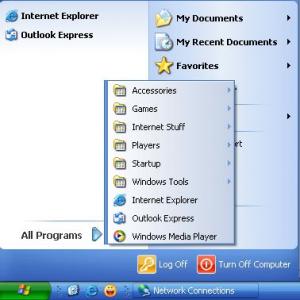mikku
MemberAbout mikku

mikku's Achievements
0
Reputation
-
friends i am having a strange problem i have created setup.iss file for jet audio 6 retail and it has installed successfully but the problem is that it is installing in same drive i.e G Drive which i had mentioned during setup.exe -R and during the unattended installation it is also installing in G Drive whereas i am installing my unattended xp in H Drive moreover i have tried changing this line in jetaudio setup.iss file szDir=F:\Program Files\JetAudio to szDir=\Program Files\JetAudio but i want that the setup should install in the systemdrive\program files folder on the same drive where the windows is installed tell me how to use systemdrive attribute or variable in installation path
-
@gunsmokingguy the vbscript file (.vbs) you have mentioned is not working i have added the file to my cleanup.cmd executed from runonceex but still the shortcuts are not removed plz help
-
@gunsmokingman u have written Either will work 1\ start /w wscript.exe %systemdriver%\install\RemoveShortCuts.vbs 2\ wscript.exe %systemdriver%\install\RemoveShortCuts.vbs -------------------- Gunsmokingman but i want to know is it %systemdriver% or %systemdrive%
-
@dahi i think if i set ieaccess = off msnexplr = off oeaccess = off wmaccess = off then these packages wont be installed i want to know by turning them off as mentioned above will disable their links to appear in all programs menu or it will completely set the packages to off state and wont install them plz help
-
you mean RemoveShortCuts.vbs but i have added cscript //B //NoLogo %systemdriver%\install\RemoveShortCuts.vbs in cleanup.cmd isnt it ok
-
@gunsmokingman thanks for replying but i would know where i have to put these vbs script i mean if i put in cleanup.cmd which is called from runonceex then will it be ok
-
i have added above mentioned lines in cleanup.cmd and am executing the cleanup.cmd in Runonceex
-
friends i am facing a strange problem i have installed few applications with my unattended xp and i have subgrouped the All Programs menu into: Players Internet Stuff Windows Tools but following links which are not either deleting or moving Internet Explorer Outlook Express Windows Media Player (Check the Image) I have tried all the possible ways of deleting them i have tried deleting them i have tried changing their attribute to hidden so that they wont be shown in the all programs menu Besides simple delete commands i have tried following things attrib -A +H "%systemdrive%\Documents and Settings\Administrator\Start Menu\Programs\Internet Explorer.lnk" attrib -A +H "%systemdrive%\Documents and Settings\Administrator\Start Menu\Programs\Outlook Express.lnk" attrib -A +H "%systemdrive%\Documents and Settings\Administrator\Start Menu\Programs\Windows Media Player.lnk" DEL /AH "%systemdrive%\Documents and Settings\Administrator\Start Menu\Programs\Outlook Express.lnk" DEL /AH "%systemdrive%\Documents and Settings\Administrator\Start Menu\Programs\Internet Explorer.lnk" DEL "%systemdrive%\Documents and Settings\Administrator\Start Menu\Programs\Windows Media Player.lnk" attrib -A +H "%UserProfile%\Start Menu\Programs\Internet Explorer.lnk" attrib -A +H "%UserProfile%\Start Menu\Programs\Outlook Express.lnk" attrib -A +H "%UserProfile%\Start Menu\Programs\Windows Media Player.lnk" DEL /AH "%UserProfile%\Start Menu\Programs\Outlook Express.lnk" DEL /AH "%UserProfile%\Start Menu\Programs\Internet Explorer.lnk" DEL /AH "%UserProfile%\Start Menu\Programs\Windows Media Player.lnk" DEL /Q "%systemdrive%\Documents and Settings\Administrator\Start Menu\Programs\*.*" plz help me tell me how to delete these 3 links from All Programs
-
friends i want to know that is there any way to install or run unattended xp from installation i want to copy the entire unattended xp cd and want to install from hardisk rather than cd. how can i do that ? and for god sake dont say that search the forums i have done huge searching on the forums and google but havent found anything useful the only thing i found was installing from usb drive or external hardisk nothing else plz help
-
i want to assign different ip addresses to 2 network cards one i am using for home networking and other one for broadband internet i want to automatically assign the ip address to both cards i have recently read on the forum that you can assign ip addresses on card basis by using somekind of inf information but i dont know from i can get this inf pertaining to a network card my problem is that i want to assign ip address 190.0.0.1 to my home networking card and ip address 10.224.1.1 and dns and gateway address to 2 different make network cards how can i do that FROM WHERE CAN I GET THE INF ID OF NETWORK CARDS following is my networking portion of winnt.sif [Networking] InstallDefaultComponents=No [NetAdapters] Adapter1=params.Adapter1 Adapter2=params.Adapter2 [params.Adapter1] InfID="from where can i get this inf id" ConnectionName="Internet" [params.Adapter2] InfID="from where can i get this inf id" ConnectionName="Home Networking" [NetClients] MS_MSClient=params.MS_MSClient [NetServices] MS_SERVER=params.MS_SERVER [NetProtocols] MS_TCPIP=params.MS_TCPIP [params.MS_TCPIP] DNS=No UseDomainNameDevolution=No EnableLMHosts=Yes AdapterSections=params.MS_TCPIP.Adapter1, params.MS_TCPIP.Adapter2 [params.MS_TCPIP.Adapter1] SpecificTo=Adapter1 DHCP=No IPAddress=10.224.1.193 SubnetMask=255.255.255.0 DefaultGateway=10.224.1.1 DNSServerSearchOrder=202.144.13.50,202.144.10.50,202.144.13.59 WINS=No NetBIOSOptions=0 [params.MS_TCPIP.Adapter2] SpecificTo=Adapter2 DHCP=No IPAddress=190.0.0.1 SubnetMask=255.255.255.0 WINS=No NetBIOSOptions=0
-
thanks bmc but i am using xp pro and taskkill is working
-
why control at delete what will be the use
-
i am having a strange problem i want to know how to ascertain image name in taskkill i want to install a software called crazy browser (inno setup) its install properly but it is executed after installation and i want to kill it by using taskkill but i am not sure how to do it i mean how to ascertain the image name i.e im i have tried following lines taskkill.exe /F /IM crazybrowser.exe taskkill.exe /F /IM crazy browser.exe taskkill.exe /F /IM Crazy Browser.exe taskkill.exe /F /IM CrazyBrowser.exe pskill crazybrowser.exe pskill crazy browser.exe plz tell me how to get details regarding image file im
-
friends could u plz tell me how to autohide the taskbar in unattended xp i want to set the taskbar to autohide in my unattended xp