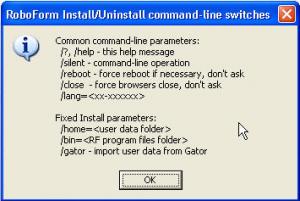Content Type
Profiles
Forums
Events
Everything posted by redfive19
-
#include<process.au3> SplashTextOn("", "Installing Ahead Nero 7.0.5.4, please stand by...", 600, 25, -1, -1, 1, '', 14) AdlibEnable("window") _RunDOS("Nero-7.0.5.4_eng_no_yt.exe /qn /norestart SERIALNUM_USERVAL=" & '"' & "xxxx-xxxx-xxxx-xxxx-xxxx-xxxx-xxxx" & '"' & " NERO_SCOUT=FALSE C2FF8B816=0 C57D52359=0 CD773A6E2=0 C6035F00C=0 C53BEFA20=0 CCB9D5429=0 C7CE8D626=0 CED1EAF52=0") ProcessWait("SetupX.exe") ProcessWaitClose("SetupX.exe") RegWrite("HKEY_CURRENT_USER\Software\Microsoft\Installer\Products\CC29092D2DA035B70A09C43C3DA30133", "ProductName", "REG_SZ", "Nero 7") _RunDOS("regsvr32 /s /u " & @CommonFilesDir & "\Ahead\Lib\MediaLibraryNSE.dll") AdlibDisable() Exit Func window() If WinExists("Nero", "Extracting Cab") Then WinSetState("Nero", "Extracting Cab", @SW_HIDE) EndIf EndFunc That's my autoit script for installing this. Of course replace the X's with your serial #. What I found was that after the .exe is unpacked, it started SetupX.exe. If you didn't wait for this process, you would move onto your next install. I've made it so that it waits for SetupX.exe to appear and then waits for it to close. I also implimented the small change to write the Uninstall info so that it doesn't read Nero 7 Demo when you clearly have the full version. Tell me what you all think. -redfive
-
Well i've only worked on the script here at work so I don't want to install the SCSI drivers here. I am going to work on it on my backup laptop and get back to you. I've not gotten to a point where it's prompted me to reboot so I am not sure I can prevent that. I hate reboots so I'll try my damndest to make it not reboot. watch this space.... -redfive
-
i started making an autoit script for this...if anyone is interested i'll post it
-
Yes there is.....if you have an unattended file, you can run winnt32 with the proper switches (do a winnt32 /? to find them ) that will load the unattended info properly. -redfive /edit what he said ^^!!!!
-
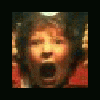
autopartitioning, how do I?
redfive19 replied to jezusfreak1980's topic in Unattended Windows 2000/XP/2003
if you know the drive numbers, then diskpart can be COMPLETELY automated. for instance, here's an auto drive letter assignment script LIST VOLUME SELECT VOLUME 2 ASSIGN LETTER X SELECT VOLUME 3 ASSIGN LETTER Z EXIT I know that's not related to what you are doing but that's just an example . Here's an example of one that auto partitions select volume 1 create partition extended select partition 2 create partition logical size=11259 create partition logical LIST VOLUME SELECT VOLUME 2 ASSIGN LETTER X SELECT VOLUME 3 ASSIGN LETTER Z exit -
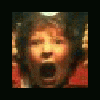
autopartitioning, how do I?
redfive19 replied to jezusfreak1980's topic in Unattended Windows 2000/XP/2003
DISKPART take a little time to get the hang of, but it's built into windows. you can find a boatload of info in MS's website regarding this tool. As far as setting the program files, I use an app called SETPF.exe (google it) I've created a batch file to run it with the appropriate switches. -
SplashTextOn("Slysoft CloneDVD","Installing SlySoft CloneDVD","-1","40","-1","-1",18,"Trebuchet MS","20","700") AdlibEnable("restart") RunWait("setup.exe /S") FileDelete(@DesktopDir & "\CloneDVD2.*") FileDelete(@DesktopCommonDir & "\CloneDVD2.*") RegWrite("HKEY_CURRENT_USER\Software\Elaborate Bytes\CloneDVD2", "PrefsAutoUpdateCheck", "REG_DWORD", "0") Func restart();==>restart If WinExists("CloneDVD2 Setup", "") Then ControlClick("CloneDVD2 Setup", "", "Button2") EndIf EndFunc RegWrite("HKEY_CURRENT_USER\Software\Elaborate Bytes\CloneDVD2", "PrefsAutoUpdateCheck", "REG_DWORD", "0") Just stops it from looking for updates. You can remove this line safely. FileDelete(@DesktopDir & "\CloneDVD2.*") FileDelete(@DesktopCommonDir & "\CloneDVD2.*") This deletes desktop shortcuts. Again you can take this out if you want desktop shortcuts. hope this helps!!! works 100% for me. -redfive
-
Yes this is def the best method....worked for me cept nero scout was there. if you found that, it'd be perfect! one thing I found was that it even though it installed my serial number, it still showed up as Nero 7 demo in Add/Remove (I know, small) I added this to my autoit script: RegWrite("HKEY_CURRENT_USER\Software\Microsoft\Installer\Products\CC29092D2DA035B70A09C43C3DA30133", "ProductName", "REG_SZ", "Nero 7")
-
Here is what I would do..... I do not know VB but I am assuming that top script is VBS? If I coded this in say auto it (your batch script is a good example too) I would do a regsnap before and after manually adding it to your test box. Norton and WinXP MIGHT write these values to the registry or an ini file (I am just guessing). If they write them to registry, you can either export these files or have a script write the exceptions to registry. Is this what is being done? If you tell me the registry settings, I can script it for you through autoit. -redfive
-
@MHz I haven't rebooted yet but amazing work on this script. Looking at the code, it's very clean. I hope I can write code like that some day! Do you code in any other languages? (yes I consider autoit to be a programming language!) -redfive
-
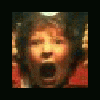
Building MSI Package for deployment with AD
redfive19 replied to qpshelp's topic in Application Installs
okay try doing this..... a quick google search netted this little gem. MS patches use the /z /m Check out this link: http://support.microsoft.com/default.aspx?kbid=257946 switches to install silently without prompts. Try running the patch with those parameters and see if it works. If it DOES work then you do not need to even use Wise or Installshield. You can use the method I outlined in the previous post or you could have it run in their login script to run off the server. -
I am pretty sure this IS possible. If you use Wise or Installshield, you can do this. Now, don't take this as gospel since I have admittedly little experience with either but I HAVE created MST's and remember options to add or subtract reg entries.
-
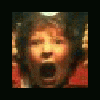
Building MSI Package for deployment with AD
redfive19 replied to qpshelp's topic in Application Installs
I am almost positive that there are switches used for the MS hotfixes that can install them silently. I remember reading it somewhere, I just don't remember where. If that is the case, what I would do (and what would be most simple imho) is repackage it using Winrar to create an SFX that extracts to a temp folder and runs a command (in this case: patch.exe /s or whatever it turns out to be). Just my opinion though. Hope I helped. -redfive p.s. you could also try Wise Packaging Studio or Installshield if you can get your company to spring for them. -
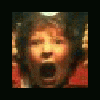
World Of Warcraft & Startup Items
redfive19 replied to S0mE0nesMiNd1's topic in Application Installs
Was just searching the forums for such a beast. I combined all (5) cd's (newer versions have 5 cds cause the patches are included) to one folder as outlined. No prompts for CD's. I've made a preliminary auto it script for it that I am still working on. Testing it now but I'll post it so that maybe someone can make some suggestions on it. Opt("TrayIconDebug", 1) Run("Installer.exe") WinWait("World of Warcraft Installer", "") WinActivate("World of Warcraft Installer", "") Send("W") WinWait("End User License Agreement", "") ControlFocus("End User License Agreement", "", 1006) Do Send("{PGDN}") Until ControlCommand("End User License Agreement", "", 1004, "IsEnabled", "") ControlClick("End User License Agreement", "", 1004) WinWait("Installation Destination Directory", "") ControlSetText("Installation Destination Directory", "", 1028, @ProgramFilesDir & "\World of Warcraft") ControlClick("Installation Destination Directory", "", "Button1") Opt("WinTitleMatchMode",4) WinWait("classname=#32770", "&Cancel") While WinExists("classname=#32770", "&Cancel") sleep(100) WEnd WinWait("classname=(Blizzard Entertainment) World of Warcraft Installer", "") WinClose("classname=(Blizzard Entertainment) World of Warcraft Installer", "") -
bro, if I were you, I wouldn't post a script that uses a keygen....just my $0.02 but you do what you want.
-
well I am getting to the back to this topic a little late but I am glad it worked for you! you can find out more about autoit by downloading it here: www.autoitscript.com All I did was read the help file. Did the tutorials in it and it kind of took off from there. I've been using it since March...... good luck
-
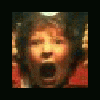
Removing unwanted links from Start > All Programs
redfive19 replied to piXelatedEmpire's topic in Application Installs
if I really want to move stuff around on the start menu (or even delete stuff) i use autoit. I usually get rid of desktop icons and move them to a menu ive made. If you want the code just ask. -
[HKEY_CURRENT_USER\Software\Softpointer\Tag&Rename\Config] "cbVQFFtoTagReplaseUnde"="your cd key" "Name"="your name"
-
According to ESET, the only one that can be installed silently is the admin version. There's a pdf on the ESET website that shows how to make the XML file (it comes with a config editor). I've found that this isn't super needed but if you're an administrator, it can help a lot.
-
God, if you're up there, please let this work! But seriously, I've needed these drivers integrated for months. Only way I was able to do it was with RASOR but that app is no longer supported...
-
I use an autoit script to get the job done.....the REDFIVE.PRF.INI is my preferences file which I am sure you know how to save. hope this is what you needed -redfive AdlibEnable("readme") RunWait("CDEX151.EXE /S") AdlibDisable() FileCopy("REDFIVE.PRF.INI", @ProgramFilesDir & "\CDex_150", 1) FileDelete(@DesktopCommonDir & "\CDex.*") FileDelete(@DesktopDir & "\CDex.*") Exit Func readme() If WinExists("CDex Installation", "") Then ControlClick("CDex Installation", "", "Button2") EndIf If WinExists("CDex Installation", "An existing configuration file was found.") Then ControlClick("CDex Installation", "An existing configuration file was found.", "Button1") EndIf EndFunc
-
Hello all, I contacted Roboform support yesterday to see if this feature had been implemented yet and to my suprise, it had! So of course I wrote an autoit script to suit my needs. It has an AdLib func because I found in some cases, especially if a browser is open or an explorer window, it prompts for reboot or to proceed with the install. I also have it taking the Roboform taskbar icon out of startup. You may or may not want this, so you can erase it if you like (the two reg entries). This is probably my most used application. Attached is a screenshot of the silent install options. Alternatively, you can view them yourself by running "Airoboform.exe /?" AdlibEnable("popup") ProcessClose("firefox.exe") ProcessClose("iexplore.exe") runwait("AiRoboForm.exe /silent /close") Processwait("robotaskbaricon.exe", 10) ProcessClose("robotaskbaricon.exe") RegWrite("HKEY_CURRENT_USER\Software\Siber Systems\RoboForm", "ShowTaskbarIconOnWidowsStartup", "REG_DWORD", "0") ;stops roboform from starting with windows RegDelete("HKEY_CURRENT_USER\Software\Microsoft\Windows\CurrentVersion\Run", "RoboForm");stops roboform from starting with windows Exit func popup() If WinExists("RoboForm Installer", "") Then ControlClick("RoboForm Installer", "", "Button1") EndIf If WinExists("RoboForm Setup", "") Then ControlClick("RoboForm Setup", "", "Button2") EndIf EndFunc
-
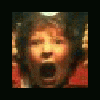
the guide of "Using autoit for silent install"
redfive19 replied to master_mtz's topic in Application Installs
great guide for n00bs....i started learning autoit in march of this year and i am already somewhat proficient at it. I think anyone interested in using autoit would be well served checking out this man's guide. it's a good intro to how powerful and easy autoit can be.... -
Again thank you for such a very useful tool. I do have one request and it may seem a bit stupid. Is there anyway you can make it so that you can have the choice to write a simple autoit script such as: Runwait("setup.exe /silentmode") Reason I ask, is because I normally write my own AutoIt scripts for silent installs and I usually have something like this: SplashTextOn('', "Installing NOD32 v2.50.25", 400, 25, -1, -1, 1, '', 14) adorning the top of it. To take the concept a step further, the ability to create our own autoit templates would be great (i.e., it would add that SplashTextOn to each of my scripts I generate) Just a couple ideas... I love the app and if I am at all out of line, then my sincerest apologies. -redfive