Content Type
Profiles
Forums
Events
Everything posted by redfive19
-
SplashTextOn('', "Installing Mozilla Firefox 1.0.6, please stand by...", 400, 25, -1, -1, 1, '', 14) RunWait("Firefox106.exe -MS") SplashTextOn("", "Installing Macromedia Flash and Shockwave, please stand by...", 600, 25, -1, -1, 1, '', 14) RunWait("msiexec /i mm_fl_sw_installer.msi /qn") SplashOff() SplashTextOn("", "Installing Mozilla Firefox Plug-In's && Extentions, please stand by...", 600, 25, -1, -1, 1, '', 14) FileChangeDir(@Programfilesdir & "\Mozilla Firefox") SplashTextOn('', "Installing GMail Notifier", 400, 25, -1, -1, 1, '', 14) RunWait("firefox.exe -install-global-extension " & """" & @ScriptDir & "\gmail_notifier-0.4.3-fx+mz.xpi""") SplashTextOn('', "Installing Adblock", 400, 25, -1, -1, 1, '', 14) RunWait("firefox.exe -install-global-extension " & """" & @ScriptDir & "\adblock-0.5.2.039-fx.xpi""") SplashTextOn('', "Installing IEView", 400, 25, -1, -1, 1, '', 14) RunWait("firefox.exe -install-global-extension " & """" & @ScriptDir & "\ie_view-1.2.4-fx+mz.xpi""") SplashTextOn('', "Installing DownThemAll", 400, 25, -1, -1, 1, '', 14) RunWait("firefox.exe -install-global-extension " & """" & @ScriptDir & "\downthemall!-0.9.4-fx.xpi""") SplashTextOn('', "Installing Cute Menus", 400, 25, -1, -1, 1, '', 14) RunWait("firefox.exe -install-global-extension " & """" & @ScriptDir & "\cutemenus_2-0.6.1-fx+mz.xpi""") SplashTextOn('', "Installing MediaPlayerConnectivity", 400, 25, -1, -1, 1, '', 14) RunWait("firefox.exe -install-global-extension " & """" & @ScriptDir & "\mediaplayerconnectivity-0.3.9-fx+ns.xpi""") SplashTextOn('', "Installed Download Statusbar", 400, 25, -1, -1, 1, '', 14) RunWait("firefox.exe -install-global-extension " & """" & @ScriptDir & "\download_statusbar-0.9.2-fx.xpi""") SplashTextOn('', "Installing AIRoboform", 400, 25, -1, -1, 1, '', 14) RunWait("firefox.exe -install-global-extension " & """" & @ScriptDir & "\roboform_toolbar_extension-6.3.6-fx.xpi""") SplashTextOn('', "Installing FocusLastSelectedTab", 400, 25, -1, -1, 1, '', 14) RunWait("firefox.exe -install-global-extension " & """" & @ScriptDir & "\flst.xpi""") SplashTextOn('', "Installing Disable XPI Install Delay", 400, 25, -1, -1, 1, '', 14) RunWait("firefox.exe -install-global-extension " & """" & @ScriptDir & "\mr_tech_disable_xpi_install_delay-1.2.2-fx+mz+ns+sb+tb.xpi""") SplashTextOn('', "Installing Hotmail Tabs", 400, 25, -1, -1, 1, '', 14) RunWait("firefox.exe -install-global-extension " & """" & @ScriptDir & "\hotmail_tabs-0.9-fx.xpi""") SplashTextOn('', "Installing Forecast Fox", 400, 25, -1, -1, 1, '', 14) RunWait("firefox.exe -install-global-extension " & """" & @ScriptDir & "\forecastfox-0.8.1.1-fx+mz+ns.xpi""") SplashTextOn('', "Installing FlashGot", 400, 25, -1, -1, 1, '', 14) RunWait("firefox.exe -install-global-extension " & """" & @ScriptDir & "\flashgot-0.5.9.7-fx+mz+tb.xpi""") SplashTextOn('', "Installing Greasemonkey", 400, 25, -1, -1, 1, '', 14) RunWait("firefox.exe -install-global-extension " & """" & @ScriptDir & "\greasemonkey-0.3.5-fx.xpi""") SplashTextOn('', "Installing TabClickingOptions", 400, 25, -1, -1, 1, '', 14) RunWait("firefox.exe -install-global-extension " & """" & @ScriptDir & "\tab_clicking_options-0.5.2-fx+mz.xpi""") SplashTextOn('', "Installing Tabbrowser Prefs", 400, 25, -1, -1, 1, '', 14) RunWait("firefox.exe -install-global-extension " & """" & @ScriptDir & "\tabbrowser_preferences-1.2.7.1-fx.xpi""") SplashTextOn('', "Installing GMail Delete Button", 400, 25, -1, -1, 1, '', 14) RunWait("firefox.exe -install-global-extension " & """" & @ScriptDir & "\gmail_delete_button-2.6.1-fx.xpi""") FileChangeDir(@appdatadir & "\Mozilla\Firefox\Profiles") $search = FileFindFirstFile("*.default") $file = FileFindNextFile($search) FileClose($search) FileCopy(@scriptdir & "\bookmarks.html", @appdatadir & "\Mozilla\Firefox\Profiles\" & $file & "\bookmarks.html") FileCopy(@scriptdir & "\prefs.js", @appdatadir & "\Mozilla\Firefox\Profiles\" & $file & "\prefs.js") FileCopy(@ScriptDir & "\bookmarks.html", @AppDataDir & "\Mozilla\Firefox\Profiles\") There's my autoit script. You can subsitute what you need.....works for me!
-
I am sure there is a way. I've struggled with this same thing. I like to do clean installs as much as possible (i.e. not repackaging it) and this is very interesting. This folder also holds your prefs.js which is also useful. I will definately be following this thread. I've been trying to write an autoit script for this very purpose but I am still a little fuzzy on how the findfile works in autoit.
-
My autoit script installs silently and fixes the 101 error, but to each his own. Good luck with the MSI because as edusnow said, it will give the 101 error unless you're install it OVER a previous installation. big difference.
-
My autoit script installs silently and fixes the 101 error, but to each his own. Good luck with the MSI because as edusnow said, it will give the 101 error unless you're install it OVER a previous installation. big difference.
-
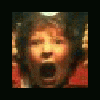
Unable to integrate NVRAID drivers for K8N Neo2
redfive19 replied to userguy's topic in Device Drivers
You know I really wish I could have a final working version with the drivers. These motherboards are mega popular! You think nvidia would have released the method by now!! in fact I am headed over to their forums to see if there's anything new on it. -
RunWait(@ScriptDir & '\' & "MicrosoftAntiSpywareInstall.exe" & ' /s /v"/qn"') Opt("TrayIconDebug", 1) #include <process.au3> FileChangeDir(@ProgramFilesDir & "\Microsoft AntiSpyware") If ProcessExists("gcasServ.exe") Then ProcessClose("gcasServ.exe") EndIf Run("gcasDTserv.exe -Embedding") Run("gcasServ.exe") FileDelete(@DesktopDir & "\Microsoft AntiSpyware.*") FileDelete(@DesktopCommonDir & "\Microsoft AntiSpyware.*") SplashOff() If @IPAddress1 <> "0.0.0.0" Then run(@Programfilesdir & "\Microsoft AntiSpyware\GIANTAntiSpywareMain.exe update") WinWaitActive("Microsoft AntiSpyware AutoUpdater", "") Sleep(2000) $close = ControlCommand("Microsoft AntiSpyware AutoUpdater", "", "ThunderRT6UserControlDC4", "IsEnabled", "") Do Call("waitaround") Sleep(100) Until $close = 1 WinClose("Microsoft AntiSpyware AutoUpdater", "") EndIf Exit Func waitaround() $close = ControlCommand("Microsoft AntiSpyware AutoUpdater", "", "ThunderRT6UserControlDC4", "IsEnabled", "") EndFunc There's my autoit script that'll do it all. That will install ms antispyware & get rid of your 110 error. If you have an IP Address, it will update to the newest defs.
-
someone posted an auto it scrupt to do exactly what you're asking. I wish I had bookmarked it. it works off of the coord relative to the window *i think*.....
-
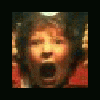
Unable to integrate NVRAID drivers for K8N Neo2
redfive19 replied to userguy's topic in Device Drivers
unfortunately, after I used the disc, I erased it to update it. The update did not include the drivers this time since I used it on my second machine. But I am going to fool with RASOR today because I remember reading somewhere that you could integrate locally if you tell it to look locally. If that's the case, I'll post the util here. -
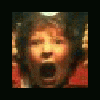
Unable to integrate NVRAID drivers for K8N Neo2
redfive19 replied to userguy's topic in Device Drivers
I have this same motherboard and have experienced the same error. Sorry to tell you but the only thing that worked for me was the RASOR util.....I can post the util but it downloads the drivers and if the util is not up, I doubt he still has the drivers up. -
Hey guys, I cannot get DPInst to work with these Xerox scanner drivers. I've tried using the legacy mode switch and in the XML file. Install fails everytime. If I right click on the INF and click install, it works. I am trying to preinstall these on the image here at work. They don't want to integrate them into the master image since not all users are getting all drivers. I've been able to package all the other drivers (printers & scanners) but having trouble with three printers' scanners. Does anyone have any idea on how to integrate these drivers? These drivers are unsigned. any help would be greatly appreciated. -redfive
-
I hope you didn't just put your serial # for all to see...you should edit that if you did. As far as the auto it script goes, let me check mine out and I'll get back to you wth how I do it.
-
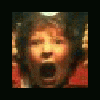
Help ending dBpowerAMP11 silent installation
redfive19 replied to coucou's topic in Application Installs
Here's a quic autoit script I wrote for installing it silently.... Run("dMC-r11.exe" & " ""<Silent>""") WinWait("dMC Configuration", "", 80) If WinExists("dMC Configuration", "") Then WinActivate("dMC Configuration", "") ControlClick("dMC Configuration", "ID Tag Options", "Button1") EndIf -
This is already one of those apps that I don't know how I lived without before. THANK YOU VERY MUCH!
-
Well to make a long story short, my company needs to change the adapters and binding order in the Advanced Settings of the Network Connections screen. I've created an autoit script but unfortunately, it sometimes crashes explorer.exe if I have it push the button up twice (which is what it needs to do). I was wondering if anyone knows of a command line to take care of this order problem as this is being rolled out to over 170 users. this would make my friggin' day! Thanks in advance! -redfive
-
You should google how to turn a multi cd game into one dvd. I've done it before but don't have the exact guide. I did it for Doom 3 and it involved using Orca and editing some files. Not simple but not hard.
-
Hey guys I may not post here a lot, but I read the forums nearly everyday. Everyone here is very helpful so this is the first place I decided to go when I wanted to know if there was an easy way to add the extention .RAR to the end of multiple files. I basically download custom dvd labels from another forums (www.generetic.org) adn they post them in rar format. Well, it was kind of a pain to right click and download each one (sometimes 10 parts) so I found a great program called DownThemAll for Firefox. I setup a filter so that it automatically chooses all of them BUT the filter downloads them as attachmentXX.php I basically want to just replace PHP with .RAR. I've tried a couple renaming tools and so far like Better File Rename the best but it still doesn't do the job I am exactly looking for. Anyone know of a program/reg hack/etc that would let me add .RAR to multiple files on right click? I think that would be easiest. Anyhelp would be great! Thanks! -redfive
-
Before running: :: -------------- :: - You shoud have the correct value in the environment string STR2FIND. :: To do that, you should put a part of the answer DISKPART display when you :: try to modify a reassignable drive letter. :: To find this string, execute the following (without the text in () which are comments): :: DISKPART :: LIST VOLUME :: SELECT VOLUME x (select an n on-system drive) :: ASSIGN LETTER d (the same as the current letter) :: (DISPART display the message that you should take) :: SELECT VOLUME y (select the system drive) :: ASSIGN LETTER e (the same as the current letter of the system drive) :: (DISPART display an error message telling you that you :: ( cannot reassign the letter for a system drive, boot :: ( drive or a drive qhere is the swap file) :: EXIT :: You should take a part of the first message which is not in the second :: message, and stop the string on accentuated characters. I am completely lost at this part. Can you give me a little guidance here? I've done exactly this but I am not sure what you're getting at when you say accentuated characters and what not. I have reread this like 4 times.
-
well i've always had it like that and a lot of my configuration is dependent on those being the partitions. I am going to give that scrupt a try, it seems very nice!
-
Hey guys, I've searched for this but nothing has really given me a conclusive answer. I made a multi-boot DVD using Easyboot. I added Acronis Disk Director (which is much better than Partition Magic!) and I setup my partitions the way I want them. C: = system drive X: = Program Files Z: = workspace I set those drive letters too. When I start up the WindowsXP install, those letters show up as such too. The problem is, after I boot into Windows, those letters are changed to the earlier letters available. Now I can't run my scripts because most of them point to X: as being the Program Files folder (I even have a batch running to set X: as the Program Files directory). I've never been super clear on Partitions but I make C: Primary and Active and the other two logical. I fear from reading other posts that I am doing something wrong with this method and that this may be why my drive letters are disapearing. Can any of you shed any light on this subject? Thanks in advance. -redfive
-
I too have the SiliconImage 3112 on an Abit NF 7 S
-
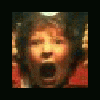
How do I take out the "Welcome To Windows" etc.
redfive19 replied to redfive19's topic in Unattended Windows 2000/XP/2003
So sorry for all of the crap I started!!!! Anyway, I haven't tried this yet, but will soon as I need to install WINXP on a laptop tonite. And yes, I just wanted to skip it not remove it. I didn't see the option to do that in nLite, sorry if the question was already asked. I did search before posting. One more question pertaining to this.... If I run that autologon.reg, does that make it auto login EVERYtime or just the first time? TIA -redfive -
hey guys, first post here. created my bootable slipstream sp2 CD. works a charm. I have a question though....I have my admin account getting added and it works but how do I automatically get rid of that XP EXPERIENCE screen + it prompting you to add users + it prompting to register etc....you guys know what I'm talking about....that little movie in white etc.. I am bad at explaining it but I think you guys get the gist. Otherwise, thanks for the help!!! -redfive

