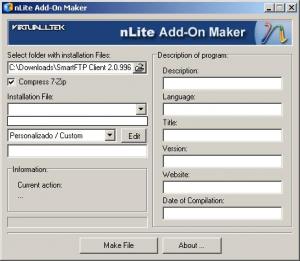Content Type
Profiles
Forums
Events
Everything posted by redfive19
-
In Winnt.sif you can create a line for RunOnceEx (read up on the tuturial here). In that RunOnceEx, you can call a .bat or .cmd file OR call DISKPART then the txt file containing the script. http://www.microsoft.com/resources/documen...t.mspx?mfr=true This site has all of the diskpart commands you will need. I believe you can set the size of the first partition in winnt.sif but I could be wrong.
-
You can do this without much issue. It all depends on if the teacher wants you to do it before windows is installed. If that's the case, WinPE or BartPE (or some third party partitioning tool) would have to be used. Otherwise, upon first boot-up, you can write a DISKPART script if you want to create the other partitions. You can read up on DISKPART on MS's website.
-
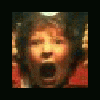
Add-On Maker for Nlite 1.2.4 Update: 06/17/2006
redfive19 replied to {_carnificina_}'s topic in Application Add-Ons
-
thanks!
-
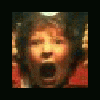
Add-On Maker for Nlite 1.2.4 Update: 06/17/2006
redfive19 replied to {_carnificina_}'s topic in Application Add-Ons
I have the SAME exact problem. It doesn't populate any EXE's. WEIRD! -
what'st he NLITE addon maker?! I am dying to learn it!!! Sorry for the basic question, just haven't heard of it.
-
I used to experience that mp3 skipping problem but your previous fix, fixed it. I will test this out. Thanks again!!!
-
This did not work. I still get Unknown Burnphase.
-
if you're doing an unattended install, why not set it in the answer file?
-
http://club.cdfreaks.com/showthread.php?t=123755 Apprently a Nero support tech says that the "burnphase unknown" error is due to language packs not being installed.
-
I've followed the guide to create switchless installers. Excellent guide and I've actually written my own little GUI to automate the process. Question I have is....when using this method, does 7-zip delete the temp files after they are done? I think it does, but just wanna know for sure. thanks redfive
-
Hey all I get an error message when running a silent install on this app. It's Inno Setup. I use this in my Autoit script RunWait('setup.exe /SP- /VERYSILENT') I have tried it both lowercase and uppercase. I still get this error message. Any ideas? thanks! -redfive
-
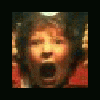
Bootstrap for Visual Basic Setup Toolkit
redfive19 replied to Budinski's topic in Application Installs
I am bumping this since I too am looking for this exact answer! -
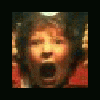
AutoIT Script Collection - Contributions Only
redfive19 replied to FuzzBall's topic in Application Installs
I started reading up on 7-Zip today a year or so behind everyone else I liked it so much I decided to make my life a little easier. Here's a GUI I created with Autoit. It was quick and dirty so please post any bugs/comments/suggestions. Thanks! -redfive19 thanks to InViSibLe Gr for the suggestion to post it here. -
I started reading up on 7-Zip today a year or so behind everyone else I liked it so much I decided to make my life a little easier. Here's a GUI I created with Autoit. It was quick and dirty so please post any bugs/comments/suggestions. Thanks! -redfive19 7_zip.au3
-
Wow, this script is great. Lots of things I can pick from here. Just when you thought you knew AutoIt, someone writes a script that blows away anything you've ever written. Anyway, awesome work. Worked a charm over here. -redfive
-
MHz, point taken. You're my resident AutoIt god, I've learned a lot from your scripts. I've gotten in the habit of doing it that way but yours makes much more sense. thanks! -redfive
-
i'll try and get back to you, thanks for the suggestion!
-
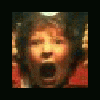
Adobe Acrobat update to 7.0.7 fails after reinstall
redfive19 replied to Limousin's topic in Application Installs
What is the switch to suppress the reboot??? I tried the /? and it just starts launching the update. AcroProUpd707_efgj_cum.exe /s is what I use now. -
hehe, that's why I don't use batch files anymore. I can do everything in autoit and more! Anyway, this worked after I took out the ADDLOCAL=ALL without providing the full path to the MSI. MHz>all -redfive
-
@elajua I was just going by what was in the posts. I looked it up on the Acronis site and got the true switch which as you say, has *no* ADDLOCAL @thuun derboy Of course I didn't use autoit code on a batch file!! I was saying I tried the above commands with a start /wait in a batch file and it didn't work. I rarely use batch files since learning Autoit. I just wanted to see if it was Autoit's fault. -redfive
-
hmmm upon further review, I canNOT get it to stop rebooting. If anyone figures this out, please tell me!
-
EDIT : In windows it works , but NOT unattended , it hangs during install.... So nice try , but doesnt work Hmmm I didn't test it unattended. I tested it in Windows. Okay, I'll see what I can do to test this in VMWARE. Sorry! -redfive
-
RunWait("msiexec /i " & '"' & "Adobe Audition 2.0.msi" & '"' & " /QN /norestart") FileChangeDir(@scriptdir & "\commonfilesinstaller\") RunWait("msiexec /i " & '"' & "Adobe Common File Installer.msi" & '"' & " /QN") FileChangeDir(@scriptdir & "\bridge\") RunWait("msiexec /i " & '"' & "Adobe Bridge 1.0.msi /QN" & '"' & " /QN") FileChangeDir(@scriptdir & "\help center\") RunWait("msiexec /i " & '"' & "Adobe Help Center 1.0.msi" & '"' & " /QN") see if it works for you. the installer does NOT prompt me for activation so you'll have to do it on first start of the app.
-
Whenever I run this MSI with these switches, I get an error message Here is my autoit line: RunWait("msiexec /i AcronisTrueImage.msi ADDLOCAL=ALL PIDKEY=xxxxx-xxxxx-xxxxx-xxxxx-xxxxx /quiet /passive /norestart") but I tried this in a batch file as well and I still get this error. Any ideas?