Content Type
Profiles
Forums
Events
Everything posted by Usher
-
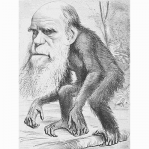
Windows 98 network HTTP connection speed.
Usher replied to Sfor's topic in Windows 9x Member Projects
RWin/TCPWindowSize calculations may be tricky. They are based on MTU value, so MaxMTU should be set properly before playing with RWin. Do you mean SG TCP Optimizer from speedguide.net or another software? Many "internet optimizers" only change settings for DNS servers, some of them are malware. -
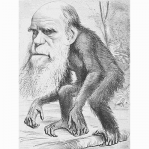
Windows 98 network HTTP connection speed.
Usher replied to Sfor's topic in Windows 9x Member Projects
Wrong. Transfer direction is irrelevant. See http://en.wikipedia.org/wiki/Maximum_transmission_unit Of course it should. Set MaxMTU for your Windows 2000 connection to 576 (settings for dialup), restart Windows and see what will happen. You tried to compare apples and oranges. Use the same PC with dual boot for both Win98 and Win2000 systems and test transfer speed for the same download. At least start tests with different PCs, but with the same NIC cards and the same NIC drivers. -
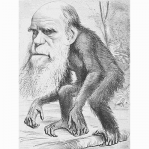
Windows 98 network HTTP connection speed.
Usher replied to Sfor's topic in Windows 9x Member Projects
It may be difference in MaxMTU settings. Windows 2000 is a newer system and its TCP/IP drivers recognize more connection types than Win98 ones do. You can change MaxMTU settings manually. Other possible differences are in firewall, antivirus or other security suite installed in the system. These settings you can also change, but you cannot change memory management - and it works much better in Windows NT family. -
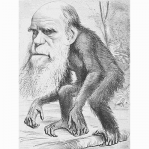
Experimental Firefox 7 build for Windows 98
Usher replied to felicitas's topic in Windows 9x Member Projects
Wrong. Palemoon is highly optimized for modern processors. -
Port 1900 is UPnP port and it has nothing common with Opera Turbo. Activity on port 1900 is a well known bug in Opera - it tries to communicate with other Opera users even if you turn off Opera Link, Opera Unite and detection of local Opera Unite users.
-
I suppose Gibson does use the best antivirus software a man can use: Brain 1.0. So do I. ;-P
-
Windows system don't use Recycle Bin on network or removable drives. It was definitely some malware there.
-
He has got some more problems than you think. He used text from my posting to microsoft.public.win98.gen_discussion newsgroup and other info from that thread without proper attributing to original sources. How do you call it - stealing, plagiarism? Should I report it to the forum moderator?
-
Thanks for explanations. By now I have positively tested KDW 0.93 wrappers for: - 2k.dll/ntdll.dll - user32.dll - ws_32.dll - wtsapi32.dll - ole32.dll - esent.dll - crypt.dll Wrapper for kernel32.dll seems to be incompatible with fully patched Novell Client for Netware v.4.90 SP2 (NWClient). During startup instead of showing logon screen it goes BSoD with an error message STOP: c000021a {Fatal System Error} The Windows Logon Process system process terminated unexpectedly with a status of 0xc0000005 (0x00000000 0x0000000) The system has been shutdown. I have found MS KB156669: It seems to be right, because NWClient replaces MSGINA with NWGINA.I have tested previous versions of kernel32.dll wrappers and the last good version is 5.1.2599.64 from KDW 0.92c There is another problem with KDW and Windows Update (WU). WU detects dlls changed by KDW and wants to install Update Rollup 1 for Windows 200 SP4 (KB891861). For users safety it would be better if KDW dlls fooled WU about version numbers - just in case when some antimalware programs turn on automatic updates.
-
You should try to install VLC on Pentium II without P3CPU etc. You don't need these extensions for any application that I know. Newer apps are compiled for i686 architecture and it starts from Pentium Pro, see i686 processors list.
-
The latest KDW 0.93 needs to be updated at least for two files: - RPCRT4.dll is 5.0.2195.7090, should be 5.0.2195.7281. See MS09-026 (KB970238) - SHLWAPI.dll is 6.0.2800.1923, should be 6.0.2800.2006. See Cumulative security update for IE6sp1, MS10-035 (KB982381)
-
You cannot just replace any string with its Polish translation. It won't be properly displayed because of improper language code. You must add Polish string with Polish language code, then you can delete strings in other languages for edited resource.
-
The Acid3 test should be done with clean install and it should be repeated (just clicking refresh) with the same results. Maybe you use some adblock/flashblock? What is the error message? You can find it when click on the letter A in "Acid3" text. I have had troubles with all Opera 10.x skins when moved tab toolbar from the top to the left. Default skin seems to be less buggy. There is a comment "Empty sections needed so that the sizes are calculated correctly" inside the skin. Did you try the skin with XP? Maybe it was not checked with classic UI.
-
You must have something blocked or you haven't waited enough time. I get 100/100 in Opera and 12/100 in IE6sp1 (after long wait no 5/100). It is not my case. How did you install Opera 10.52? I downloaded full version and installed over 10.51. In Opera 10.x only "Default" skin is usable. "Windows Native" skin seems to be designed for XP and newer UI themes, so it is not supposed to work OK with any classic UI theme, I'm afraid.
-
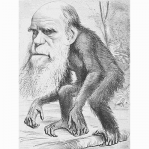
Last Versions of Software for Windows 98SE
Usher replied to galahs's topic in Pinned Topics regarding 9x/ME
All Opera official downloads are always available from Opera FTP server. Go to ftp://ftp.opera.com/pub/opera/win/ and you can see subdirs with version numbers and inside them subdirs with language codes, but you cannot see consistent policy in file naming there. For example classic setup files are named: Opera_1052_en_classic_Setup.exe - english version Opera_1052_int_Setup.exe - international version (classic setup exe without "classic" in name) ...and MSI installers are named: Opera_1052_en_Setup.exe - english version (exe without "classic" in name) Opera_1052_int_Setup.msi - international version (msi file) -
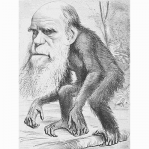
98 FE + 98 SE + ME updates + patches + (hot)fixes
Usher replied to MDGx's topic in Pinned Topics regarding 9x/ME
IExpress is a wizard designed to simplify creation of a setup program. It is a part of IEAK (Internet Explorer Administration Kit), see: http://en.wikipedia.org/wiki/Internet_Explorer_Administration_Kit http://technet.microsoft.com/en-us/ie/bb219517.aspx -
Are you sure? Did you read my posts about system.cb in safe mode? They are here: http://www.msfn.org/board/more-than-win9x-safe-mode-t142953.html If my solution works for safe mode, it can be more useful than binary patches. @Usher: I've read it, rest assured. Not enough carefully, I'm afraid. I have written in my posts that I have NO machine with > 1 GiB RAM for testing now. You have, other users have, but I do not have and I will not have such a machine in the nearest future. And I wanted to change it to be more logical, so I reordered the steps: Official MS patch is a must have. It should be installed with all other MS patches, f.e. using unofficial Support Pack (SESP). You may recommend SESP install. This is not for safe mode. In safe mode SYSTEM.CB file is used, not system.ini. You should recommend also editing SYSTEM.CB. There is no need for this patch. It is just hardcoded setting from [vcache] section in system.ini/system.cb. Editing ini files should be recommended - this way users can test different settings and find the best settings for their machines. The changes in 4-6) are for using memory manager other than MS HIMEM.SYS. Once again, I have no machine to test it with > 1 GiB RAM, but from FreeDOS mailing lists I know Japheth's HIMEMX.EXE may still have some bugs and compatibility issues that are not solved yet. In general, your recommendations are for advanced users, while my solution could be good also for testing by newbies. And you know there is no need to use as much RAM as it is possible in safe mode. It is enough to have any simple, safe and working solution. Just someone ought to test it.
-
Are you sure? Did you read my posts about system.cb in safe mode? They are here: http://www.msfn.org/board/more-than-win9x-safe-mode-t142953.html If my solution works for safe mode, it can be more useful than binary patches.
-
The hack should be tested without patches for safe mode: - without vcache.vxd patched by Xeno86; - without HIMEMX.EXE and IO.SYS patched by xrayer. If it works, you can test other values for MaxPhysPage and MaxFileCache.
-
It is probably a bug described here: http://www.msfn.org/board/upgrade-v305-t141894-pid-915421.html/page__view__findpost__p__915421
-
Explain "without the drivers". Did you remove all hardware related registry entries? It seems you have some entries from the old configuration conflicting with the new one.
-
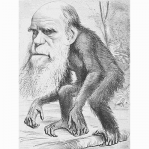
Adware.Vundo/Variant-X32[Header]
Usher replied to frogman's topic in Malware Prevention and Security
Have you got some Umax scanner drivers installed? -
MaxPhysPage setting works for sure. Just tested limiting 512 MiB to 256 MiB in safe mode.
-
Some time ago Tihiy hacked Win3x SVGA drivers for Win9x safe mode use (see thread). The main job with Win9x was to add settings to SYSTEM.CB file used in safe mode instead of normal SYSTEM.INI. Anyone want to hack SYSTEM.CB to use with > 1GiB RAM? Just merge with your SYSTEM.CB settings quoted below: [386Enh] EMMExclude=C000-CFFF MaxPhysPage=20000 [vcache] MinFileCache=2048 MaxFileCache=65536 Some settings added to SYSTEM.CB seem to be ignored and I have no Win9x computer working with > 1 GiB RAM, so I don't know if the change will work. You must try the hack by yourself - reboot your system to safe mode and see if it works.
-
You have probably set booting from USB drive in your BIOS setup. That's why you can see "DOS compatibility mode". Just change your BIOS setup setting and see if it works.

