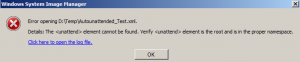Content Type
Profiles
Forums
Events
Everything posted by MrJinje
-

Windows Server 2008 R2 Blank Password
MrJinje replied to vinicastro's topic in Unattended Windows 7/Server 2008R2
Drop this in your autounattend.xml during the OOBE system Shell Setup component. Inside the <UserAccounts> block. -
Here is the sample from unattend.chm. If you cannot get it working, post back what you have. This sample has both local and shared directory examples. Adjust to your needs.<DriverPaths> <!-- First PathAndCredentials list item --> <PathAndCredentials wcm:action="add" wcm:keyValue="1"> <Path>\\myFirstDriverPath\DriversFolder</Path> <Credentials> <Domain>MyDomain</Domain> <Username>MyUsername</Username> <Password>MyPassword</Password> </Credentials> </PathAndCredentials> <!-- Second PathAndCredentials list item --> <PathAndCredentials wcm:action="add" wcm:keyValue="2"> <Path>C:\Drivers</Path> <Credentials> <Domain>MyComputerName</Domain> <Username>MyUsername</Username> <Password>MyPassword</Password> </Credentials> </PathAndCredentials> </DriverPaths> EDIT: One problem may be not knowing what Drive Letter the USB is. At boot.wim PE stage, you are subject to whatever the current hardware dictates for Drive Letter assignment. If there are 4 partitions on the local HDD, the USB drive, will likely be the G: (C,D,E,F already used). Not to mention how many DVD drives in the machine, or multi-readers. AFAIK this cannot be set programmatically using FOR loop like in a batch file. WIM integration is preferred in this case. DISM Tool™ is relatively painless way to integrate drivers into your WIM. Take under 3 minutes to add a new batch of drivers. How often do you expect to be adding new drivers, daily, weekly, or monthly ?
-

apply reg during installation
MrJinje replied to s7even's topic in Unattended Windows 7/Server 2008R2
No, setupcomplete.cmd will only work from two locationsC:\Mount\Windows\Setup\Scripts (inside mounted install.wim) or DVD\Sources\$OEM$\$$\Setup\Scripts To do it the way Ajua is suggest, you would need to mount your WIM using DISM (see my SIG) or imagex and manually create the files/folders. This way the files are integrated inside the WIM, but if you want to make changes, you would have to re-mount the WIM. Really good for one-time jobs, but if you are gonna constantly make small changes, this can get tiresome. -
Is that going to take ownership of all of c:\windows? Or can I tweak it to just take ownership of one file? Neither, all it does is create a right click entry and you can select a single file, a group of files or even an entire folder and take ownership in a single click. Very granular, report back if it worked.
-
LOL, don't have to believe me, here is a snip from the Unattend.chm that backs up my story. Never really had issues with too many sysprep, trick for me is to capture the WIM, power off that VM you sysprep'd and only edit the WIM offline. But here is a snip that supposedly resets the Trial state. Instructions say to use it right before you sysprep your machine. But I am not sure this works more than 3 times. EDIT: On second read, it appears that you should use the setting 1 for testing syspreps, but on your final sysprep before creating your GOLD image, you will want to run the 0 to reset everything. From that it is my understanding that you should only run the 0 setting 3 times. But then again that could be the Whiskey talking, anyone else got a better read on this ?
-

Working Unattend.xml and Applications Installs
MrJinje replied to senathon's topic in Unattended Windows 7/Server 2008R2
Yes I know we are talking about an XML, but I am wondering how windows treats the commands inside the XML. Can anyone tell me if these Synchronous commands are being run from a Run command context (similar to a user typing them out), or if they run from inside the context of a .CMD file. The reason I ask is that inside a .CMD file you would need to specify 2 %% signs around your variables, but only 1 % sign if it runs via run command (similar to user typing them out). Does that even make sense to anyone ? <Path>cmd /c FOR %%i IN (C D E F G H I J K L N M O P Q R S T U V W X Y Z) DO IF EXIST %%i:\Autounattend.xml SETX InstallDrive %%i:\ -m</Path> -

Working Unattend.xml and Applications Installs
MrJinje replied to senathon's topic in Unattended Windows 7/Server 2008R2
LOL - FYI - It is sound like Jin-Jay, not Jin-Gee.First logon commands run in the context of the user (most likely an adminstrator but not guaranteed), and SetupComplete.cmd always runs elevated. SetupComplete.cmd runs immediately prior to first logon, First logon commands do not occur until after the first logon. SetupComplete finishes about 5-10 seconds before First Logon commands start. SetupComplete.cmd can make changes to the default user profile, and when done these changes will reflect in the new user profile created at first login, this cannot be done via First Login commands, as the new user profile would already be created before they run. But the most important reason I prefer setupcomplete.cmd, is it takes normal batch commands vs First Logon using batch commands inside an XML block. Much easier to add, delete, and re-order commands using setupcomplete.cmd -
You need to take ownership if the files. See attachment in 3rd post here.
-
Pretty much. Assuming you remove the snip that other guy mentioned. Find more details on ss64's - Schtasks page
-
LAWL, I'm a tech too, here is a Scheduled Task to run Yzöwl's script at 11PM tonight, we techs gotta stick together. Now you don't even need to be at the computer to start the darn thing. SCHTASKS /create /tn "HFShut" /tr c:\HFShut.cmd /sc once /sd 11/18/2009 /st 23:00
-
Read Closer. My example fully automates both creating and deleting the dummy account so you don't have to anything manually. Zero logins required and no OOBE prompt to create user. You said the only prompt in OOBE you wanted to see was the ComputerName prompt, so once you delete the <COMPUTERNAME> section from your XML you will get prompted to enter a ComputerName everytime.What am I missing. Can someone else explain the exact same thing in different words, my english not so best.
-

Autologon in Autounattend.xml
MrJinje replied to blue4603's topic in Unattended Windows 7/Server 2008R2
Here is good article detailing what Cluberti is touching on. http://technet.microsoft.com/en-us/magazine/2007.06.acl.aspxEDIT:Relevant http://www.msfn.org/board/topic/144776-unable-to-open-an-elevated-windows-explorer-window/ -
I don't think Windows 7 is setup the same way as XP. AFAIK the only way to avoid having to manually create a user during setup, is to create one inside the XML. Then you will need to add a single command on first boot which will automagically delete the account. If someone knows how to do this from inside the XML they have not shared with us.See post #7 in this thread. and throw this in your XML User Accounts section. <UserAccounts> <LocalAccounts> <LocalAccount wcm:action="add"> <Password> <Value></Value> <PlainText>true</PlainText> </Password> <DisplayName>MrJinje</DisplayName> <Group>Guests</Group> <Name>MrJinje</Name> </LocalAccount> </LocalAccounts> </UserAccounts>add this script to Delete the dummy user (AKA that dummy "MrJinje" for example), I am sure you have a script that runs on first boot, add it there. NET USER MrJinje /DELETEThis allows you to keep your modified user account with custom apps installed and also creates/deletes a MrJinje account to avoid being prompted during install. Anyone else got a better way, we are all ears.
-
Not misunderstand you, just think you are overlooking what I am saying. Let's start over, how are you capturing and applying your image to your second computer. Have you already captured an image and installed on a second computer successfully or not. My guess is not, as your XML file was bork and I could not even open it, see attached for error, had to add the schema information before it could be recognized. After we get these XML typo's sorted, and you can verify that your image sysprep'd correctly on a second machine, then maybe it is time to worry about the user thing. Change the first line to from this to this So back to my first question, have you already captured your sysprep'd image from the first machine and successfully applied it to a second machine yet ? or are we still in the theory stage and not actually doing any testing ? It is gonna take trial and error, before you are successful. After we get your sysprep'd WIM captured, we can easily edit it and alter the unattend.xml to address your user issue. Also, looks to me like you are trying to change your admin password with your XML, if you don't want to do that, maybe you should delete this section.
-
That is exactly why I prefer to partition manually, each of my machines is different, and is too easy to wipe the wrong drive.
-
Question, when you install your DVD does it actually complete the installation, or are you still getting errors. I'm not convinced your autounattend.xml is even working, judging by the previous two, there were many errors that would stop the installation cold. We need to fix those first. Based on your verbiage I assume you did not remove the <ComputerName> section like instructed. The only way to make it prompt you for a computer name is to remove the <ComputerName> section from whichever XML you are using (edit with notepad if have to). For the user thing, why not create a dummy account via the XML so you don't get prompted and then delete that account during the setupcomplete.cmd phase so you don't have to worry about it. EDIT: If you attach (not post as text), you XML I will take a look and check it with WSIM. Not sure if the Quote/Code tags are altering the text somehow.
-
Think Office 2003 was the old way where you had to slipstream the files into a "Distribution Share". Check the other unattend section, am sure the most current info will be there Haven't had to install Office 2003 since Thinstall hit market
-
Kern - See here Quote M$ MVP
-
With pricing around $150 for 64GB SSD, eSATA is my choice, that should make the destination drive a bottleneck. Doesn't get much faster than that, unless someone figures a way to mount the entire DVD in RAM. Wasn't there a 512MB limit on the 2K3 RAM-ISO driver, has this been over-come and I just don't know about it ?
-

Portable Software Permanently Installed
MrJinje replied to kokain's topic in Windows Tips 'n' Tweaks
Why not re-package your "portables" into an .MSI container with WISE (or any other MSI compiler), then you could include registry settings and file associations, plus be assured they would be removed properly during uninstall. That would have the benefits of portable (single large exe vs 15,000 small files for office), and be relatively permanent. Should be very easy to add Shell setting for Folder2Iso. Imagine that this could also stop the ccleaner. Assuming that ccleaner respects the rights of registered .MSI applications. Anyone know if this prevents the settings from being seen as abandoned. -

stefanRTR's Win Integrator
MrJinje replied to stefanRTR's topic in Unattended Windows 7/Server 2008R2
Looks good. What are the benefits of the .NET beta, did they add some new classes that aren't in 3.5.