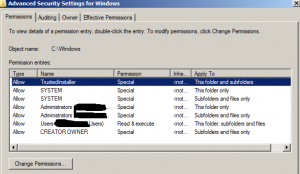Content Type
Profiles
Forums
Events
Everything posted by MrJinje
-
Sorry, Xpero's links were dead, never saw it. No worries, once you mentioned it was language issue, I knew the answer straight away. For future reader's use this reference to create your own multi-lingual safe batch scripts.http://support.microsoft.com/kb/243330
-
Wrote you a batch file that will extract them all. Just place the EXE updates in the same folder with the batch script, the extracted files will appear in the "Extracted" folder. It does all the exe updates at once. No spaces in path or you will error. It prompts for license on each file, does anyone know how to disable that. OfficeUpdatesExtractor.7z
-
Should be simple - Just need put all MSP updates into this folder and it slipstreams them during the installation. Are you sure your office source is correct, you said you have already done this, but the installer is not installing them.And why are you trying to integrate SP 1, why not go straight to SP 2. Can get all the current updates list from my SIG and download using jcarles WUD.
-

reg tweaks to set images background
MrJinje replied to MitsuMan's topic in Unattended Windows 7/Server 2008R2
If language is the problem, this is easy fix. Re-wrote it multi-lingual using the Well Known SID. Will you test this in non-english and see if it works. You may have solved the issue for everyone having troubles. takeown_multilingual.reg -
If language is the problem, this is easy fix. Maybe I can Re-write it multi-lingual using the Well Known SID. Let me get someone to test it for me, and I will post it back here. takeown_multilingual.reg
-
How come TakeOwnership reg hack is not working for everyone. It works for some, but many readers reporting it doesn't work for them at all Why would some users have no problem taking ownership of TrustedInstaller files but others report they can't do it with the reg-hack, or manually from an Elevated Command prompt. Since we know the reg-hack runs elevated this can't be a user mistake or command line typo, it's gotta be a settings issue. Any ideas. Currently have Defender and UAC disabled, (via vLite tweak) maybe that is why it works for me, anyone currently having problems want to test this for us and report back.
-

reg tweaks to set images background
MrJinje replied to MitsuMan's topic in Unattended Windows 7/Server 2008R2
Can you rename or move the file. -

reg tweaks to set images background
MrJinje replied to MitsuMan's topic in Unattended Windows 7/Server 2008R2
Need to TakeOwnership of the file before you can rename/replace it. -
I'm an INF
-
Oh no - Not more Open Source Crap Enjoy. Mr_Jinje_Update_List_XML_Tool_Source.7z
-
Here is the Update List XML Tool™, it spits out XML to the clipboard in WUD format. Is coded in C#, see post #2 for source code (used SharpDevelop IDE). Portions of the source were coded to custom spec by MasterDisaster from MDL. It is free for non-commercial use. It has nuances that some will think are errors, but are actually by design. Source is included, re-write what you don't like. 1)The Copy XML button is hard coded to create 3 updates at once one for W7 x86, x64, and W2K8 R2.. It also appends OS text to each Title, see above jpeg for details. 2)The Other Update button is for single updates and only uses the URL x86 link field. It uses the Category 7 by default (Office 2007 in my XML), but can be changed. 3)The Direct Link button is used for URL's that are not obfuscated like the normal MS URL's. 4)Use Reset Form button between each update to clear the fields. By design it does not reset the Date/Category/Critical fields. 5)The KB Article link only works after you enter the KB number in the text field. Usually just enter the KB number, click the link, and follow the link for IT Professionals to find the download links. Very simple for everyone to use. Tested and supported on Windows 7 Mr_Jinje_Update_List_XML_Tool.7z
-
No there is no traditional single site to download each update individually. Instead, there are a single web-page for each update, and you will have to track down each update separately. The only alternative is 3rd party application's that do this for you.Link is in my SIG for an Up-To-Date WUD Windows 7 Updates list. (all Critical/Optional updates through 11-10-2009). If you need the WUD, install it from jcarle's website.
-

[SOLVED] AutoUnattend auto-restarting
MrJinje replied to biatche's topic in Unattended Windows 7/Server 2008R2
Maybe try this <ProductKey> <WillShowUI>Never</WillShowUI> </ProductKey> Otherwise you could integrate your key into your WIM (via DISM command), either way should keep the GUI from showing. EDIT: Not sure why you have two key blocks ?? I'd get rid of the upper-most one. -

Working Unattend.xml and Applications Installs
MrJinje replied to senathon's topic in Unattended Windows 7/Server 2008R2
Any reason why you need to run the command from the XML instead of using SetupComplete.cmd ? Sources\$OEM$\$$\Setup\Scripts\SetupComplete.cmd -

Pleae help installed a beta nvidia driver now got big hedache :(
MrJinje replied to hydroplant's topic in Windows 7
Try System Restore. %systemroot%\system32\rstrui.exe -

Wimgapi on Windows 7 64bit
MrJinje replied to jimmiller96's topic in Programming (C++, Delphi, VB/VBS, CMD/batch, etc.)
As for distributing the files, probably not a good idea, but can easily run an If Exist script and check for both files. C:\Windows\System32\wimgapi.dll C:\Windows\SysWOW64\wimgapi.dll Could probably even script your install.exe to copy these files from each users W7 directly into your EXE's folder. Then users could copy that folder to XP/Vista and you have created them a portable application without actually redistributing any files. Plus users would not need to know/do anything. ninja style What do you think. -

Wimgapi on Windows 7 64bit
MrJinje replied to jimmiller96's topic in Programming (C++, Delphi, VB/VBS, CMD/batch, etc.)
My guess is you need to reference the correct wimgapi.dll, I have 2 different wimgapi.dll's One in my System32 folder 492 KB (64 bit version), and another in my SysWOW64 397KB (32 bit version) Don't have the WAIK installed (prefer OPK myself), but you should be able to find the x64 version in your WAIK Tools\amd64 folder -

[SOLVED] Autounattend.xml - USB-HDD Never unattended
MrJinje replied to biatche's topic in Unattended Windows 7/Server 2008R2
Nope they are different bootable PE images. Image # 2 is what does the main installation, think Image # 1 is when you boot into recovery tools. But will defer if someone has the better answer. The x64 disk has an different x64 version of boot.wim. 7z can view the contents, but it cannot edit the WIM, only way I know how is via DISM. For future readers see here to learn about DISM -
Then obviously there were more errors we are not seeing, until we get these errors fixed, we cannot even begin on the other stuff. Have you already installed the WAIK, it comes with a program called WSIM, which will verify your syntax for you. At least we know we can focus on this section (Specialize Pass - [Microsoft-Windows-Shell-Setup])to fix the error The way to be prompted for a computer name is to delete this block <ComputerName>NAME-HERE</ComputerName> from whichever XML file you are using. Haven't looked at your second XML very closely, but I do see a computername section set with a blank computername. <ComputerName></ComputerName> Maybe that is the cause of the error, computer name cannot be null value ???As for the user name thing, I don't see any add user section, so for all we know you will not need to change anything else. Until all the errors are gone from your XML we will not know if it still prompts to create a user, and until we know if it still prompts to create a user, we cannot decide on if we need to change the XML. Lets focus on getting an XML without errors, then worry about the other stuff. Here is link to Windows 7 WAIK - WSIM link will be in your Start Menu after installation. EDIT: Otherwise the error could be you have a setting that cannot be applied during the Specialize Pass - [Microsoft-Windows-Shell-Setup] component. Certain commands can only be run during a particular pass/component pairing. The WSIM will catch these kinds of errors as well. RE-EDIT: After looking at your other OOBE PASS in the second XML, it is missing it's <Value> beginning block. Anyone else see any errors I missed. This <AdministratorPassword> <Value/> <PlainText>true</PlainText> </AdministratorPassword> Should be - assuming you want a blank unencrypted password. <AdministratorPassword> <Value><Value/> <PlainText>true</PlainText> </AdministratorPassword> WSIM also encrypt your passwords for you, it does it automatically. Only way I know how.
-
Maybe take a look at DamewareMini-Remote can handle 98/2000/XP no problem. One size fits all.
-
Fix your Timezone - Report Back <TimeZone>Eastern</TimeZone> <TimeZone>Eastern Standard Time</TimeZone> For future readers, you must match the timezone naming syntax found in this registry tree HKEY_LOCAL_MACHINE\SOFTWARE\Microsoft\Windows NT\CurrentVersion\Time Zones
-
Current Updates List - 11-10-2009 MrJinje_Update_List_11_10_2009.7z
-
Check out these links. Looks simple enough, probably need entries for each printer mfg.Link How-to Link Technet Not sure you will need that add-in dll, but does look like it has cool features. Post back if it's easy to use, we have a need to banish all iPhones in my house. Modern Punishments for Modern Kids.
-

Autologon in Autounattend.xml
MrJinje replied to blue4603's topic in Unattended Windows 7/Server 2008R2
Administrator is a "Built-in account for administering the computer", it derives it power from being a member of the "Administrators" group.A local administrator is "Administrator" and/or any other user account on the local machine in the "Administrators" group. Everyone in the Administrators group is equally powerful. By default, the "Administrator" account is disabled and the user created by setup is in the "Administrators" group. Notice that security on C:\Windows Directory has no permission entries for "Administrator" account but instead an entry for "Administrators" group. If you remove Administrator from the Administrators group, you would not be able to do much.