Content Type
Profiles
Forums
Events
Posts posted by vinifera
-
-
i have the same thing, and it turns well for me, atleast in VM
 0
0 -
forgive me for being stupid but heck... i never "played" with these things

i am using Sereby's IE8 addon to install IE8
and official MS hotfixes for IE8
since you call this addon and is in 7zip, do i add this in addons/hotfixes section
or something else ?
 (sorry)0
(sorry)0 -
ahaa now i get it
hmm your pack is as i see for x64 tho

got any for 32bit ?
0 -
yeah my bad, i did crappy expression

but i am still curious why some reg tweaks only work for HKCU
like the one i attached above
if you make multiple user accounts, and apply with changed key to HKCU
then kill explorer and run it again, the addressbar will be gone
BUT if you apply the same reg tweak with HKEY_USERS\.DEFAULT
while installing OS, or within account, and then create again multiple new accounts
all those new accounts will still have addressbar
0 -
i may confused you all here, ill try to explain more detailed
regarding registry, i posted above a reg entry that is supposed to remove addressbar in both IE and Eplorer (file manager), it works if entry is added under HKCU, but not for HKEY_USERS\.DEFAULT, which would be for ALL users, so my "goal" is that addrbar is gone for any created or current user, this does not work at all, thats why i asked if it can be forced upon windows
i even tried to run the reg key inside OS (not only while installing nlited os), it refuses to take change...
as for net 1, i ment, is it esential component for XP OS, i know 2, 3 and 3.5 are not even they do have 1.1 inside
but i think .net 1 was offered via Updates with SP1 (at the time), so i ask should i have it (only if OS uses it)
heh hope you understood
0 -
johnhc & mooms, thanks for answers
5eraph, yes, but i guess this is windows limitation itself

i was just wondering is there any way to force it accept it
 0
0 -
not to spam for each small question new thread....
- regarding security center, nlite doesn't "red" as some vital component and only tags it as message nager
but trough this win update and firewall is set up by user, so if i remove this, will there be some
complications with XP without it ?
- .net 1.1, is this essential for XP to have ? (i know 2.0 is totaly different, but 1.1 was their starting point)
- i noticed some post SP3 hotfix provide new tcpip.sys, but since i select nlite to patch it for more
open connections, and naturaly it overwrites newest version, does this pose some security issue
or last downloadable build already has latest tcpip.sys init ?
- and here comes one regarding registry, i have noticed that some registry entries are only
acceptable for HKEY_CURRENT_USER, and never for HKEY_USERS\.DEFAULT (all users)
(example attached, hide_addressbar.reg), is there any way to force this upon system ?
again sorry, for multiple questions, but in my opinion its more clean than to spam 4 separate threads
0 -
ok...
so i made new clean custom XP, this time with tablet components inside
and i get no win file protection dialogs/errors

i wish to thank you all who helped here
i apreciate it
0 -
i dont have it in custom XP folder (normally coz i removed the thing lol)
but i do have it on my system
it is located in
C:\WINDOWS\ServicePackFiles\i386
C:\WINDOWS\system32\CatRoot\{F750E6C3-38EE-11D1-85E5-00C04FC295EE}
guess ill have to leave it in altho i see no purpose of it
 0
0 -
i always start with fresh copy but i load always same session.ini
maybe thats why some funky things happen...
i guess i will have to try always fron zero not using any saved settings

will report back with fresh info
 0
0 -
holy heavens...
this is more stupid than i thought haha
in event viewer this is the only thing i found regarding win file protection

and what i do with my customised XP, is to leave everything intact except removing few languages/keyboards
AND tablet pc components


if this is because of that....
0 -
yes i surely want to continue

and thanks for having the will for help
file that ends up at the end is the one i copy from $$\system32 (original unpatched SP3 dll)
unfortunately dialog does not say what it searches for


 0
0 -
bump from me...
how offtopic it is staff should decide...
but if i use defragmenter which is set up to put .exe and .dll files
on the outer tracks (edges) of my system drive, then app prefetch is useless right ?
cause windows would not only have to access some of same files twice but would also lurk
more around hard drive for prefetch data instead just picking up closest location (outer track data)
true ?
0 -
the disabled nlited dll is different in hash but has same size as (SP3 original one)
they even share same build number (5512)
as for the new way, i indeed created system32 folder in $$ one, put the original dll init with another name,
and from runonce runned the batch script that renamed disabled one (from nlite) and copied SP3 original one
then applied reg enable, then rebooted OS
-
dialog again pops up upon next boot
0 -
yes i have read the link you posted, but unfortunately i still see that question stayed opened
regarding dialog problem
as for cd, i have SP2 cd that i slipstream SP3 over it in nlite, and then hotfixes
-
now i made it clean, SP2 -> SP3 -> hotfixes, compared the hash of dll
no hotfix updated it, it is same as in my host pc (using SP3) system32
@Spoiledbrat, thats weird also..., by the build its from SP1 or close to it
0 -
nah, i still get the dialog when reversed reg to last command,
i did compare the renamed .dll with one i copied, they are different,
but i can't compare which one is newer since theres no digital signature on it
as for looking in Modified info, i only get todays date (for one installed, i guess its the one nlite patched)
my only desperate try would be, to rename and copy the dll
in t-12 stage when i am adding some reg entires for explorer
-
and then to add reg entry to enable SFC as i did for now, in first GUI boot
lol does that make sense ?
 0
0 -
0
-
sucsess

you were indeed right, the path messed it up
the only annoyance now i experienced, is when upon first OS GUI boot
when those commands for registry (to enable sfc), rename patched and copy original unpatched to sys32 are done
i get that dialog of SFC reporting something was changed and calls upon SP3 cd to restore "original file"
could be because maybe i added reg enable before rename/copy...
ill try to reverse order and report back
 0
0 -
sorry to be annoying
but i didn't understand about
your full path command will not work because the %Source% has a trailing \, so now you will have twoyou mean DOS prompt reckognises it as CD:\\
or CD:\$OEM$\SFC\\file.ext
?
0 -
hi and thanks for quickness
this is my main structure (disregard other folders)

the reg, dll and called cmd are in SFC folders (pic up)
the SFC.cmd, that contain those commands is called like this
RUNONCE
|-------------> XP-new\BATCH.CMD
|----------------> \$OEM$\SFC\SFC.cmdso regarding commands
they are called from same folder where .cmd is executed, so they should have worked
but im gonna try regarding COPY command, copy %source%\$OEM$\SFC\sfc_os.dll %systemroot%\system32\sfc_os.dll /y
but regarding regedit /s, this should have worked and it didnt
0 -
well i tried for me the easiest way, and that was from $OEM$ folder to execute .cmd file that would
1. apply regedit /s to enable it in registry - FAILS
2. rename patched file to .old extension - PASSES
3. copy the untouched .dll - FAILS
-
4. execute shutdown -r to "update" changes

so i get this nice screenie

have in mind i prefer easier way to do things than to meddle with additional things like WPI
(no offence to nobody)
location of dll is in: \$OEM$\SFC\sfc_os.dll
location of reg key is in same folder
the CMD file that is being invoked via runonce has this in it:
(and is in same location as dll and reg key)
regedit /s enableSFC.reg
ren %systemroot%\system32\sfc_os.dll sfc_os.dll.old
copy sfc_os.dll %systemroot%\system32\sfc_os.dll /y
exitmaybe i am missing something here... ?
0 -
yes i test many times my modified isos in vmware

and will try this then, thank you very much.
0 -
yeah i also search a bit on net on this issue
im just curious when if i wish to restore original .dll files and .reg automatic way
(so just to speed up installation and then auto restore it)
do i put them in $OEM$ folder so they are copied on first Window GUI boot
and .reg to be executed THEN
or it must be later later
?
0 -
so obviously the template for classic theme is built in Windows core
the .theme file only contains measures
so my question is:
where to find the true skin template (which files if any) ?
0


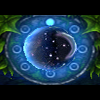






few component questions
in nLite
Posted · Edited by vinifera
nice ! it works, thanks so much
++ thanks to others for giving me good info/reply