Content Type
Profiles
Forums
Events
Posts posted by vinifera
-
-
so whenever user has to change system protected registry key or entry
one has always rclick on that key(s) and do this ownership annoyance...
is there a way to do this via BAT file, but that it gives ownership for COMPLETE registry hives ?
i know this might be complicated since registry entries are actualy stored somewhere along $MFT$
so its not just something like taking ownership of single file, but did anyone ever tried this ?
0 -
look in event viewer, does it say something ?
0 -
true, my comment was more directed toward Prefetch and .exe and .dll files which "settings"
are stored in Prefetch and most used by user/system
0 -
maybe coz of some restrictions or group policy issues
0 -
doubt it, each key is limited to specific version, even if both Pro and Ent use Group Volume Keys
0 -
it probably could be done via registry
same way as libraries are removed, someone just needs to know which keys
 0
0 -
looks to me you used themepack that patched shell32.dll
you should look into shell32 and see if different icons are init
if not, go to C:\Documents and Settings\YOUR_NAME\Local Settings\Application Data
and delete IconCache.db file and restart your PC
if no change, do rebuild icons via TweakUI again
0 -
yeah but those "guides" only provide methods for removal (or maybe i'm blind)
and no list what too keep/remove safely
0 -
its problem with Enterprise build only

just avoid vliting it
0 -
they cant be integrated
use search function....
0 -
i can nicely say that removing Error Reporting service does NOT break install
as post #1 says
0 -
but i did NOT use unattended section at all
only components, tweaks, and ISO
0 -
i am begining to get annoyed by following
i tried to vlite 7 Pro and 7 Home premium with same settings
i tried to minimise the removal
but every time i put ISO in VMWare or VirtualBox i get following message
after installation almoust ends with Completing Installation

i was paying attention to posts on this forum about what is safe to remove and what not
can anyone please check my Last Session and advise what could gone wrong ?
0 -
you can't integrate updates
use search sometimes, it helps alot...
0 -
i vlited win7 enterprise
and when vlite is about to rebuild image i get this error

and it skips to finalising when clicked OK
vliting is done on XP SP3 with WAIK for Vista
edit 1:
--------
i tired with vlite -unwim and reboot
(from this topic suggestion http://www.msfn.org/board/error-while-rebu...id-881399.html)
but same error
any help would be apreciated
edit 2:
-------
seems this only affects Enterprise editions
0 -
We'd need to know a bit about the specs and such, but if you are using glass and the CPU jumps, that sounds like a driver issue considering the compositing engine in Win7 no longer needs duplication of memory or CPU cycles like it did in Vista, so are you using a WDDM 1.0 or 1.1 driver, and on which video card?
well my card is NVidia GeForce 6600 GT Galaxy
driver version used at the time i had win7 was 190.38
I've debated this with Microsoft several times and the usual response is Hard drives are cheap...this seems justification of every bloat today
everything is cheap so buy it, nobody cares about efficency and optimisation anymore
0 -
i dont like the fact, that win7 constantly uses above 30% MB RAM in idle (in my case it was 450 to 500 MB),
even when i disabled superfetch and indexing, nothing changed the eating of it
i used 5 different "memory recovers" from which, 1 i know is quality since i used it even in days of win98
and memory eating even went higher after trying to recover RAM
i don't wish to go into endless debate: empty ram VS full ram usage is better
but fact stays if both vista and 7 were not so heavy for god knows what reason...
it wouldn't need pre-caching nor such hogging
same goes for DWM, it supposedly uses GPU but look the miracle, when i had whole full glass enabled
on RTM versions (both Home prem and Ultimate), DWM jumped from 10 to 20% of CPU usage
i mean cmon ! - i know emulators of glass (with blur) that were made for XP and they use 1 to 3 % of CPU
and THEY dont have their own Composition Engine !
what about SxS ?, this bullcrap service or call it whatever you want... should HAVE backed up
ONLY system files, and NOT of every little app that is installed
i agree that win7 is nice and more secure, but it is certanly NOT a step forward.
the bad image of Vista allowed them to continue with same approach but only changed appearance
and there you go, its not 30% fat milk in white box but 25% fat milk in white box with blue stripes
the excuse RAM is cheap, OS should use FULL power of newest Hardware parts does NOT
approve the way how they made OS work and use it
i think most of you would agree that OS requirement/its usage should be minimum
and rest left for Apps to use
0 -
thanks, "manual install" corrected the problem
 0
0 -
hehe why not ?

still interested why error appears
 0
0 -
i have WAIK for Vista and vlite to remove some components from Windows 7 build 6801
i choose to edit Ultimate version and do not use unattended section coz i read it may cause troubles
but when i use vlited image in VM i get this:

can someone tell why that happens ?
0 -
hmm
i might realy consider making new cd installation

with (now burned) i struggled with space and now i see i can get more and use it nicely
thanks for infos guys
0 -
@redxii:
i didn't said something is wrong, i just think that if theres even small chance
that some file might be missing and some X game might need X component
i do not wish to find myself to wait for some possible fixes but rather to use
whole bundle (i know it is bloat) and be safe

also regarding erasing these folders... "My BASE image is 383 megs" thats bizzare

may i ask if vista has something simmiliar to remove to cut size the iso ?

(i cant go lower than 1.3GB via vlite)
 0
0 -
i play safe

but thanks anyway hehe
0 -
i switched and used yumeyao's IE8 addon instead sereby's
and now all is fine, no errors in event
thank you, both of you
 0
0


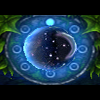



take ownership of registry
in Windows 7
Posted
i know this
my question was how to do it in 1 step do apply for ALL hives
so me/you/people dont have to do this for each key they stumble upon to be protected