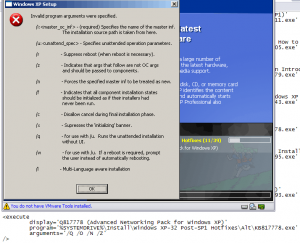RichTJ99
MemberContent Type
Profiles
Forums
Events
Everything posted by RichTJ99
-
As it turns out, I discovered I have MS Virutal PC2004 (part of the action pak). I have not tried it yet since I have been enjoying my VMWare trial period. Is it worth the switch? Its already paid for. I like VM but I do hate that it is all over my PC. What is involved in disabling it for periods where I wont be using VM?
-
Windows Retail installed as OEM
RichTJ99 replied to splendid's topic in Unattended Windows 2000/XP/2003
Post your winnt.sif file using the command. -
SP2 Firewall Disabling Error
RichTJ99 replied to RichTJ99's topic in Unattended Windows 2000/XP/2003
Good call Aaron! That was exactly the problem! -
Hey all, I get this error when trying to disable the firewall in my winnt.sif file: Here is line 77 of my INF: [WindowsFirewall] Profiles = WindowsFirewall.TurnOffFirewall [WindowsFirewall.TurnOffFirewall] Mode = 0 This text was copied straight from here: http://unattended.msfn.org/xp/sp2changes.htm Here is my whole winnt.sif file: ;SetupMgrTag [Data] AutoPartition=0 MsDosInitiated="0" UnattendedInstall="Yes" AutomaticUpdates=yes [Unattended] UnattendMode=FullUnattended OemSkipEula=Yes OemPreinstall=Yes UnattendSwitch="Yes" TargetPath=\WINDOWS WaitForReboot="No" KeyboardLayout="US" DriverSigningPolicy=Ignore OemPnPDriversPath="Drivers\000_Chipset; (Drivers removed to make page load better)" [GuiUnattended] AdminPassword=* EncryptedAdminPassword=NO OEMSkipRegional=1 TimeZone=35 OemSkipWelcome=1 [UserData] ProductKey=xxxxxxxxxxxxxxxxxxxxxxxxxxxx FullName="User" OrgName="None" ComputerName=* [Display] BitsPerPel=32 Xresolution=1024 YResolution=768 Vrefresh=75 [TapiLocation] CountryCode=1 Dialing=Tone AreaCode=203 [Branding] BrandIEUsingUnattended=Yes [URL] Home_Page=www.excite.com [Proxy] Proxy_Enable=0 Use_Same_Proxy=1 [Identification] JoinWorkgroup=home [Networking] InstallDefaultComponents=Yes [Components] msmsgs=off msnexplr=off freecell=off hearts=off minesweeper=off pinball=off spider=off zonegames=off [WindowsFirewall] Profiles = WindowsFirewall.TurnOffFirewall [WindowsFirewall.TurnOffFirewall] Mode = 0 [IEPopupBlocker] AllowedSites=www.msfn.org; http://www.microsoft.com; http://www.amazon.com BlockPopups=Yes FilterLevel=Medium ShowInformationBar=Yes [Shell] DefaultStartPanelOff = Yes DefaultThemesOff = Yes [GuiRunOnce]
-
Hi, How do I go about slipstreaming SP2 onto my WinXP disk? I have my XP Pro CD that has SP1 slipstreamed from MS. Any help or instructions would be great! Thanks, Rich
-
I just looked & I cant seem to find the services.reg descriptions on page 2. Can ya point it out ?
-
Hrmmm. I am a little confused on where to put this & also where to put this VBS file, in my \$OEM$\$1\Install\dreamweaver directory? Also, this: taskkill /F /im IEXPLORE.EXE /FI "WINDOWTITLE eq Welcome*" Do I put that in my runonceex.cmd file?
-
Sorry to quote that much code, but the services tweaks, how do i find out what they are?
-
Regkey to disable all balloon tips?
RichTJ99 replied to RichTJ99's topic in Unattended Windows 2000/XP/2003
Thanks! That is great. I wish i could find more regtweaks though. Its nice that there are some with a description: ;Disable the Desktop Cleanup Wizard [HKEY_CURRENT_USER\Software\Microsoft\Windows\CurrentVersion\Explorer\Desktop\CleanupWiz] "NoRun"=dword:00000001 I just wish I could find more (regtweaks are fun & make the system run so much faster. -
Hi, I was curious what code I would use to disable any & all balloon tips (not just the low disk space ones). I have a personal grudge against them. Thanks, Rich
-
How can I add "explorer.scf" to quick launch area?
RichTJ99 replied to RichTJ99's topic in Unattended Windows 2000/XP/2003
Ok, as i investigate further, nothing from my runonceex.cmd file is running, nothing in my prepare.cmd file, or the cleanup.cmd file. Any ideas? -
How can I add "explorer.scf" to quick launch area?
RichTJ99 replied to RichTJ99's topic in Unattended Windows 2000/XP/2003
Whats the /y for (yes?) I am getting the feeling that the problem is my cleanup.cmd isnt running at all. The explorer link isnt there & my install & driver folders dont get deleted. -
Good thread! Bumpo for ya!
-
Whats better? VMWare or Virtual PC (Microsoft)?
RichTJ99 replied to RichTJ99's topic in Unattended Windows 2000/XP/2003
Man, I hate when I do that. Thanks for the great link! -
How can I add "explorer.scf" to quick launch area?
RichTJ99 replied to RichTJ99's topic in Unattended Windows 2000/XP/2003
cmdow @ /HID @echo off SET KEY=HKLM\SOFTWARE\Microsoft\Windows\CurrentVersion\RunOnceEx REG ADD %KEY% /V TITLE /D "Installing Slipstreamed Applications" /f REG ADD %KEY%\001 /VE /D "Preparing Installation..." /f REG ADD %KEY%\001 /V 1 /D "%systemdrive%\Install\prepare.cmd" /f REG ADD %KEY%\005 /VE /D "TweakUI 2.10 Powertoy" /f REG ADD %KEY%\005 /V 1 /D "%systemdrive%\Install\Powertoys\TweakUI.msi /qn" /f REG ADD %KEY%\030 /VE /D "WinRAR v3.30 Plus (Corporate Edition)" /f REG ADD %KEY%\030 /V 1 /D "%systemdrive%\Install\Winrar\wrar330.exe /s" /f REG ADD %KEY%\055 /VE /D "Kazaa Lite K++ v2.4.3" /f REG ADD %KEY%\055 /V 1 /D "%systemdrive%\Install\kazaalite243.exe /silent" /f REG ADD %KEY%\075 /VE /D "Importing Registry Tweaks" /f REG ADD %KEY%\075 /V 1 /D "REGEDIT /S %systemdrive%\Install\regtweaks.reg" /f REG ADD %KEY%\080 /VE /D "Cleaning Up and Rebooting..." /f REG ADD %KEY%\080 /V 1 /D "%systemdrive%\Install\cleanup.cmd" /f EXIT -
Hi, I noticed that some people have items in their runonceex.cmd files, that include an app on one line & a reg file after. Example: REG ADD %KEY%\015 /VE /D "Alcohol 120" /f REG ADD %KEY%\015 /V 1 /D "%systemdrive%\apps\alcohol\setup.exe /qn" /f REG ADD %KEY%\015 /V 2 /D "REGEDIT /S %systemdrive%\apps\alcohol\register.reg" /f I understand the first two lines of this but how do you setup a register file customized to the application? Specificially I have Acrobat 6 Pro that I would like to install (i saw the other post) but how does one get the register.reg file done for that specific program (& other programs). Is there a standard format? Thanks, Rich
-
Can you post your whole runonceex.cmd file? I want to see the other apps you installed & the switches.
-
How can I add "explorer.scf" to quick launch area?
RichTJ99 replied to RichTJ99's topic in Unattended Windows 2000/XP/2003
Hrmm. I added: copy %systemdrive%\install\Quicklaunch\*.* "%userprofile%\Application Data\Microsoft\Internet Explorer\Quick Launch" to my cleanup.cmd & nothing is there. I also notice I have a "install" & "drivers" folder on the machine. It seems that all the items in my cleanup.cmd didnt do anything they were supposed to do. cleanup.cmd cmdow @ /HID @echo off copy %systemdrive%\install\Quicklaunch\*.* "%userprofile%\Application Data\Microsoft\Internet Explorer\Quick Launch" shutdown.exe -r -f -t 60 -c "Windows XP will now restart in 1 minute, this will give enough time for the shortcuts to update and for the shell to fully load before its ready to restart!" RD /S /Q %systemdrive%\Drivers RD /S /Q %systemdrive%\install EXIT -
Thanks! Worked like a charm.
-
Hi, I am trying out the runonceex style of unattended install & I ran into an error. My Winnt.sif file has the line: [GuiRunOnce] %systemdrive%\install\start.cmd (of course now there is no start.cmd) I also have my cmdlines.txt: [COMMANDS] "RunOnceEx.cmd" "REGEDIT /S regtweaks.reg" (I can probably remove this as it is done in the runonceex file) Anyway, should I remove the [GuiRunOnce] file or just chance start.cmd to runonceex.cmd? If I change it to runonceex.cmd, why does the cmdlines.txt also point to the same file (is this a failsafe?). Thanks, Rich
-
How can I add "explorer.scf" to quick launch area?
RichTJ99 replied to RichTJ99's topic in Unattended Windows 2000/XP/2003
I am actually moving towards a runonceex style install now. What would I do in that case? -
Hotfixes For Windows XP Professional SP1
RichTJ99 replied to Aaron's topic in Unattended Windows 2000/XP/2003
Hehe, i will take that out & try again -
Hotfixes For Windows XP Professional SP1
RichTJ99 replied to Aaron's topic in Unattended Windows 2000/XP/2003
Hi, I am getting an error that must be happening during my SVCPack.inf installation. I say must because, the screen (see attached image - not mine) has that same error. When I click OK, the Windows media player screen pops up for a sec (which says to me that whatever was skipped, WMP was close after it. The Image here was borrowed from RuNnaH's posting because it had the same error window (not the other stuff in the background). Here is my SVCPack.inf: [Version] Signature="$Windows NT$" MajorVersion=5 MinorVersion=1 BuildNumber=2600 [SetupData] CatalogSubDir="\i386\Update" [ProductCatalogsToInstall] [SetupHotfixesToRun] Q816093.exe /Q:A /R:N Q814995.exe /Q /N /Z /O Q327979.exe /Q /N /Z /O Q327405.exe /Q:A /R:N Q322011.exe /Q /N /Z /O KB870669.exe /Q:A /R:N KB842773.exe /Q /N /Z /O KB841873.exe /Q /N /Z /O KB840374.EXE /Q /N /Z /O KB840315.exe /Q /N /Z /O KB839645.exe /Q /N /Z /O KB839643.EXE /Q /N /Z /O KB837272.exe /Q /N /Z /O KB837001.EXE /Q /N /Z /O KB835732.EXE /Q /N /Z /O KB828741.EXE /Q /N /Z /O KB828035.exe /Q /N /Z /O KB826939.exe /Q /N /Z /O KB825119.exe /Q /N /Z /O KB824141.exe /Q /N /Z /O KB824105.exe /Q /N /Z /O KB823353.exe /Q:A /R:N KB823182.exe /Q /N /Z /O KB822603.exe /Q /N /Z /O KB821253.exe /Q /N /Z /O KB820291.exe /Q /N /Z /O KB819639.exe /Q:A /R:N KB817778.exe /Q /N /Z /O KB810243.exe /Q /N /Z /O WMP9MM2.exe qchain.exe DX9NTopk.exe Any ideas whats wrong? -
Hotfixes running from runonceex?
RichTJ99 replied to RichTJ99's topic in Unattended Windows 2000/XP/2003
MCT - thanks for replying. http://unattended.msfn.org/xp/installhotfixes.htm I did look there & I cant figure out if messing with my "SVCPACK.IN_" file on my winxp pro cd will mess with the already integrated SP1 installation? That page says"Save this as svcpack.inf in C:\XPCD\I386\. You must delete svcpack.in_ in the I386 directory otherwise Windows XP Setup will not use the svcpack.inf file. " Will that mess with SP1?